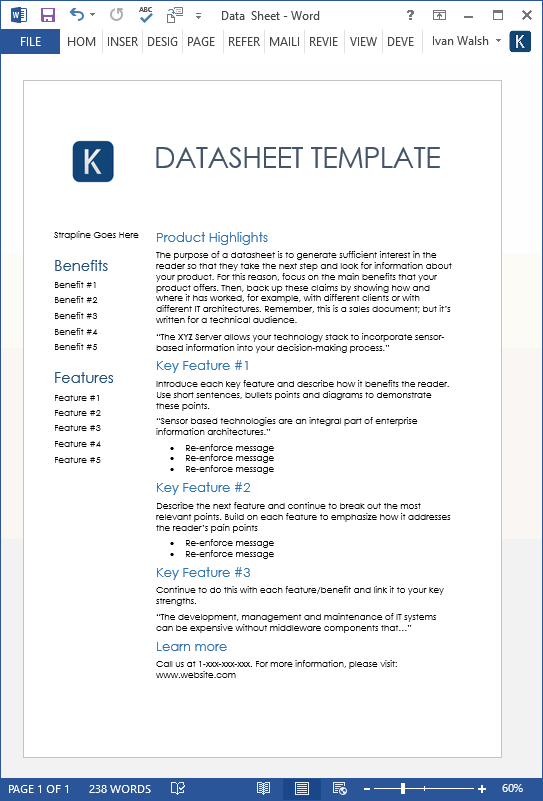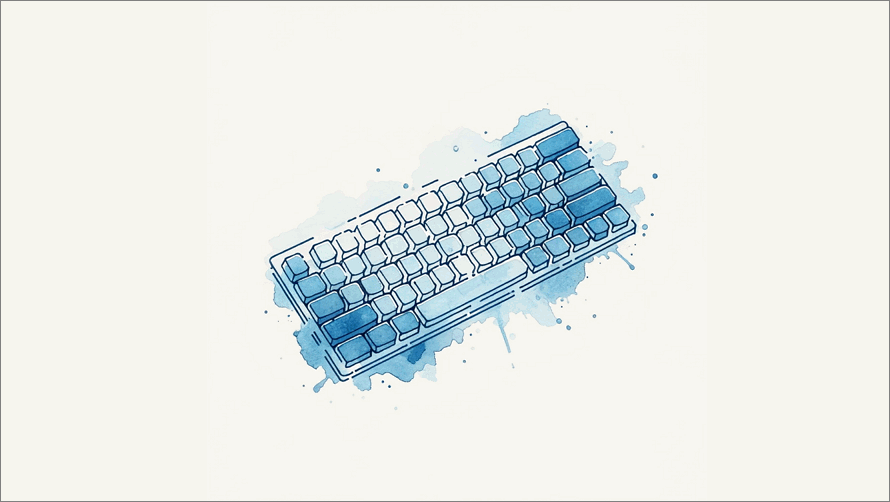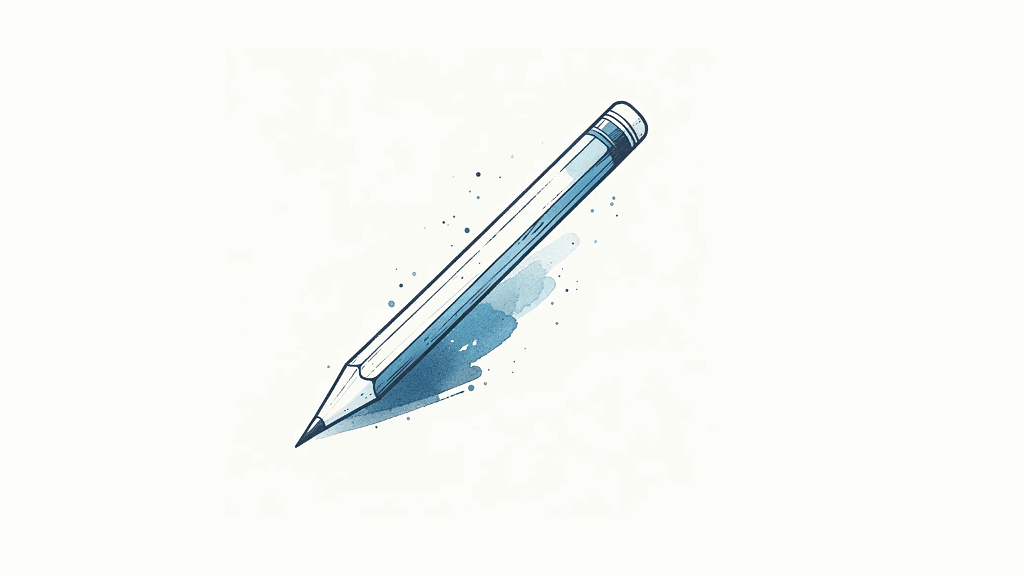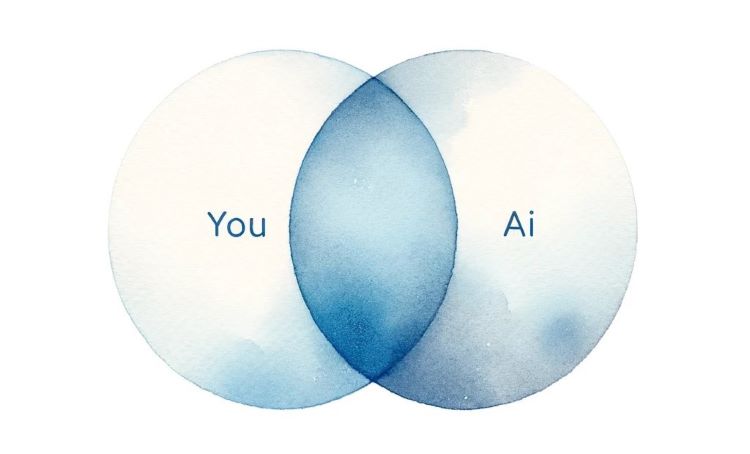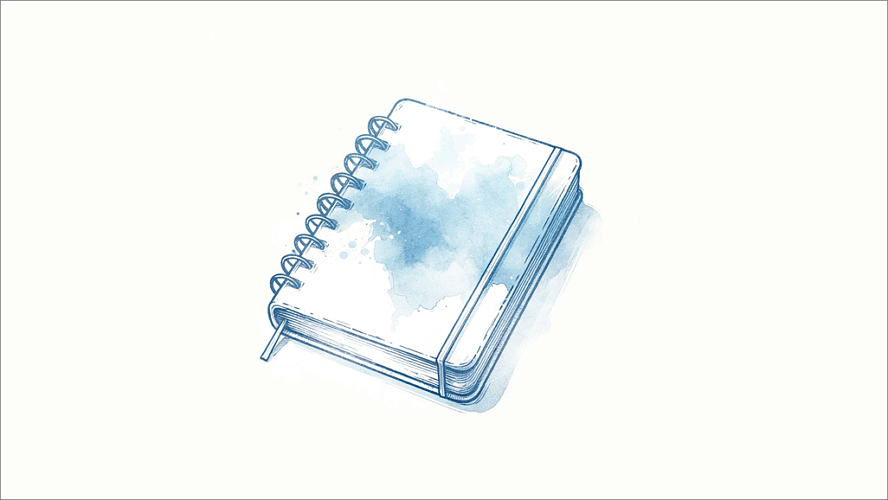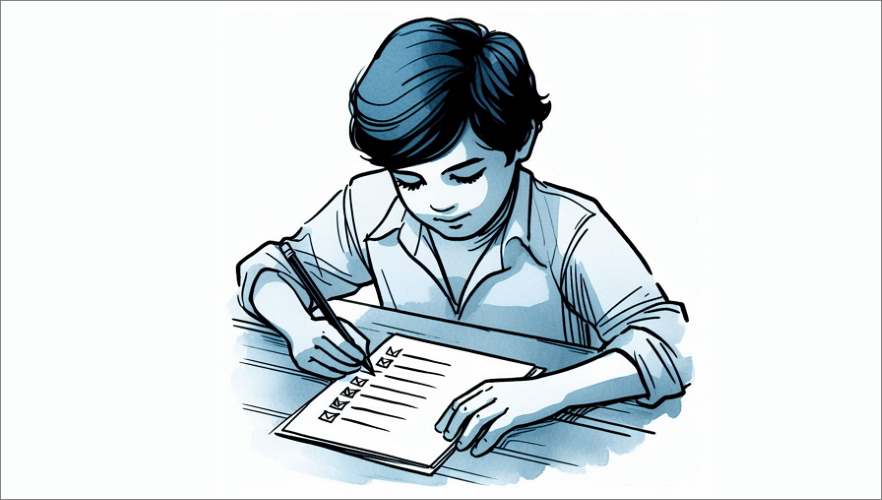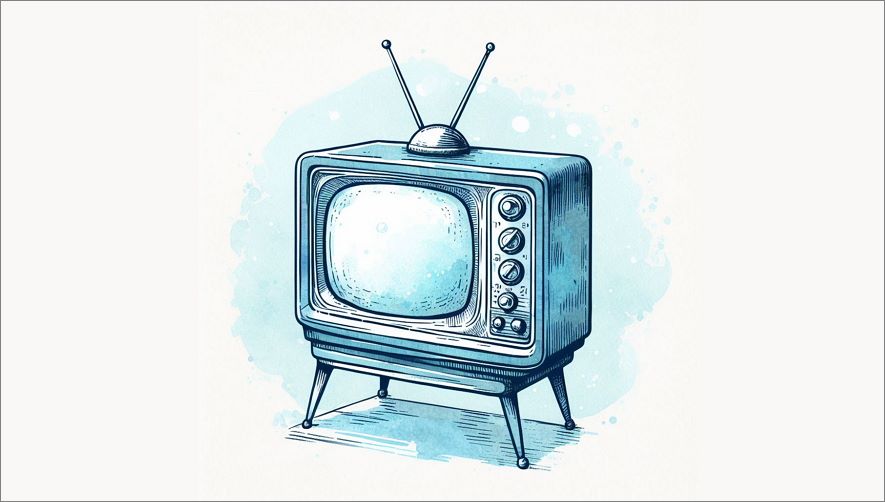The best time to start networking is yesterday. In the Klariti framework, we use key value-driven approach to rekindle cold networks and cultivating strong ties. If your connections have gone dormant over time, use an intentional, systematic framework to evaluate existing connections and prioritize the most significant relationships.
Author Archives: Anthony James
In this Klariti tutorial, we look at how to write, review, design and improve your datasheets.
A few weeks ago I wrote that I didn’t like business writing when I started out. Why? Well, it took me several centuries to write very long white papers, data sheets, and other sales collateral. Strange word ‘collateral’ isn’t it? The main reason we did this was the ‘assumption’ that customers preferred lengthy documents. These doorstoppers covered all aspects of the product/service. Sure, it had its place. But not all documents have to land with a thud. It’s the same with writing Business Plans. It doesn’t have to be fifty pages if you can get it under twenty and keep the material focused.
When writing technical documents, especially those that have gone through multiple revisions, what you initially set out to write and what appears in the review document may differ. In addition, you’re probably fatigued from wordsmithing the text and want to move on to something else. Nonetheless, as your name is on the document, it’s critical that you can stand by what you’ve written.
So, let’s look at how to review a technical document. Before I start, it’s assumed you’ve spellchecked the text, checked your sources, and so forth.
AI tools can be very helpful in drafting and reviewing executive summaries. Writing executive summaries plays to AI’s strengths in that it summarizes material you’ve provided and structures it accordingly. It has no reasoning or creative elements involved, which is where AI struggles.
So, with that said, let’s look at how to start writing executive summaries using Google Gemini, my personal go-to AI tool. You can follow the same steps with Claude and Microsoft Bing if you prefer.
Last week, I was teaching a group of business analysts how to rethink their approach to business case writing. It was a shortish course, so we zeroed on a few details. The aim was to give them enough guidance to feel confident when writing the next set documents, without being too prescriptive.
During the sessions, we identified three main problems when structuring the business case:
In this updated proposal writing course, we’re going to start by looking at how you can write a more customer focused proposal. Now, this might sound obvious but it can easy to miss the mark when you, and other contributors, are looking for ways to promote your company.
So, before you start writing a ‘me’ focused proposal, let’s look at how to step back, study the ask from the client’s point of view, so you can craft a response that zeroes in on their specific needs.
During a recent training course for a Fintech client on document formatting, I showed everyone how to create, edit, and apply styles. The aim was to show the Marketing team (spread across different offices) how to setup a solid template they could share with the rest of the firm to ensure the fonts, theme, layout, and messaging was consistent across all comms.
However, just as we were about to close the call, one of the team suddenly pinged me. Her new styles were gone! She was super upset as you can imagine as she’d spent a few hours crafting the styles and was delighted with the result. So, what happened?
It’s sometimes hard to determine exactly why Word behaves in a certain way. In this case, why it suddenly decided to ‘hide’ the styles. However, there usually are ways to revert and recover the work you’ve done. If this happens to you, take a look at the following video.
Recently, I upgraded to Office 365 and downloaded all the apps to my phone (haven’t tried the iPad yet) so I can close the loop between writing docs on my PC and when away from the office.
So, with that said, I’d made some short video tutorials last night and uploaded them to YouTube. Most are fairly self-explanatory but a few others you might find interesting, especially if you’re switching between Print and Mobile view to review documents.
If you’re involved in the developing the business case for a new project or looking for funding for a new product, you might find this template useful.
Use this 27-page MS Word Business Architecture Document template to serve as a blueprint outlining the structure, components, relationships, and processes of your organization’s business architecture. This MS Word template provides a detailed understanding of how your business operates, its objectives, strategies, functions, and capabilities.
Hi, it’s Sean here at Klariti. if you’re looking for a detailed business case template, this MS Word document will get you up and running. It includes pre-populated sections you use adopt for your project and writing guidelines to walk you through the document.
Hi, I’m Sean, and today on Klariti, I’ll show you five ways to fix typing mistake in MS Word.
So, if you write a lot and get frustrated that you make the same mistakes, well, the following tutorial, will show you how to automatically fix those typos.
If you can’t open MS Word, or if it does open but then closes automatically, it usually means the template is corrupt or one of the add-ins is causing a conflict. Other times, Word will open but says it’s in Safe mode. Obviously, this is fine to see the document but to get any work done we need the standard product.
As mentioned, this issue is often related to an add-in or template. Let’s look at how to fix this.