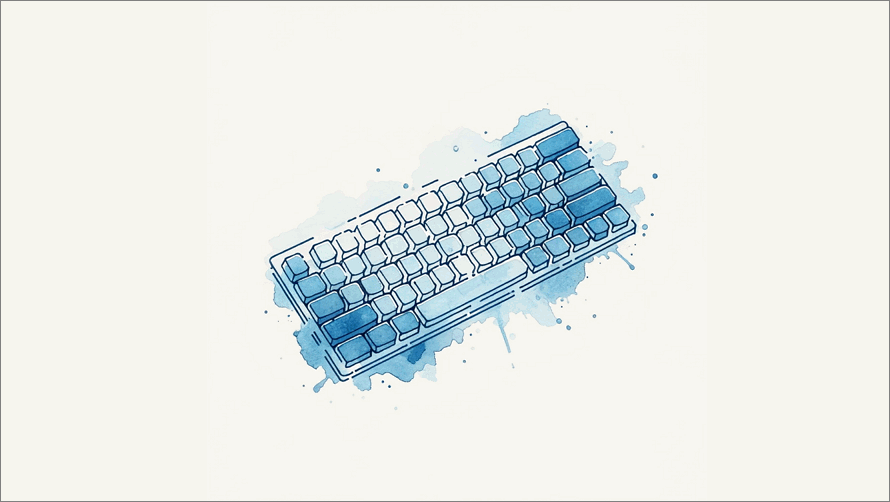A few weeks ago I wrote that I didn’t like business writing when I started out. Why? Well, it took me several centuries to write very long white papers, data sheets, and other sales collateral. Strange word ‘collateral’ isn’t it? The main reason we did this was the ‘assumption’ that customers preferred lengthy documents. These doorstoppers covered all aspects of the product/service. Sure, it had its place. But not all documents have to land with a thud. It’s the same with writing Business Plans. It doesn’t have to be fifty pages if you can get it under twenty and keep the material focused.
Tag Archives: Tips
In MS Word, you can use AutoCorrect to correct typos, capitalization errors, and misspelled words, as well as automatically add symbols and other formatted pieces of text. Here’s how to do it.
Summary: Understand the difference between business requirements and business rules before you start defining the business process. This Klariti tutorial will explain how to write business requirements and how, and where, to include business rules in your process and workflow designs. Business Rules vs. Business Requirements One area where many graduates and business analysts get […]
I had planned to call this article ‘The Nine-Step Strategy for Writing Summaries That Intrigue Readers’ but had a second look. It’s a bit long. And as this article is about writing headlines, summaries and abstracts, well… Let’s stick to the plan.
“An abstract highlights the key points you want your reader to remember after they’ve read your document.“
Here’s a ten step formula to writing better business documents. What would you change? Write the first word. Write the first line. Write the first paragraph. Write the second paragraph. Connect the first and second paragraph. Write the third paragraph. Connect the first, second, and third. Read it aloud. Write it again. Continue writing.
- 1
- 2