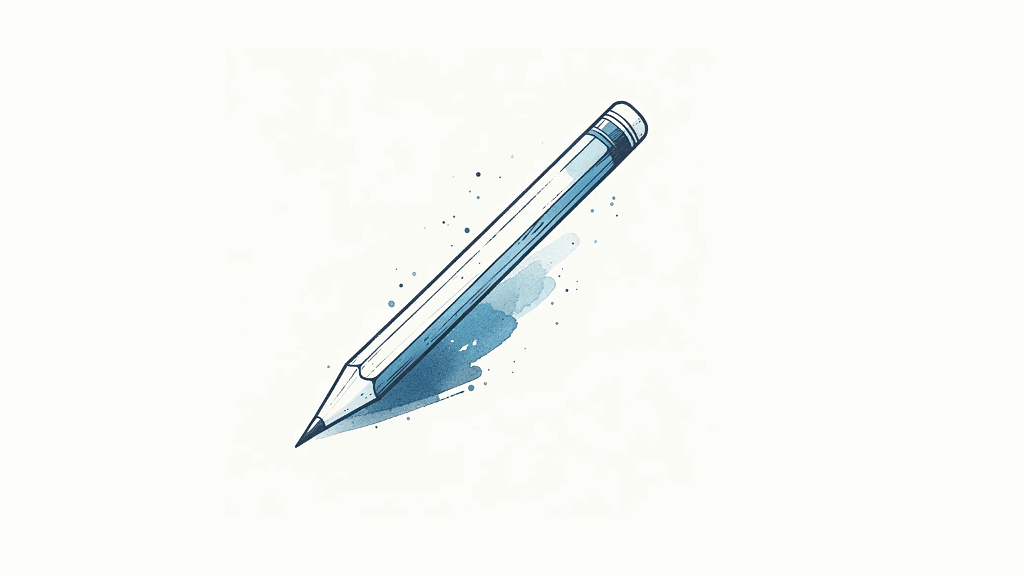Hi, I’m Sean, and today on Klariti, I’ll show you five ways to fix typing mistake in MS Word.
So, if you write a lot and get frustrated that you make the same mistakes, well, the following tutorial, will show you how to automatically fix those typos.
Tag Archives: Troubleshooting
In MS Word, you can use AutoCorrect to correct typos, capitalization errors, and misspelled words, as well as automatically add symbols and other formatted pieces of text. Here’s how to do it.
Samantha from New Zealand asked me last week why the Troubleshooting Guide Template wasn’t for sale on the site. While this Microsoft Word template is already part of the Technical Writing Kit, I understand that not everyone wants all those documents. So, for those who want this document, what I’ve done is create a new sales page and offer it a standalone product.
Follow these instructions to delete or rename a Word file using Windows Explorer, for example, if this error message is displayed: “The action can’t be completed because the file is open in Microsoft Office Word”. How to Delete or Rename a Word file using Windows Explorer In Windows Explorer, click Tools. Select Folder options. Select […]
In this tutorial, we look at how to recover a document if MS Word crashes unexpectedly. Did you know that Word makes versions of your documents? It does. Why? So that when things go bananas you can go back to one of these old versions and start again. Isn’t that handy? How to Recover an […]