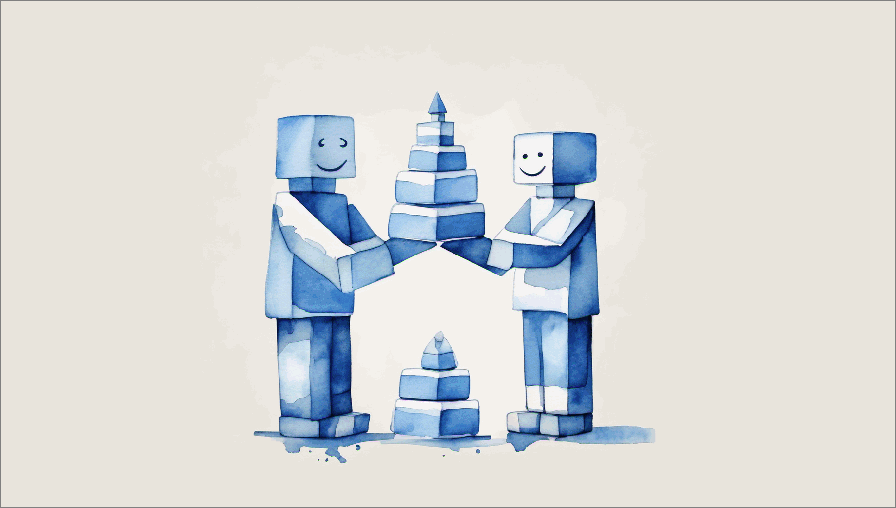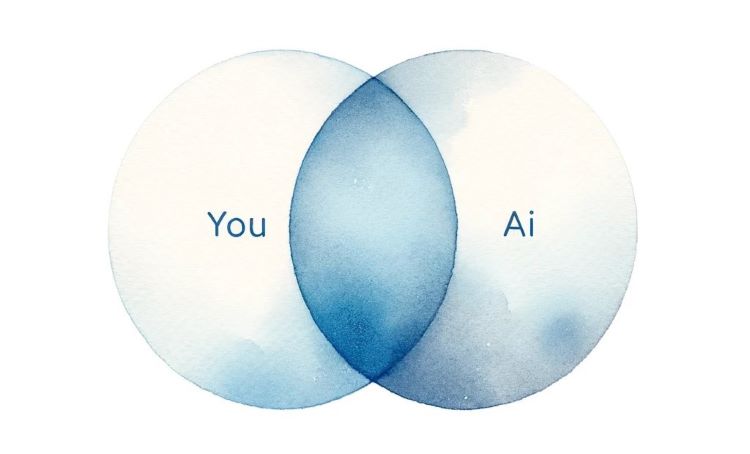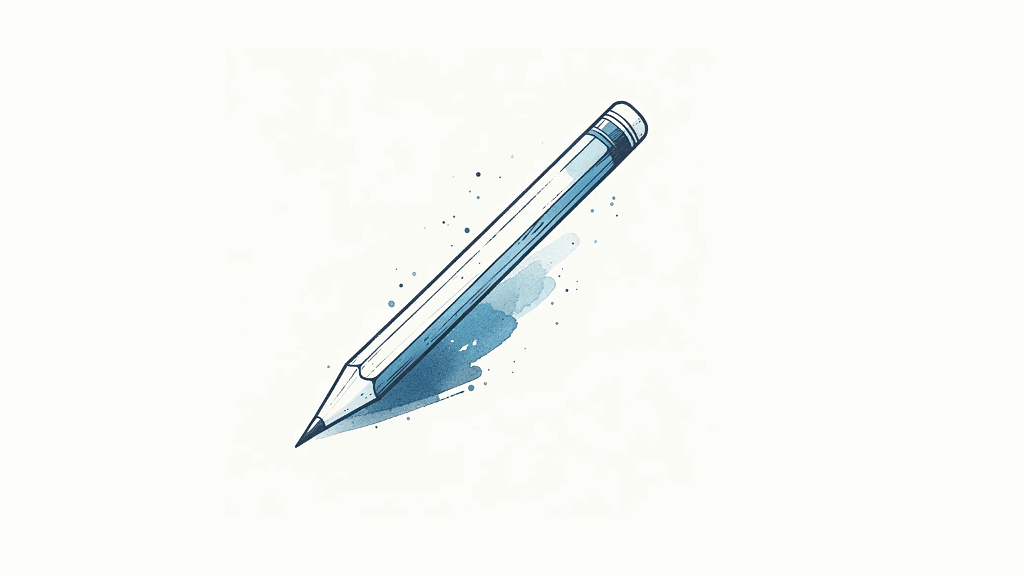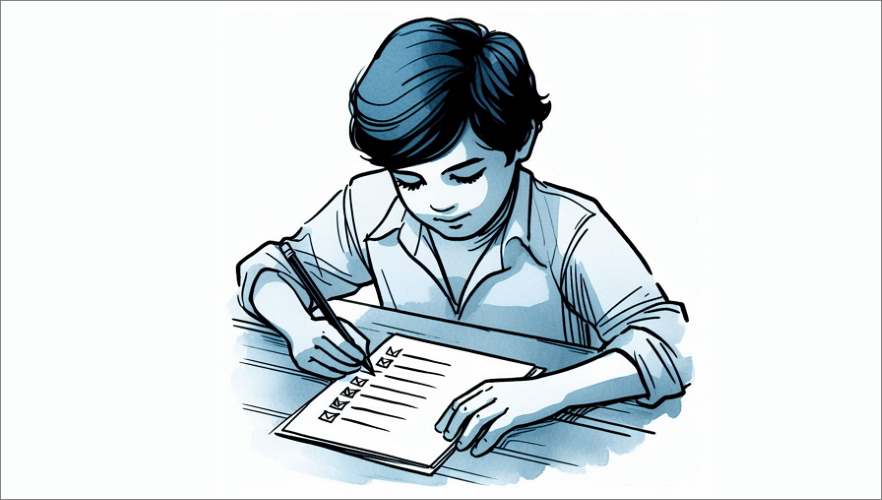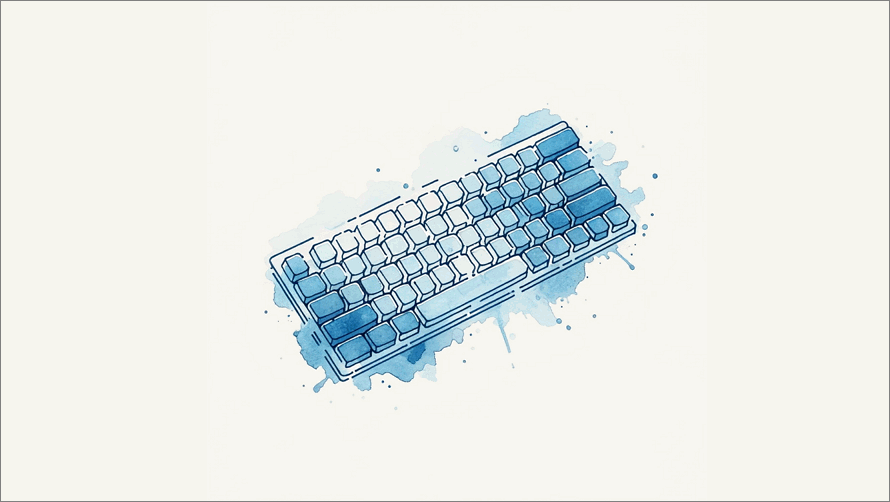One of the most practical applications of AI is its ability to create ‘bespoke’ training plans. The limitation of most training courses is that they are too generic, cover material you already know, and fail to provide the level of detail you want.
In this tutorial, I’m going to walk you through how to create a tailored training plan. To give it some context, I’ll develop a plan to upskill a remote IT team. I’m using this as an example as increasingly we’re working as part of remote teams, and I suspect that coordinating the onboarding, upskilling, and development for remote workers can be quite challenging. While there are a lot of generic training materials out there, how do you find a way to carve out a bespoke plan for your team?
Tag Archives: Google Gemini
For Product Managers, using AI to write user stories offers several benefits, namely, Efficiency, Consistency, and Scalability.
Whether Google Gemini, ChatGPT or Claude, you can quickly produce multiple user stories, saving time compared to manual writing. If you provide with strict writing guidelines, it will follow a consistent structure and format, ensuring uniformity across all your user stories.
When writing technical documents, especially those that have gone through multiple revisions, what you initially set out to write and what appears in the review document may differ. In addition, you’re probably fatigued from wordsmithing the text and want to move on to something else. Nonetheless, as your name is on the document, it’s critical that you can stand by what you’ve written.
So, let’s look at how to review a technical document. Before I start, it’s assumed you’ve spellchecked the text, checked your sources, and so forth.
AI tools can be very helpful in drafting and reviewing executive summaries. Writing executive summaries plays to AI’s strengths in that it summarizes material you’ve provided and structures it accordingly. It has no reasoning or creative elements involved, which is where AI struggles.
So, with that said, let’s look at how to start writing executive summaries using Google Gemini, my personal go-to AI tool. You can follow the same steps with Claude and Microsoft Bing if you prefer.
Writing business requirements? This guide shows you how AI (Google Gemini) can help draft, write, and review your SRS docs. Don’t worry, it won’t replace you, but save time, improve quality, and free you for strategic tasks.
You can export responses from Google Gemini to Google Docs. This is very helpful if you want to save your material for team projects and share the results of your query with other team members.
In this Google Gemini training course, we’ll look at the basics of how to use Gemini, then work up to more complicated scenarios where you can integrate it into your daily operations.