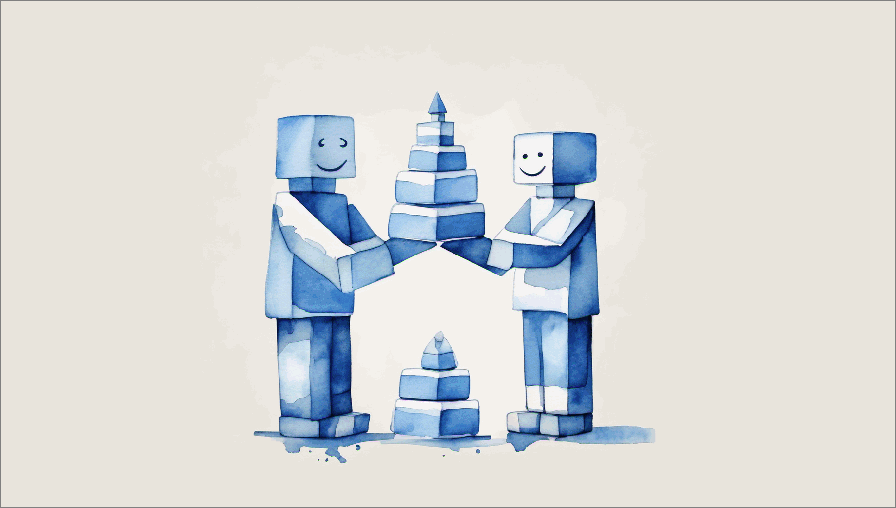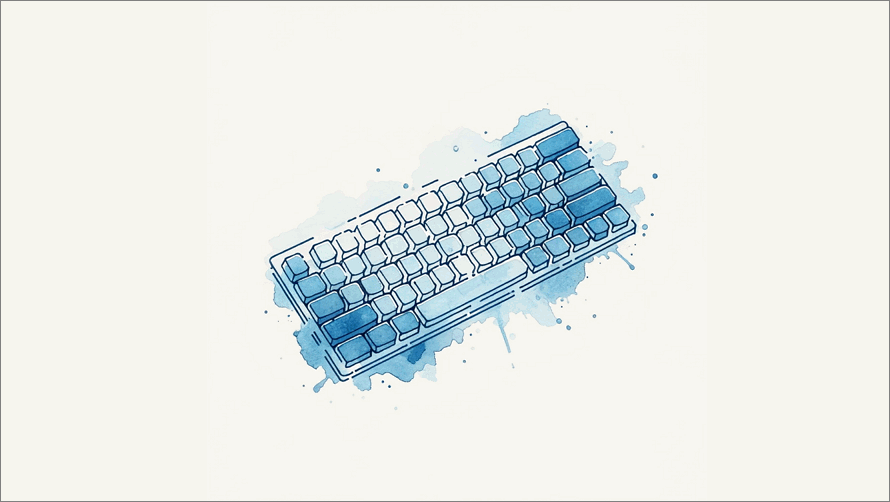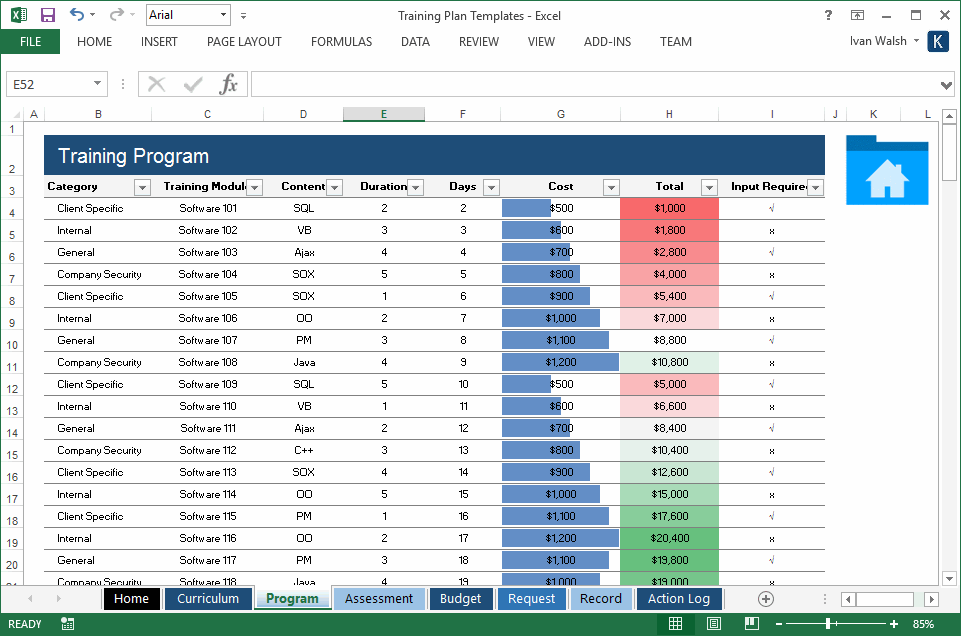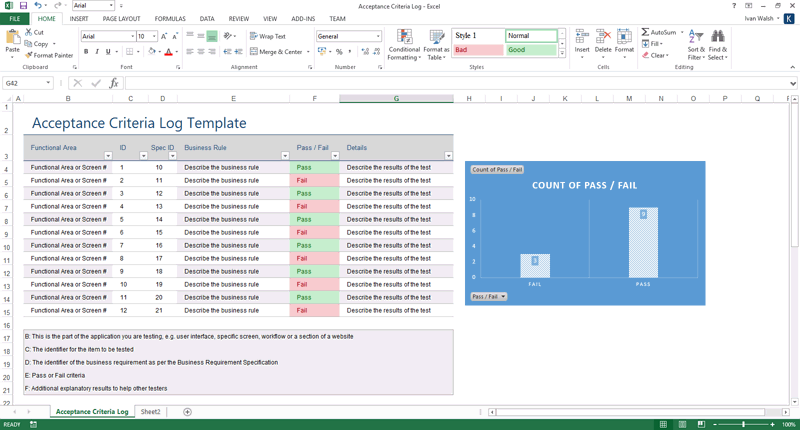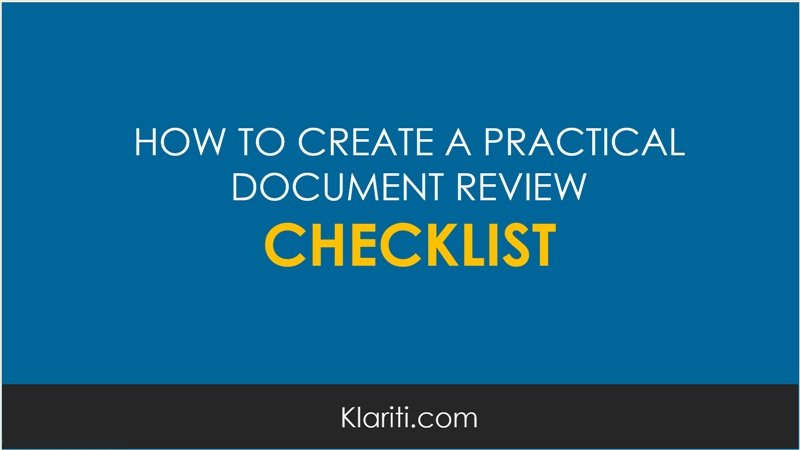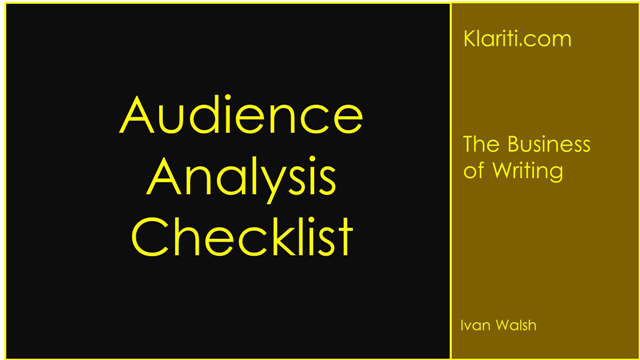One of the most practical applications of AI is its ability to create ‘bespoke’ training plans. The limitation of most training courses is that they are too generic, cover material you already know, and fail to provide the level of detail you want.
In this tutorial, I’m going to walk you through how to create a tailored training plan. To give it some context, I’ll develop a plan to upskill a remote IT team. I’m using this as an example as increasingly we’re working as part of remote teams, and I suspect that coordinating the onboarding, upskilling, and development for remote workers can be quite challenging. While there are a lot of generic training materials out there, how do you find a way to carve out a bespoke plan for your team?
Tag Archives: Checklist
A few weeks ago I wrote that I didn’t like business writing when I started out. Why? Well, it took me several centuries to write very long white papers, data sheets, and other sales collateral. Strange word ‘collateral’ isn’t it? The main reason we did this was the ‘assumption’ that customers preferred lengthy documents. These doorstoppers covered all aspects of the product/service. Sure, it had its place. But not all documents have to land with a thud. It’s the same with writing Business Plans. It doesn’t have to be fifty pages if you can get it under twenty and keep the material focused.
Use this checklist to guide your company through a structured and strategic transition to an AI-enabled setup. You’ll need to tweak it according to your needs but it should help minimize disruption to your current operations while laying a foundation for an AI-enabled future.
A business writing checklist ensures your documents are clear, brief, well-organized, accurate, and professional.
A writing checklist ensures you include the key elements in your document, and protects you from overlooking some critical step when writing to a tight deadline.
One way to make your training videos more compelling is to use captions. Why captions? Captions keep the reader focused, reinforce your key points and give the viewer a second way to digest your material. While watching your video, they can read along. Two for the price of one! Here’s how to do it in […]
Download the MS Excel Acceptance Criteria Log template to help your Software Testers improve the quality of their QA documentation. Learn more about the Software Testing Templates. What is Acceptance Criteria? Acceptance Criteria are the conditions that a product must satisfy before it can be accepted by a user and passed in the Production phase […]
Looking for headline writing tips that will capture attention immediately and force readers to stop in their tracks? Who doesn’t? What exactly are headlines? What purpose do they serve? Headlines are the ‘ad’ for what’s about to follow. Its purpose is to tease the reader into clicking or reading more. If your headline fails, no one […]
Summary: Understand the difference between business requirements and business rules before you start defining the business process. This Klariti tutorial will explain how to write business requirements and how, and where, to include business rules in your process and workflow designs. Business Rules vs. Business Requirements One area where many graduates and business analysts get […]
I had planned to call this article ‘The Nine-Step Strategy for Writing Summaries That Intrigue Readers’ but had a second look. It’s a bit long. And as this article is about writing headlines, summaries and abstracts, well… Let’s stick to the plan.
“An abstract highlights the key points you want your reader to remember after they’ve read your document.“
Ever planned to run a 1ok mini-marathon? Good intentions, right? One part says Yes. Another says… No. There’s always that little voice in your head going, “Can’t we do it later? Just a little while? Pur-lease!” For me, I like the idea of training, but making the actual effort can be different. Corporate training is […]
Reduce the word count and create more space by pruning dead wood phrases, such as: a majority of – most a sufficient amount of – enough according to our data – we find accordingly – so accordingly – therefore, so add an additional – added – bonus addressees – you advance – planning advance – […]
Summary: Audience Analysis is the foundation of your marketing plan. Use it to crystallize what you know about prospective customers so you can reduce the guesswork and start building products and services real customers will pay for. Audience Analysis Checklist If you’re looking for ways to improve your audience analysis and conduct better market research, […]