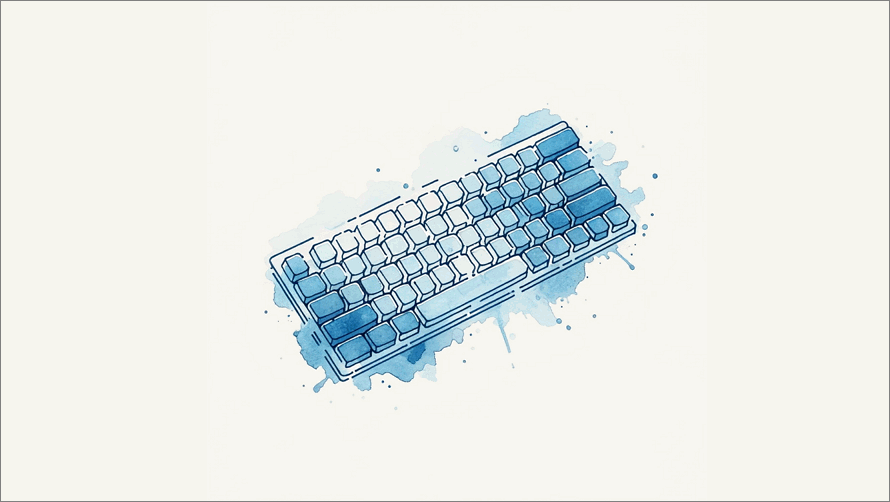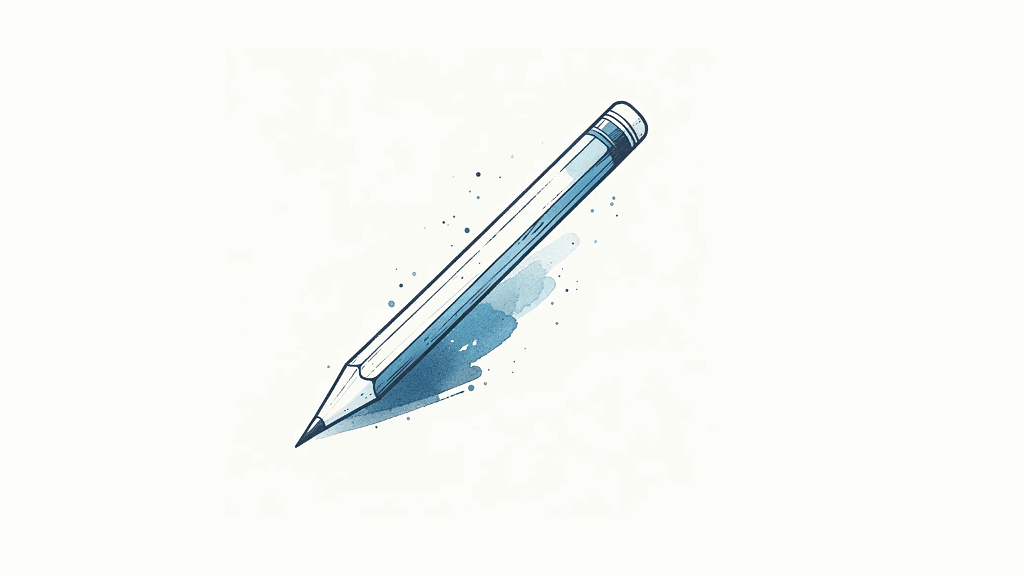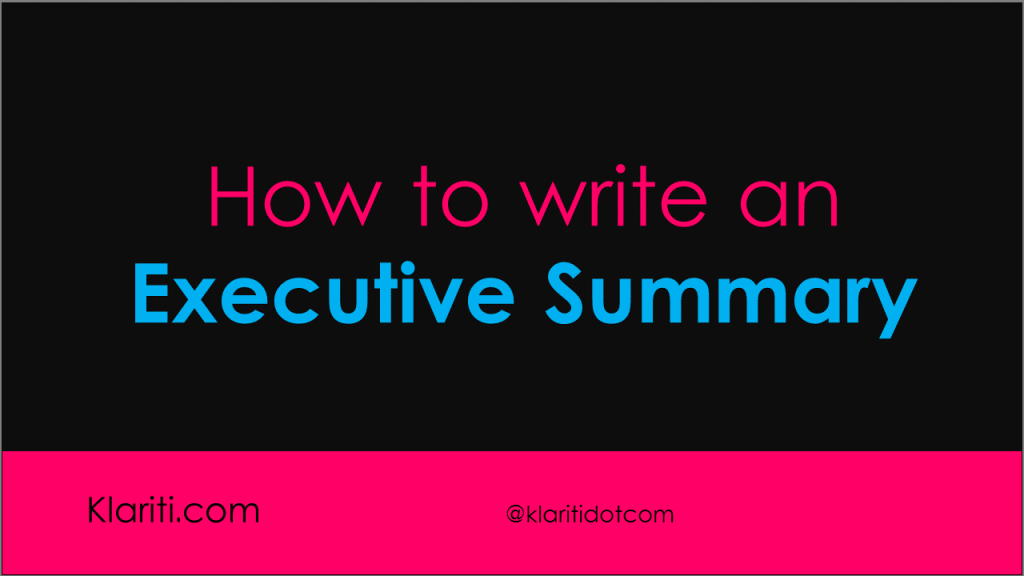Managing large MS Word document is a challenge, especially if you’re working with text and reviewers from other team members. Track changes, especially when done online, can create all kinds of issues with formatting and layout.
However, there are several techniques to avoid this happening. Here are some guidelines to consider
Category Archives: Tips
When writing technical documents, especially those that have gone through multiple revisions, what you initially set out to write and what appears in the review document may differ. In addition, you’re probably fatigued from wordsmithing the text and want to move on to something else. Nonetheless, as your name is on the document, it’s critical that you can stand by what you’ve written.
So, let’s look at how to review a technical document. Before I start, it’s assumed you’ve spellchecked the text, checked your sources, and so forth.
Today on Klariti, we’re going to look at how to position your text vertically in MS Word.
According to Microsoft Support, “Text boxes and most shapes can include text in them. The text can be positioned horizontally or vertically, and it can appear on one line or wrap to multiple lines. You can change the direction of the text, and you can also change the margins of text boxes and shapes for optimal spacing, or resize shapes for a better text fit.”
So, let’s look at how to do this.
Today on Klariti, I’ll show you how to turn off field codes in the Table of Contents of MS Word.
So, if you open Word and instead of seeing the TOC as you’d expect and see all these codes, well, we’re going to fix this.
Here’s how to fix the following error in Word when trying to open the Table of Contents. The error message is: { TOCO “2-4″H Z T “HEADING 1,1”} The problem is usually to do with Field Codes. Here’s a few suggestions. In Word, go to Tools > Options > View tab and click off Field Codes […]
If you use MS Word to write documents, you might find the following tips helpful. I use Word to write documents up to 200 pages, even longer, and have managed to keep the document in good shape by following guidelines. Formatting — avoid cutting/pasting material directly from one file into another as this brings unwanted […]
Summary: Writing for the web is very different from what you learn in school. The rules about grammar, structure, format, and narrative often don’t apply. In this tutorial we identify best practices on how you can improve your web writing, especially if you write for a company, corporate, or government agency. The University of Chicago “Most […]
Cliff Atkinson from Sociable Media offers an excellent series on how to improve your presentations. In previous tutorials he suggested that you tell a story with your presentation and then how to use storyboards to plan your presentation. These tips follow-up on these tutorials and are worth book-marking if you’re nervous about making your first […]
The more sophisticated a society and its economy becomes, the easier it is for its citizens to do what they need to do. In Lima, Peru, to legally establish a one-person garment workshop takes 289 days of bureaucratic toil, costing $1,231, 31 times the monthly minimum wage. In the Philippines, purchasing land can involve up […]
Digital Trends offer a Financial Reporting Toolkit’s Formula Builder for MS Word. This add-in program that makes it easy to create formulas in Microsoft Word. Formula Builder walks you through the steps of building a formula. Click on the cell address you want in your formula and Formula Builder automatically determines the cell address for you. […]
Business Owner’s Toolkit outlines the ten steps involved in making successful bids. “Although we are presenting the actions you need to take in a step-by-step fashion, it does not mean that they need to be done one at a time. They can be done simultaneously or in a different order, depending on your circumstances.” http://www.toolkit.com/small_business_guide/sbg.aspx?nid=P09_2000 […]
I’ve sold ebooks, software, reports, online services through Clickbank for the past 3 years. But they charge about 7.5% commission and a small fee for every transaction. It works out at about 10% of our sales, which is very expensive when you. However, we like selling Digital Online Products. No cost to produce No time […]