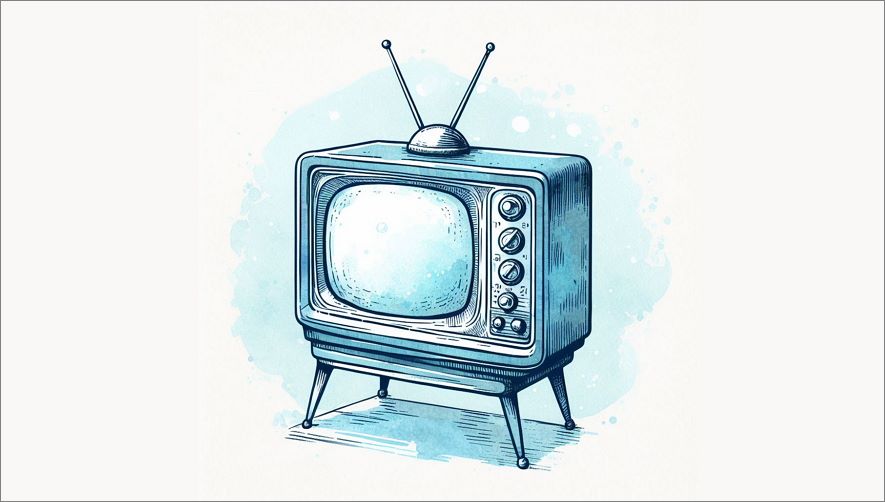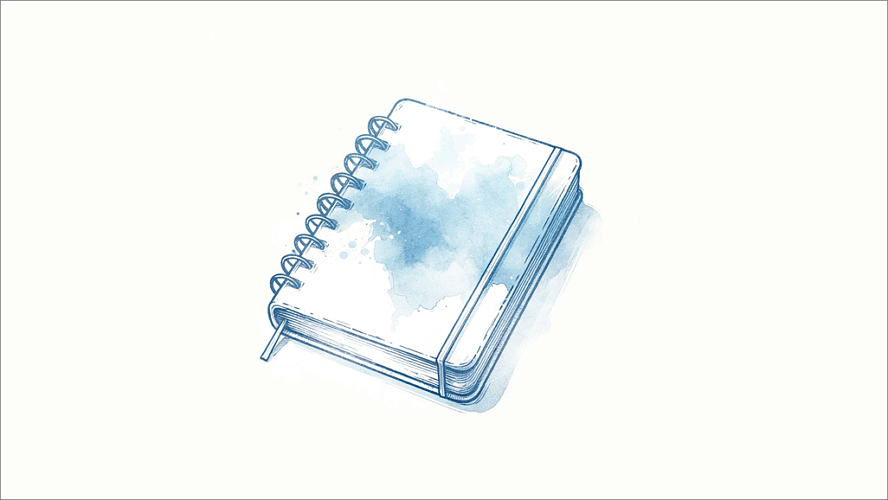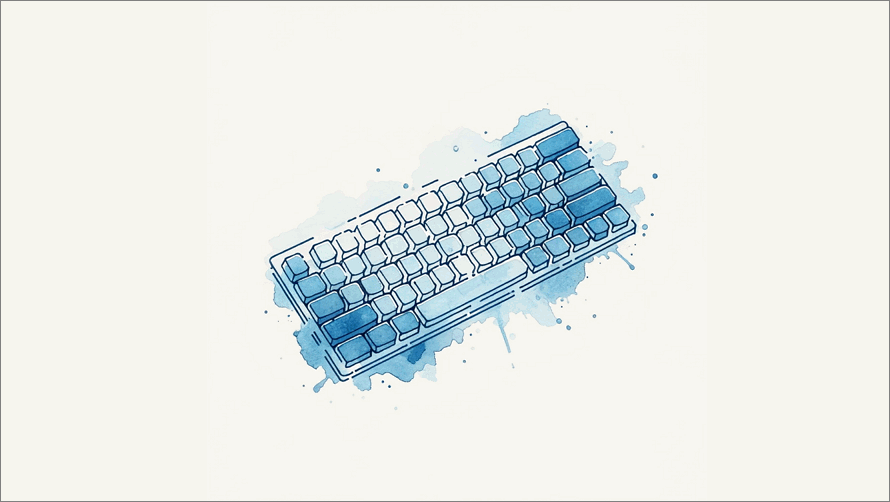Recently, I upgraded to Office 365 and downloaded all the apps to my phone (haven’t tried the iPad yet) so I can close the loop between writing docs on my PC and when away from the office.
So, with that said, I’d made some short video tutorials last night and uploaded them to YouTube. Most are fairly self-explanatory but a few others you might find interesting, especially if you’re switching between Print and Mobile view to review documents.
Category Archives: Video Tutorials
What is Compatibility Mode?
It’s a feature in Word designed to ensure that documents created in earlier versions can be opened and edited in newer versions without any loss of formatting or functionality. If this setting pops up when you open Word, then follow the steps below to go back to the normal MS Word settings.
One of the most popular articles on Klariti, and also on our YouTube channel, is how to create master documents. As this came up on a recent training course, I thought I’d go over the basics of how to create a master document, some of the benefits it offers, and how I use it to manage large documentation projects, such as responding to RFPs.
While it does take some effort, and a bit of planning, to setup the documents (and its sub-docs), once you have a template in place, you can modify it for future projects. Personally, I find it much easier to use than tools like Scrivener. You also have the extra bonus of having all your material is one location and don’t have to import/export/reformat text and images between tools. Ok, so let’s get started.
SJ from Montreal asked us on Twitter why she couldn’t paste a picture into a new MS Word document.
She had just added workflow diagrams to an SOP document which the Compliance Team had requested. However, when she pasted the images into Word, none of the diagrams appeared. This can be very frustrating, especially when you’re under a deadline and you become the bottleneck getting the document out. In this case, SJ pinged us and we were able to fix it over a few messages.
How do you fix the line spacing in the Table of Contents?
If the line spacing is a bit narrow, it can make the text look cramped and feel hard to read. You can fix this by increasing the line spacing, that is, the distance above and below each of the entries in the table of contents.
A business case is a document used to justify investment in a proposed project. Definition: A Business Case is used to get management commitment & approval for investment in business change programs. ogc.gov.uk VIDEO – What is a Business Case? In this video, we look at how to write a business case, three areas you need […]
MS Word inserts a reference mark in the text and adds the endnote at the end of the document. To add an endnote: Click where you want to add the endnote. Click References, Insert Endnote. Insert your Endnote Type the endnote text. Video: How to Add Endnotes to MS Word TIP: Press Ctrl+Alt+D to insert […]
In this video Ivan explains how to speed format your MS Word documents and templates. If you have a question, please leave it on the YouTube channel. MS Word – 3 Ways to Speed Format Documents YouTube Video Tutorials Subscribe and get great tutorials every week.
Ivan asks if less money, but greater personal freedom, is what encourages people to run their own home-based business. In this video, taken in Beijing’s Capital Museum, Ivan says that working a flexible schedule outside of 9-5 frees up time to do things an office job wouldn’t let him. See if you agree.
Why aren’t you using video to create more content? I took this video when heading to a museum in a Beijing taxi. It won’t win any academy awards but it has a certain charm. For me, shooting videos just makes sense. You can always find five minutes to flip open your phone and press Record. You […]
Let’s do an experiment. Pretend you’ve never visited your own site. Remember, you know nothing about you. Nothing. Look at your About Us page? Be honest, whats the one thing that’s wrong with it? Why Your About Page is the Second Most Important Page on Your Blog? Your About Page should NOT be: An afterthought, […]
I’ll be honest. I didn’t get this video thing until I saw the Khan Academy. It’s incredible. If you commute, you’ll have noticed that everyone seems to be watching videos these days instead of reading the paper. The others are on Kindle. I have an 80 minute commute three times a week. It’s interesting to […]
- 1
- 2