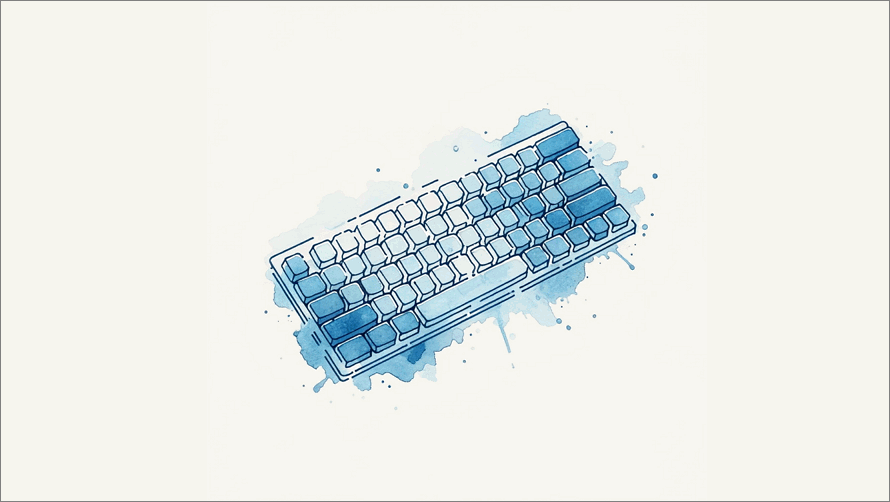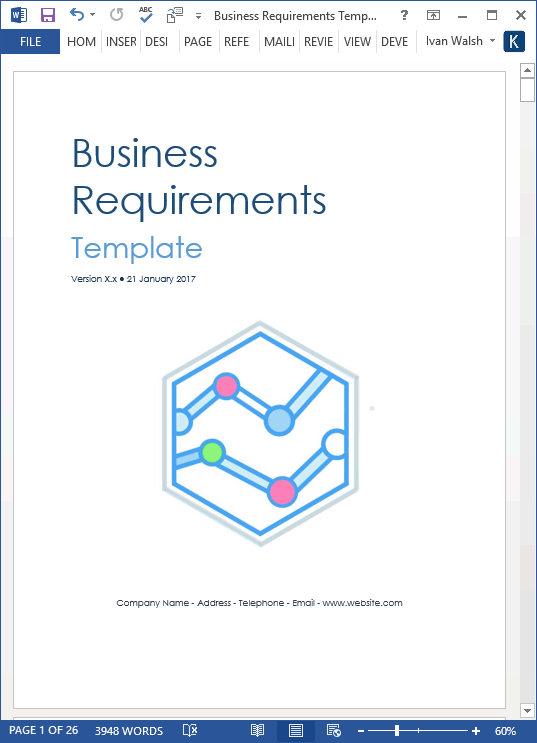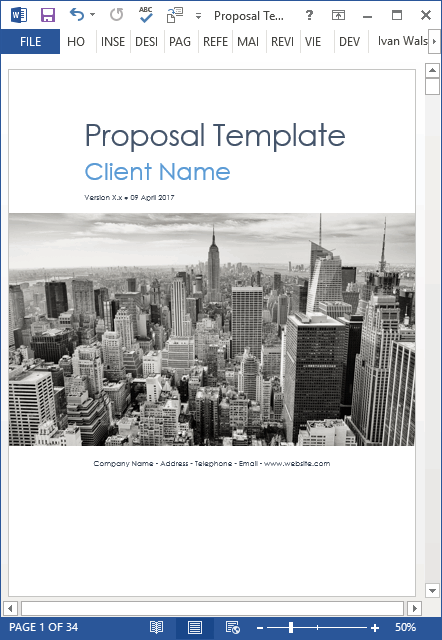Business Writing
How Successful Business Writers Write Less But Earn More
Summary: Successful business writers focus on lucrative industries where they can charge top rates. Likewise, they optimize their writing time to write faster, more effectively, with less errors.
This Klariti tutorial provides a step-by-step guide to write, edit, and automate mundane writing tasks freeing you up to earn more money.
A few weeks ago I wrote that I didn’t like business writing when I started out.
Why?
Well, it took me several centuries to write very long white papers, data sheets, and other sales collateral. Strange word ‘collateral’ isn’t it?
The main reason we did this was the ‘assumption’ that customers preferred lengthy documents.
These doorstoppers covered all aspects of the product/service. Sure, it had its place. But not all documents have to land with a thud.
It’s the same with writing business plans. It doesn’t have to be fifty pages if you can get it under twenty and keep the material focused.
Getting Paid By The Word
When I worked in London, I got paid by the word.
I was writing case studies and white papers for the Financial Services. So, I was paid by the word. Later I was paid by the article. And the articles were 750 words minimum. But, above that, you didn’t get paid extra.
So, I started to write with one eye on the word count. Maybe you want to make a living and get paid by the word. If so, read on…
Do you make money from writing?
I mean any type of writing? Business writing, proposal writing, technical writing?
If you do, you probably get paid by output.
The more you produce, the more you earn, right?
If you do, here are some ways I write more words per day.
My aim isn’t to win the Nobel prize for literature.
I make money writing words.
That’s it.
I type all day long.
The more I type, the more money I make. Mostly…
1. Keep it short
Train yourself to write short, punchy sentences.
Put your text on a diet. You’re not at university now. In the real world, you’re rewarded for brevity. A 300 page thesis is fine for your professor. For busy customers, thirty words is fine if it does the job!
Instead of writing:
Refer to the following documents for Process Improvement instructions relating to the Credit Card process narration and process flow diagrams.
Use the active voice and write
This document outline the Credit Card process with supporting process flow diagrams.
Instead of using seventeen words
The screenshots outline the steps required to execute the request for printing the invoice copy from Oracle.
Reduce it to eleven. The meaning is the same and the content is easier to understand.
The screenshots show how to print the invoice copy in Oracle.
Instead of taking two lines…
The user can choose to email the invoice to the Customer. Alternatively the invoice can be faxed using Webex within Lotus notes to send the copy invoice to the Customer.
Get to the point faster and write
You can email the invoice to the Customer or fax it by using Webex option in Lotus Notes.
2. Be consistent
Don’t chop and change. Choose one term and stick with it throughout your document.
I’ve seen these three words used in the same document.
- Key in the invoice numbers
- Enter in the invoice numbers
- Type in the invoice numbers
Choose the correct word and stick with it. Don’t change words to make your document more ‘interesting’.
Readers will often dip into a document at different pages; very few read the entire document, report or proposal.
Learn more about these business analysis templates
3. Reduce Eye Candy
Do your documents really need screenshots?
If not, don’t add them.
Don’t add screenshots to fatten up a thin document or just to increase the page count.
Note: Screenshot guidelines for Android, iOS, and technical Documents
If you do need to add screenshots, decide if you need to capture:
- The entire desktop/screen/web browser
- One part of the desktop/screen/web browser
- One part of the application, for example, a specific field, table, or button.
Tip: use ALT+PrntScrn to take the ‘floating’ screen only. Highlight the active field with a red box and label each screenshot.
4. Taking Web Screenshots
Turn off the Favorites menu. No one needs to see your favorite websites. Likewise, you may want to turn off or delete icons near the lower status bar.
Remove the URL if the web address is private.
5. Write in the Present Tense
Instead of writing
The screen that you get would show the links to these invoices
Use the present tense
The results screen displays links to these invoices.
Likewise, avoid using the conditional (if) and other tenses. Remember, the reader is using the application right NOW!
6. Email v Mail
Choose one term and stick with it. Email or mail. To me, Mail implies ‘snail mail’ as in regular mail.
…files are sent by email. Log onto your Lotus Notes to access the mail
…files are sent by email. Log onto your Lotus Notes to access your email
7. In v Within
Within usually refers to a timeframe. The meeting will be held within the next three to five days.
In refers to a location. The folder is in Lotus Notes.
Don’t
Copy to a folder within Lotus Notes.
Do
Copy to a folder in Lotus Notes.
PS: notice the Lotus and Notes are both uppercase.
8. You v User
No-one wants to be called a user! So, where possible, write the text as though the reader is sitting next to you.
Instead of
The user can print the invoice…
Suggestion
You can print the invoice…
9. Click v Select
Again, these are often confused. Buttons get clicked whereas you select options from a list.
Click a button
Select from a list of options.
Don’t
Select the Display Document button
Do
Click the DisplayDocument button
[ Learn more about these Proposal Templates ]
10. Active v Passive
We’ve all been guilty of this one.
Active voice gives your writing more energy.
It tells you, the reader, what’s going to happen next.
Passive, in contrast, fudges the issue slightly.
Saying that, there are times when you should use the passive voice.
Such as?
When you want to avoid blaming the reader (for example, if the application creates an error when they enter data incorrectly) or if you want to tone down a sensitive issue.
Instead of
The invoice is printed by SAP
Be direct. Say who does what.
SAP prints the invoice.
Instead of
Select the transaction SAP Transaction code: XXX201
say
Select the XXX201 transaction code.
Instead of
Select the line items by double-clicking on the item which takes you into the screen shown below – Line Item 001
Write
Double-click on an item to open the Line Item 001 screen.
11. Lowercase is fine, sometimes!
Don’t user uppercase for emphasis. It’s a cliché that has crept into technical writing and needs to be monitored. Lowercase is fine and usually correct.
Instead of:
Line Item Drill down
Write
Line item drill-down
Note: drill-down is one word. Line item is not a noun.
Enter User ID and password
Enter the User and Password fields.
12. Hide the Header/Footer on the first page
I’ve added this, even though it’s not to do with writing per se.
Most business and technical documents don’t require the page number on the first page.
To hide the page number on the first page of your document:
- Open Microsoft Word,
- On the Insert menu, click Page Numbers.
- Select or clear the Show number on first page check box.
Those are some ways I control the style and format of my business documents.
How about you?
What do you do to get documents out the door that bit faster?