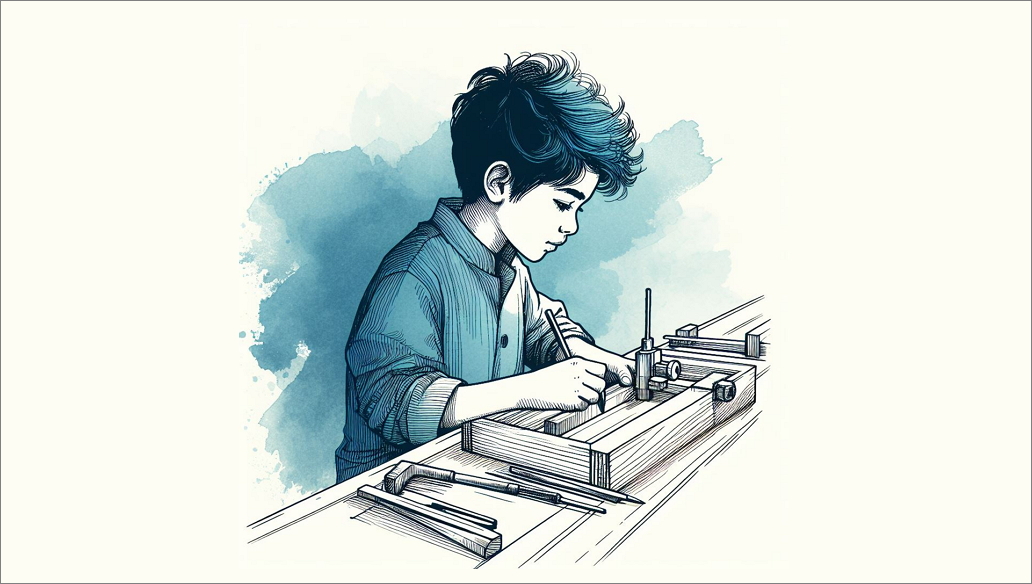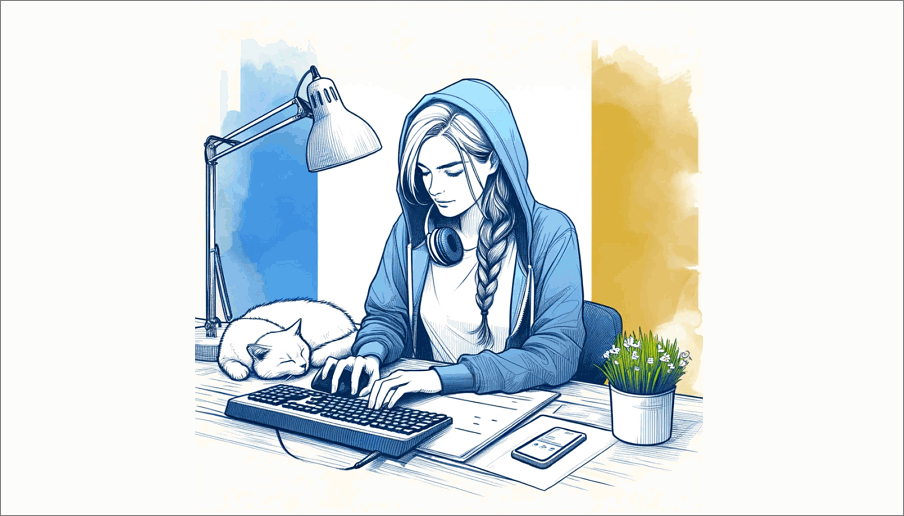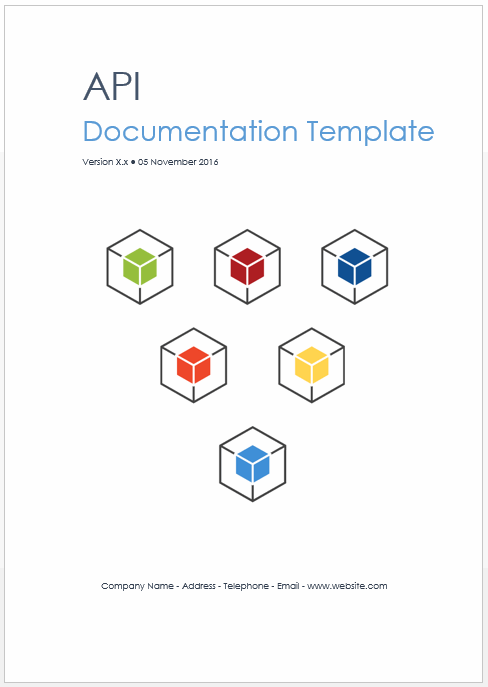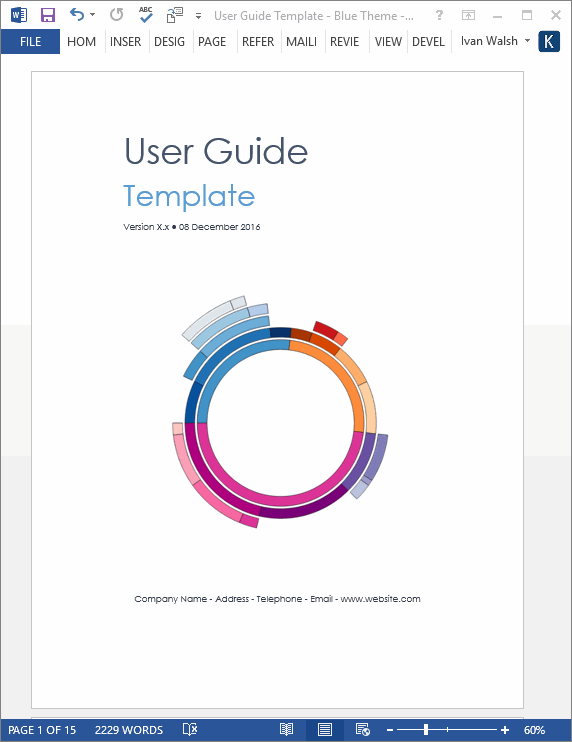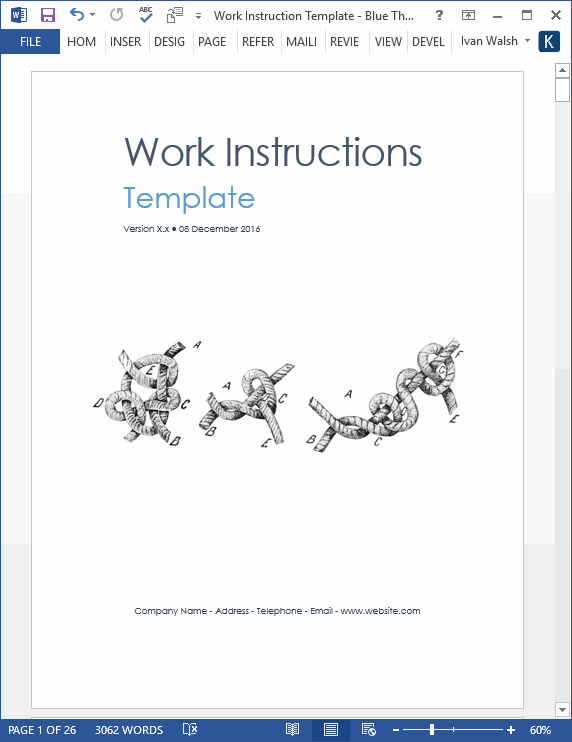Last week, we went to IKEA to get some new equipment for our home office. In this Klariti tutorial, we look at how to write an installation guide that makes the assembly experience as smooth as possible, and include a series of checklists you can follow to ensure you’ve covered all points.
Category Archives: User Guides
Remember, consistent practice is key to improving your proofreading skills. In addition to the above suggestions, I’d suggest that you look at proofreading as a separate task in the document development process.
For example, if you use software like Jira/Trello to manage your writing projects, add a specific ticket for proofreading. This ensures you carve out enough time to perform this task before you send the documents out to customers.
When writing requirements or technical documentation, when should you use Will or Shall? Does it make any difference which term you use? Yes. Writing Requirements: Will v Shall v May Let’s look at when you use each. Will indicates intention. “I will fix this PC” (you intend to) “Shall” indicates obligation. It’s close to a […]
In the last tutorial, we looked at how to write work instructions. You can also create a worklist for work instructions according to the following criteria: Data on the work instructions, such as: Plant in which the work instructions were created Number of the set of control instructions from which the work instructions were generated […]
The purpose of screenshots is to compliment the text, not replace it. This means that your screenshots compliment what you’ve written and help orient the reader. They also help reduce anxiety in the reader as they can check if they are on the right window. What to capture Identify where the user needs to perform […]
If your Microsoft Word files suddenly become huge and start crashing, here’s how to fix it. Sometimes MS Word files explode from 1 to 10 MB in a few minutes? Why? Why Bullet Lists Creates Large MS Word files? The first offender is Bullet Lists. If there is one thing that’s guaranteed to crash Microsoft […]