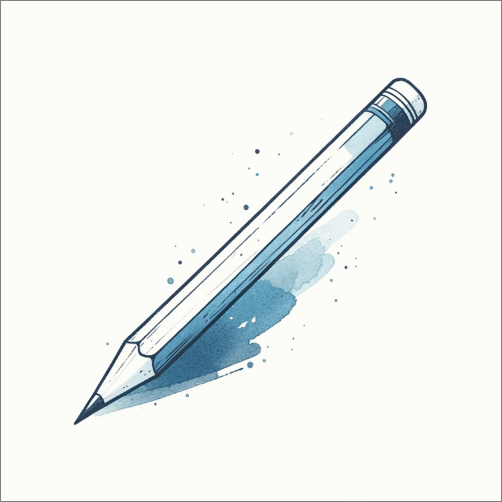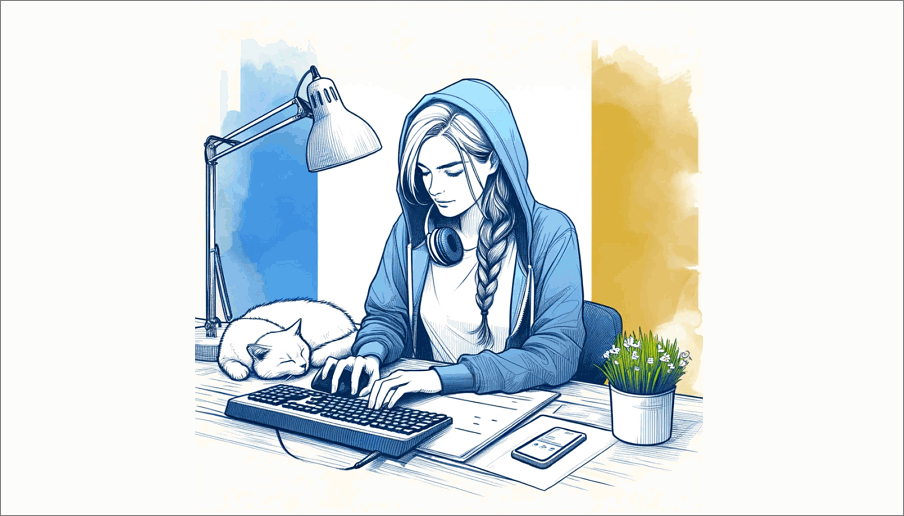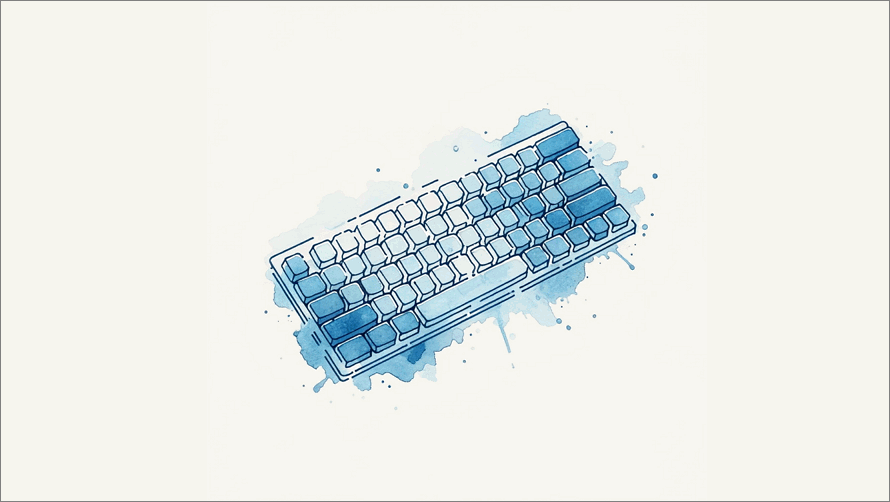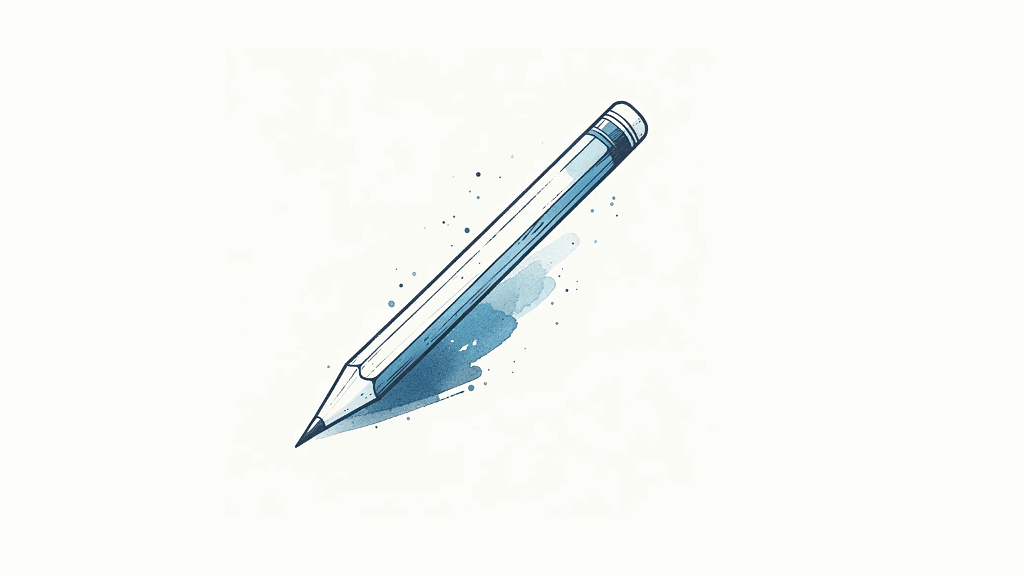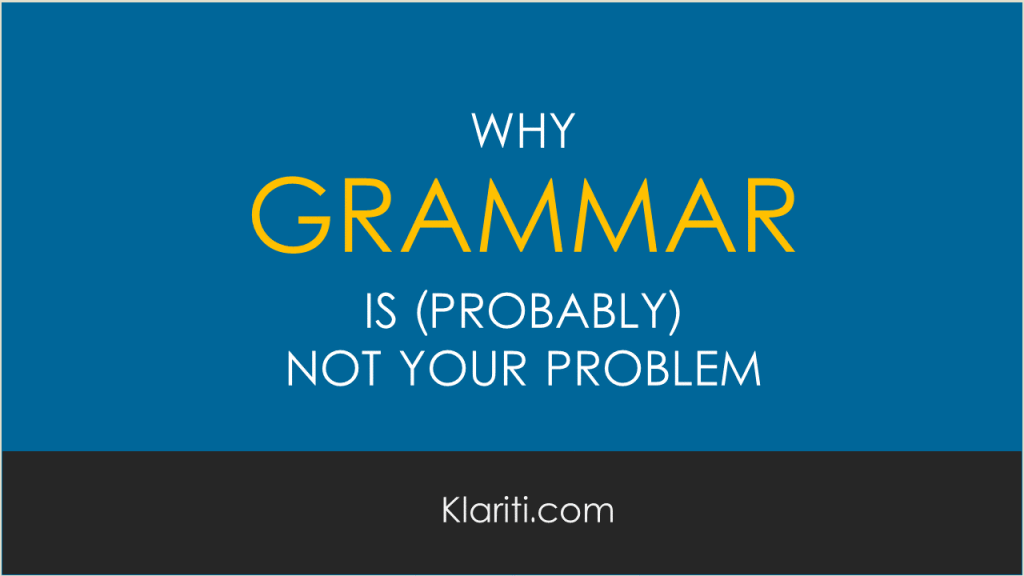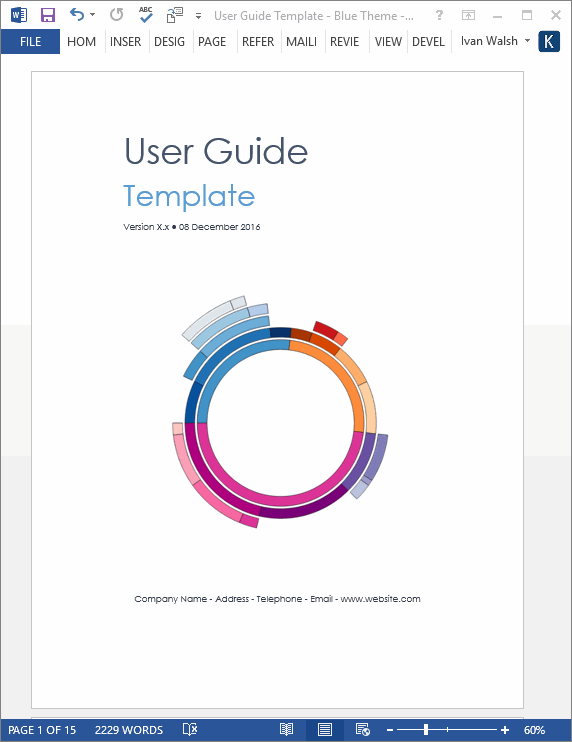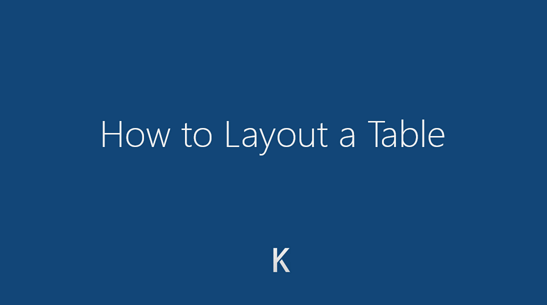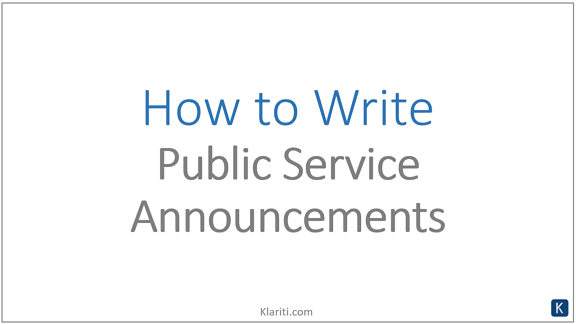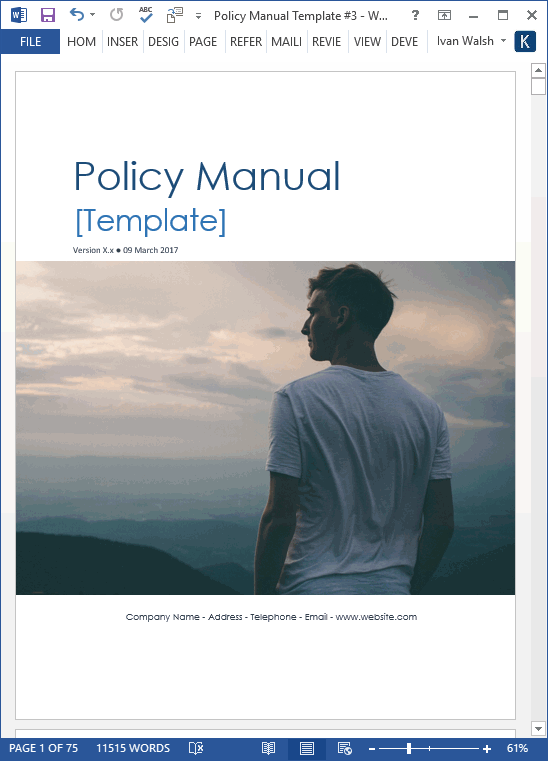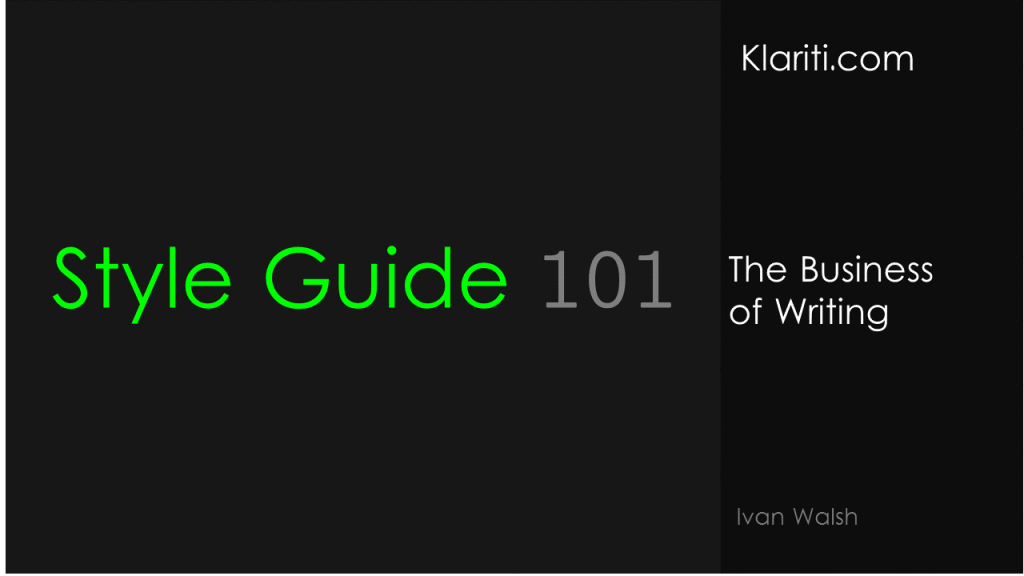Your product has to compete with an increasing number of rivals. When you do land a prospective customer, make sure that the instructions are easy to follow, relevant, and unambiguous. Let’s look at two examples from Apple and Microsoft’s guidelines for web writing.
Tag Archives: Style Guide
Remember, consistent practice is key to improving your proofreading skills. In addition to the above suggestions, I’d suggest that you look at proofreading as a separate task in the document development process.
For example, if you use software like Jira/Trello to manage your writing projects, add a specific ticket for proofreading. This ensures you carve out enough time to perform this task before you send the documents out to customers.
A few weeks ago I wrote that I didn’t like business writing when I started out. Why? Well, it took me several centuries to write very long white papers, data sheets, and other sales collateral. Strange word ‘collateral’ isn’t it? The main reason we did this was the ‘assumption’ that customers preferred lengthy documents. These doorstoppers covered all aspects of the product/service. Sure, it had its place. But not all documents have to land with a thud. It’s the same with writing Business Plans. It doesn’t have to be fifty pages if you can get it under twenty and keep the material focused.
When writing technical documents, especially those that have gone through multiple revisions, what you initially set out to write and what appears in the review document may differ. In addition, you’re probably fatigued from wordsmithing the text and want to move on to something else. Nonetheless, as your name is on the document, it’s critical that you can stand by what you’ve written.
So, let’s look at how to review a technical document. Before I start, it’s assumed you’ve spellchecked the text, checked your sources, and so forth.
If you use tables in your business or technical documents, the following guidelines will help you structure and format data in your tables correctly. Use tables to help readers understand large amounts of data which otherwise may take several paragraphs to describe. How to Format a Table The APS Style Manual recommends that “Tabular material […]
Looking for tips to format Business Proposals? These writing guidelines will help with Sales, Grant, Government and Research Proposals.
If you use MS Word to write documents, you might find the following tips helpful. I use Word to write documents up to 200 pages, even longer, and have managed to keep the document in good shape by following guidelines. Formatting — avoid cutting/pasting material directly from one file into another as this brings unwanted […]
When’s the last time you used the word ‘alight’? If you use the bus or train in Dublin, Ireland, you might hear or see: ‘Take care when alighting the bus.’ Yes. today’s culprit is the word alighting. Alighting means dismount. What they should say is something like, ‘Be careful when getting off.’ or even Mind […]
Know when to use the active and passive voice in your business or technical documents? Maybe? Let’s look at voice for a minute. What does it mean to write in the active voice? Is the passive voice as *bad* as people say it is? Obviously not. The voice tells us whether the subject of the […]
Looking for examples of how to write a style guide? We’ve compiled this list to give you different examples to get you started. How to Create a Style Guide Brain Traffic — Web Content style guides that Don’t Suck Creative Blog — Create a website style guide Gather Content — Developing a Content style guide […]
Summary: The quality of your screenshots affects how customers perceive your products, use your software, and deal with error messages. The following guidelines can be applied to different types of technical and business documents. The final section provides screenshot guidelines for Android and iOS applications, for example, if you want to submit apps to Google […]
Use this checklist to review business, medical, or technical documentation. It is recommended to review the document for start to finish for each item on this list, instead of reviewing all items as you go through the document. In other words, check that all images are correct throughout the document. Fix any errors. Then go […]
- 1
- 2