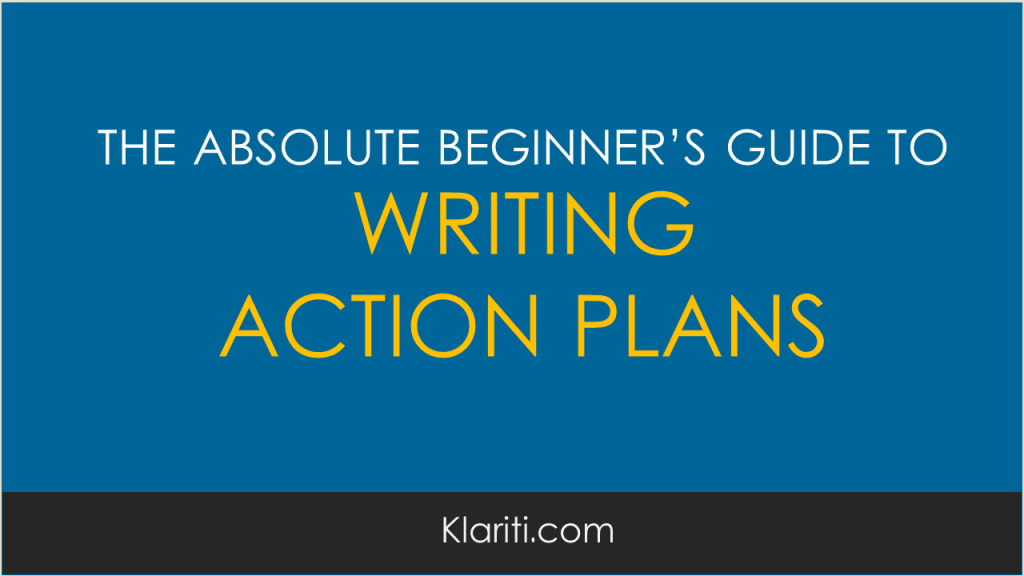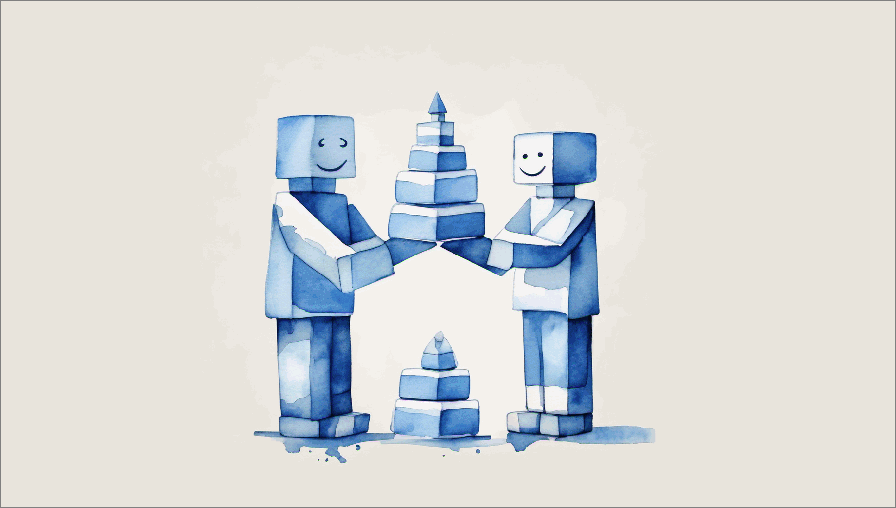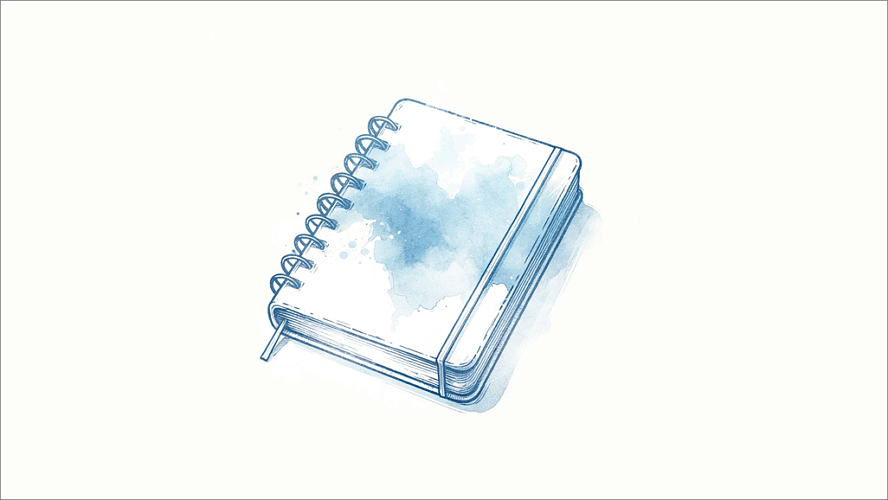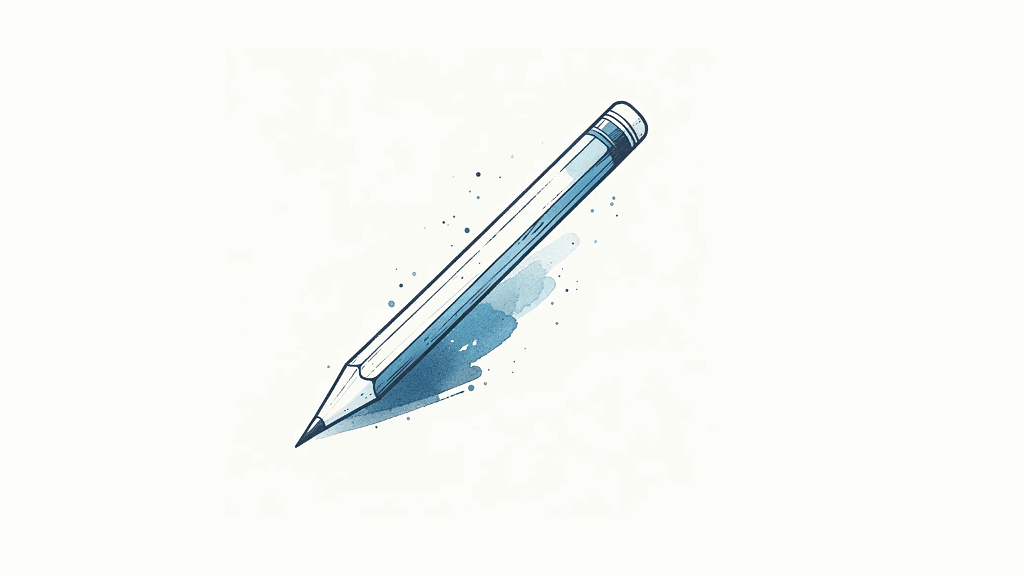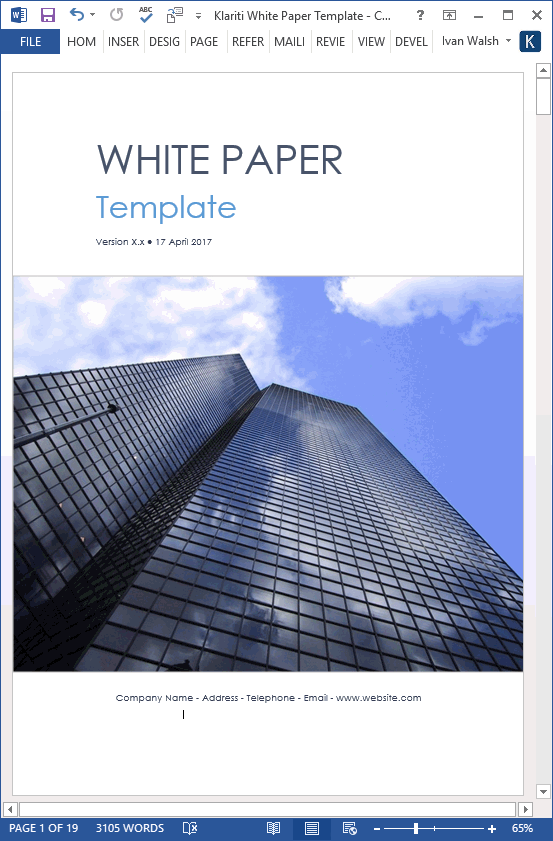If you need a sample action plan to get your business in shape, then use the following example to design your MS Word template. An Action Plan is a series of steps that helps you achieve your goals in measurable ways.
Tag Archives: Template
If you run a small business, you’re forever alert to a better way to juggle the thousand and one tasks that make up your work week. And there’s no shortcut here. As every scenario is unique, you need to investigate which tools, hacks, or frameworks work best for you.
So, with this in mind, I decided to re-examine how I run my business. Right down to the nitty gritty.
I’m increasingly using ChatGPT for different writing related tasks. To be clear, I’m not asking it to write original text for me, rather to help with the support tasks, such as research, analysis, proofing, and validation.
This is the first in a series of articles on how to use ChatGPT – Google Gemini and Claude are just as effective – to refine your response to RFPs.
This article presents a framework to write compelling case studies using ChatGPT. Since the initial draft of this document, ChatGPT and other LLMs have arrived. These offer a sophisticated toolkit to improve different aspects of your writing. If you’re interested in learning more about this, I’d encourage you read the following ChatGPT and Google Gemini tutorials on Klariti.
One of the most practical applications of AI is its ability to create ‘bespoke’ training plans. The limitation of most training courses is that they are too generic, cover material you already know, and fail to provide the level of detail you want.
In this tutorial, I’m going to walk you through how to create a tailored training plan. To give it some context, I’ll develop a plan to upskill a remote IT team. I’m using this as an example as increasingly we’re working as part of remote teams, and I suspect that coordinating the onboarding, upskilling, and development for remote workers can be quite challenging. While there are a lot of generic training materials out there, how do you find a way to carve out a bespoke plan for your team?
Last week, I was teaching a group of business analysts how to rethink their approach to business case writing. It was a shortish course, so we zeroed on a few details. The aim was to give them enough guidance to feel confident when writing the next set documents, without being too prescriptive.
During the sessions, we identified three main problems when structuring the business case:
If you’re involved in the developing the business case for a new project or looking for funding for a new product, you might find this template useful.
Use this 27-page MS Word Business Architecture Document template to serve as a blueprint outlining the structure, components, relationships, and processes of your organization’s business architecture. This MS Word template provides a detailed understanding of how your business operates, its objectives, strategies, functions, and capabilities.
Hi, it’s Sean here at Klariti. if you’re looking for a detailed business case template, this MS Word document will get you up and running. It includes pre-populated sections you use adopt for your project and writing guidelines to walk you through the document.
What is a financial white paper? A white paper promotes a certain product, service, or methodology to influence current and prospective customer or investor decisions. Three main types of white papers include backgrounders, numbered lists, and problem/solution white papers. Source: Investopedia. Download this Financial White Paper template if you plan to write a white paper […]
Now that business and Social Media are getting closer, we need to find ways to introduce Social Media policies so that employees understand what is expected of them when working on sites like Facebook and Twitter. 4 Social Media Policy guidelines To get your Social Media guidelines in place, follow these steps: These are four guidelines to […]
Combination of different conditional text settings Download: Annual Expense Report File format: Excel How to change conditional formatting Select the cells you want to change. On the Home tab, click Conditional Formatting. (It’s in the Styles section) Click Manage Rule from the drop-down menu. How to use the Excel template Enter values in each of […]
If you’re writing Social Media Policy Documents for LinkedIn, then you need to include guidelines that show staff how to interact with others so that they do not, by accident, cause any damage to the company. Social Media and LinkedIn LinkedIn is different than Facebook. It’s a professional network. People come here to do business […]
Traffic lights on excel spreadsheet Download: Annual Expense Report File format: Excel How to change conditional formatting Select the cells you want to change. On the Home tab, click Conditional Formatting. (It’s in the Styles section) Click Manage Rule from the drop-down menu. How to use the Excel template Enter values in each of the […]
Annual report spreadsheet with directional settings applied to data Download: Annual Expense Report File format: Excel How to change conditional formatting Select the cells you want to change. On the Home tab, click Conditional Formatting. (It’s in the Styles section) Click Manage Rule from the drop-down menu. How to use the Excel template Enter values […]
Annual report with data bars Download: Annual Expense Report File format: Excel How to change conditional formatting Select the cells you want to change. On the Home tab, click Conditional Formatting. (It’s in the Styles section) Click Manage Rule from the drop-down menu. How to use the Excel template Enter values in each of the […]