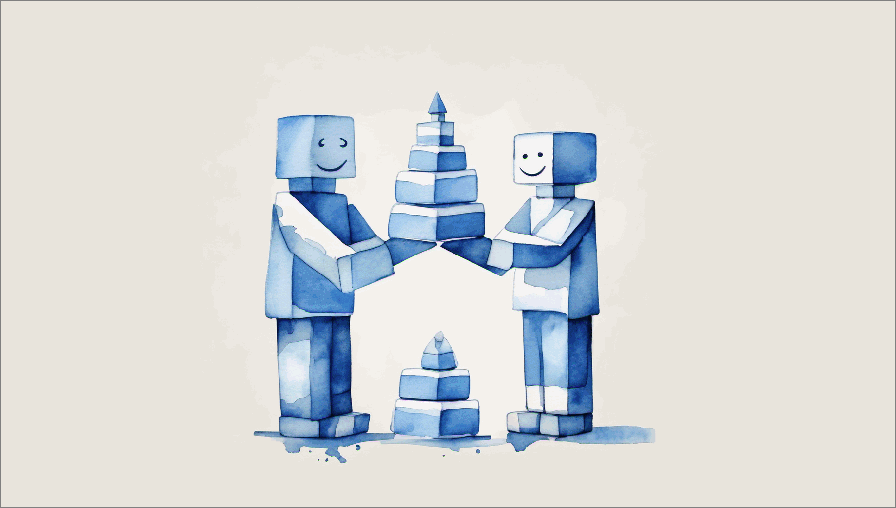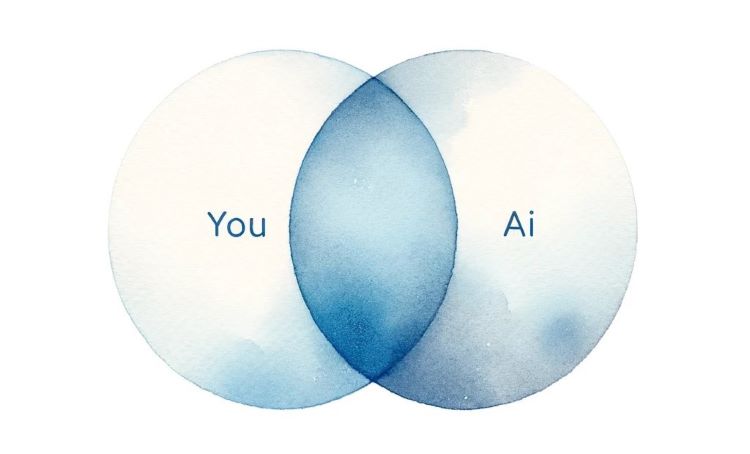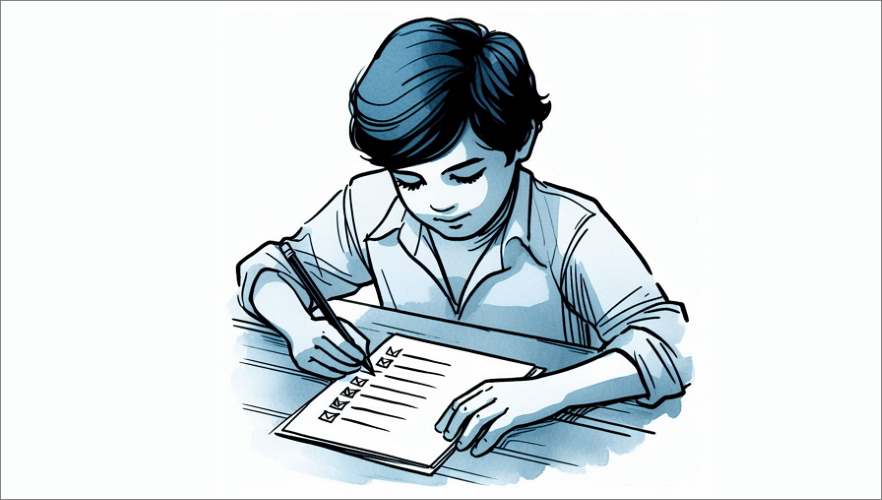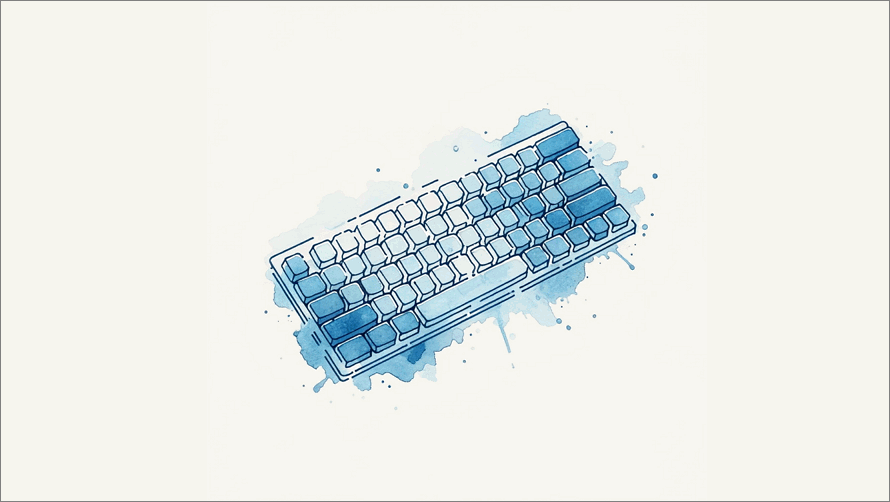I’m increasingly using ChatGPT for different writing related tasks. To be clear, I’m not asking it to write original text for me, rather to help with the support tasks, such as research, analysis, proofing, and validation.
This is the first in a series of articles on how to use ChatGPT – Google Gemini and Claude are just as effective – to refine your response to RFPs.