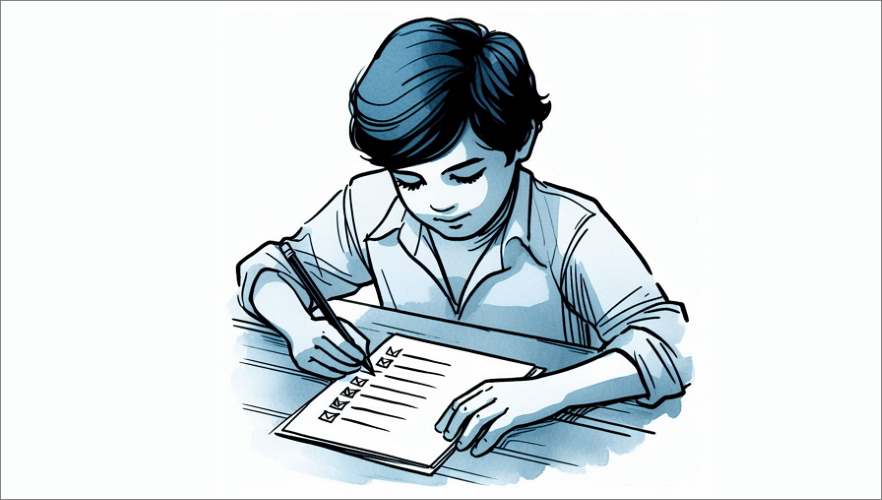Business Analysis Templates, Business Writing, CHATGPT, Google Gemini
AI Writing Course – How to use Prewriting to Reduce Anxiety & Focus your Ideas
Hi, it’s Sean from Klariti and today we’re looking at how to use AI to help with the prewriting stage in the writing process.
If this is a new subject for you, think of prewriting as all those activities that occur before you sit down to write the actual document, for example, essays, proposals or white papers.
For example, something that really helps me get a handle on long documents, such as business proposals, is to first mind-map it, identify clusters of ideas, then map these to different themes, values, and product features. We’ll come back to mind-mapping in future tutorials.
Today, we’re going to look at how Business Analysts can use AI for pre-writing tasks related to specification writing. Of course, you can apply the methods discussed below to different areas, such as writing essays, case studies, and technical documentation. Ok, let’s get started.
“There is no writing without rewriting. And there is no rewriting without prewriting. ” William Faulkner, American novelist and short-story writer
How Prewriting and AI Can Improve Your Specs (with Google Gemini Example)
See if this sounds familiar. You’ve just started a new project but can’t get started on the requirements.
You find yourself staring at a blank screen, with lots of ideas zipping in your head but can’t get them down on paper. It feels like you can’t find an ‘entry point’ into your document.
Or if you do start, the material has no order. It’s all a bit chaotic. You know what you want to say, but you can’t find a way to express it coherently.
I suspect this combination of intense time constraints, information overload, and anxiety is a common challenge for Business Analysts (and other writers) that leads to a type of writer’s block.
So, how to get around this?
Lost in Details
The root cause is often lack of focus. Anxiety also plays a big part as you get sabotaged by your own negative thought patterns.
Essentially, you’ve so much input data (raw material) to work with, that it’s almost impossible to boil them down into simple to understand requirements (which then have to be translated into user stories).
It’s like travelling without a roadmap. You soon get bogged down in details, lose sight of the overall goal, and end up with a document that’s confusing for developers and stakeholders alike.
Building a Clear Path
So, what is prewriting?
Think of prewriting as a way to construct a bridge between your initial ideas and what needs to be captured on paper. Remember, your aim at this point isn’t to write the document, it’s to put all the pieces on the table first so you can begin to tease out themes, goals, and ideas.
Think of it as a tactic to get perspective.
Techniques like outlining and clustering will help organize your thoughts and clarify the purpose of your specification.
Here’s how it works:
Outlining
Ask the AI, such as Google Gemini, to help you break down the specification into sections like “System Overview,” “Functional Requirements,” and “Non-Functional Requirements.”
Start by asking it simple ‘atomic prompts’. Later, we’ll daisy chain these prompts together and go into greater detail.
Further subdivide these sections to identify key functionalities and details. This creates a logical flow for your document and ensures you don’t miss any crucial information.
Clustering
Once you have this, prompt the AI to cluster your ideas.
Brainstorm all the functionalities, features, and user stories related to your project. Write them down and group them based on themes or functionalities. This helps you visualize relationships between different elements and identify potential gaps or redundancies.
These two techniques will give you a clear understanding of the “what,” “why,” and “how” behind your specification. This ensures there’s a well-defined purpose and a logical flow of information in your SRS document.
How to use AI to Draft Your Functional Requirements Document
Let’s look at how you can apply this if you were writing a business or functional requirements document.
As a business analyst, one of the most important prewriting steps is outlining the structure and flow of your requirements document.
This provides a clear roadmap before you begin drafting other related documentation, such as user stories. I find AI, in particular Google Gemini and Microsoft Copilot, very helpful to quickly generate an initial outline.
Here’s how I can use AI to create an outline for my requirements documents:
1. Provide the AI with the context
I give the AI (e.g. Google Gemini, Claude or CHATGPT) some background on the project and outline the purpose of the requirements document I need to write.
For example, you could say: “I’m writing a requirements specification for a new customer onboarding system. The document needs to be approximately 10 pages long and cover the key features, user roles, and implementation considerations. “
2. Prompt the AI to generate an outline
Next, with the context provided, you can then ask it directly to “Create an outline for a 10-page requirements document on a customer onboarding system. “
3. Review and refine the outline
It will provide you with a high-level outline structure. Review the sections and subsections and provide any additional feedback or requests for changes.
You can ask it to expand, rearrange, or modify the outline until it aligns with your understanding. This is an iterative process so take your time here. Keep the prompts atomic, precise, and super specific.
4. Expand on the outline
Once you’re satisfied with the overall structure, start expanding out each section with your own thoughts, requirements, and details. Use the outline as a guide to ensure you cover all the necessary components.
5. Iterate as needed
As you begin writing the full document, you may find that the outline needs further refinement. Ask the AI for suggestions on how to do this.
Remember, the prewriting stage is all about finding the right framework to support your writing.
The Finer Points
By using an AI assistant to generate an initial outline, I find it significant time and effort compared to starting from scratch. However, it’s not perfect. Make sure it doesn’t go off on a tangent or start to repeat itself.
At the point, you should have a structured format that provides you with a framework, helps you focus, and reduces your anxiety about delivering the document on time.
Did that help? You can reach me at: https://twitter.com/klaritidotcom or https://www.linkedin.com/in/klariti/
Related Links
- Learn how to use Google Gemini to Brainstorm ideas.
- Functional Requirements Templates
- 17 Ways to Improve your Functional Requirements