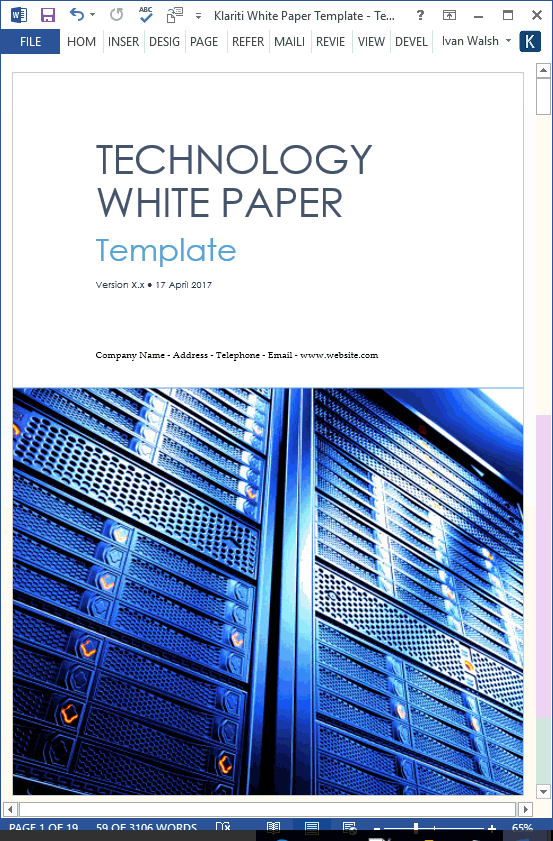White Paper Templates
How to Format White Papers (with video tutorial)
How we write white papers has changed. In the past, they were longer, more academic, and less visual.
Today, white papers are used as a type of marketing tool, a form of lead generation. Because of this business writers need to adjust the tone, voice, style, and format of white papers, especially those which will be published on the web, shared with friends, and read on small mobile devices.
White Paper Video Tutorial
Let’s look at how to get started with white paper writing.
How to Develop the Theme for your White Paper
People often get confused what’s meant by a theme, especially when writing a business document, such as a white paper. Here’s one way to understand it.
If you listen to classical music, you’ll be familiar with the concept of keys. A symphony is usually written in a specific key, for example, C major. Even though the melodies and chords change throughout the symphony, it always comes back to the underlying key. In other words, the key serves as a type of cornerstone for the music.
Themes work like keys. The difference is that you usually have more than one theme in your document.
Instead you may have one over-arching theme and several minor themes which dove-tailing into the major theme.
Another way of looking at it is this. if you read novels, such as Great Expectations, even without being told there are themes in the book, you sense injustice, ambition, and discrimination. These are themes of the novel.
It’s the same in your white paper.
To start:
- Make a list of the most important features in your product that you want to highlight.
- Identify the benefits they offer your potential customers.
- Identify the problems these solve.
- Look for real world examples of where these could be applied to the person’s life, either in the office or at home.
- Imagine the person talking about your product to a friend.
- What’s the one thing they’d recommend about it?
- What’s the one difference it’s made?
- What words would they use to describe it?
- Create a matrix
- Add two columns for features, benefits
- Add two more column for the main theme, and for the minor themes
- Add a column for priority. Enter High, Low, and Medium as the values.
- Enter as much information as possible.
- Filter the matrix so you see the high themes first.
This will help you identify the specific themes which you can apply to the main features.
The point of doing this is to break down the document into parts so you can see how different themes needs to be woven into the narrative. The more you break out the document, the easier it becomes to zero in on specific sections and fine tune the text.
White Paper: Writing Style and Format
Before we write our white paper, we need to ask ourselves:
- Who’s going to read this?
- What are they going to do after reading it?
Our target reader is… an IT executive, with an inbox full of white papers, case studies etc, under pressure to find very specific information, make a decision, find a solution – right now! - When they go searching on the web, they enter in very specific keywords related to their issue/problem/decision.
The white paper should address that very specific issue. In other words, be as specific as possible, written for people in a hurry, scanning through PDFs.
With that in mind, we should:
- Write for the web.
- Make it scannable.
- Short sentences. Short paragraphs.
- Use active voice to drive the narrative.
- Use bullet points, tables, and diagrams to highlight info and balance text/image ratio.
- Identify the problem – How can you maintain a help desk big enough for a world full of customers?
- Scenarios – put yourself in the reader’s shoes. Make it real with scenarios and use cases.
- Benefits, Opportunities, Risks – to demonstrate our authority and expertise we need to help the reader see things they may not have already thought of.
- Statistics – highlight memorable stats and facts in ‘pullouts’.
- Call to Action – in the final paragraph encourage the reader to take some action, either email you, read more, or subscribe to your newsletter.
White Paper: Understanding the Customer’s Mindset
One tactic to understand how the reader think and feels about your product is to use the following format.
Use the following format to identify their needs, problem, and objections.
Once you understand this, you can start to shape the white paper to address these issues. Here’s how it works:
This type of reader is interested in this feature because their problem is this issue, so our solution is to do this, but the objection may be the following.
- Priority – high, medium, low issue
- This reader – identify the different types of readers, for example, technical, operations, end user
- Is interested in – the specific feature in our software, for example, the Timekeeping feature
- Because their problem is – identify the most pressing problems they face
- Our solution is to – address this issue by resolving very specific issues
But their objection may be – identify why they are likely to dismiss or exclude this, for example, concerns with price, implementation, track record.
White Paper: Customer Needs Analysis
Once we understand their objection, we can develop responses that reduce their concerns.
For example
- Priority – High
- This reader – IT Manager
- Is interested in – cloud-based Timekeeping feature
- Because their problem is – getting employees to complete their timesheets when in the field, abroad, outside the network.
- Our solution is to – offer a secure timekeeping application that can be installed and bound to devices.
- But the objection may be – concerns if the device is lost, security breaches, and if reports can be exported into their HR system.
How to Write Web-friendly White Papers
- Structure articles with two or even three levels of headlines
- Use meaningful rather than “clever” headings (i.e., tell me what the page is about)
- Inverted pyramid writing style. Start with the conclusion, then expand
- Use highlighting and emphasis to make important words
- Use generous white space
- Avoid small fonts and difficult to read text.
- Structure articles with two or even three levels of headlines
- Use meaningful rather than “clever” headings (i.e., tell me what the page is about)
Summary
Next week we look at how to promote your white paper and how to start a career as a white paper writer.
Why? It makes you stop, click, and look at the cover page. If that’s well designed, maybe you’ll scroll down and read more. But first you have to get them, potential readers, to click on the title and then persuade them to read more. So, one thing at a time.
Learn More about these Templates