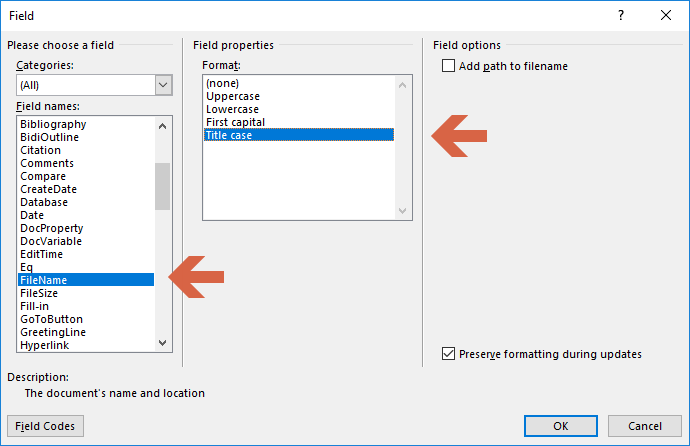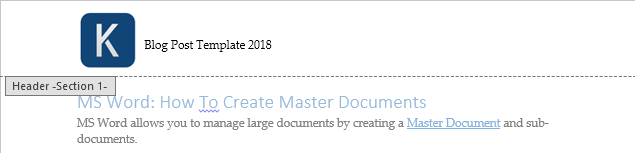MS Word
MS Word: Insert File Name into Document Header
If you want to insert the file name into MS Word header, follow these steps:
- Open MS Word.
- Click the Insert tab.
- From the Header & Footer group, click [Header] or [Footer].
- From the drop-down menu, choose a Header or Footer style.
- Return to the Insert tab.
- From the Text group, click Quick Parts, then Select Field.
- Under Field names, select FileName.
- In the Field properties, select a format.
- In the Field options, check Add path to filename. The file name will now appear in the header.
In this example, the file name has been added to the document header.