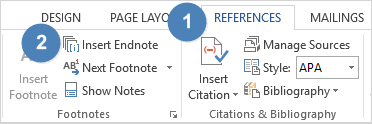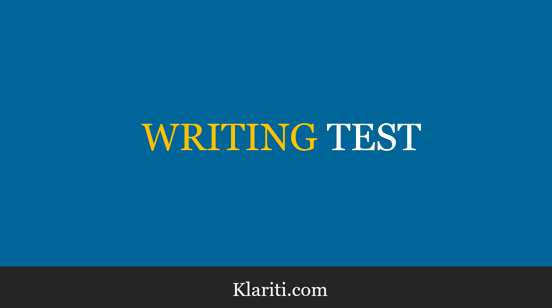In this tutorial, we look at how to recover a document if MS Word crashes unexpectedly. Did you know that Word makes versions of your documents? It does. Why? So that when things go bananas you can go back to one of these old versions and start again. Isn’t that handy? How to Recover an […]
Feel like a Visio shapeshifter? In this Visio tutorial, we show you how convert several shapes into a single shape, and also make sure the parts can’t be changed? Visio – How to Merge Multiple Shapes into Single Shape There are two steps: Protect the components. Protect the group. Step 1: Protect the components: Group the […]
If you have two Word documents and want to see the differences between them, use the Compare feature in Word. You can also merge two versions in the same document. However, be careful. Make sure you merge A into B, not B into A. How to Compare Two Versions of Word 2013 Documents You can […]
In this Visio tutorial, we show you how to use the Nudge feature. Nudge is a nice little feature when he behaves. You can use him to nudge, nudge, nudge shapes across the page using the arrow keys. But what happens when he goes rogue? You try to use Nudge but… using the arrow keys […]
In this Visio tutorial, we show you how to turn AutoConnect on, and if you wish, to turn if off again. Don’t feel guilty. AutoConnect is great – until it gets in your way. Visio – How to Turn AutoConnect Off If you want to turn it off: Click the View In the Visual Aids group, select or […]
In this tutorial, we look at how to footnotes and endnotes to MS Word documents. These help highlight important points, mention related books, writers or texts. Footnotes and endnotes are very helpful in scientific, technical, academic, and business documents, such as RFPs. Footnotes v Endnotes The difference between footnotes and endnotes is that: Footnotes appear […]
You can print out the details of the styles used in a MS Word template for your own reference, for example, when creating a new set of templates. Instead of having to manually check the style definition, you can print it out and keep the details next to you. How to Print MS Word Styles […]
Think you’re good enough to be a freelance writer? Here’s a quick test (and a framework to stand out from the herd). Google your blog. Click on the first article it shows. That’s what most people will click on. Close your eyes a little bit, like you’re squinting, and scan the article. Now, ask yourself: […]