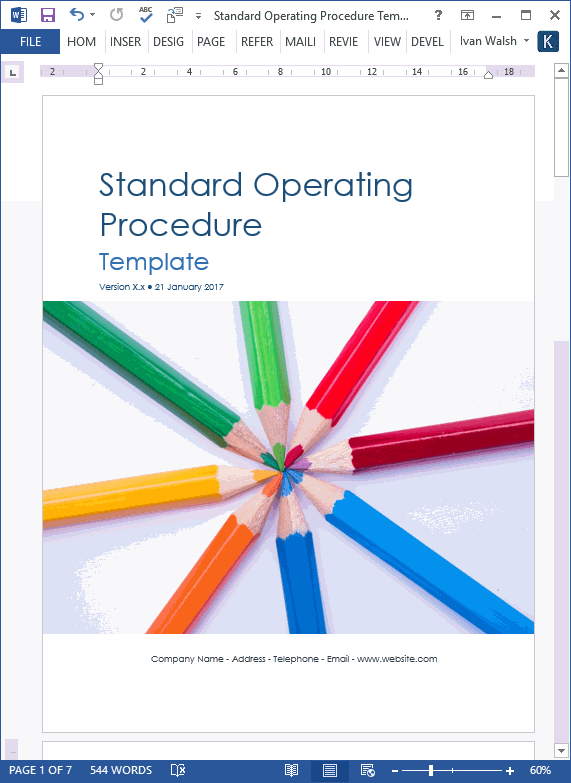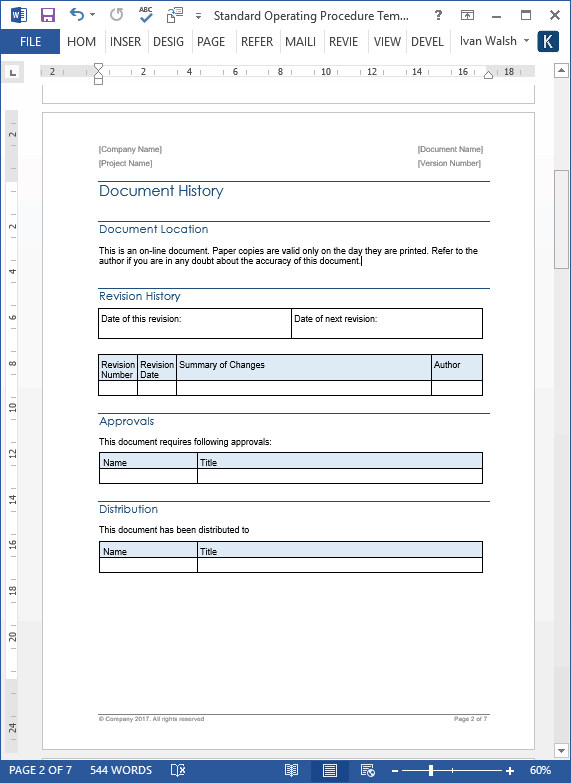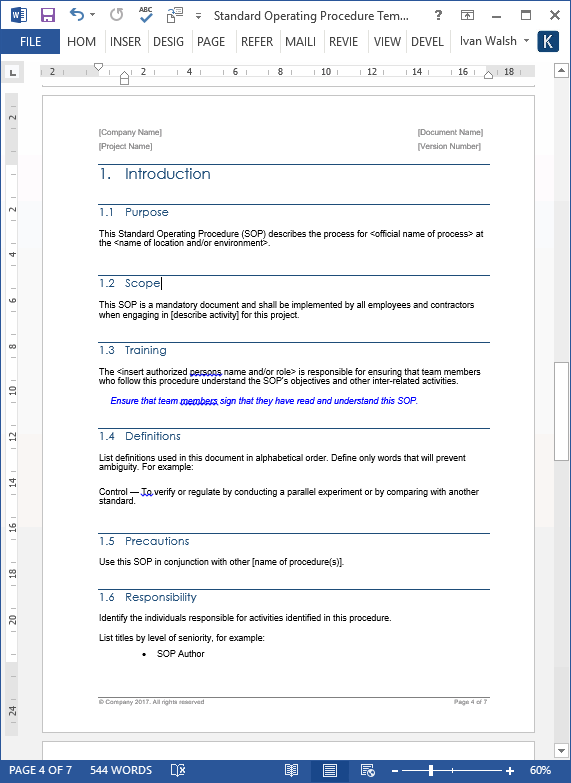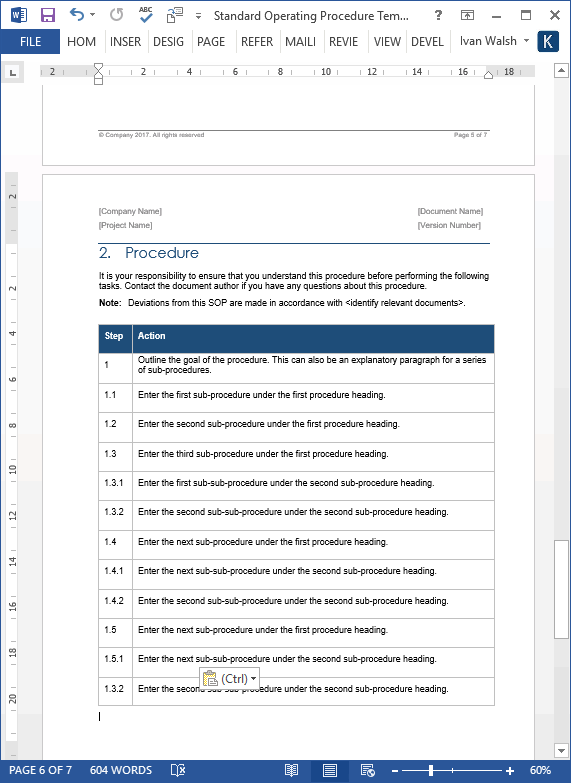Standard Operating Procedure Templates (MS Word/Excel)
Use these Standard Operating Procedure (SOPs) templates to plan, structure, write, and maintain your procedure documents.
We designed these templates so they are flexible enough to work across business, technical, academic, and other industries. As experienced procedure writers, we’ve used these templates on consultancy projects in the USA, UK, and China for some of the largest IT firms and government agencies.
SOP Purpose
Standard Operating Procedures (SOPs) help government organizations, emergency response operation, and clinical research organization achieve maximum safety and operational efficiency. SOPs are ‘detailed, written instructions to achieve uniformity of the performance of a specific function.’ A well-written SOP can be used to satisfy compliance requirements. SOPs are recommended for all procedures that pose a potential risk to the health and safety of personnel.
- Process Improvement – writing SOPs provides opportunities to refine current processes. Feedback received during this activity helps identify limitation of the current processes and potential problems that may arise.
- Regulatory requirements – SOPs help address legislative and regulatory requirements. Developing and maintaining SOPs is an effective way to address safe work practice regulations.
- Staff Performance – SOPs clearly describe what staff are expected to perform in the workplace. SOPs remove ambiguity and provide an objective mechanism for evaluating their performance.
- Standardization – SOPs identify roles and responsibilities. SOPs clarify decision-making requirements and chain of commands.
- Training material – SOPs can be used in training programs, workshops and exercises. SOPs improve the understanding of work requirements and identify potential problems.
How to Write Standard Operating Procedures
Standard Operating Procedures (SOPs) lets you ‘operationalize’ documents such as plans, regulation, compliance, and policies. SOPs distil requirements contained in these documents into a format that can be used by staff members in their work environment.
Our template pack includes a handbook explaining how to write Standard Operating Procedures.
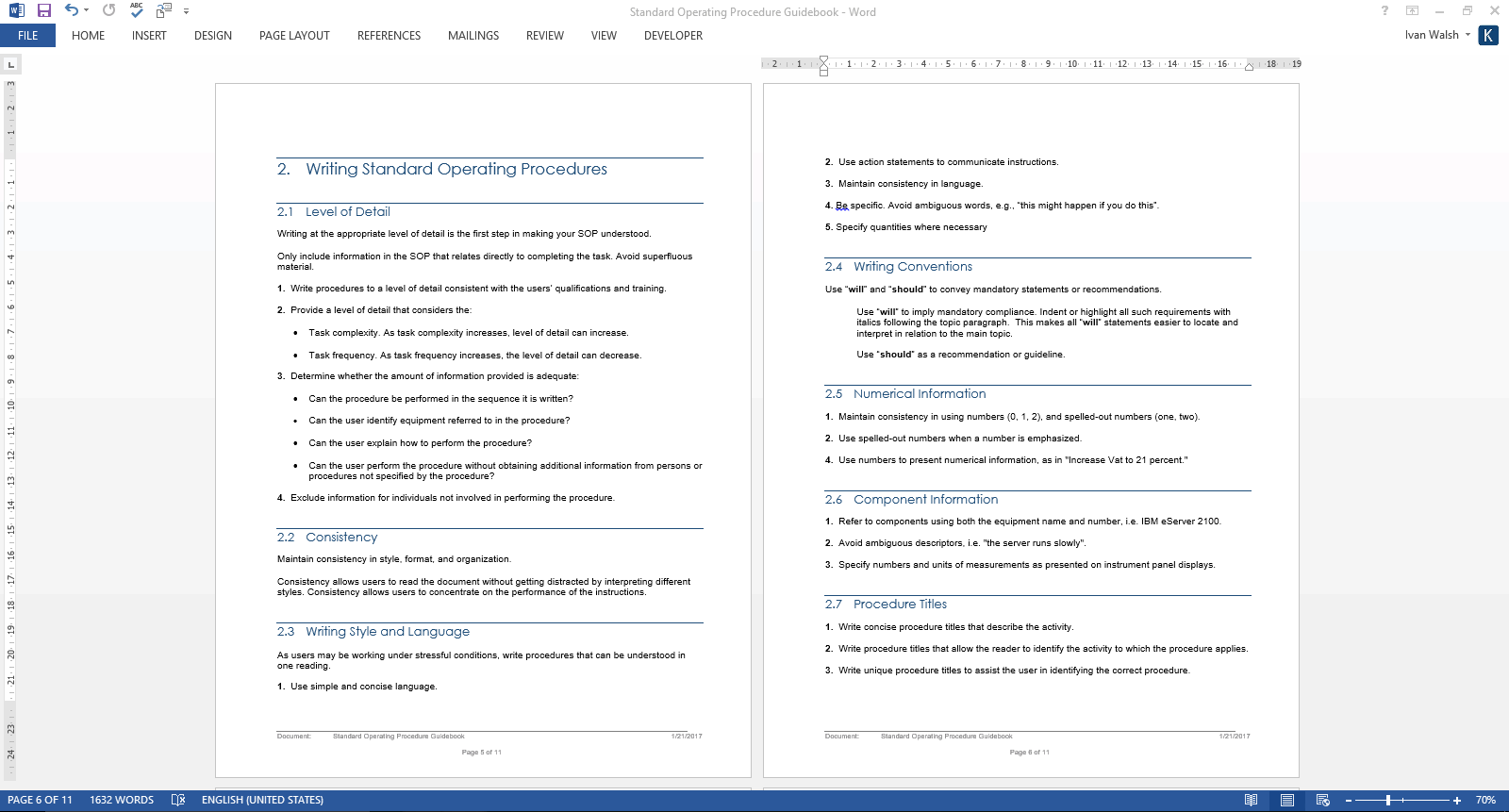
How to describe the level of detail, writing style, numerical information, and procedure titles.
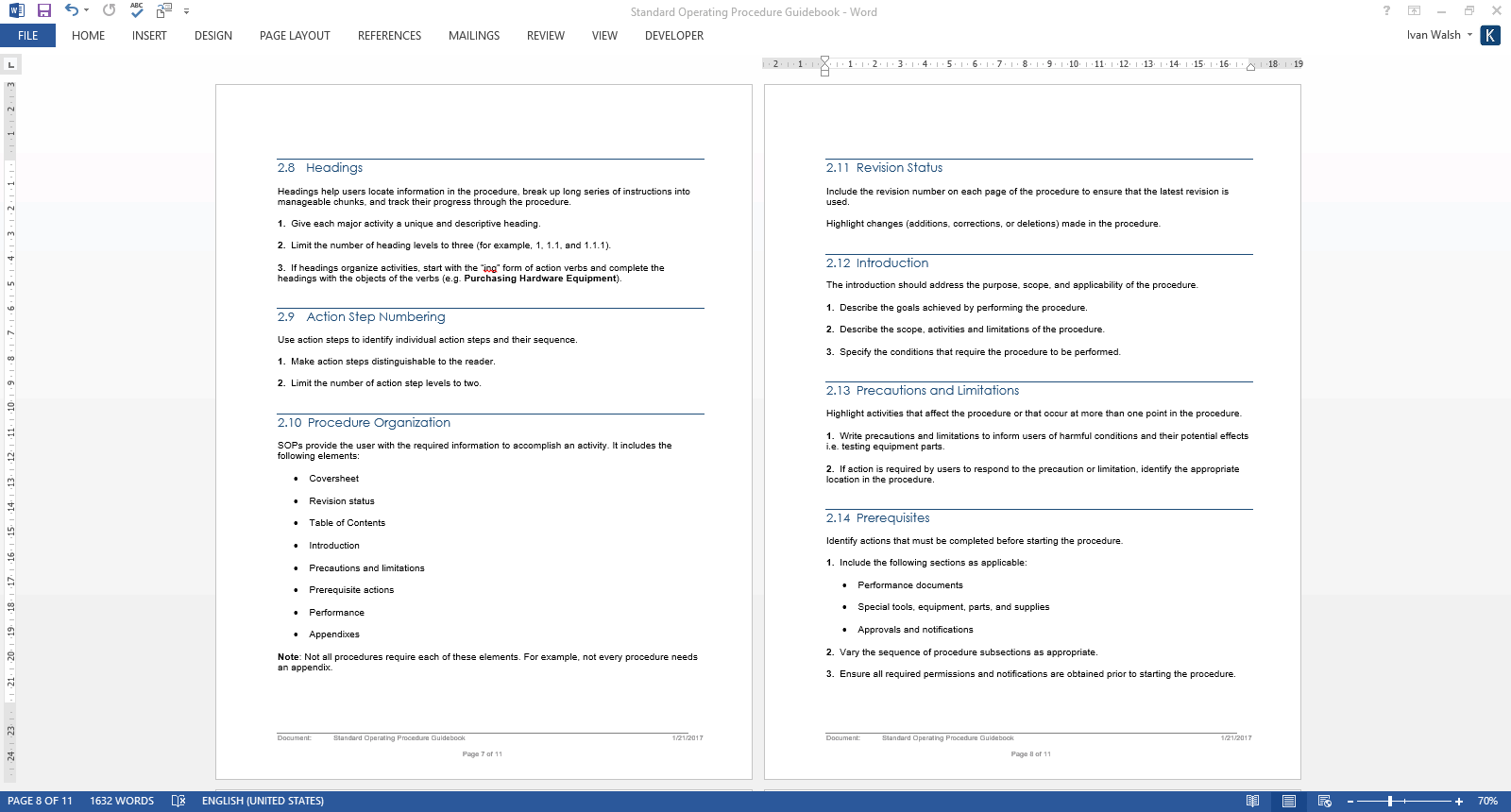
How to describe the headings, action steps numbering, precautions, prerequisites, and cautions.
Standard Operating Procedures (SOP) Detailed template
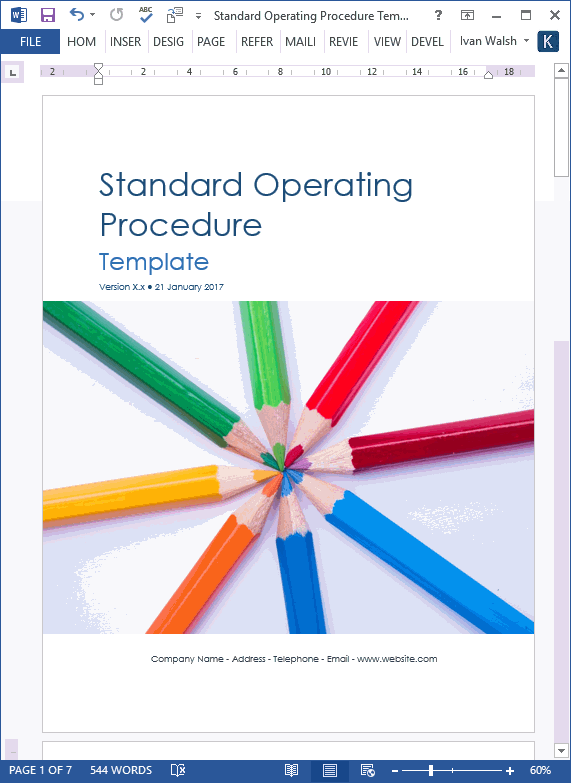
Standard Operating Procedures Single Page Template
This is used for writing and maintaining standalone SOPs.
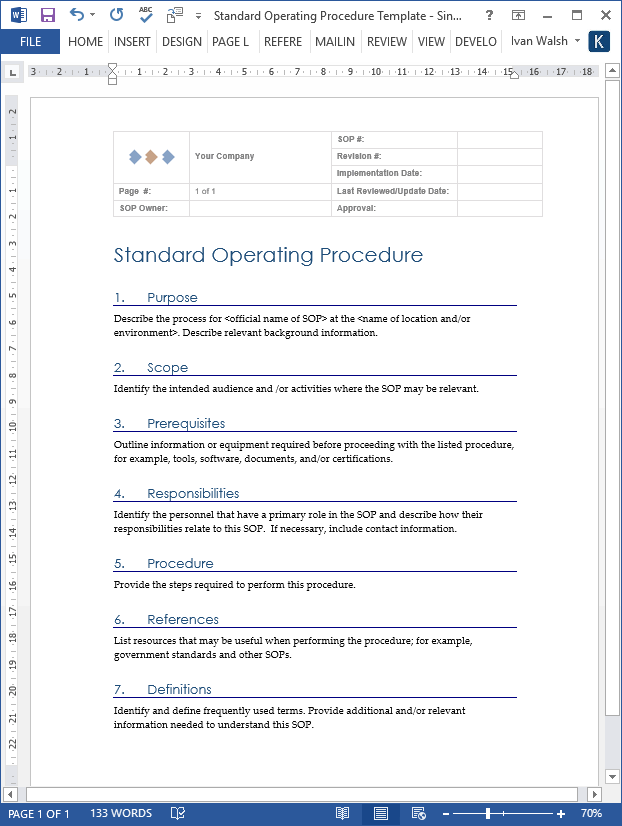
Standard Operating Procedures Guidebook
This is used for writing and maintaining multiple SOPs, for example, all SOPs for the HR Department.

This describes how to write SOPs.
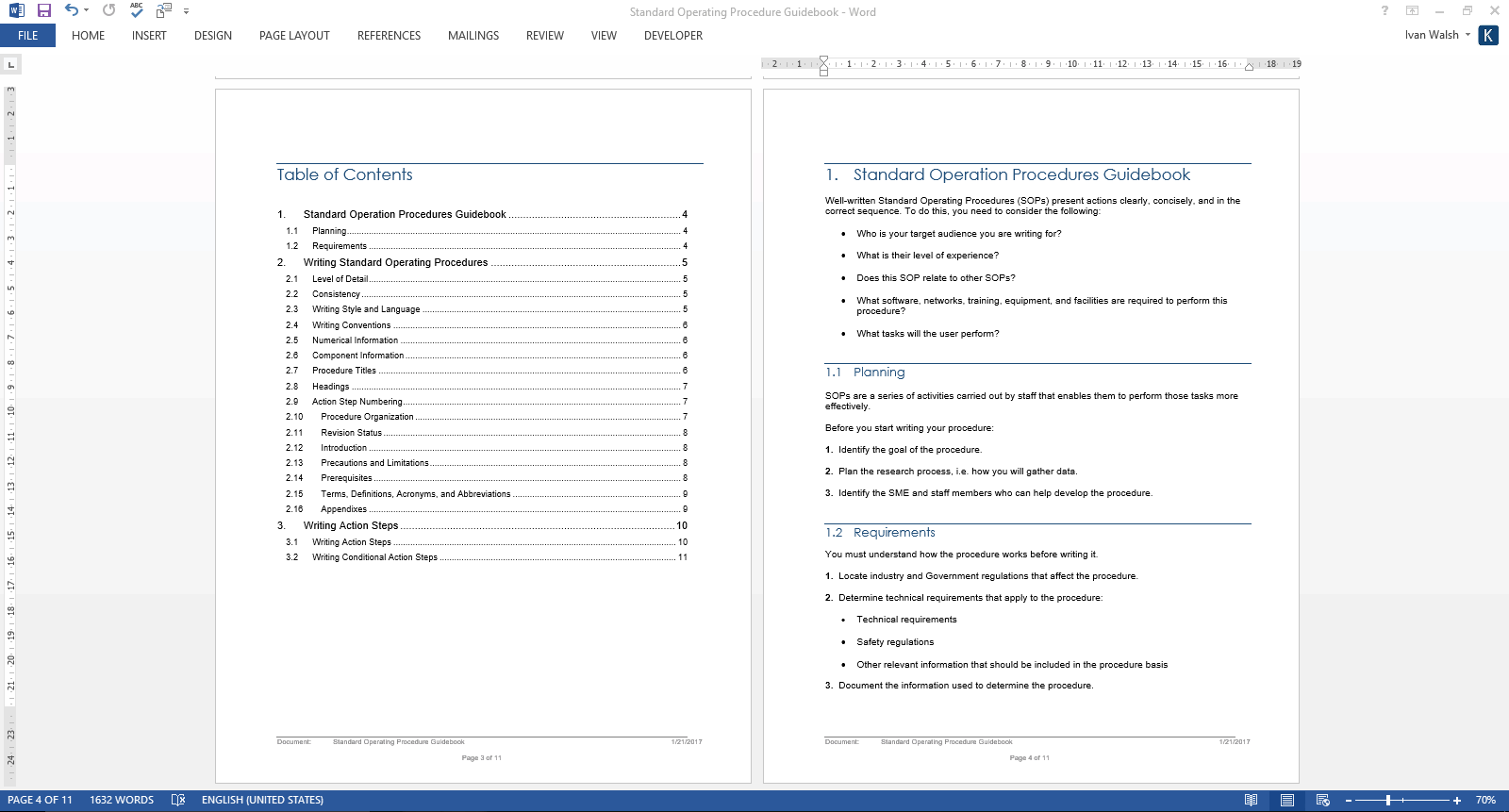
The guidebook includes the following sections:
- Planning
- Requirements
- Writing Standard Operating Procedures
- Level of Detail
- Consistency
- Writing Style and Language
- Writing Conventions
- Numerical Information
- Component Information
- Procedure Titles
- Headings
- Step Numbering
- Procedure Organization
- Revision Status
- Precautions and Limitations
- Prerequisites
- Terms, Definitions, Acronyms, and Abbreviations
- Writing Action Steps
- Writing Conditional Action Steps
Standard Operating Procedures Log Book
This is used for controlling new SOPs, numbering SOPs, and ensuring that all SOPs are authorized before creation.
Excel spreadsheets
These 3 Excel files will help you manage document control, clarifications that arise during the analysis phase and monitoring roles and responsibilities.
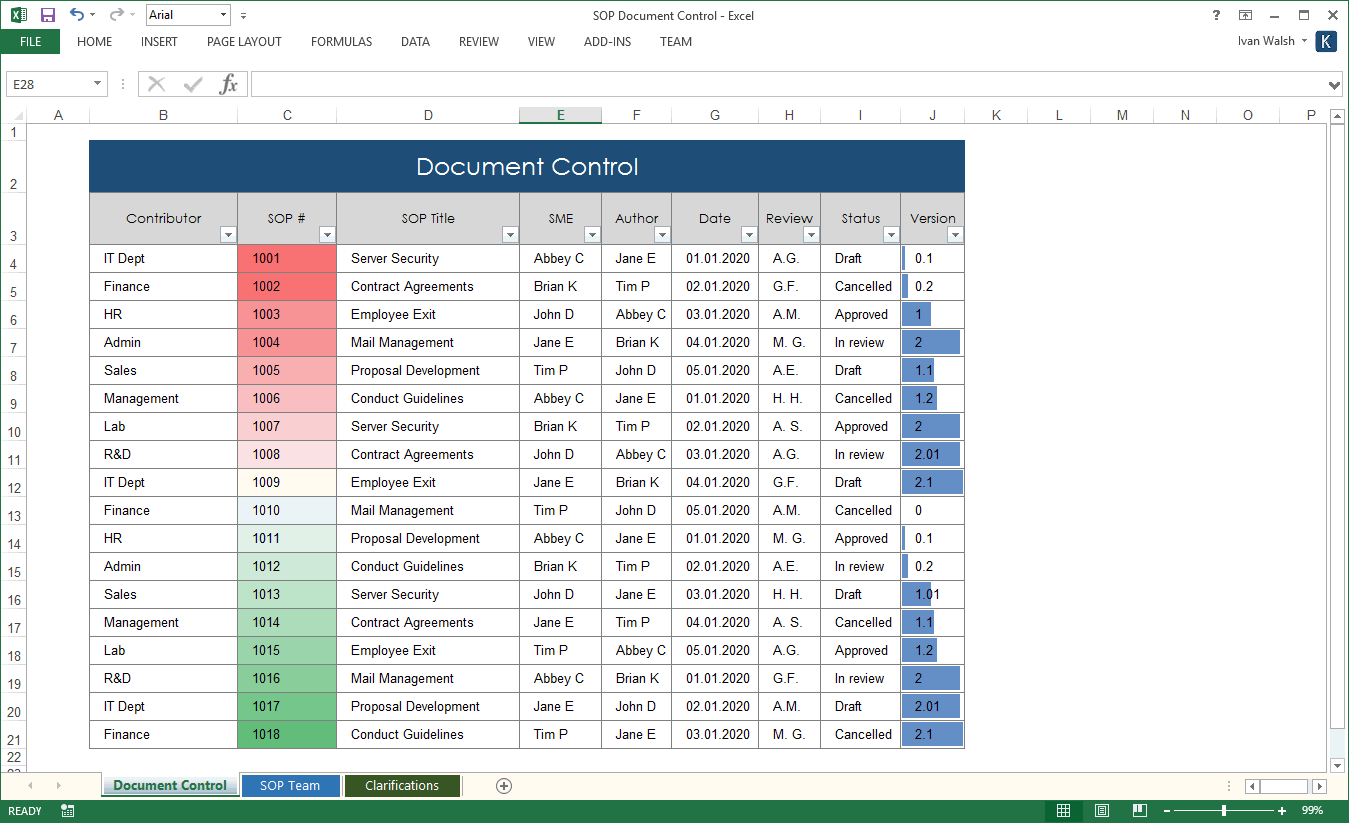
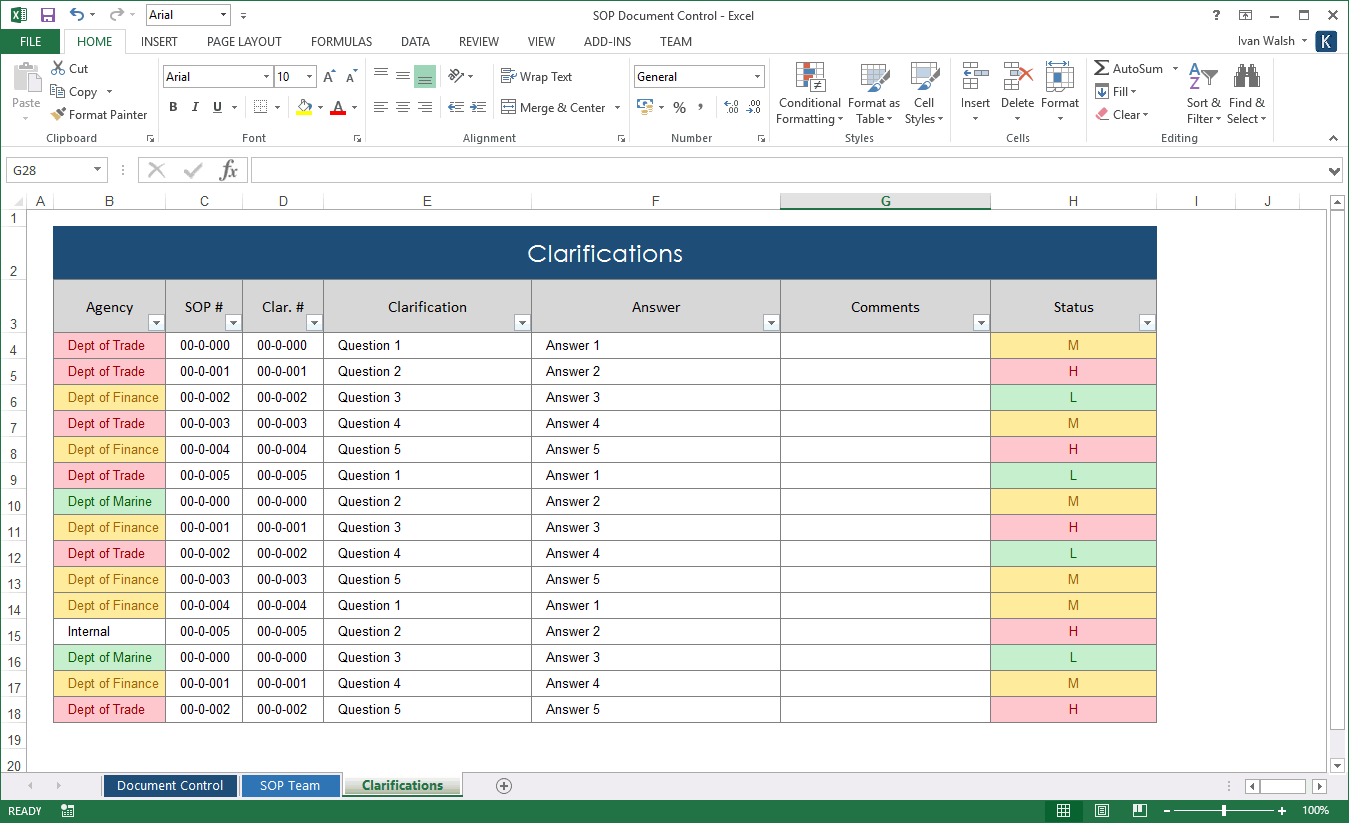
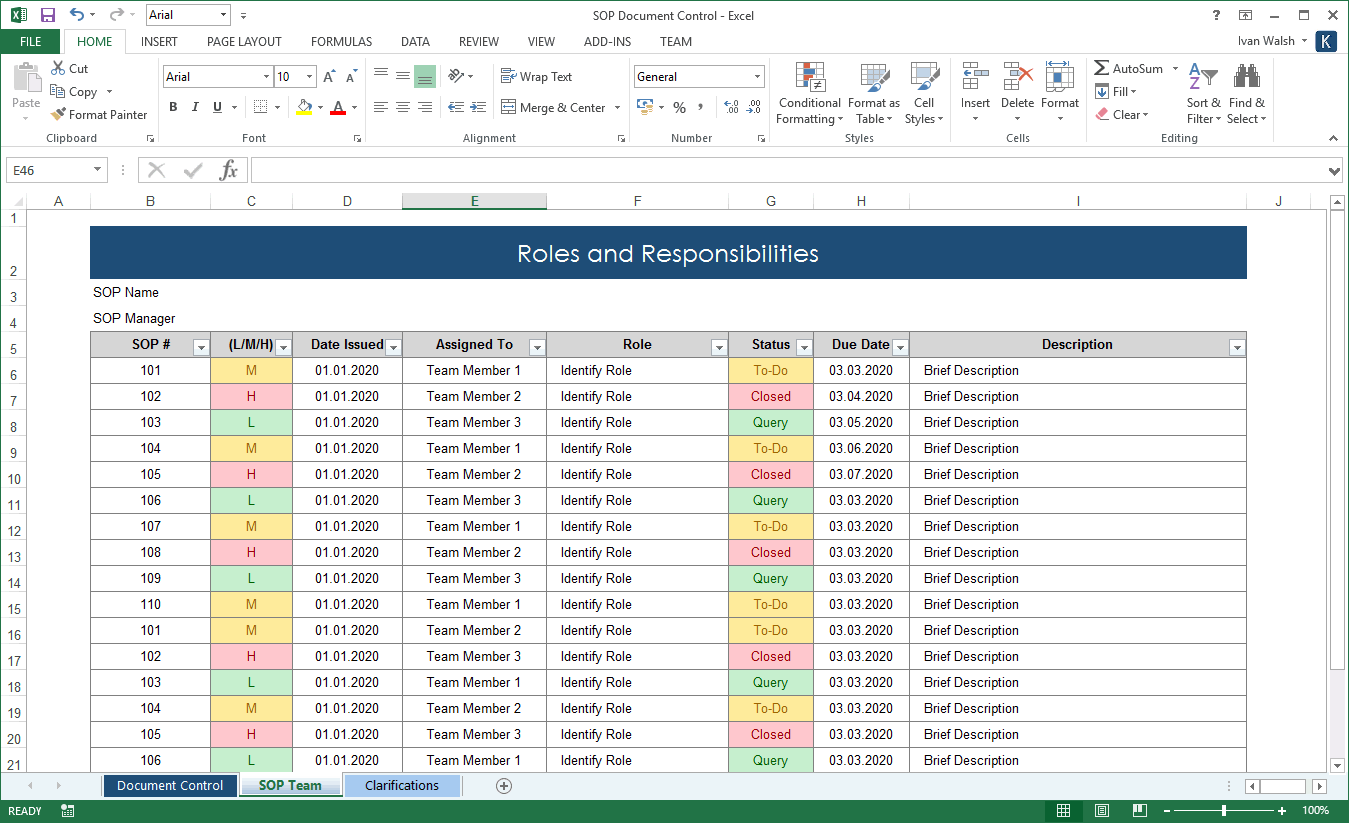
Sample SOP template
This sample template documents the pre-issuance procedure when developing Request for Proposals.
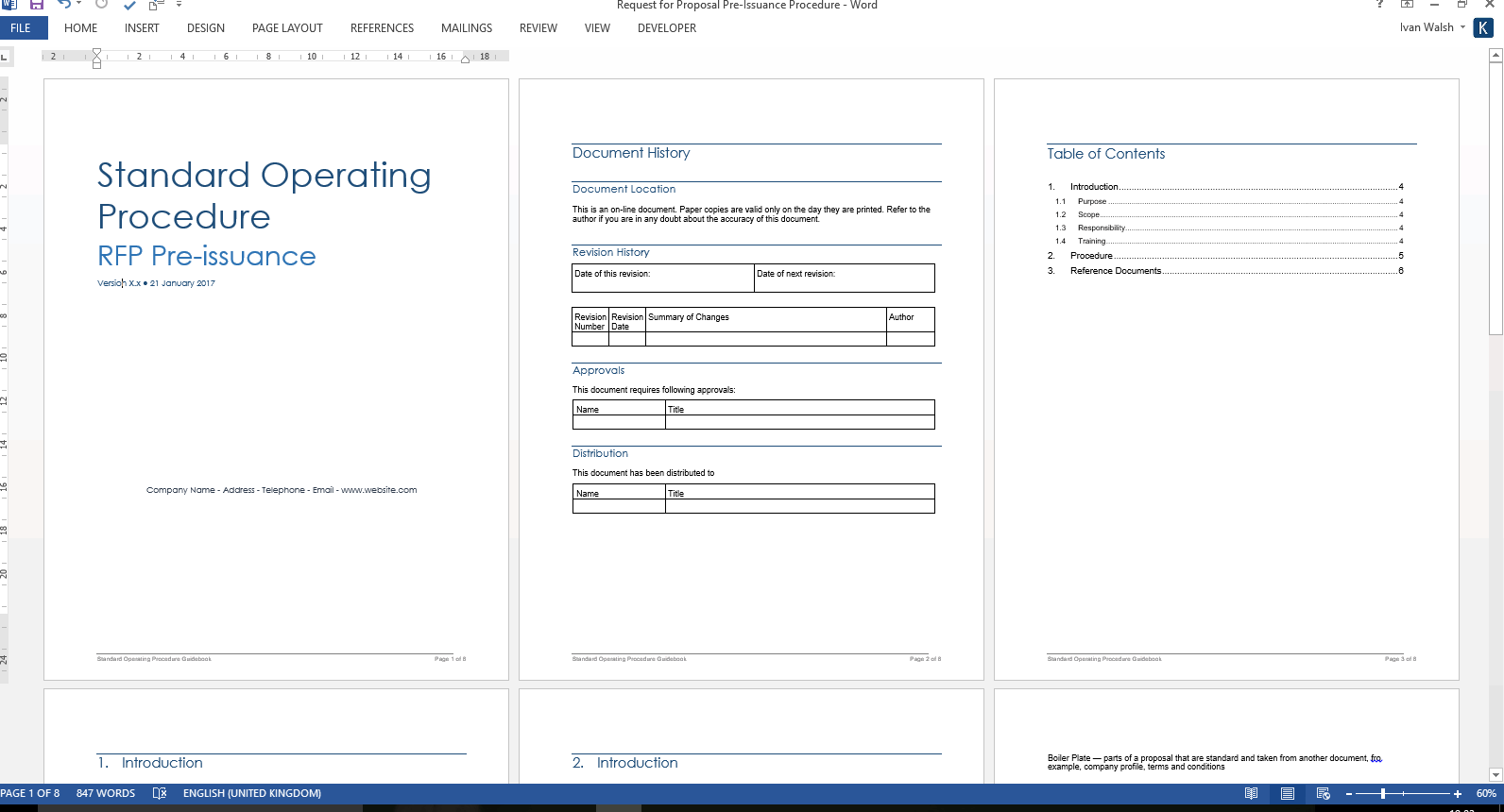
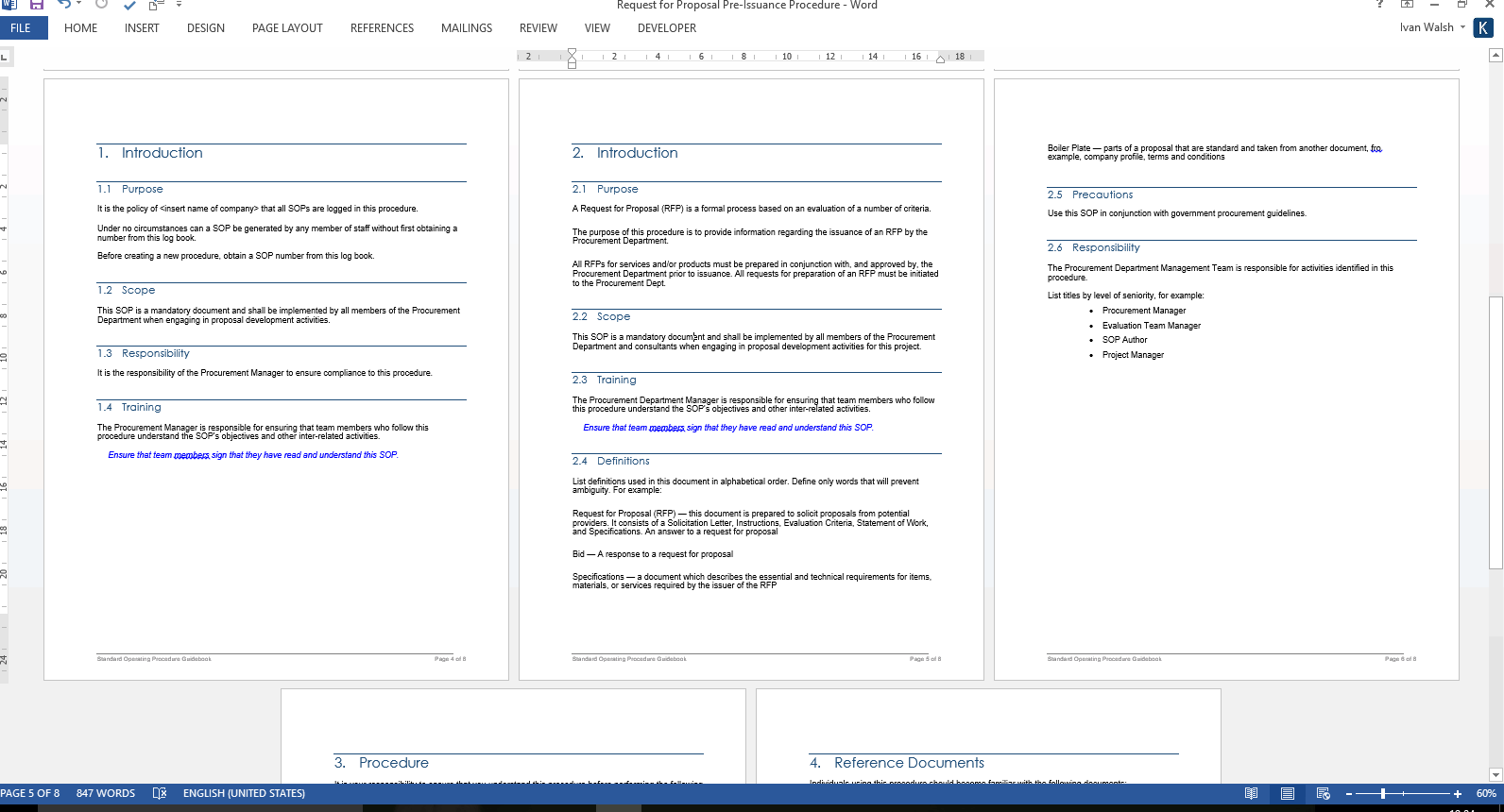
What’s included in the SOP template pack?
The templates included in this pack are in Microsoft Word and Microsoft Excel format. You can download all templates online for only $9.99.
The template pack includes the following documents:
| SOP Template (Detailed) | 7 pages | |
| SOP Single Template | 1 pages | |
| SOP Guidebook | 11 pages | |
| Sample – RFP Pre-Issuance Procedure | 7 pages | |
| SOP Log Book | 7 pages | |
| SOP Document Control | 3 pages |
Product Specifications
File Format: The templates are in Microsoft Word (.docx) and Microsoft Excel (.xlsx) format.
Opening the Files: You don’t need any special software to unzip the files. To unzip the files, right click on it, then select Extract, and save it to your computer.
Getting Started: Depending on your MS Office settings, the files may say Read Only when you open them. If this occurs, click File, Save As and save the files. There are no security settings on any of the files.
Images: All of the images in the templates are copyright free.