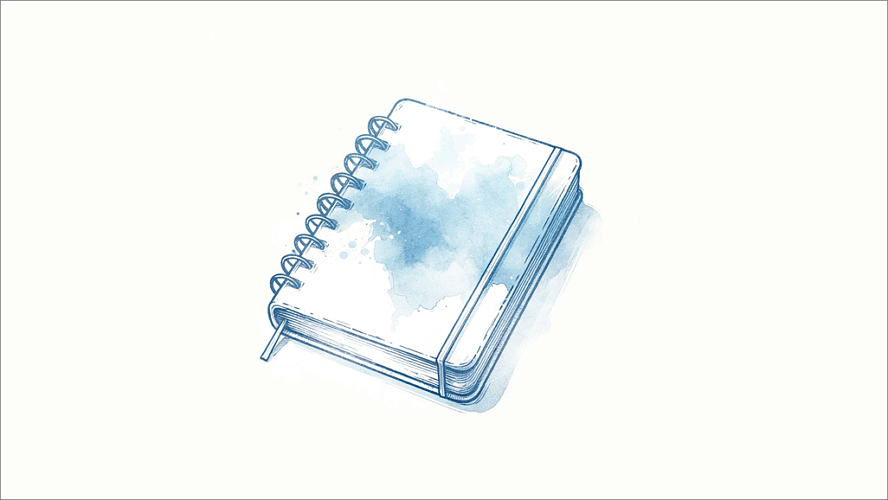Final Release Report form. Prepare final reports at the end of the software testing project. Includes release reports, bug reports, closed status, test status, and details on the outstanding risk/issues. File Format: Word. Final Release Report Form – Word Template This template is part of the Software Testing Template pack. Learn more about the Software Testing Templates. More […]
Author Archives: Anthony James
Enhancement Request Form. Record enhancement requests when developing software with this MS Word form. Share this form with customers to confirm the scope of the enhancement. File Format: Word. Enhancement Request Form – Word Template This template is part of the Software Testing Template pack. Learn more about the Software Testing Templates. More Templates Like This You can […]
Data Access Control form. Identify who has access to different systems, domains, environment, and sites when testing your software. File Format: Word Data Access Control Form This template is part of the Software Testing Template pack. Learn more about the Software Testing Templates. More Templates Like This You can download the following templates as part of the software […]
Contract review form. Track contract details during the software testing project. Use this form to identify contract criteria. stakeholders, actions, and review dates. File Format: Word Contract Review Form This template is part of the Software Testing Template pack. Learn more about the Software Testing Templates. More Templates Like This You can download the following templates as part of […]
If your MS Word document becomes corrupt, follow these steps to fix it. Open the document in Microsoft Word. Cut and paste the images to a new file. WARNING: DON’T SAVE THE FILE YET! In Word, select File, Save As HTML.Name the file with an HTML extension, e.g. Proposal.html and then Exit Word. Re-open Word. […]
One way to make your Microsoft Word documents more professional is to use the Header and Footers to include information that helps the reader. Today, I’ll show you how to add some useful information to the header/footer areas.
A simple example is to include the Document Name or Chapter title in the footer. This helps the reader if they print out the document and also gives me a better sense of what they’re reading.
In MS Word, you can use AutoCorrect to correct typos, capitalization errors, and misspelled words, as well as automatically add symbols and other formatted pieces of text. Here’s how to do it.
Samantha from New Zealand asked me last week why the Troubleshooting Guide Template wasn’t for sale on the site. While this Microsoft Word template is already part of the Technical Writing Kit, I understand that not everyone wants all those documents. So, for those who want this document, what I’ve done is create a new sales page and offer it a standalone product.
Software testing Change Control log. Track changes, including impact on scope, cost and time during your software testing project. Use this log file in conjunction with the Change Request form (see below). File Format: Word. Change Control log template This template is part of the Software Testing Template pack. Learn more about the Software Testing Templates. More Templates Like This You can […]
Software testing budget. Keep track of your software testing’s cost, expenses, overheads, contractor fees, and other line items with this budget form template. File Format: Word. Budget Form template This template is part of the Software Testing Template pack. Learn more about the Software Testing Templates. More Templates Like This You can download the following templates as part of […]
Last week I showed you how to add a Chapter Heading to your Microsoft Word documents. The nice thing about this is that it shows the reader where they are in the document at any give time. That works great for long documents, such as Business Plans, where the reader may have hundreds of pages to read through. But, what if you only want to show the document title in the footer?
Download the Acceptance Checklist Template – MS Word Use this Acceptance Checklist to provide guidance to testers when identifying and planning software acceptance activities. This checklist captures acceptance management activities to be performed throughout the software development life-cycle. Its objectives are to verify the software meets user’s requirements, is fully operational, obtain the owner’s acceptance, […]
Use this Acceptance Test Plan template to verify that the software meets your customer’s requirements. Use MS Word template to validate that the product meets the customer’s requirements so can accept this deliverable. File Format MS Word version of this Acceptance Test Plan template is here. Apple Pages version of this Acceptance Test Plan template is here. Learn more […]