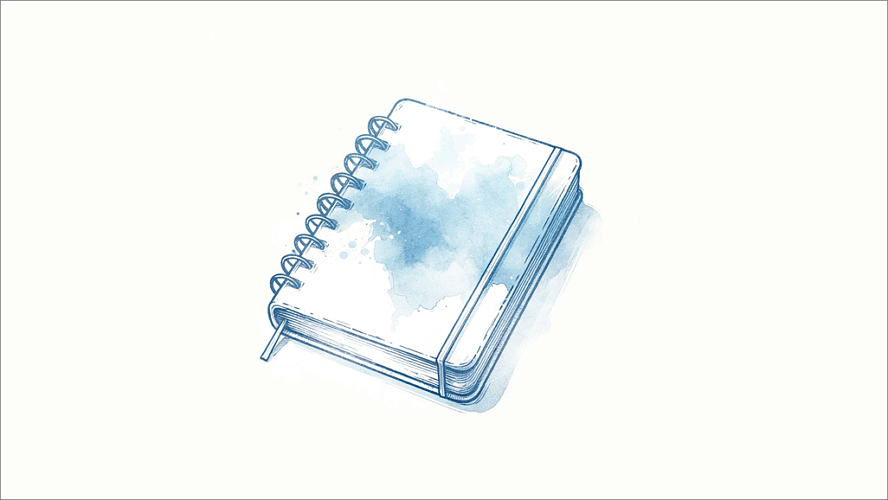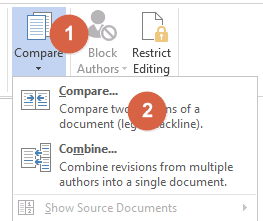Last week I showed you how to add a Chapter Heading to your Microsoft Word documents. The nice thing about this is that it shows the reader where they are in the document at any give time. That works great for long documents, such as Business Plans, where the reader may have hundreds of pages to read through. But, what if you only want to show the document title in the footer?
Tag Archives: Office 365
Use this Acceptance Test Plan template to verify that the software meets your customer’s requirements. Use MS Word template to validate that the product meets the customer’s requirements so can accept this deliverable. File Format MS Word version of this Acceptance Test Plan template is here. Apple Pages version of this Acceptance Test Plan template is here. Learn more […]
In this tutorial we show how to compare two versions of the same Word document so we can see what changes were made to each document. After comparing the documents, Word shows the differences with revision marks. Knowing how to compare documents can be very useful, for example, when reviewing documents submitted by different writers. Quite […]
If you’re planning to upgrade to MS Office 365, you can follow this tutorial.
It provides screenshots of the main items you need to install, and flags steps that can be easy to miss during the actual installation.