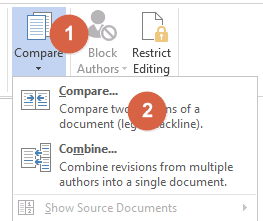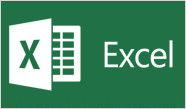In this tutorial we show how to compare two versions of the same Word document so we can see what changes were made to each document. After comparing the documents, Word shows the differences with revision marks. Knowing how to compare documents can be very useful, for example, when reviewing documents submitted by different writers. Quite […]
Use this Excel Cash Flow Forecast template to record how much money is going in and out of your business. What is a Cash Flow Forecast? A Cash Flow Forecast is a forecast of how much money you expect to bring in and pay out over a period time, typically 12 months. Sample data, instructions, […]
Download this excel balance sheet template to project your annual earnings. Balance Sheet Projected Template Download Excel template Download: Balance Sheet Projected Template File format: Excel How to use the Excel template Enter values in each of the columns. The financial numbers are calculated automatically. Related MS Office Templates Action Plan Template Business Plan Template Software […]
5-year balance sheet forecast. Download this free excel balance sheet template to forecast your anticipated assets, liabilities, and equity over the next five years. These 5-Year balance sheet spreadsheets will help you calculate profit and loss, view your balance sheet and cash flow and more. Balance Sheet Template Download Excel template Download: Balance Sheet Template File […]
Use this Accounts Receivable – Aging excel spreadsheet to track invoices and accounts receivable. Download Excel template Download: Accounts Payable – Aging File format: Excel How to update charts Enter values in each of the cells. Right-click on the chart. Refresh the data. Accounts Receivables with Gradients indicators How to change conditional formatting Select the cells […]
Looking for a simple-to-use Auto Expense report spreadsheet to track your car mileage? Go no further, grasshopper! Track your auto expenses in this excel template. Auto Travel Expense Tracker with conditional text and chart Auto Travel Expense Tracker with blue and green gradient conditional text and column chart Download Excel template Download: Auto Expense Travel […]
Do you know how to project your balance sheet? Download this excel balance sheet template to forecast your anticipated assets, liabilities, and equity and compare them with historical values. Balance Sheet Forecast with automatic number calculations Download Excel template Download: Balance Sheet Forecast File format: Excel How to use the Excel template Enter values in each […]
Looking for a simple to use Annual Expense report excel spreadsheet to track your annual expenses? Log business trip expenses in this easy-to-modify excel report template with 7 different layouts. Calculate phone, mileage, and other expenses by category. Download Excel template Download: Annual Expense Report File format: Excel How to update charts Enter values in […]
Use this Accounts Payable (Aging) excel spreadsheet to categorize payables to suppliers based on time buckets. The report is typically set up with 30-day time buckets. Track invoices and accounts receivable with this accounts payment template. Download Excel template Download: Accounts Payable – Aging File format: Excel How to update charts Enter values in each […]
Use this Excel template to analyze your cash flow for the past twelve months. Sample data, instructions, sparklines, conditional formatting, make this royalty free template a must-have for your business. Download Excel template Download: Cashflow – 12 Month File format: Excel How to update charts Enter values in each of the cells. Right-click on the chart. […]
Use this Excel template to create monochrome pie charts. Download Excel template Download: Excel Pie Chart Template – Monochrome File format: Excel-Pie-Chart-Template-Monochrome.xlsx How to use the Excel template Enter values in each of the cells. Right-click on the chart. Refresh the data. Template Contents 6 different pie charts. You can modify these as you like. […]