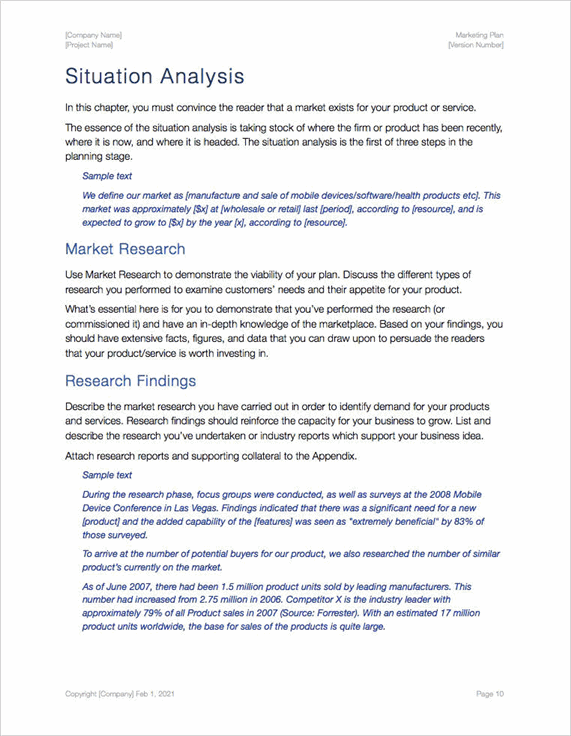Apple Templates
Apple Pages Tip – Insert a Hyperlink in Pages
Want to add a link to your Apple Pages document? Let’s say you’re writing a business plan and you want to add a link to some market research.
Apple Pages Tip – Insert a Hyperlink in Pages
To add a link:
- Select the word or words you want to link to.
- Chose one of the following:
- Mac – select the Insert item in the toolbar and choose Link from the dropdown menu.
- iOS – to get the Insert Link tool, click the Paragraph (backwards P) icon from top right of the keyboard. Or select Link from the contextual menu around the selected text.
- Insert your link. Make sure to include HTTP.
Download Apple Templates
You can download Apple templates here on Klariti.