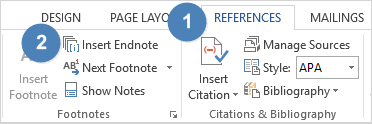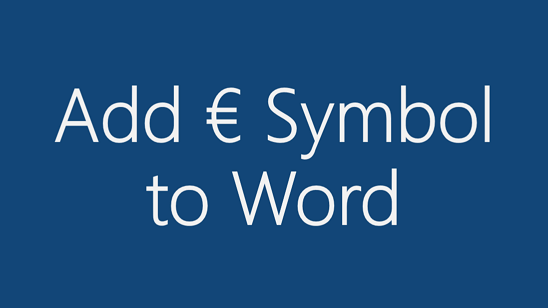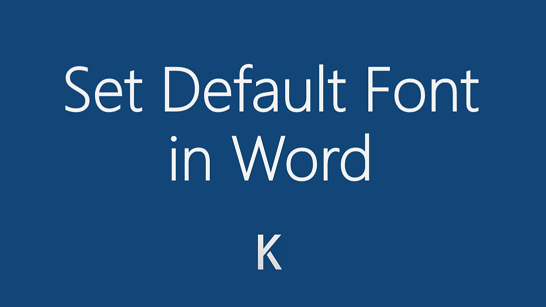In this tutorial, we look at how to use the wildcard option in the File and Replace menu to replace text in your MS Word documents. Wildcards help you search for: Variations of words Multiple words at once Similar groups of words. Find specific letters Search for text For example, the asterisk (*) wildcard searches […]
Category Archives: MS Word
This tutorial explains how to fix the Spell Checker in Word if it stops working, for example, if it does not find typos in your documents. How to Fix the Spellchecker in MS Word Do you get these error messages when you click Spelling & Grammar or hit F7? It says no errors were found even […]
In this tutorial, we look at how to recover a document if MS Word crashes unexpectedly. Did you know that Word makes versions of your documents? It does. Why? So that when things go bananas you can go back to one of these old versions and start again. Isn’t that handy? How to Recover an […]
If you have two Word documents and want to see the differences between them, use the Compare feature in Word. You can also merge two versions in the same document. However, be careful. Make sure you merge A into B, not B into A. How to Compare Two Versions of Word 2013 Documents You can […]
In this tutorial, we look at how to footnotes and endnotes to MS Word documents. These help highlight important points, mention related books, writers or texts. Footnotes and endnotes are very helpful in scientific, technical, academic, and business documents, such as RFPs. Footnotes v Endnotes The difference between footnotes and endnotes is that: Footnotes appear […]
You can print out the details of the styles used in a MS Word template for your own reference, for example, when creating a new set of templates. Instead of having to manually check the style definition, you can print it out and keep the details next to you. How to Print MS Word Styles […]
In this tutorial, we look at how to use your Clipboard in MS Word so you have content at your fingertips when you need it. There are lots of hidden power tricks in Word. Learning to use the Clipboard is just one of them. Let’s get started. Using the Clipboard in MS Word 2013 The […]
In this tutorial, we look at how to create an index in MS Word. We also explain how to prepare your Word document before you start indexing, the correct way to index items, how to delete an index entry, and how to update the index after you have made changes. Ok, let’s start. So, you’ve […]
In this tutorial, we look at how to mark index entries in MS Word. In other words, how to identify and add text to the index at the end of your document. How to Mark Index Entries in MS Word To create an index, you need to: Mark the entries, Select a design, then Build […]
Is an index old fashioned? With everything on the web, do you even need an index? The first thing. Not everything’s on the web. The second: What’s not on the web often needs an index to direct the reader to relevant content. The third: A good index makes good content even better. It won’t save poor writing […]
Here are three ways to insert currency symbols in Microsoft Word: the Symbol dialog box, Alt codes, and shortcut keys. Video: How to Add Currency Symbols in MS Word (Tutorial) Insert Euro, Pound, and Cent Signs from the Symbol Dialog Box Follow these steps: Place your cursor where the symbol should appear. Select the Insert […]
You can change the default font in Word, so that every new document you create has the same font/family/size you want. Simple want to save time, right? How to Change or Set the Default Font in Word When you set a default font, every new document will use the font settings you selected and set […]
Here’s how to count words in Microsoft Word. Follow the steps in this video to get the word count in a MS Word document. Applies To: Word 2016 Word 2013 Word 2010 Word 2007 MS Word counts the number of words in your document as you type. The count is displayed at the end of the page in […]