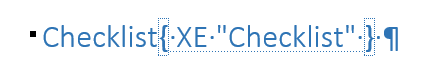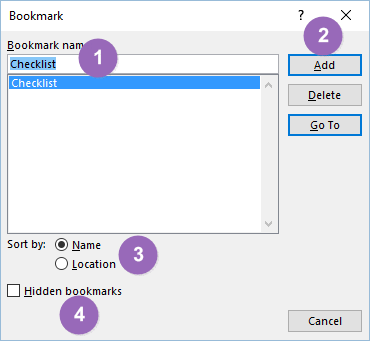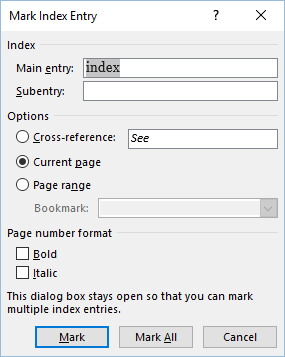MS Word
How to Create an Index for Technical Documents (With Screenshots)
Is an index old fashioned? With everything on the web, do you even need an index?
- The first thing. Not everything’s on the web.
- The second: What’s not on the web often needs an index to direct the reader to relevant content.
- The third: A good index makes good content even better. It won’t save poor writing but it will help frustrated readers find the word, phrase, or topic they’re after.
- Looking for a fourth?
In many ways, Search has replaced the good old index. But think of the times you’ve searched a website, and never found what you were after, not even close. A good index might have worked better, no?
In this tutorial, you’ll learn the following:
- If you do need an index. Maybe you don’t.
- How long it should be.
- What exactly is an index entry?
- What to index, and what not to index
- How to create an index using MS Word
Do You Need An Index?
Maybe. Maybe not.
But what is it?
An index lists the terms and topics that are discussed in a document, along with the pages that they appear on.
To create an index, you mark the index entries, create cross-references, and then build it.
According to MIT Press, the purpose of the index is to give the reader an informative, balanced portrait of what is in the book and a concise, useful guide to all pertinent facts in the book. These facts, in the form of an alphabetically ordered list of main entries and subentries, will include both proper names and subjects.
Index Length
Next: how many pages should be in an index?
This is probably the wrong way to look at it.
Instead, it’s recommended that the number of index pages is 1:20 the number of text pages.
In other words, if you have a 100 page document, you’ll need 5 or 6 page of indices.
Index Entry Definition
This brings us along nicely to the humble index entry.
At its simplest level, an index entry is each entry you create for the index.
So, what’s included in an index entry:
In general, an index entry is composed of the:
- Main heading and page numbers,
- subheadings and page numbers, and
- Cross-references.
Index Entries
So far, so good. Now, how about the actual index entries?
I’d like to get started. What should I look out for?
You can create an index entry for:
- An individual word, a phrase, or symbol
- A topic that spans a range of pages or
- Refers to another entry, such as “Car. See Automobiles”
In MS Word, when you select text and mark it as an index entry, it adds an XE (Index Entry) field that includes the entry and any cross-reference information you want to include.
After you marked all the index entries:
- Choose an indexdesign, for example, two columns, then
- Build the index.
This tells MS Word to do the following:
- Collect the indexentries
- Sort them alphabetically
- Reference their page numbers
- Remove duplicate entries from the same page, and
- Display the indexin the document.
What to Index
In general, you index the body of the text only.
You do NOT index the:
- Front matter
- Back matter (glossary, bibliography, appendixes, notes, etc.),
- Footnotes
Of course, there are exceptions.
MIT suggests that, “Possible exceptions are an introduction that has been placed in the front matter, endnotes or footnotes that contribute substantively to the discussion, and appendixes that do much more than document the text. Exceptions to this rule are certain art or architecture books that require a thorough coverage of illustrations in the index.”
Headings
Let’s look at the headings first.
What do we mean by headings in the context of indexing?
Headings include the following:
- Terms or concepts discussed throughout the document or book
- Names of authors whose work is quoted or discussed
- Names of people mentioned because of their importance in the text
- Names of relevant organizations, political parties, and institutions
A heading is a noun or a noun phrase, starting with the word that is the key to the entry.
The heading should be as specific as possible and should provide full identification, particularly in the case of proper names.
- Use surname plus given name or initials.
- If the complete name is not known, add an identifying word or phrase: Street, [J. B.?] or Street (lawyer).
- Two subjects with the same name should be distinguished by dates, residence, title, or nickname.
- In a biography or work with a biographical component, family members may be identified: Emerson, Charles (brother).
- Under most circumstances, avoid using titles (Governor, President, General) as part of the proper name in an index When titles are used with a full name, disregard them in alphabetizing.
- Spelling, capitalization, and the use of hyphens, italics, and quotation marks should follow usage in text.
- All proper names should be listed separately (North Carolina Chamber of Commerce and North Carolina State Legislature should not be subentries under North Carolina)
Subheadings
Along the same lines, subheadings are:
- aspects or explanations of terms, concepts, and actions
- subdivisions logically related to the Main heading
Footnotes or Endnotes
Index footnotes or endnotes only when they contain essential information that is not found in the text.
Alphabetize names as spelled
- Alphabetize all names exactly as they are spelled, including those beginning with Mc and Mac. Alphabetize St. after Ss, before Su.
- Alphabetize numbers as if they are spelled out: T4 cells as Tfour cells.
- Double-check the numerical (or alphabetical) order of all subentries and the alphabetical order of all Main
See References
Use See References to help the reader find a subject or name that may appear in the text in more than one form – e.g., Carroll, Lewis. See Dodgson, Charles Lutwidge
You can also use See Reference to direct the reader to topics linked to the topic entry – e.g., bodies, falling. See also space; time; velocity; weight.
Tables and Illustrations
Index tables and illustrations only if they add to what is contained in the text.
Index Format
Of course, it’s up to you but in general use:
- Two columns
- Smaller font than the main body’s font size
Read more at: Harvard Index Guidelines
What Not to Index
Of course, you don’t need to index everything. But how can you tell?
UGA Press recommends the following, “The subject matter and purpose of the book determine which statements are pertinent and which are peripheral. Not everything in a book needs to be indexed.”
As a rule of thumb, it suggests not to index the following:
- Authors and titles listed in the bibliography and notes.
- Names of people mentioned in acknowledgments and dedication.
- Unimportant mentions of subjects in the notes.
- Names of people, places, and things that are mentioned only as examples and not further discussed.
- Illustrations or captions if the book contains a list of illustrations.
- Illustrations or captions if the book has cross-reference in the text to figures—for example, (see figure 3) or Figure 3 shows . . . The indexsends readers to the text, which in turn refers them to the related figures.
Read more at UGA Press Indexing Guidelines
You can also exclude the following:
As a guideline, indexers tend to exclude the following when compiling an index:
- Book title
- Front matter
- Preface
- Captions
- Notes
- Definitions of terms
- Glossaries
- Preface
- Table of contents
- Acknowledgments
- Bibliography
- Chapter titles
Index Guidelines
To index your document, follow these guidelines:
- Compile a list of likely entries, and then
- Reduce and refine the indexon a second pass through the text.
- A proper-noun indexlists only names, titles, and other terms capitalized in the book.
- A general indexincludes both proper nouns and other broad topics and concepts that are central to understanding your argument.
- A general indexshould include only those subjects that a reader is likely to look up; the pages listed should contain substantive information.
In general, the length of the index should work out to one double-spaced manuscript page for each 15–20 pages of the printed book. So a 100-page book would have an index of about 5 manuscript pages.
List key words in alphabetical order
In general, we lists keywords in alphabetical order.
This helps the reader scan down the page and find the word or phrase they’re after.
But what about sub-entries? Should they also be in alphabetical order or in a hierarchy?
For main entries: alphabetizing begins with the first letter and continues until the first mark of punctuation.
For example, the “Abstraction” goes before “Abstract structure.”
For subentries: alphabetizing begins instead with the first key word — ignore conjunctions and prepositions.
Commas
- Use a comma to separate the name of each entry from its first page number.
- Use a colon between an entry and a Subentry if there is no intervening page number.
Social overheads, 138, 157
Soviet Union: pact with Estonia, 103–104; pact with Latvia and Lithuania, 104
Punctuation
- Use no final punctuation for entries, except when followed by a cross-reference.
- List cross-references in alphabetical order.
Social overheads, 138, 157. See also Bazarov, V.A.; Railroads
National Socialists. See Nazis
Page Numbers
Write page numbers in full:
Correct
198–199
Incorrect
198–99
198–9
Analysis of Items
After you have selected and recorded items, arrange the headings in alphabetical order.
Then study the headings and subentries to see whether some might be combined.
- Examine subentries for synonymous, equivalent, and closely related items. Many of these can be combined into a single Subentry.
- Check for entries with only a single locator. Consider whether the term or the concept it represents is significant to your book. If you use another word for the same concept elsewhere, consider combining entries. If the topic gets only passing mention, consider deleting the entry.
- If a subject is referred to by more than one name, one entry can be analyzed in detail (with subentries) and the other can carry a cross reference.
- In the case of pseudonyms, the subentries should appear with the actual name unless the pseudonym is better known.
- If a name has variant spellings, use the form that appears in the text
Alphabetize entries letter-by-letter
Alphabetize entries letter-by-letter up to the first comma or colon. Ignore spaces, hyphens, periods, and apostrophes.
- Index, price
- Index numbers
- Indiana
- Indian Ocean
- Industrialization
- Industrial Revolution
Subentries
- Create subentries when the number of pages listed exceeds six or so.
- Order subentries according to the first page number listed (or alphabetical order for some books), and separate subentries with a semicolon.
- Do not put subentries on separate lines.
- Do not create two levels of subentries (that is, sub-subentries).
- Check that the wording of each Subentry refers back to the Main entry, not to a preceding entry.