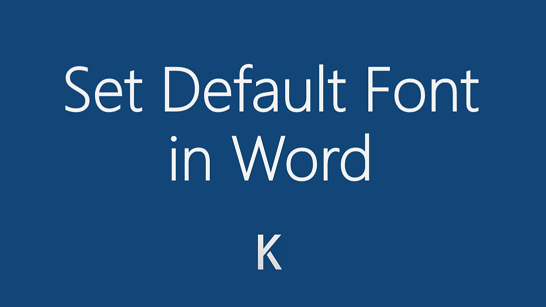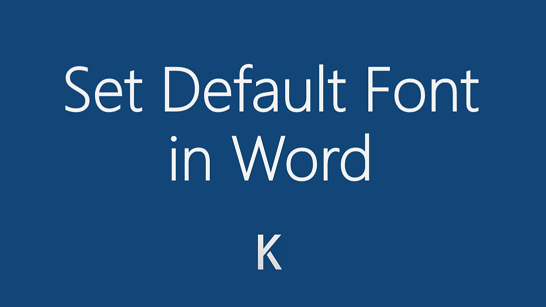MS Word
How to Change or Set the Default Font in Word
You can change the default font in Word, so that every new document you create has the same font/family/size you want. Simple want to save time, right?
How to Change or Set the Default Font in Word
When you set a default font, every new document will use the font settings you selected and set as the default.
The default font applies to new documents based on the active template, typically Normal.dotm.
Set the default font in MS Word
- Open a blank document, then select that text.
- On the Home tab, click the Font dialog box, and then the Font tab.
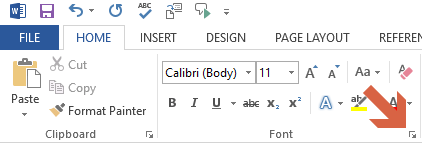
- Select the options that you want to apply to the default font, font style, font size etc.
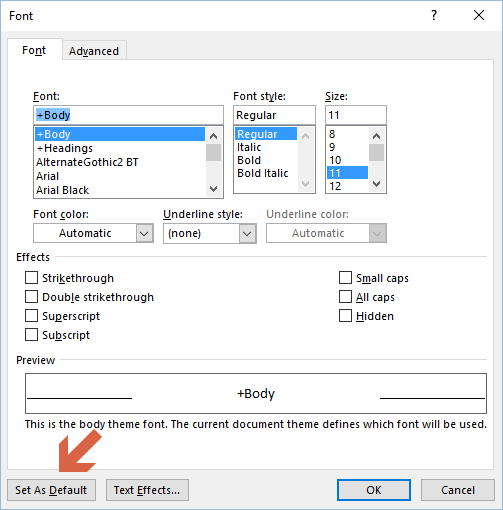
- Click Set As Default to open the settings.
- Click Set As Default, then:
- Click OK.
Applies To: Word 2016 Outlook 2016 Word 2013 Outlook 2013 Word 2010