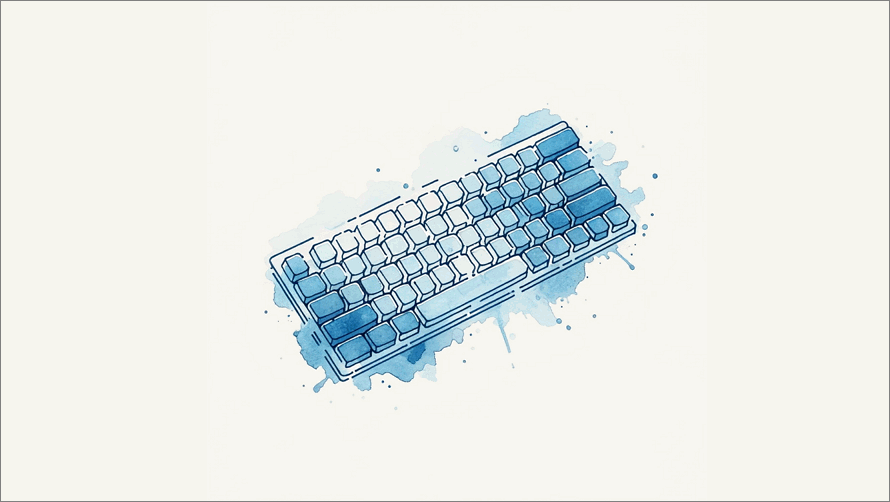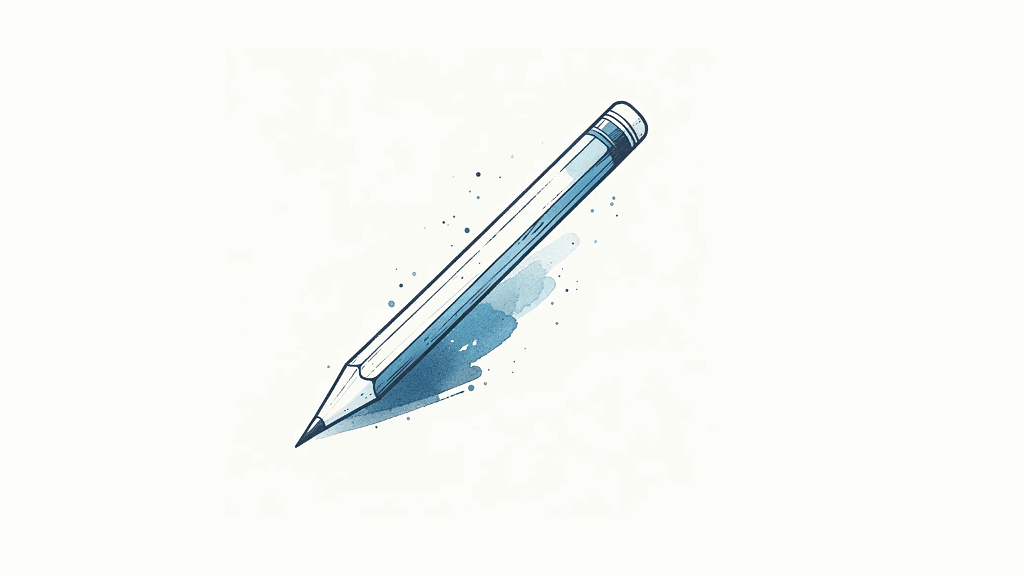Today on Klariti, we’re going to look at how to position your text vertically in MS Word.
According to Microsoft Support, “Text boxes and most shapes can include text in them. The text can be positioned horizontally or vertically, and it can appear on one line or wrap to multiple lines. You can change the direction of the text, and you can also change the margins of text boxes and shapes for optimal spacing, or resize shapes for a better text fit.”
So, let’s look at how to do this.