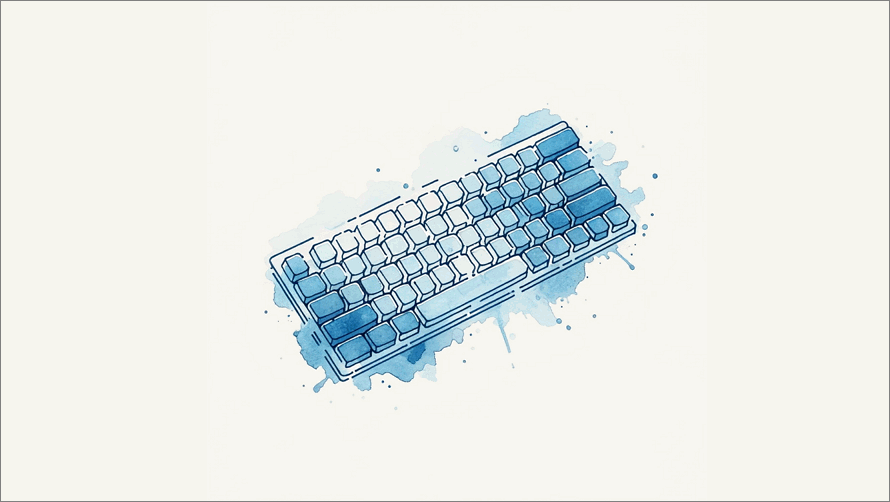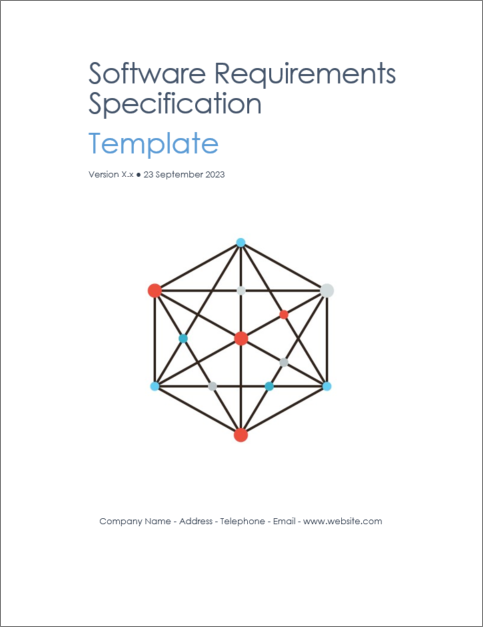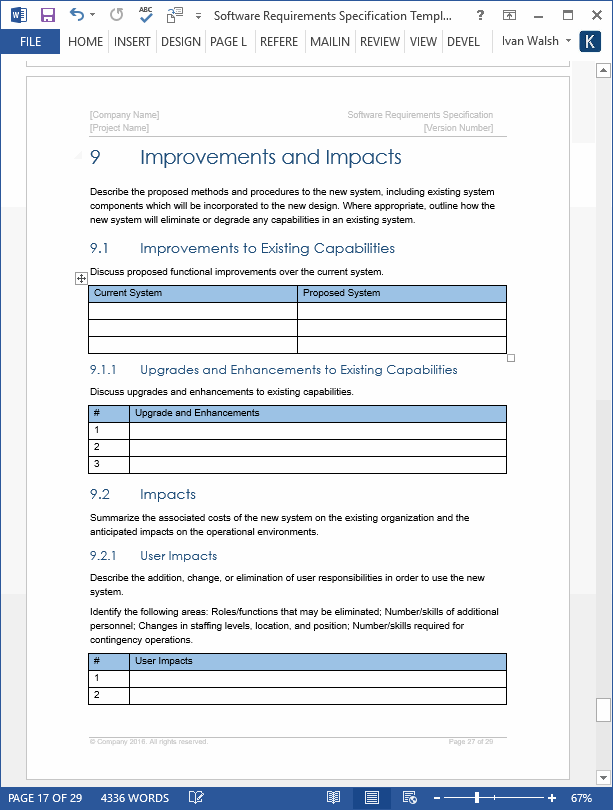Business Analysis Templates, CHATGPT, Google Gemini, How to Write
Using Google Gemini to streamline the Software Requirements Specifications Writing Process
If writing business or technical requirements is part of your job description, the following set of tutorials will show you how to use AI – in particular Google Gemini – to draft, write, and review your requirements.
I should add that if you’re content with your current methods of drafting requirements, these writing tutorials may not resonate with you. However, if you’re keen to re-imagine your SRS writing process, integrating AI technologies into your current requirements writing process offers multiple benefits.
To clarify, I’m not suggesting you replace your involvement in the requirement gathering and documentation process with AI. Instead, my aim is to demonstrate how incorporating AI can streamline your documentation efforts, making them less time-consuming and more comprehensive. By doing so, you can allocate more time to other high-value strategic tasks.
Example of software requirements template
Why use AI to write Software Requirements Specifications?
From one angle, it’s another writing tool. However, when you start to use Google Gemini or ChatGPT, you’ll start to find use cases that really make an impact on your requirements documents.
For me, one of the areas, it really speeds things up is digesting multiple sources of content so I can get a handle on the project faster.
So, instead of manually typing in interview notes, scanning PDFs of technical requirements, writing up user stories, crawling the web for info, I can feed all of this into the AI. If I provide it with the right prompts, it can summarize the content exceptionally fast, and deliver it in different formats, including spreadsheets, which can be a massive timesaver.
Broadly speaking using AI to write requirements offers three main benefits:
- Reduce ambiguity
- Ensure completedness, and
- Maintain document relevance
Reduce Ambiguity
Its ability to analyze data and identify patterns will help you minimize misunderstandings or potential ambiguities. It also predicts and fills in missing requirements, preventing potential setbacks.
By continuously updating the SRS based on project changes, it ensures the specs are aligned with the project scope.
Ensure Completedness
It’s objective and should be without bias. More on that later.
As it increases the accuracy of requirements, this reduces project delays and budget overruns.
In addition, improved clarity in requirements ensure project stakeholders will agree that it aligns with their expectations. Finally, AI-driven insights can potentially leads to new features that can help differentiate your product in the market.
Improvements to software requirements
Productivity
Simply put, it speeds everything up.
From drafting, writing, reviews, as well as collating information from different sources, and formatting them for Word, Excel, even HTML and Markdown.
Remember, you don’t need the pro version of ChatGPT or Google Gemini to get started with this.
DON’T USE PPI DATA!
If you’re using one of these public services, don’t copy/paste in any client confidential material. Instead talk to your IT department about setting up an internal model, using an open source AI, such as Mistral.
Essentially, I use it to:
- Analyze data from different sources
- Generate initial drafts
- Identify and resolve ambiguities in the requirements, and in the SME feedback
Maintain document relevance
Finally, by ensuring that the gold copy of the requirements is accurate and always up-to-date, you’re freed up to spend more time on strategic tasks instead of chasing devs for snippets of info and endless Teams/Slack chats.
As a business analyst, I’d suggest you explore the capabilities of Google Gemini/ChatGPT/Claude for data processing, synthesizing requirements, and document control.
Ok, so let’s get started and see how we can do this. In the first tutorial, we’ll look at how to draft complex requirements.