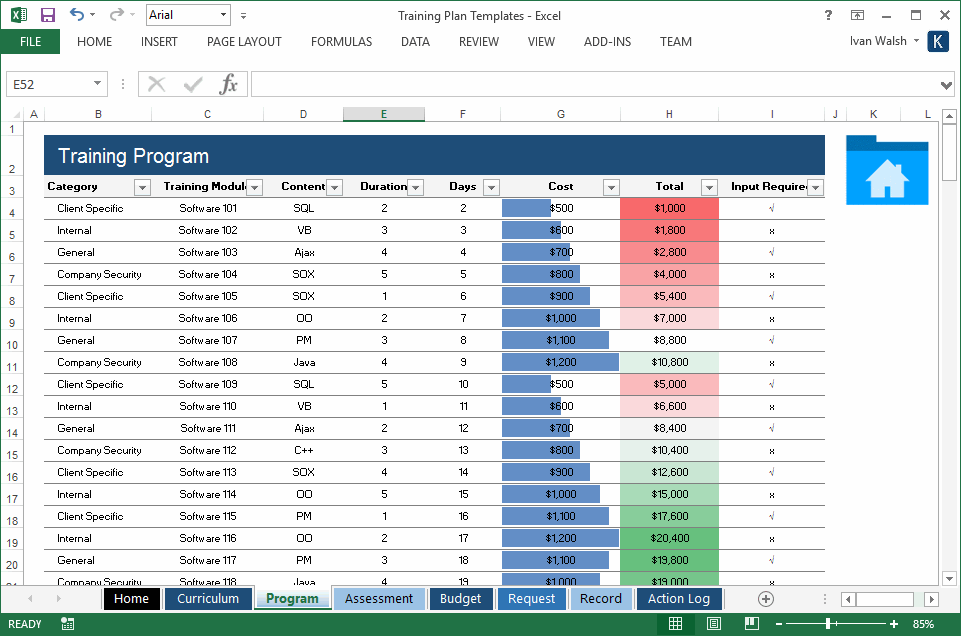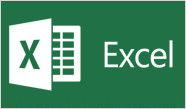Gradients applied to the chart data Download: Annual Expense Report File format: Excel How to change conditional formatting Select the cells you want to change. On the Home tab, click Conditional Formatting. (It’s in the Styles section) Click Manage Rule from the drop-down menu. How to use the Excel template Enter values in each of […]
Tag Archives: Excel
Annual expense report with conditional text and pie chart Download: Annual Expense Report File format: Excel How to change conditional formatting Select the cells you want to change. On the Home tab, click Conditional Formatting. (It’s in the Styles section) Click Manage Rule from the drop-down menu. How to use the Excel template Enter values […]
Annual expense report with conditional text and pie chart File format: Excel Download: Annual Expense Report How to update charts Enter values in each of the cells. Right-click on the chart. Refresh the data.
Hardware Test Environment Specifications Form. Identify the hardware, software, utilities and other components necessary to support the test environment requirements for this project. Highlight any issues that may arise should the hardware or software identified in this document become unavailable to the test team, e.g. inability to perform specific test tasks. File Format: Word. Hardware Test […]
Final Release Report form. Prepare final reports at the end of the software testing project. Includes release reports, bug reports, closed status, test status, and details on the outstanding risk/issues. File Format: Word. Final Release Report Form – Word Template This template is part of the Software Testing Template pack. Learn more about the Software Testing Templates. More […]
Enhancement Request Form. Record enhancement requests when developing software with this MS Word form. Share this form with customers to confirm the scope of the enhancement. File Format: Word. Enhancement Request Form – Word Template This template is part of the Software Testing Template pack. Learn more about the Software Testing Templates. More Templates Like This You can […]
Data Access Control form. Identify who has access to different systems, domains, environment, and sites when testing your software. File Format: Word Data Access Control Form This template is part of the Software Testing Template pack. Learn more about the Software Testing Templates. More Templates Like This You can download the following templates as part of the software […]
Contract review form. Track contract details during the software testing project. Use this form to identify contract criteria. stakeholders, actions, and review dates. File Format: Word Contract Review Form This template is part of the Software Testing Template pack. Learn more about the Software Testing Templates. More Templates Like This You can download the following templates as part of […]
Software testing Change Control log. Track changes, including impact on scope, cost and time during your software testing project. Use this excel log file in conjunction with the Change Request form (see below). In this template, the Priority column dynamically changes to show you which software change requests (SCRs) are high priority. You can also filter by approved, evaluation, […]
Use this Acceptance Test Plan template to verify that the software meets your customer’s requirements. Use MS Word template to validate that the product meets the customer’s requirements so can accept this deliverable. File Format MS Word version of this Acceptance Test Plan template is here. Apple Pages version of this Acceptance Test Plan template is here. Learn more […]
One way to make your training videos more compelling is to use captions. Why captions? Captions keep the reader focused, reinforce your key points and give the viewer a second way to digest your material. While watching your video, they can read along. Two for the price of one! Here’s how to do it in […]
Download Small Business Templates, Spreadsheets, and Forms for Microsoft Excel®. Klariti.com offers over 500 business templates for small businesses. Save time and frustration by starting a project with these royalty-free templates. Start your business today with high quality, easy to modify spreadsheets, forms, and checklists. Download, customize, and print MS Excel spreadsheets, checklists, forms, and […]
Klariti offers free business templates as well as professional spreadsheets for your small business. Save time creating templates from scratch by downloading these Excel spreadsheets today. Use these high quality templates to improve the image of your business, and deliver beautiful looking documents to your clients. The templates are easy to use, require no installation […]
Use this Excel Cash Flow Forecast template to record how much money is going in and out of your business. What is a Cash Flow Forecast? A Cash Flow Forecast is a forecast of how much money you expect to bring in and pay out over a period time, typically 12 months. Sample data, instructions, […]