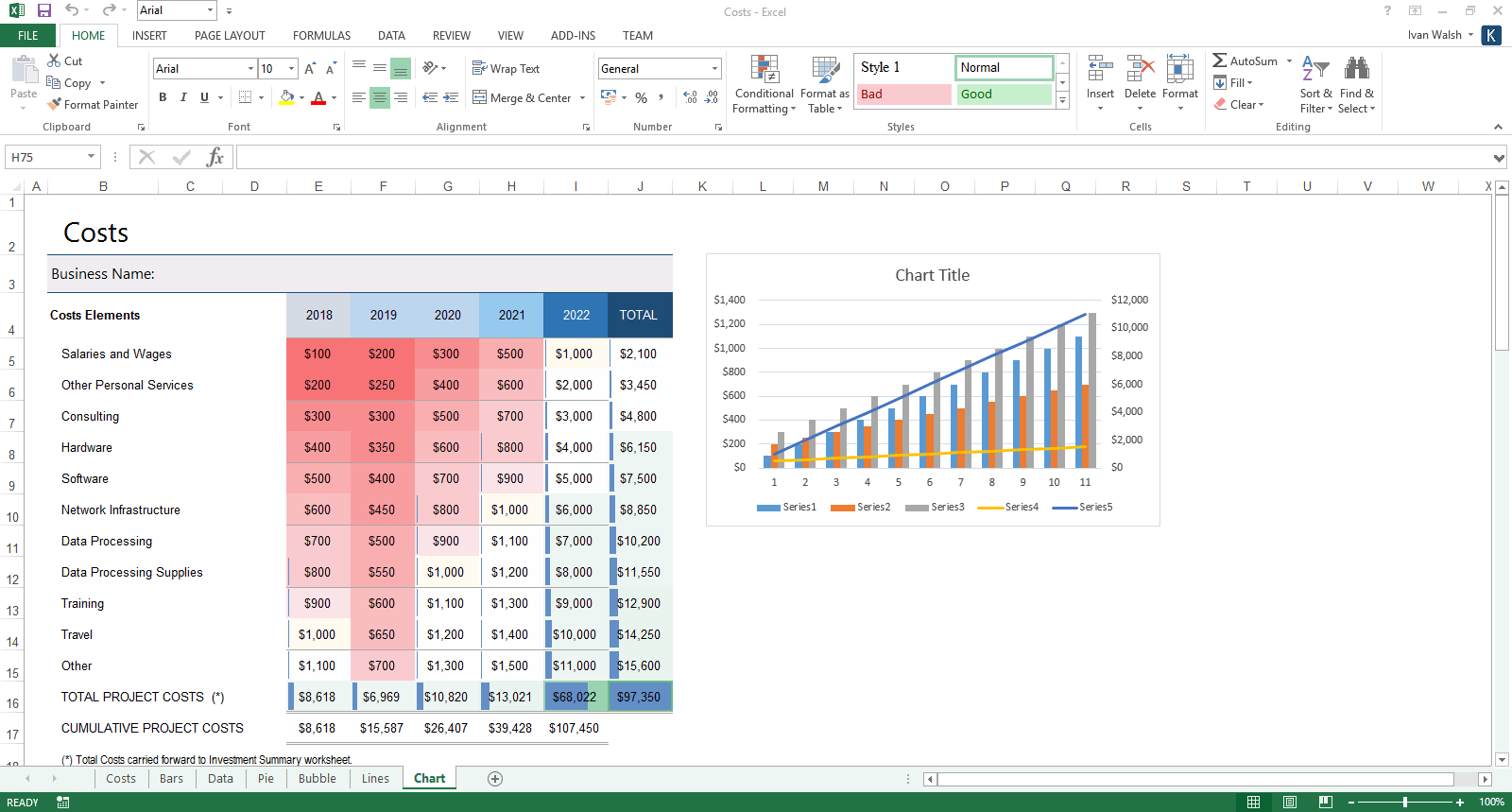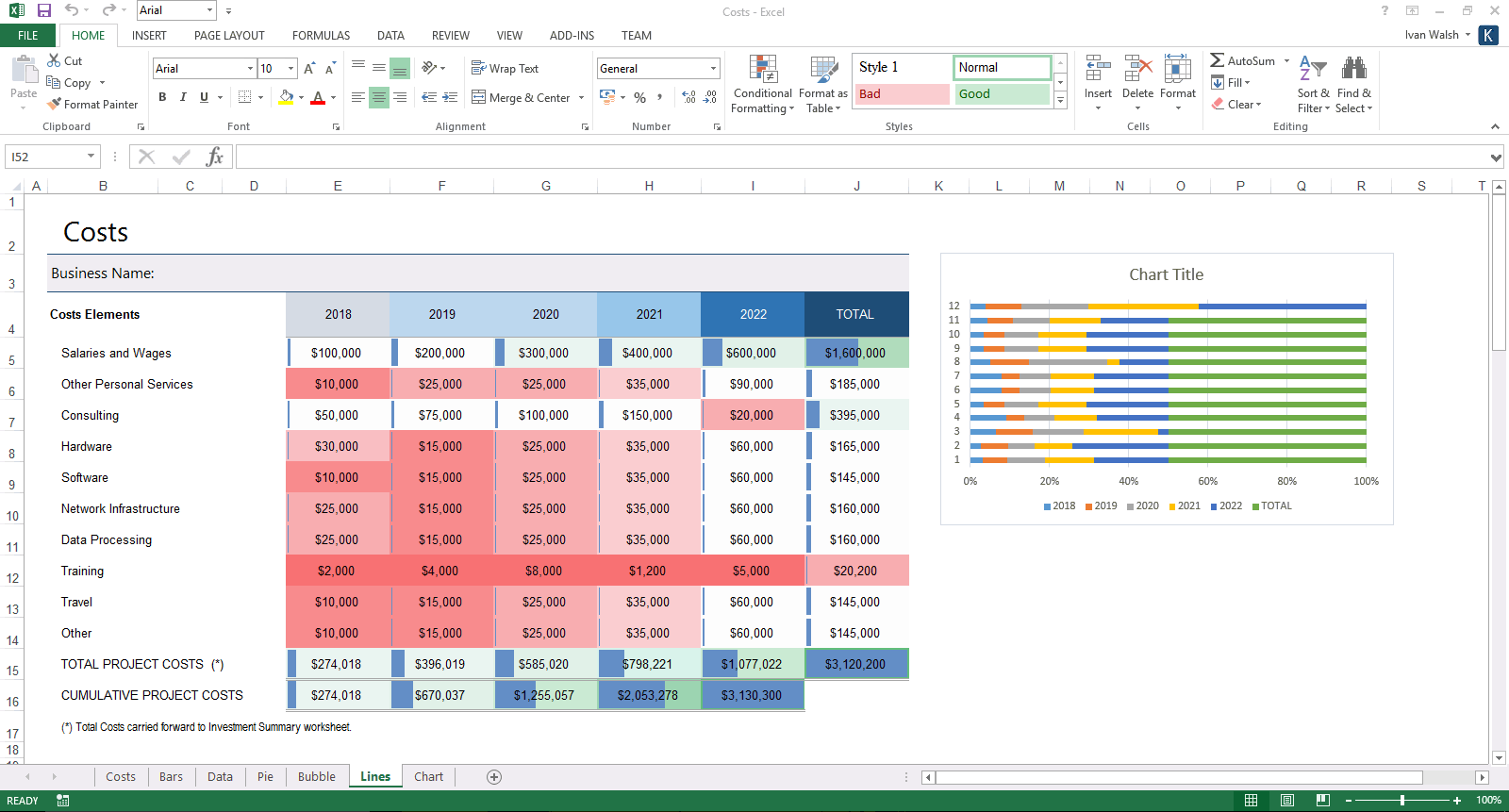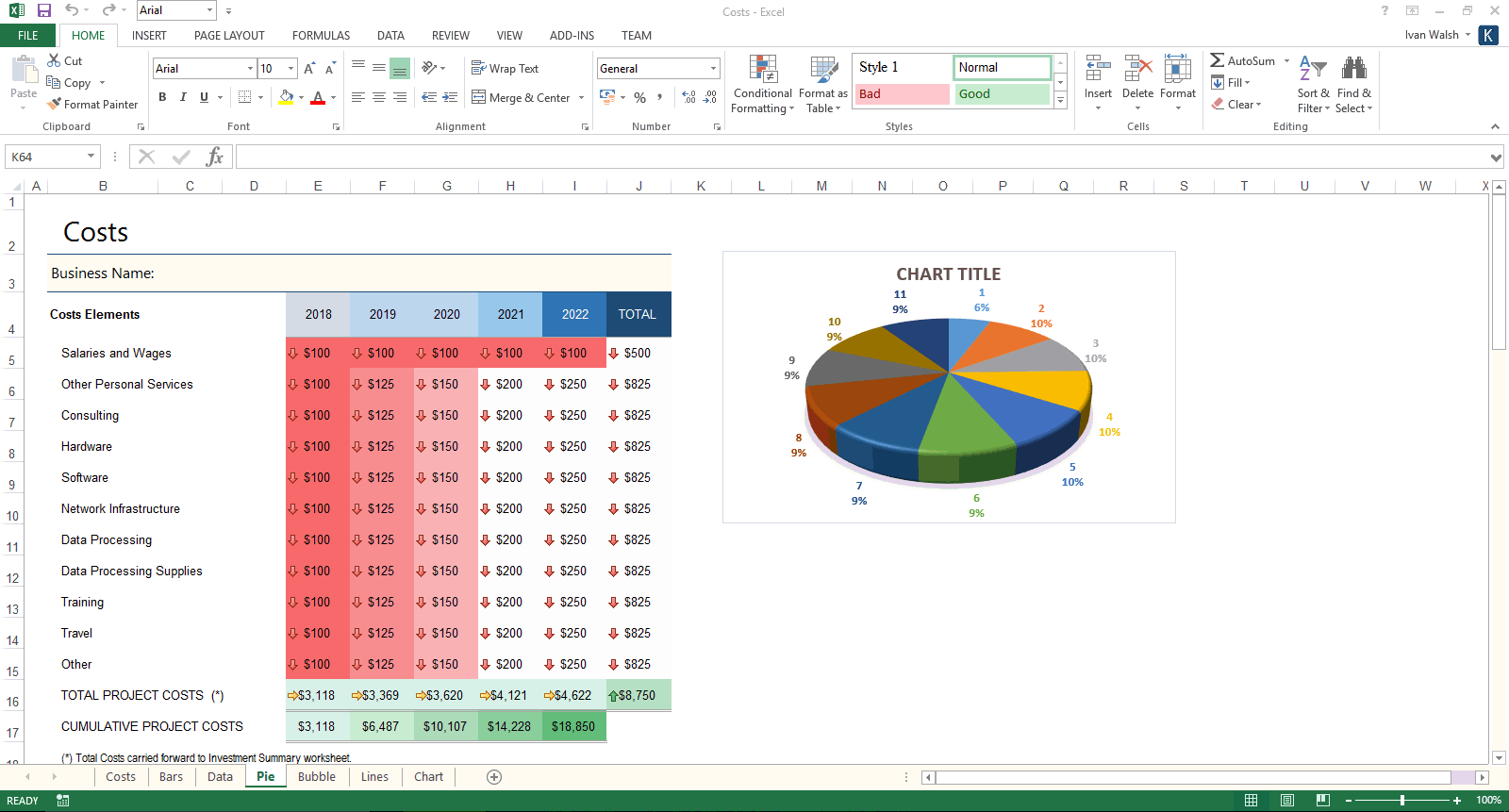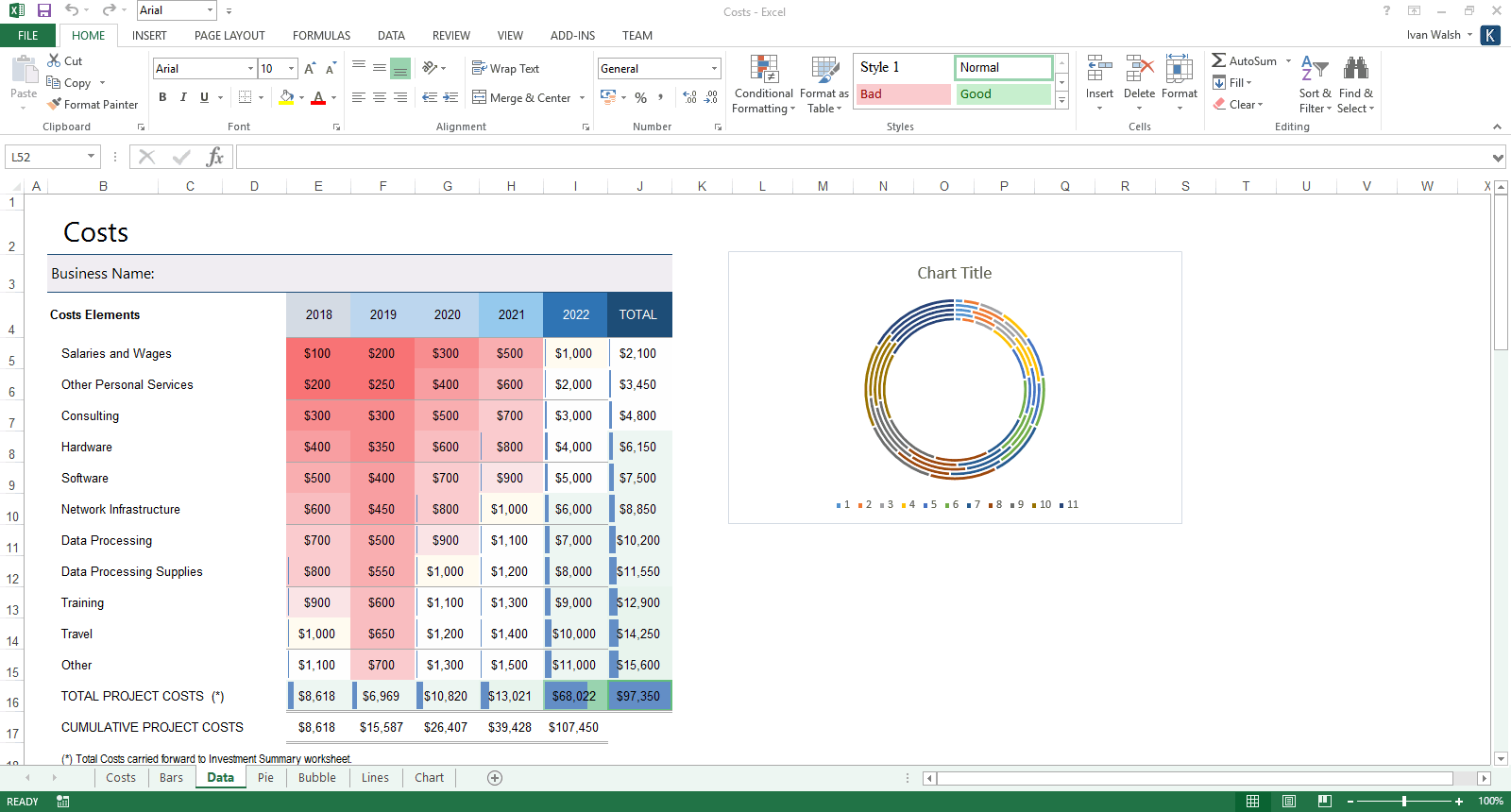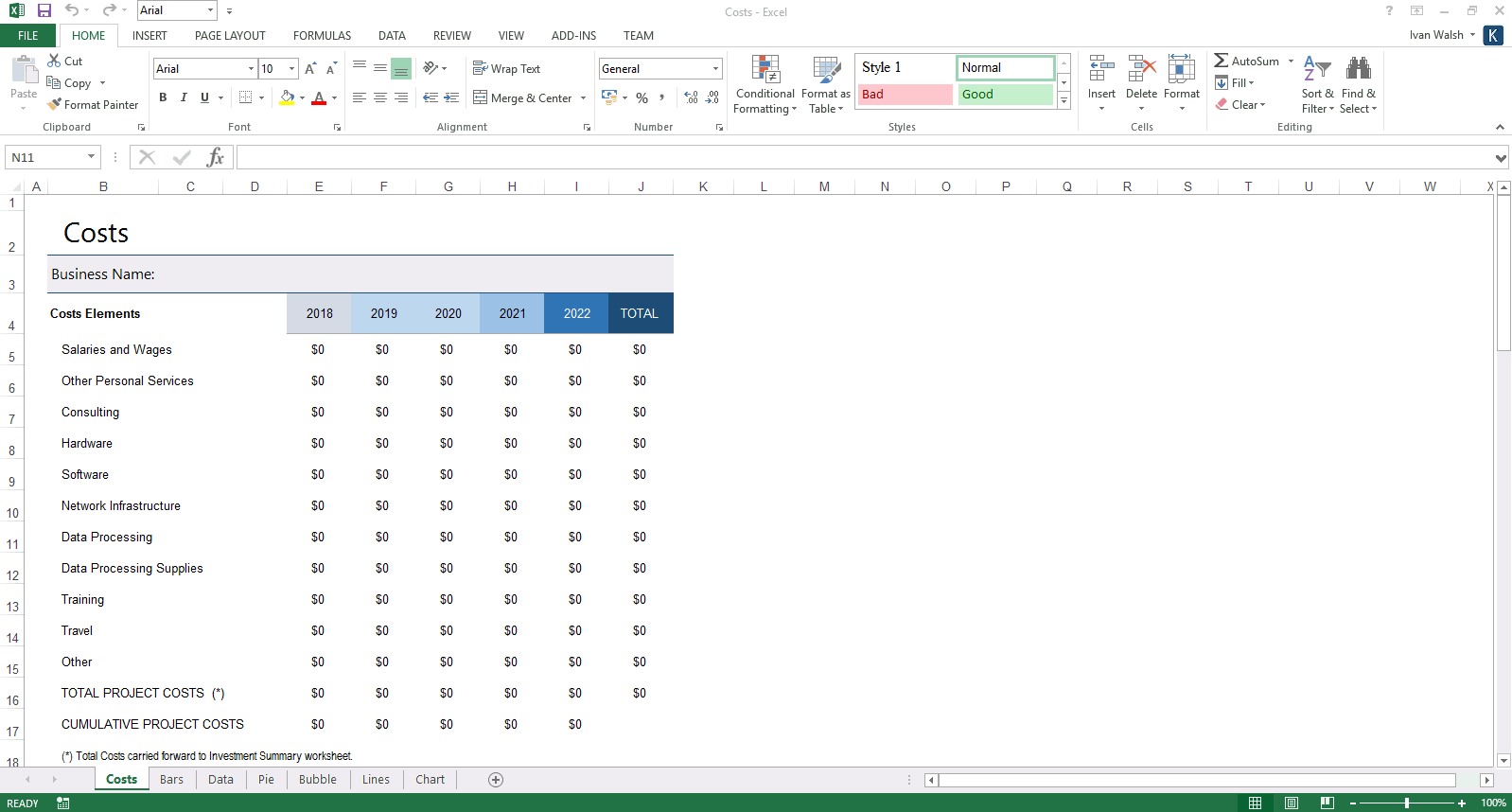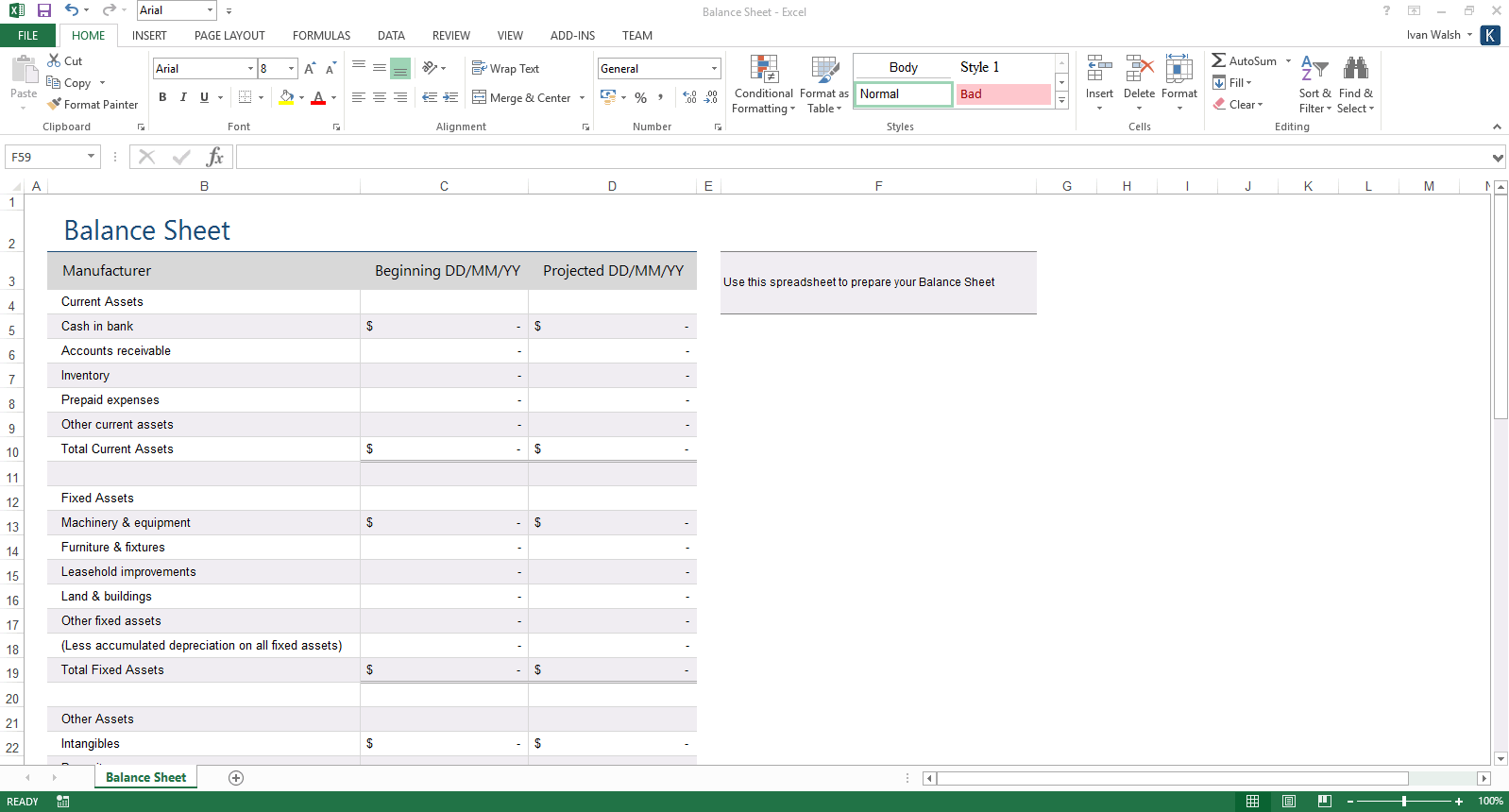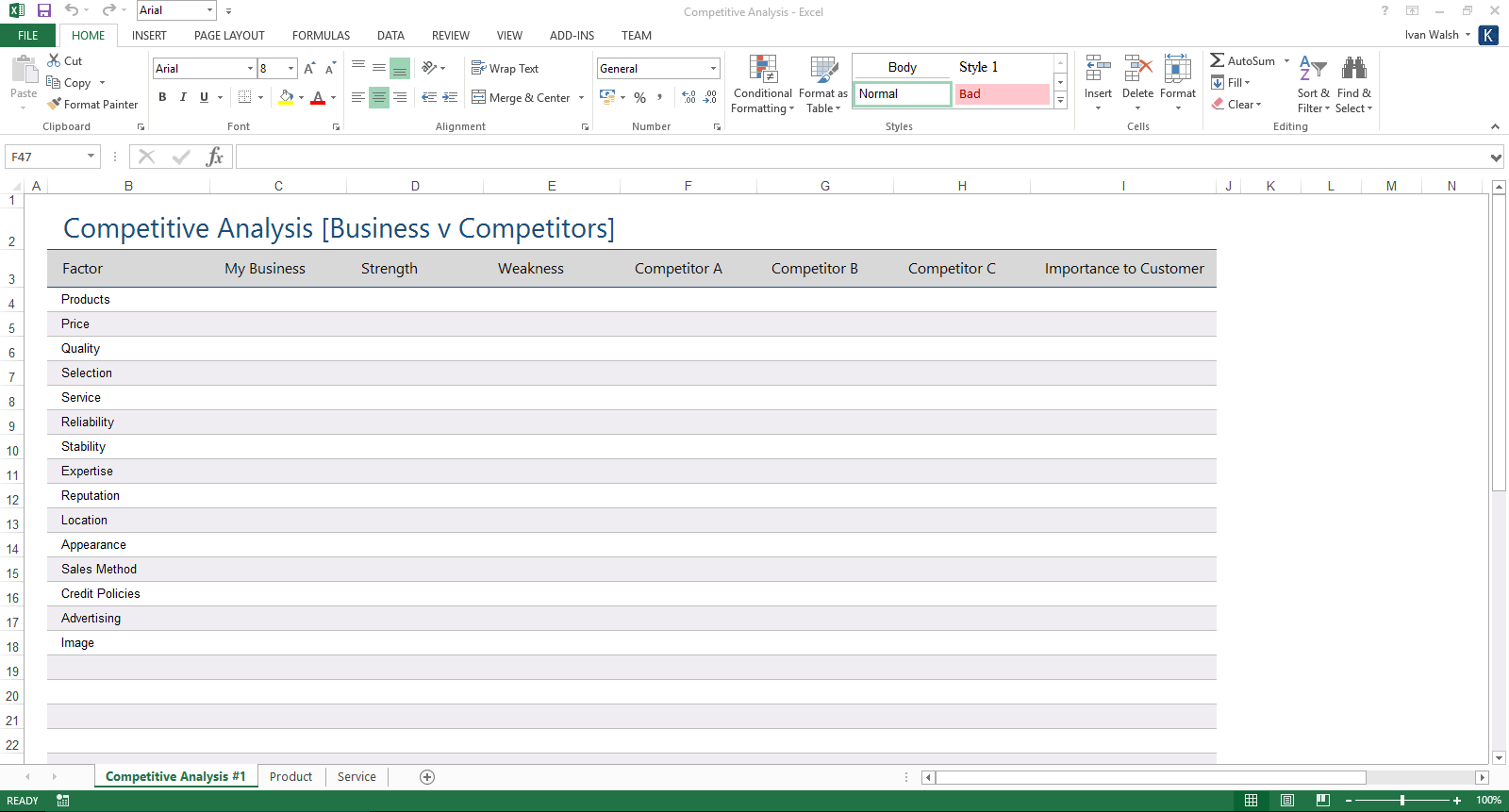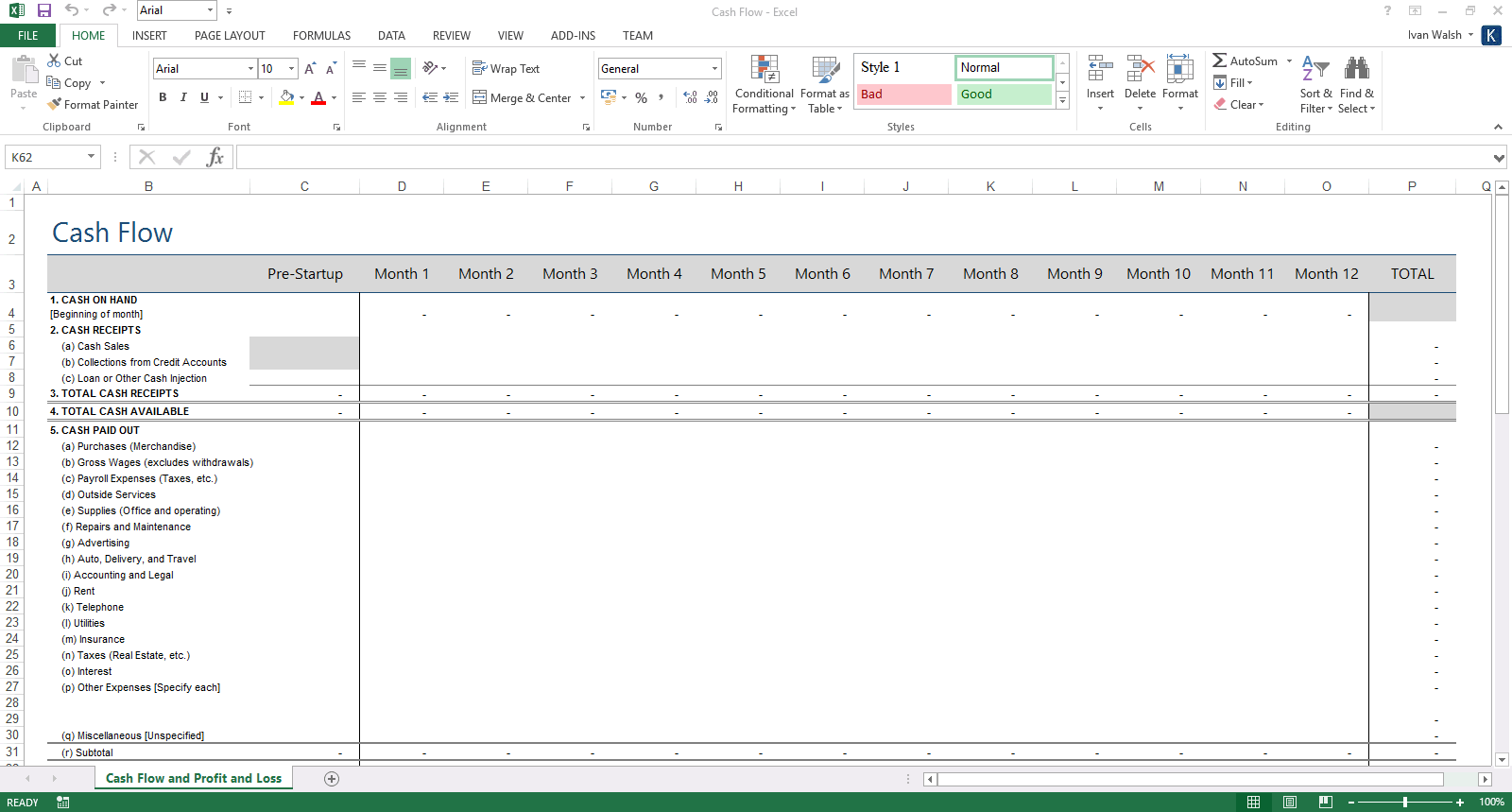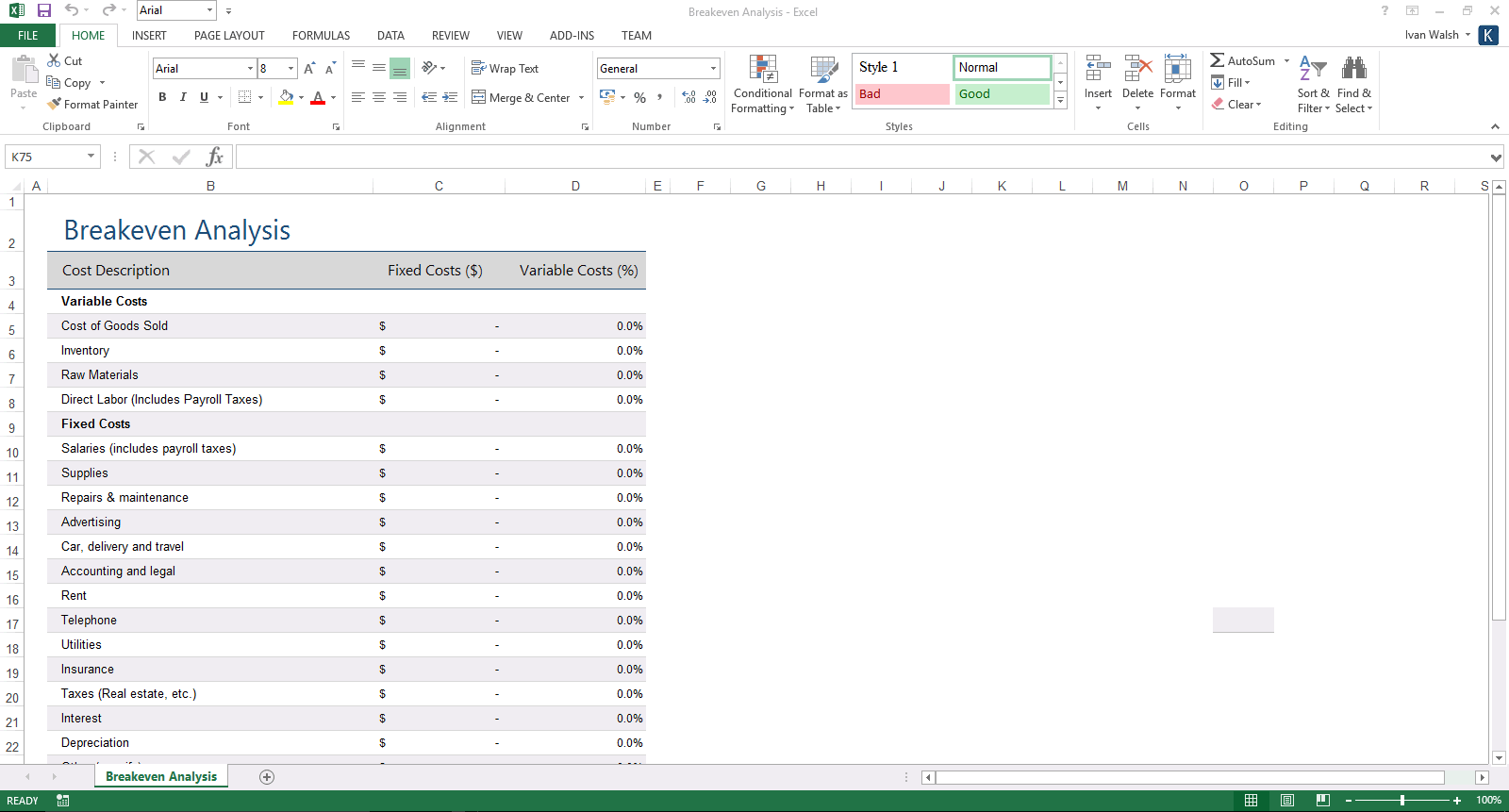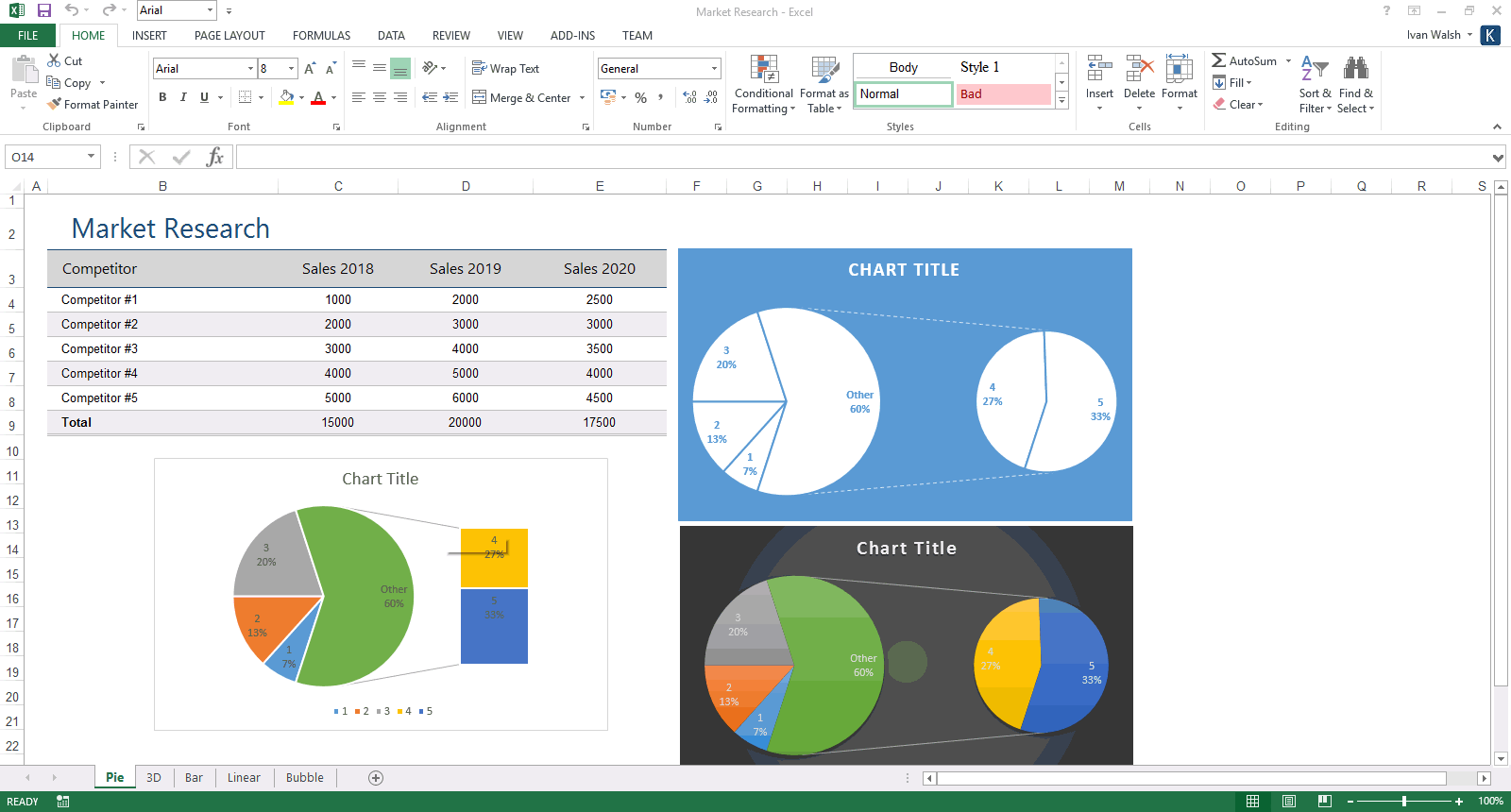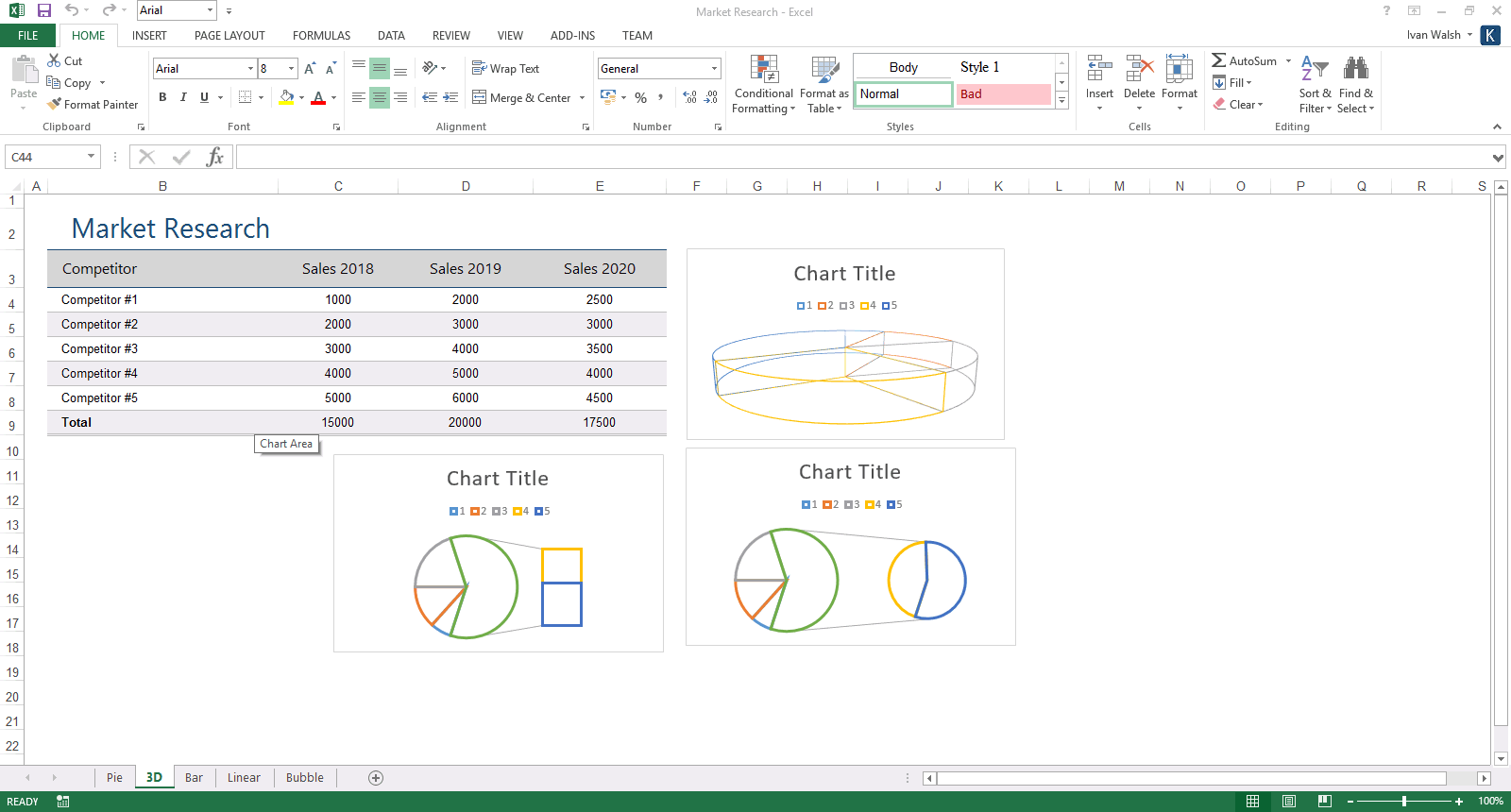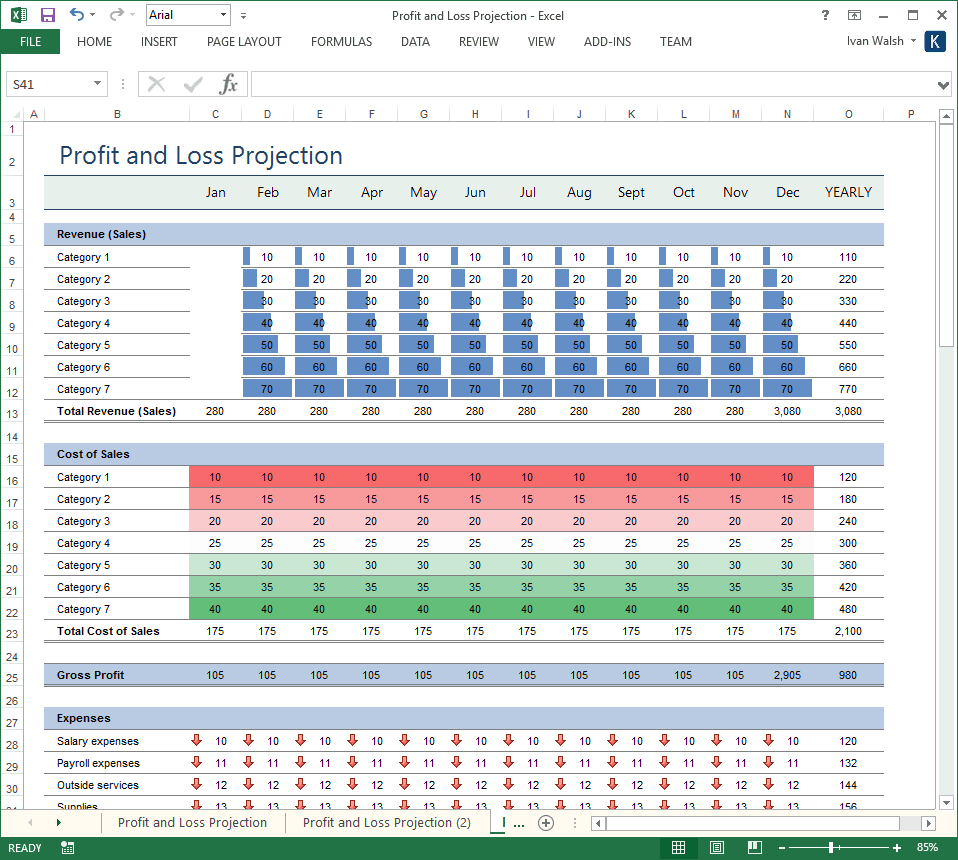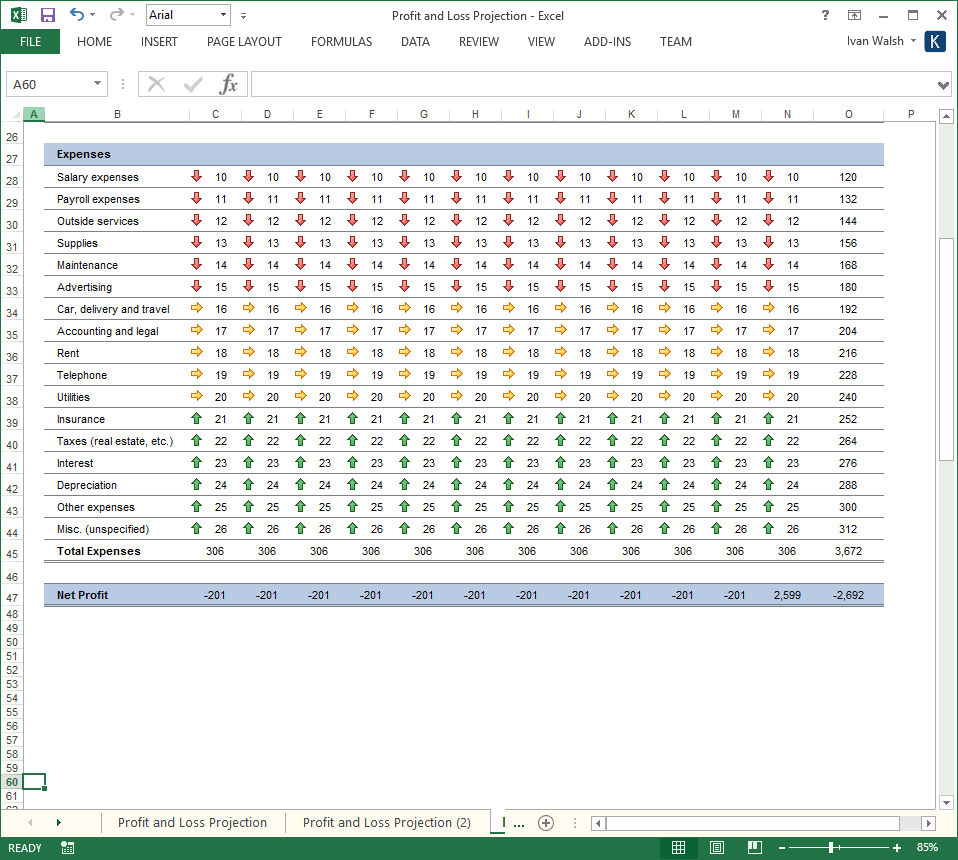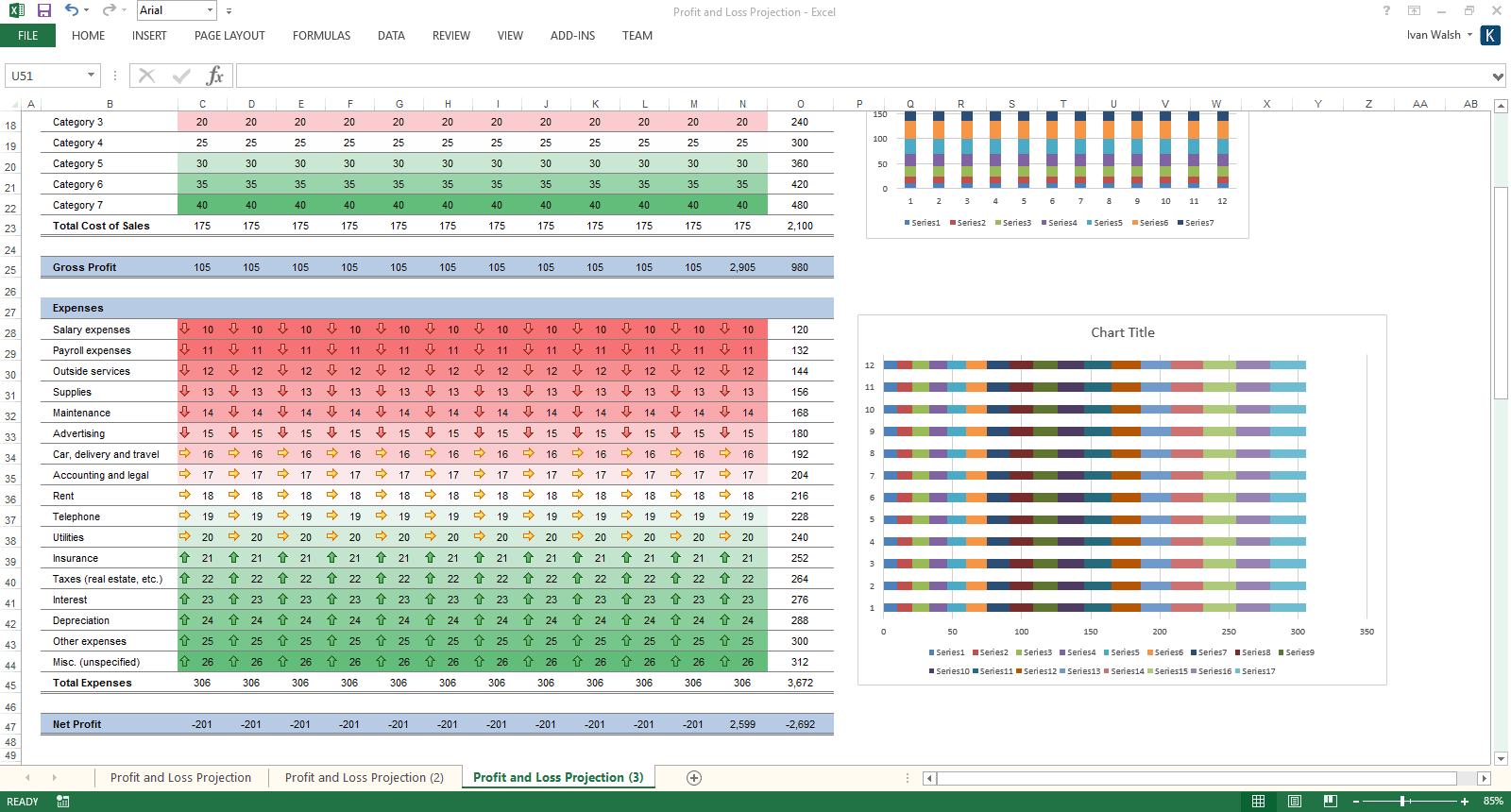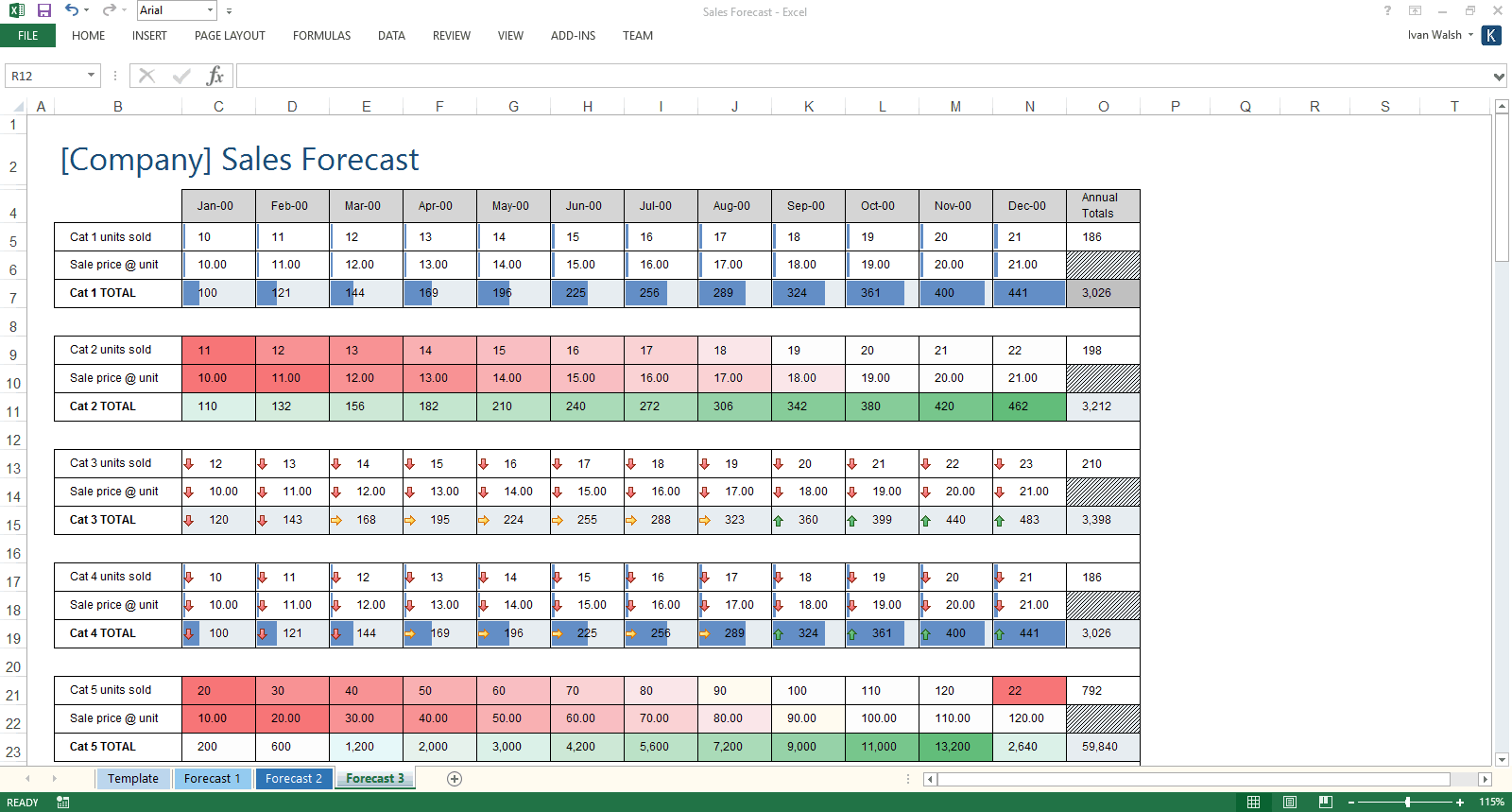Business Plan Templates
Business Plan – Excel Costs spreadsheets
Want to improve your business plan spreadsheets? We’ve created a series of excel spreadsheets for the Costs section of the Business Plan.
Each spreadsheet can be easily modified, is pre-populated with sample data to get you started, and includes instructions on how to use the actual template. The Costs spreadsheets have different layouts which you can use for your project.
There are no plugins or macros required to use the files. You can also upload them to Google Docs or Apple iCloud.
The excel template use conditional formatting so that the cells automatically change colors in response to the values you put in them.
Business Plan – Excel Costs Templates
Some of the Excel spreadsheets include a Balance Sheet, Break-even Analysis, Cash Flow, Competitive Analysis, General Demographic Profile, Personal Financial Statement, Profit and Loss Projections, and Sales Forecast.
Costs template with conditional formatting
Costs template with conditional formatting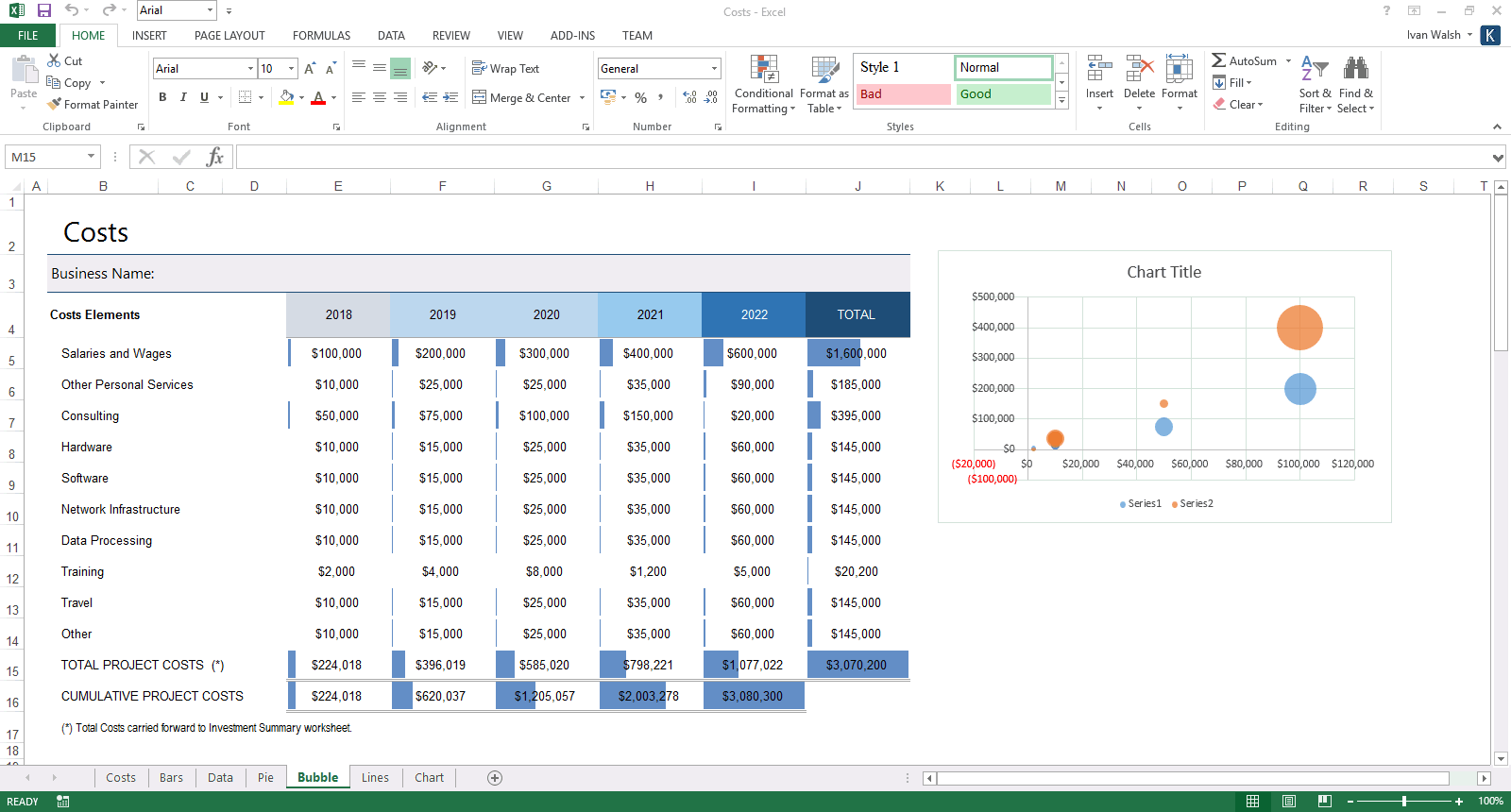
5 year plan Costs spreadsheet with bubble chart
Costs template with examples of negative values
Costs template with different shaded cells and dynamic chart
Costs template with different shaded cells and dynamic chart
Business Plan – Additional Excel Templates
Learn more about these business plan templates here.
Costs template with different shaded cells and dynamic chart
Competitive analysis template
Cash flow sample excel spreadsheet
Costs template with different shaded cells and dynamic chart
Market research spreadsheets
Market research template with conditional formatting
12 month Profit and Loss projections with conditional formatting
Learn more about these business plan templates here.
Excel expenses template with positive and negative arrows
Profit and Loss Projections with vertical bar charts
Learn more about these business plan templates here.
Company sales forecast speadsheet
Learn more about these business plan templates here.
Business Plan: Table of Contents
1 Executive Summary
2 Company Description
2.1 Mission Statement
2.2 History
2.3 Markets and Products
2.4 Objectives
2.5 Current Situation
3 Products and Services
3.1 Description of Products/Services
3.2 Production Process
3.3 Distribution/Service Delivery
3.4 New Products
4 Marketing Plan
4.1 Market Analysis
4.1.1 Research Findings
4.1.2 Growth Projections
4.2 Market Trends
4.3 Product
4.4 Customer Demographics
4.5 Competition
4.6 SWOT Analysis
4.7 Marketing Strategy
4.7.1 Positioning
4.7.2 Promotion
4.8 Price Comparison
4.9 Customer Service Plans
4.9.1 Retaining Customers
4.9.2 Customer Complaint Handling
4.10 Sales Forecast
5 Development Plan
5.1 Current Status
5.2 Development Plans
5.3 Development Timetable
5.4 Development Risks
6 Operational Plan
6.1 Current Premises
6.2 Current Premises Financial Details
6.3 Equipment, Vehicles & Fittings
6.4 Insurance Details
6.5 Production
6.6 Future Location
6.7 Legal Environment
6.8 Personnel
6.9 Inventory
6.10 Suppliers
7 Management and Organization
7.1 Professional and Advisory Support
7.2 Key People Details
7.2.1 Key Person
7.2.2 Key Person
7.2.3 Total Salary Costs
7.2.4 Number of Employees
8 Personal Financial Statement
8.1 Methods of Bank Finance
8.2 Assets as Security
8.3 Repayment for Borrowings
9 Financial Plan
9.1 12-Month Profit and Loss Projection
9.2 Projected Cash Flow
9.3 Opening Day Balance Sheet
9.4 Break-Even Analysis
9.5 Exit Strategy
10 Appendices
10.1 Glossary of Terms
Business Plan Template: Contents & Format
The Business Case templates are in Microsoft Word and Excel format (.doc & .xls).
The template pack includes the following documents:
| Business Plan Template | 40 pages | |
| Balance Sheet | 1 x worksheet | |
| Breakeven Analysis | 1 x worksheet | |
| Cash Flow | 1 x worksheet | |
| Competitive Analysis | 1 x worksheet | |
| Costs | 1 x worksheet | |
| General Demographic Profile | 1 x worksheet | |
| Market Research | 1 x worksheet | |
| Personal Financial Statement | 2 x worksheet | |
| Profit and Loss Projection | 1 x worksheet | |
| Sales Forecast | 1 x worksheet |
Product Specifications
File Format: The templates are in Microsoft Word (.docx) and Excel format (.xlsx).
File Size: The Download file is 2 MBs.
Opening the Files: You don’t need any special software to unzip the files. To unzip the files, right click on it, then select Extract, and save it to your computer.
Getting Started: Depending on your MS Office settings, the files may say Read Only when you open them. If this occurs, click File, Save As and save the files. There are no security settings on any of the files.
Images: All of the images in the templates are copyright free.