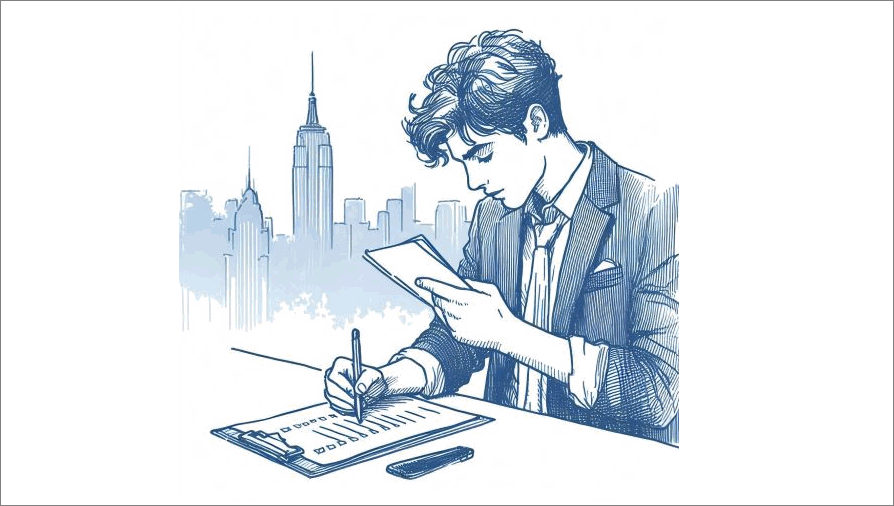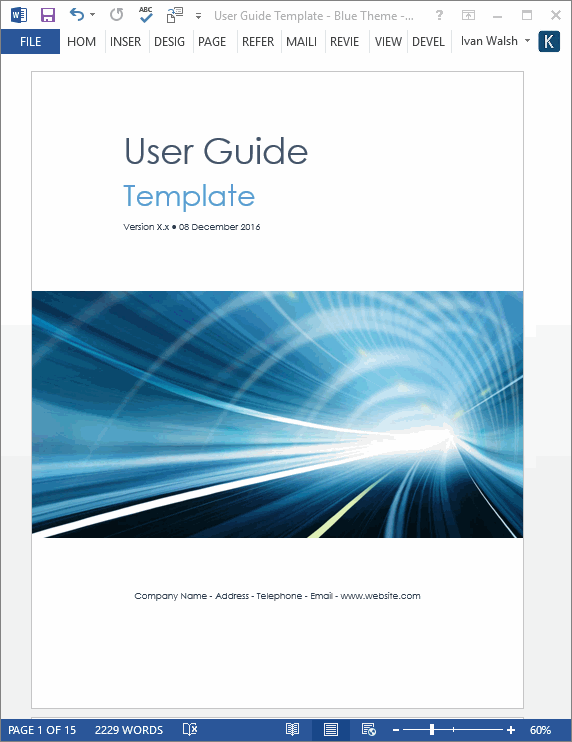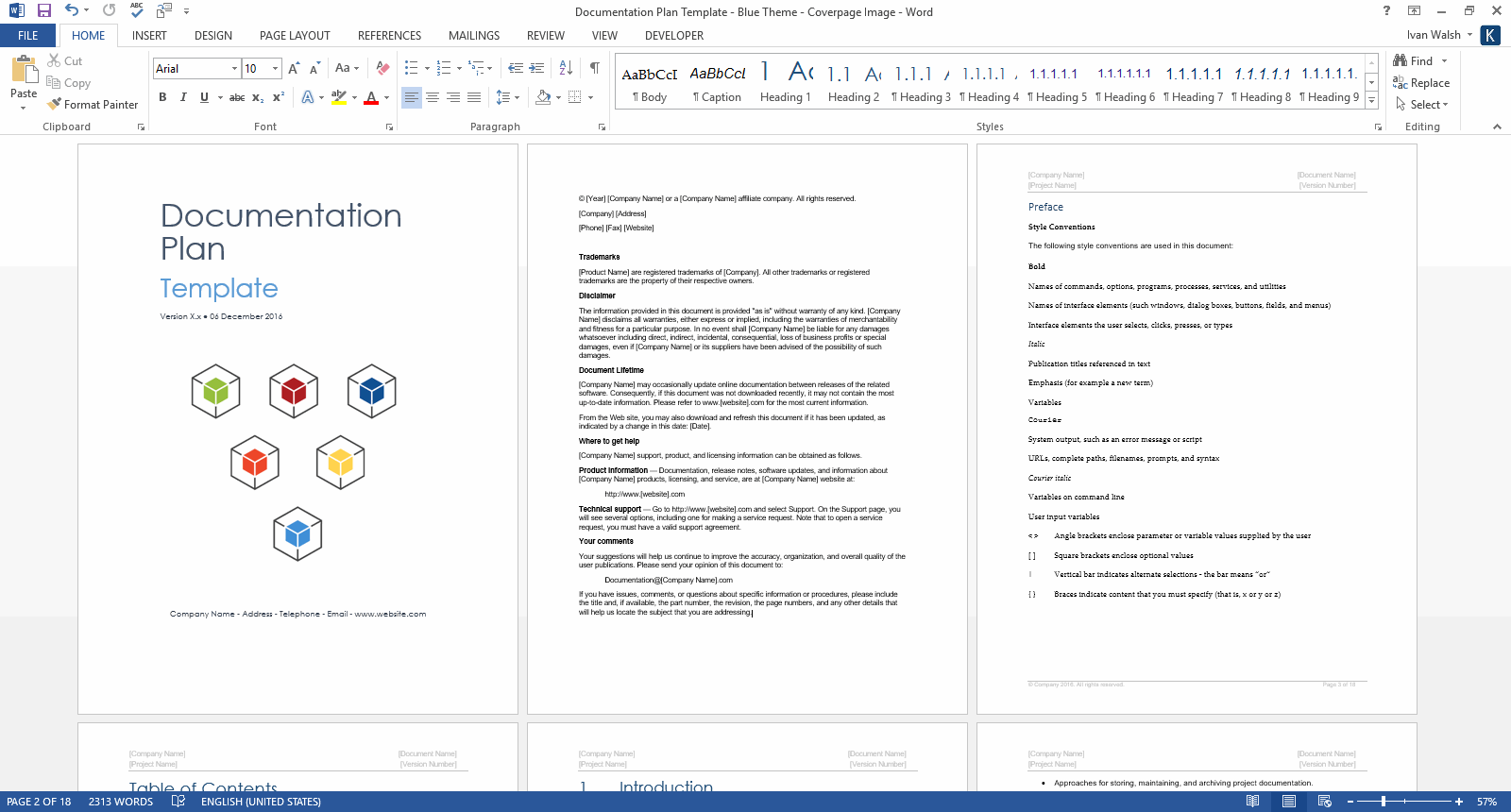Technical Writing
How to Hire a Technical Writer
If you want to know how to hire a technical writer, read these guidelines.
Jane R. in Texas asks for some tips on interviewing tech writers, especially when using assessment tests. Her company is about to hire their first full-time writer and they have not done this before. I’ve worked on both sides on the fence in the past, (i.e. interviewed and been interviewed) and picked up a few tings in the process. Hopefully, these will be of some help.
Download our User Guide templates can be used to create user guides, getting started guides and other types of technical documents.
Download Now for $9.99 – Buy Here!
How to Interview Technical Writers
How much time should be allotted to complete the assessment test?
I’d suggest one hour. Some people will race through it, while others will deliberate over the grammar questions forever. Nonetheless, one hour should be sufficient time for them to complete the test. By allocating this amount of time to the test, you are also emphasizing its relative importance. If it were a simple 10-minute quiz, it wouldn’t carry the same weight.
Here’s a suggested approach for administering the test:
When advertising the vacancy, mention that an evaluation test is part of the assessment process. By saying this upfront, you will ‘weed out’ under-qualified writers who know that they would not pass the test.
When scheduling interviews, remind the applicants that there will be a 1 hour test. Explain to them what this entails, for example, that there is X number of questions on grammar, procurement, technology etc. Among other things, this illustrates your company’s professionalism as you are helping the applicants to prepare for the interview.
In turn, it would be unprofessional to spring the test on applicants when they turn up and catch them by surprise. Completing the test take about 90 minutes and some of your applicants may have other arrangements to consider, such as day-care, commuting etc.
When they arrive, I’d interview them first and then do the test. If they are unsuitable for the position, you can cancel the test and say that it’s not necessary at this point. For those who are suitable, I’d do the following:
- Give them a pen and paper (always helps).
- Glass of water/coffee.
- Find a quiet room with a PC or laptop.
- Give them a printout of the test (most writers like hardcopys).
- Walk through the test so that they understand what’s required. They can ask any questions at this point.
- Once they are ready, leave the room and let them do the test in Word.
- After 20 minutes, drop in to see how they are doing. This is not to police them, but to see if they genuinely need any assistance.
- After 60 minutes return and print out their test.
- At this point, I’d suggest that they have a break so that you can score the test.
Once you’ve completed this, sit down and go over the scores. As everyone likes to know how they performed in a test, I’d walk through the results and discuss them with the applicant.
For example, if they scored poorly in one section, ask them how this area could be improved.
And finally, I’d thank them for taking the time to do the tests and hope that they’ve gained from it.
How many points for a passing score?
You could use 40 for a pass and disqualify anyone who comes in below this. Most experienced writers should get between 60-80 depending on their skills.
What I’d look for here is an imbalance in the scores. For example, if someone failed most of the grammar questions, but did very quite well in other sections, discuss this with the writer.
You may discover that many writers have no formal writing training and will suffer in the sticky grammar questions but compensate in other areas.
I’d use the scores/results to assist the overall interview process, i.e. you have material in front of you that you can discuss with the applicant and explore their abilities as a proposal writer.
You could also ask for their thoughts on this evaluation process and if they had suggestions to improve it. This might give you some insight into writers with potential management or creative thinking skills.
Technical Writing Templates
Use these 15 Technical Writing templates (233 pages MS Word) to write technical documents faster, save time on formatting, provide a consistent standard across your publications, and ensure that your company delivers professionally looking documents to your customers. Scroll down to see what’s inside!
This Technical Writing template pack includes the following documents.
- Audience Analysis – 30 pages
- Data Sheet – 2 pages
- Documentation Plan – 7 pages
- Error Message Guide – 14 pages
- Fact Sheet – 2 pages
- FAQ Template – 17 pages
- Installation Plan – 22 pages
- Product Document Plan – 14 pages
- Quick Start Guide – 14 pages
- ReadMe Template – 2 pages
- Release Notes – 17 pages
- Setup Guide – 29 pages
- System Admin Guide – 35 pages
- Troubleshooting Guide – 12 pages
- User Guide – 16 pages