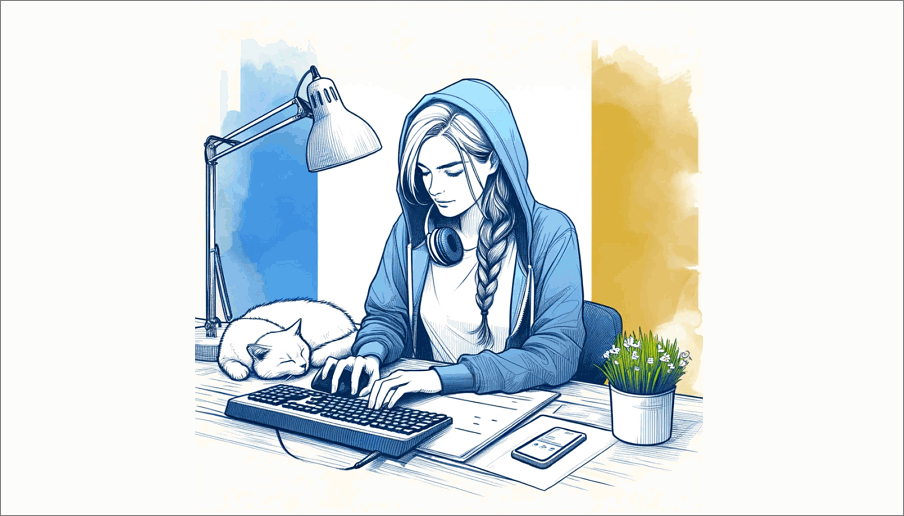Microsoft Word, Technical Writing, User Guides
The ‘Accidental’ Proofreader: 7 Ways to Refine Technical Texts
In ‘The Accidental Tourist’ by Anne Tyler the main character, Macon Leary, writes travel guides. Something that I loved when reading the book were little details of editing and writing of guidebooks for reluctant travelers. It’s a very gentle book. If you have a fondness for all things words, you might want to check this out from the library.
3 Benefits of Technical Edits
I mention this as I’ve spent most of this week editing. What’s interesting about editing is that, if done well, you don’t see the unseen hand of the editor.
So, what are the main benefits?
A good technical edit offers three key benefits.
- Readability: Improves readability by simplifying complex language and organizing information logically, making the content more accessible to readers.
- Accuracy: Enhances accuracy and reliability through rigorous fact-checking, data verification, and error correction, crucial in fields where precision is paramount, such as medical and technical writing.
- Structure: Improves document structure and usability by ensuring a logical flow of information, with clear headings, thus making the document more user-friendly and accessible for its intended audience.
Put together, these improvements result in a more trustworthy and easily navigable technical document.
7 Ways to Proofread Business and Technical Documents
Now, let’s look at a few ways you can do this.
Before we start, I’d recommend to focus on one area at a time. Instead of revising the document in a single session, break out the tasks and revise the document task-by-task.
For example, start with fact-checking, then spelling, document flows, cross-references, footers, index entries and so on. This approach allows you to concentrate on specific aspects of the document, reducing the risk of overlooking errors and improving the overall quality of your proofreading.
Even though I might work on a document all morning, after each pass, I’ll get away from my desk, then come back and start the next. Otherwise, fatigue kicks in, you lose focus, and the quality suffers. Often, you’ll have to start again.
#1 Purpose
In the opening section, do you have a statement, a sentence or two that states the main point or argument of your document? This statement should clearly articulate the purpose of the guide and what the reader can expect to learn.
Likewise, is there a conclusion that ties together all the points made in your document? The conclusion should summarize the key takeaways and reinforce the main objectives of the document. Consider including a brief recap of the most important steps or information covered in the guide.
#2 Tasks
Does your document address the user’s requirements? Consider creating a list of user needs and cross-referencing it with your guide to ensure all crucial points are covered.
Check the document to see if you addressed each task and provided enough information for the user to perform the task. Ensure that steps are clearly numbered, any prerequisites are mentioned, and potential pitfalls or common mistakes are highlighted. Consider including screenshots or diagrams where appropriate to illustrate complex steps.
#3 Structure
Evaluate the organization of information. Is it presented in a logical order, from basic to advanced concepts? Are there clear headings and subheadings to guide the reader? Consider using a table of contents for longer guides to help users navigate the document easily.
- Make sure each topic connects clearly and logically.
- Do the topic sentences of each paragraph relate to the subject matter?
- Consider using transitional phrases between sections to improve coherence.
#4 Accuracy
Have you tested the document so that it helps the reader to perform their tasks? Try following your own instructions step-by-step to ensure they work as intended. Consider having someone unfamiliar with the process test the guide as well for a fresh perspective.
- Double-check all facts, figures, and technical specifications against reliable sources.
- Ensure that you’ve cited sources where necessary and included any relevant references or further reading materials.
#5 Language
Do you use specific language? Avoid vague terms and over reliance on unclear pronouns like “this” and “it.” Replace these with precise, descriptive language that leaves no room for misinterpretation.
Consider the technical level of your audience and adjust your language accordingly. Define any jargon or technical terms that may be unfamiliar to some readers. Use active voice where possible to make instructions clearer and more direct.
#6 Drafts
Technical writing involves writing multiple drafts. This means that after each draft, you need to check that the edits have been included in the correct draft. Implement a version control system to keep track of changes between drafts.
Consider using different proofreading techniques for each draft. For example, you might focus on content and structure in early drafts, and then move on to grammar and style in later drafts. Use tools like track changes or commenting features to make revisions easier to manage and review.
#7 Read Aloud
Get into the habit of reading your documents aloud. This technique helps you catch awkward phrasing, run-on sentences, and other issues that might not be apparent when reading silently.
If you have trouble reading a sentence clearly and smoothly, it probably needs to be rewritten. Pay attention to rhythm and pacing as you read. And if it sounds wrong to your ear, then that’s a warning sign that something needs to be corrected.
Trust your instincts – if something doesn’t sound right, it probably isn’t. Consider recording yourself reading the document and listening back to it for a different perspective.
Additionally, consider having text-to-speech software read your document aloud. This can help you catch errors your eyes might miss and give you a sense of how the document flows for someone encountering it for the first time.
The Finer Points
As the comic writer Dave Barry once said: “Proofread carefully to see if you any words out.”
Remember, consistent practice is key to improving your proofreading skills. In addition to the above suggestions, I’d suggest that you look at proofreading as a separate task in the document development process.
For example, if you use software like Jira/Trello to manage your writing projects, add a specific ticket for proofreading. This ensures you carve out enough time to perform this task before you send the documents out to customers.
In the next set of articles, we’ll look at how to use ChatGPT and Google Gemini to proofread your documents – and the pitfalls to avoid.
Interested? Sign up for the newsletter to get fresh articles delivered every week.