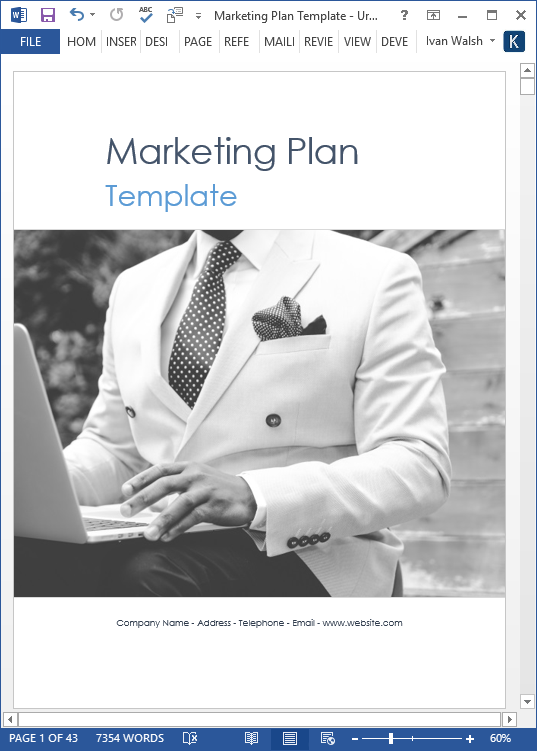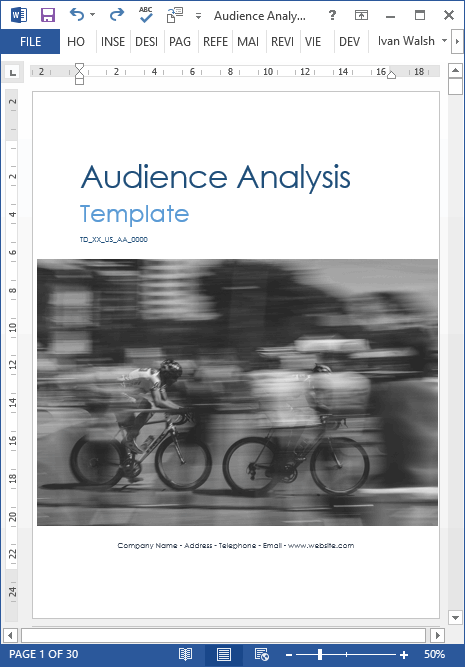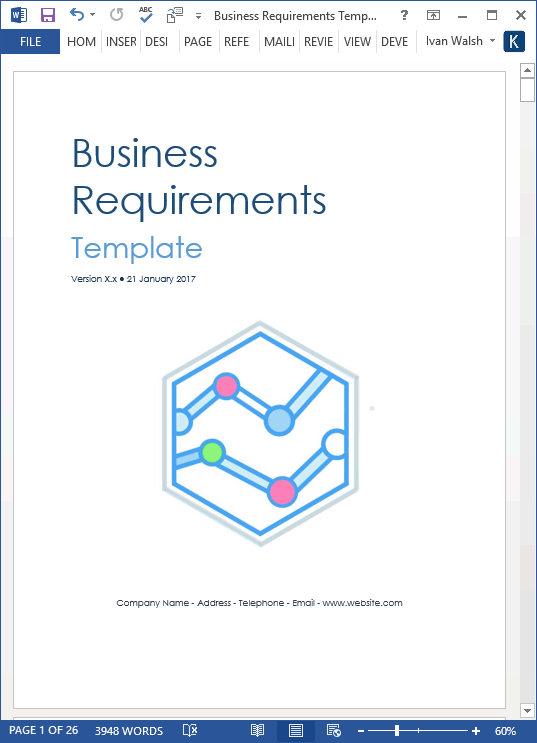Marketing Plan
How to Write a Sales Page For B2B Products
How do you describe your product to a new customer?
As part of your marketing plan, you need to consider how to present your products to attract potential customers and also generate repeat business for your current customer base. Over the coming weeks, we will look at how to develop a product from scratch, define a product launch, and place it on your ecommerce site.
In this tutorial, we look at how to write a product page for your website. Our purpose here is to help the reader decide if this is the type of product they’re after, and if so, then lead them to related pages or contact forms.
Instant Download – Only $9.99!
[Learn more about this template]
How to Describe your Product to a New Customer
Here’s an interesting experiment.
Ask everyone who’s worked on the project to describe the product in one sentence only.
It’s harder than you think.
Most will resort to marketing clichés and industry jargon.
But what does it actually do?
Imagine the reader coming to your website for the first time. Somehow they get on the sales page for the product. Now, you have one chance to get their interest and connect with them.
Do you use clichés that ramble on about return on investment, total cost of ownership and so on…?
Do you squeeze every TLA, jargon and buzzword into the copy?
No.
We want them to understand what it does.
Here’s the test. Ask them when you meet them, what is there understanding of the product. You’ll be surprised what they think it is. And what you think it is. And what the designer thinks it is.
See the problem?
Ok, to solve this, we need to:
- Describe the product in one line.
- Your first go won’t be great. Don’t worry. Keep at it.
- Keep refining the text. Then let it sit, come back tomorrow, and see what you think.
Finally, it will click.
Here’s Dropbox:
The secure file sharing and storage solution that employees and IT admins trust.
Good isn’t it? Secure file sharing. That’s it. And it’s trusted.
This means, as a writer, your goal is to:
- Help the reader grasp exactly what your product does in a single glance.
- Remove ambiguity, cleverness, or puns.
- Write it so that it’s impossible not to understand what the product does and that the reader feels compelled to read more about your product.
For example:
Send accurate invoices to reduce billing queries and ensure prompt payment.
[Learn more about this template]
How to Format the Product Page
Structure the product page as follows:
- Title
- Single line product description
- [Optional] Second line introducing second key feature.
- Product description
- Features
- Benefits
- Related links
How to Write the Product Description
Next, we provide more context. Write this either as a paragraph or a list of items.
Structure this section so that you cover the following points:
- Sector — Identify who it’s for, e.g. government, home uses, education
- Needs — describe why they need it now. What pressing issue is it likely to solve.
- Wants — what they hope to achieve, e.g. automate accounting processes
- How — how does the product achieves this?
- Difference — how is it different than other rival solutions? Identify a technical feature, rather than cost savings. That comes later.
- Summary — reinforce the core points. Don’t repeat what you’ve written, rather reinforce certain points from different angles. For example, identify benefits to different user groups, secondary needs from customers, or how this product complements other solutions.
The sequence isn’t so important. However, try to include all of these points as it will give your product page more depth, provide greater relevance for the reader, ultimately leading to more sales inquiries.
How to Write Features
Features refer to technical capabilities.
What does the product actually do?
For example, if I was writing a product page for MS Word, I’d mention that it offers:
- Template design
- Track changes
- Design and layout features
- PDF document generation
- Mail integration
- Document control
This section is aimed at readers who want to know if it includes specific components.
With this in mind, write this section so that the reader can see (at a glance) if your product has these capabilities. For example, in the MS Word example, they could see that Yes if offers mail integration generation if that’s what interested them. Maybe other products don’t.
How many words?
For each feature, write a 2-3 line summary. I aim for 20-25 words.
Identify the technical problem that reader is most likely to be experiencing and then how your product resolves this.
Write short, concise sentences. Avoid filler, clichés, and marketing jargon.
For example:
Filter, consolidate and transform data into the correct format before routing to billing, accounts, and HR systems. 17 words.
Introduce the features, with sentences such as:
With this solution, you can [summarize features]
Or
Learn how can help your customers [achieve most important goals]:
Then list the features. Alternatively, use a grid to lay them out.
In both cases, place the most important features first, or to the top left of the page as this is where most western readers will start scanning.
How to Write Benefits
Avoid starting every sentence with the product name. Here’s an example from Oracle.
- Oracle MiniCluster S7-2 is a simple, secure, and efficient machine for database and applications.
- Oracle MiniCluster S7-2 is a single preintegrated system, from compute and storage to virtualization, operating system, and management.
- Oracle MiniCluster S7-2 features on-demand compliance reporting, encryption key management, and a system health monitor.
Find yourself falling asleep?
Let’s remove the product name and add some action verbs to kick start each sentence:
- Secure your database and applications.
- Deploy a single pre-integrated system with virtualization, operating system, and management.
- Implement on-demand compliance reporting, encryption key management, and system health monitor.
Not Nobel prize winning, but getting there.
How to SEO Your B2B Sales Page
For SEO purposes, include one SEO keyword in the first paragraph.
If possible, weave the keyword into the product description in a natural way. Avoid over doing it, though.
Paradoxically, you need to write for humans first, then search engines.
Summary
When developing a product it can be easy to get some caught up in the development cycle, adding new features, testing new releases, so that you lose focus on the most important cog in the wheel – the customer.
Why did you build the product for them in the first place?
Think back.
You, as the copywriter, and the rest of the sales team should share a common vision, an agreed understanding of whom, what, and how you intend to position the product.
If not, it becomes a Tower of Babel.
To avoid this, always start with the product definition. Make sure you are very clear on this.
To whom are you selling the product?
What are you selling?
And why are you selling it NOW.
If your understanding is unclear about this, everything you write will reflect this.
First, get consensus with your team, then start writing.
Sales and Marketing Templates
The following templates were referenced in this tutorial
- Audience Analysis templates
- Case Study templates
- Market Research
- Marketing Plan
- Sales and Marketing templates
Note: Apple iWork templates are here.