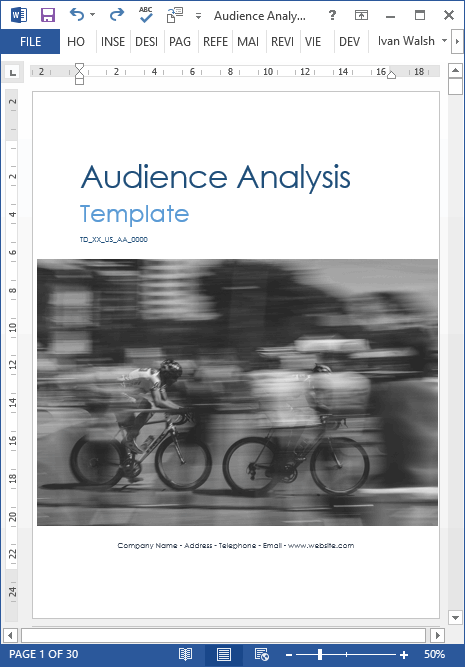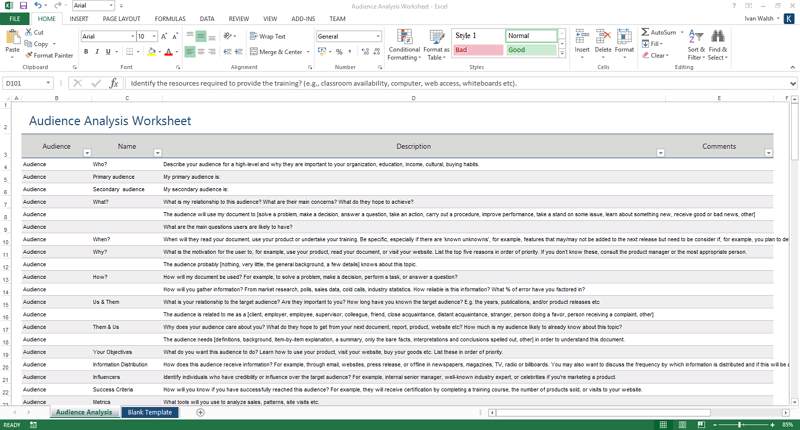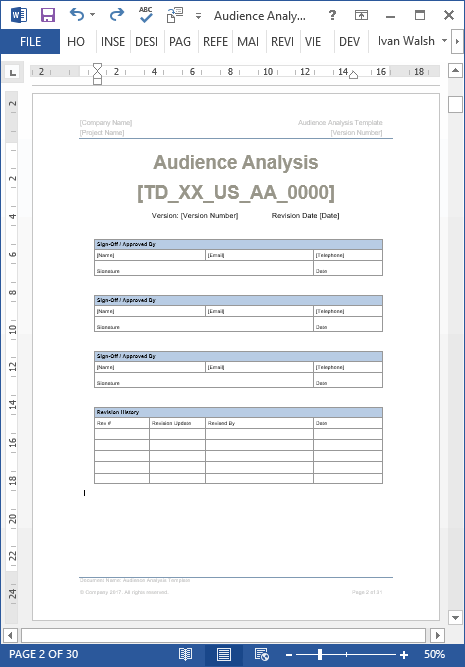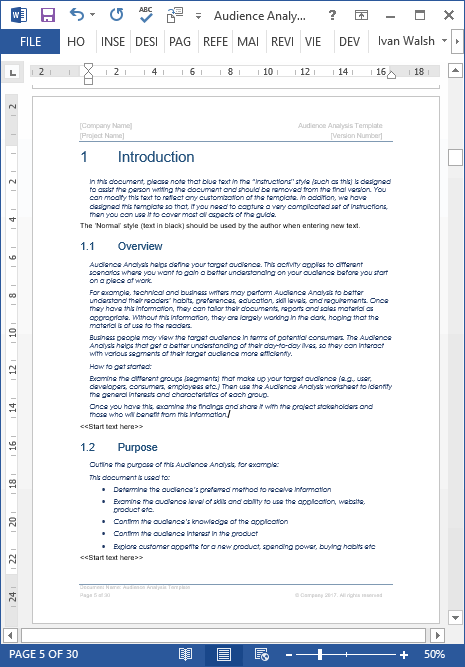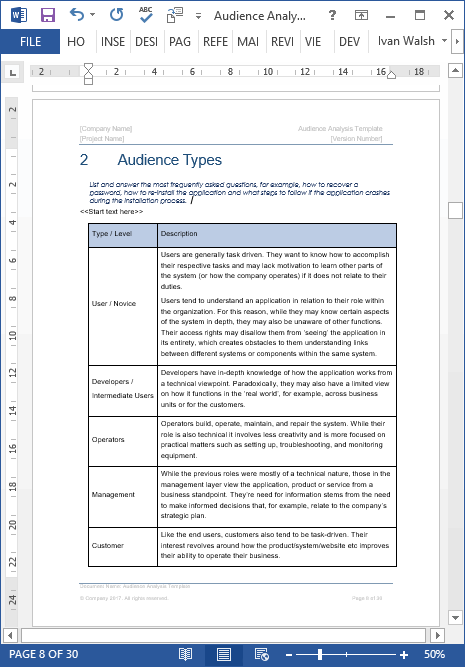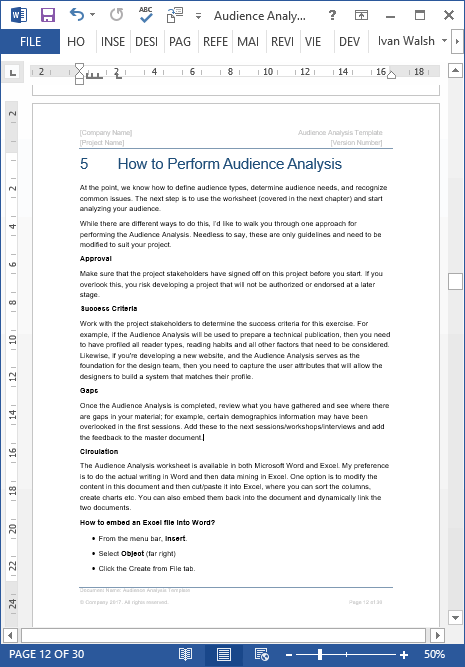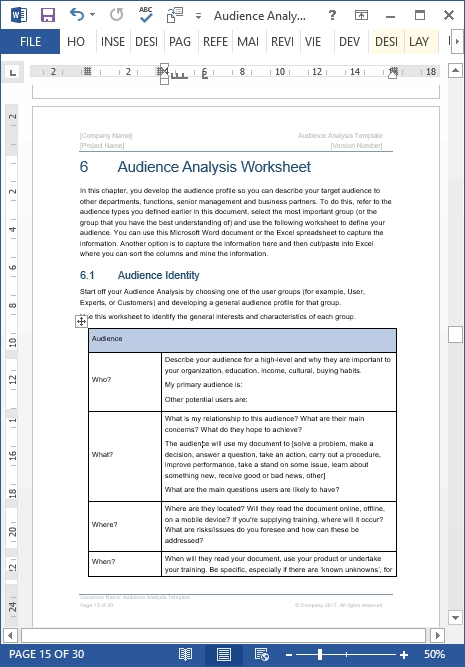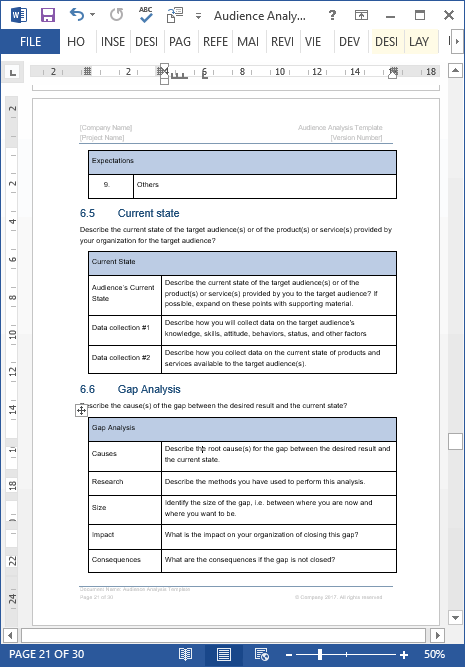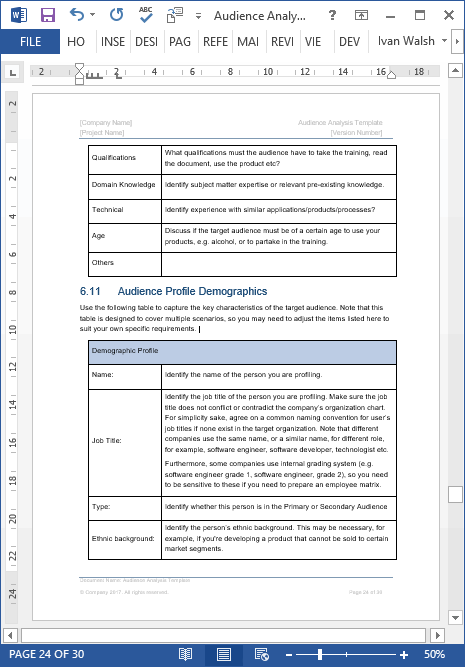Audience Analysis Template (30 page MS Word + MS Excel with 130 entries)
The Audience Analysis Template includes a 30-page MS Word template and an MS Excel spreadsheet with 130 entries.
Use this template to capture the target audience for your projects and what they want to achieve, for example, read your user guide, visit your website or buy your product.
The worksheets include 130 points you can use to capture demographic date so that you have a more holistic view of their wishes, desires, fears, and preferences.
This template will help you understand:
- How your audience benefits from your product, service, or project.
- Identify the results you want to achieve for the target audience.
- The current attitude towards your products/services.
- Identify the gap between the current state (where you are now) and the desired result.
- Determine the target audience’s level of interest in or motivation for using your product or service.
- Capture their preferences for giving and receiving information.
- Use this template to create a target audience profile (TAP) of your business.
Audience Analysis Template: Screenshots
These are screenshots of some of the templates included in this template pack.
Audience Analysis: Excel Template
Audience Analysis: Table of Contents
1 Introduction
1.1 Overview
1.2 Purpose
1.3 Background
1.4 Scope
1.5 Methods used
1.6 Assumptions
1.7 Constraints
1.8 Risks
1.9 Points of Contact
2 Audience Types
3 How to Determine your Audience
3.1 Knowledge
3.2 Needs
3.3 Other Characteristics
4 Common Issues
4.1 Multiple Audiences
4.2 Variability
5 How to Perform Audience Analysis
6 Audience Analysis Worksheet
6.1 Audience Identity
6.2 Attitude and Personality
6.3 Result
6.4 Expectations
6.5 Current State
6.6 Gap Analysis
6.7 Solution
6.8 Benefits
6.9 Costs
6.10 Prerequisites
6.11 Audience Profile Demographics
6.12 training
6.13 outcomes
6.14 situational audience analysis
6.15 reading characteristics
6.16 cultural characteristics
7 Appendix A: Acronyms, Abbreviations & Definitions
8 Appendix B: Related Documentation
Product Specifications
File Format: The templates are in Microsoft Word (.docx) and Excel format (.xlsx).
File Size: The Download file is 5 MBs.
Opening the Files: You don’t need any special software to unzip the files. To unzip the files, right click on it, then select Extract, and save it to your computer.
Getting Started: Depending on your MS Office settings, the files may say Read Only when you open them. If this occurs, click File, Save As and save the files. There are no security settings on any of the files.
Images: All of the images in the templates are copyright free.
![]() 60-day Money-Back Guarantee
60-day Money-Back Guarantee
![]() Secure Online Order Form
Secure Online Order Form