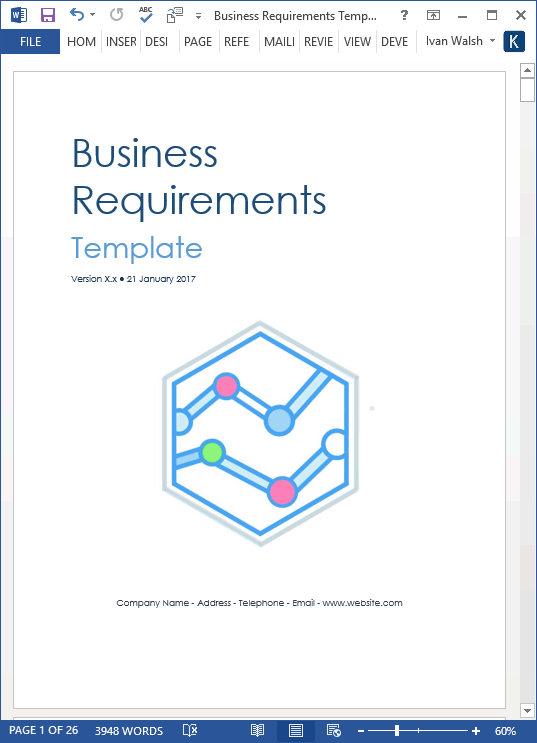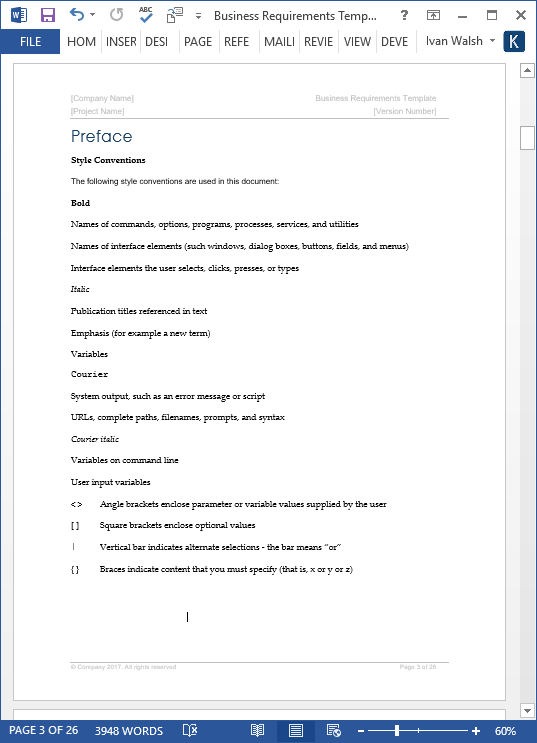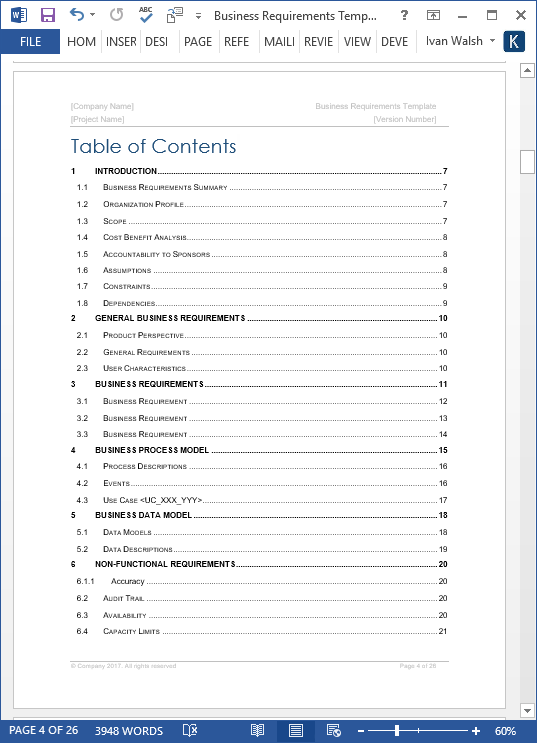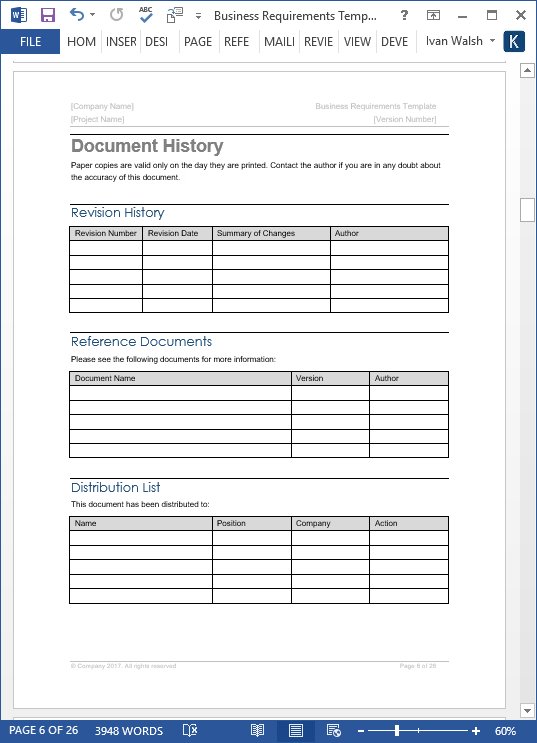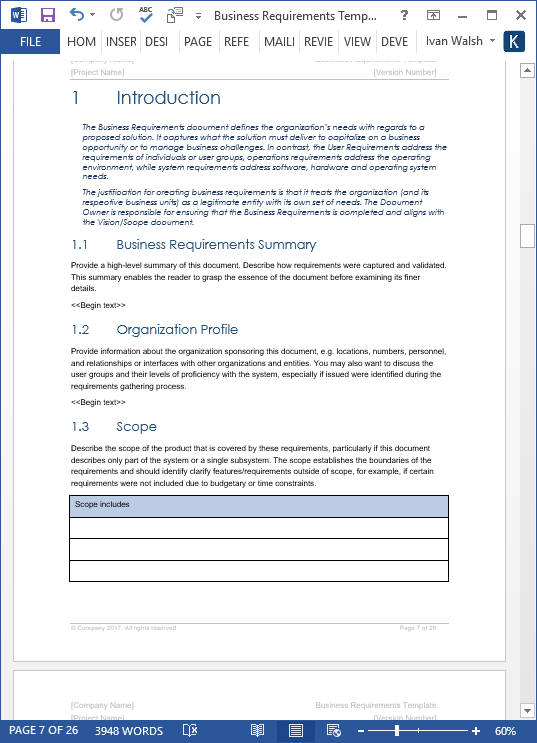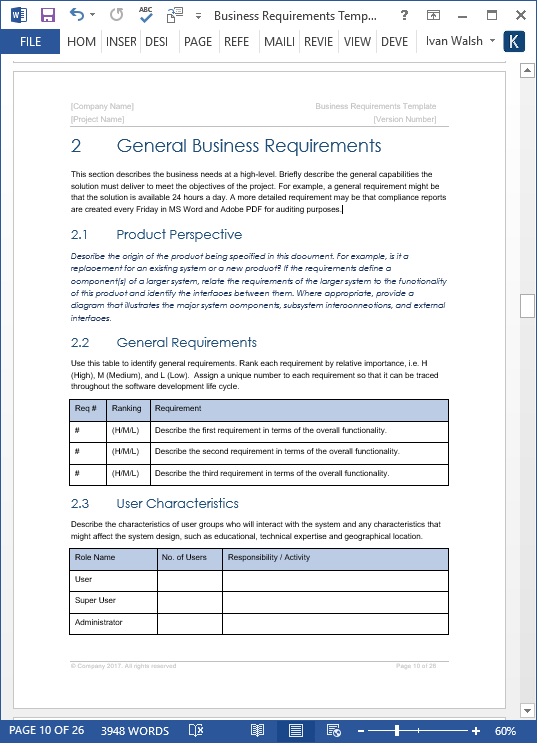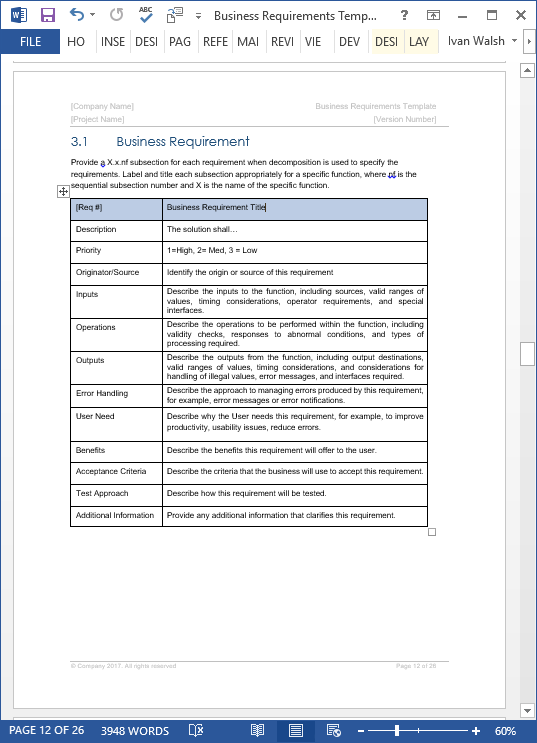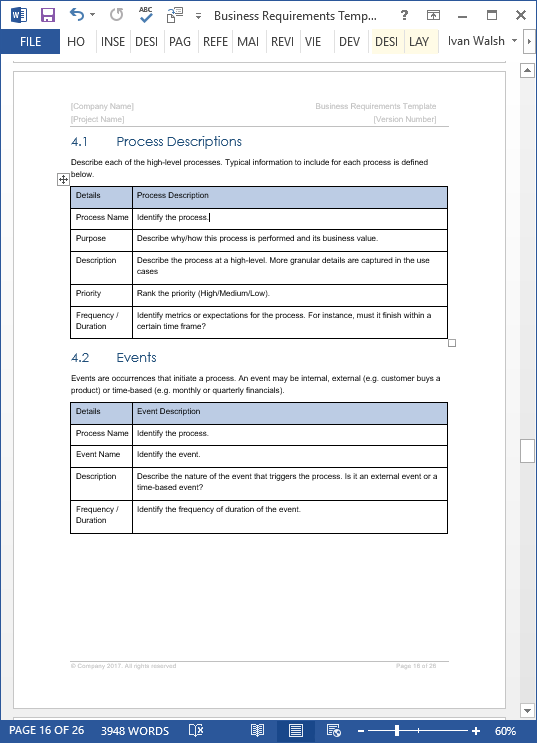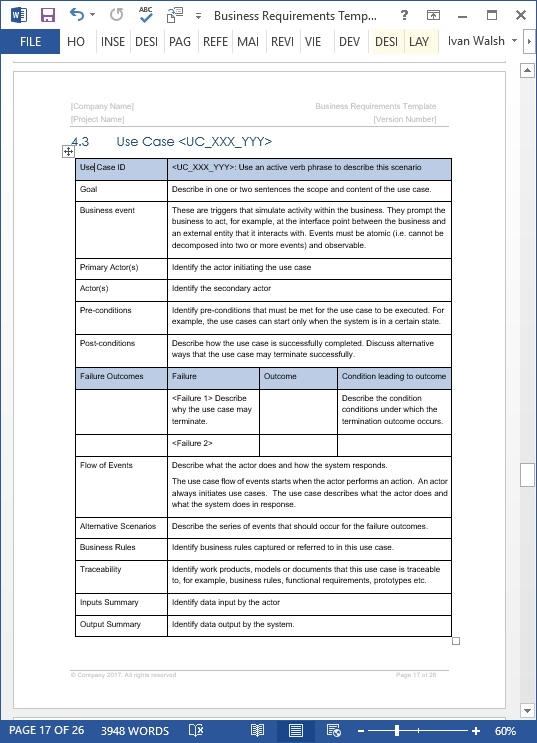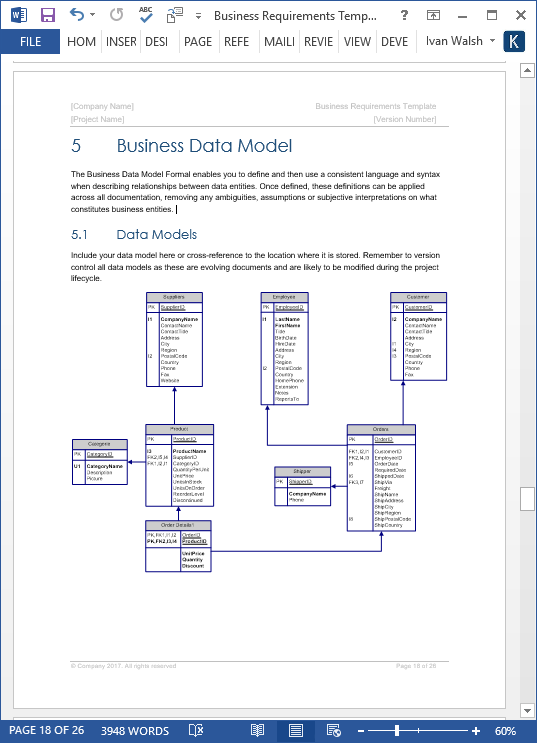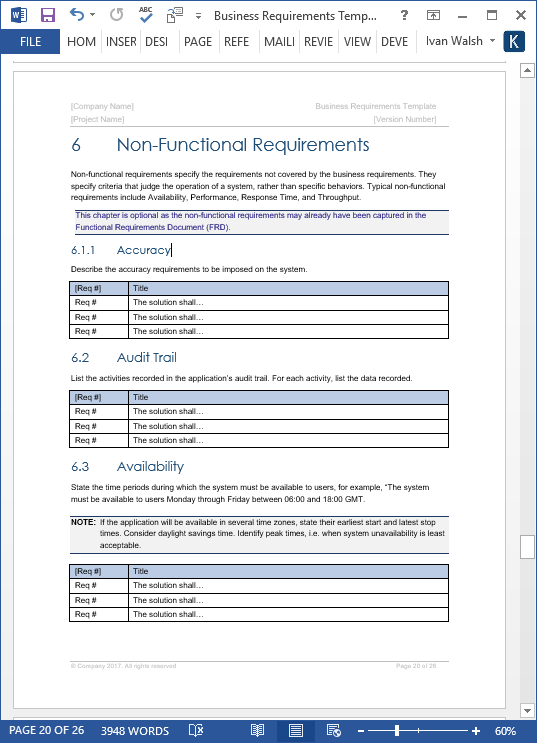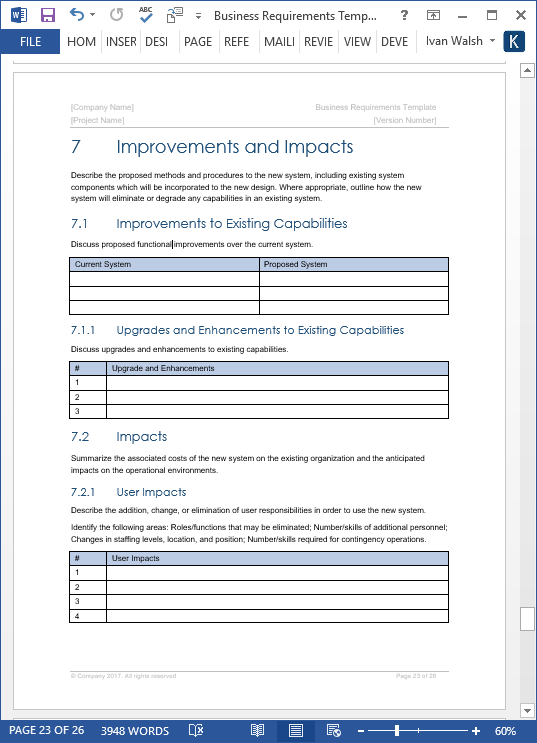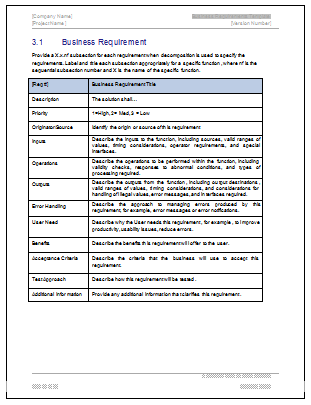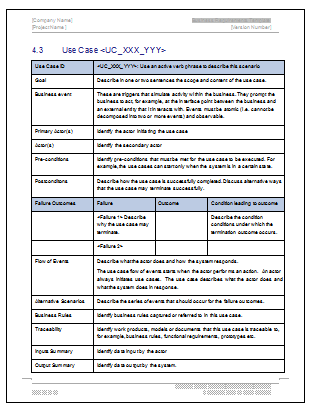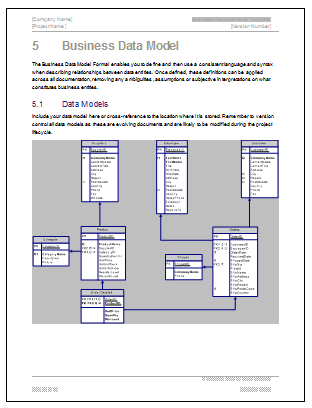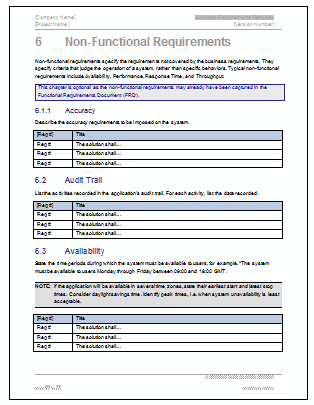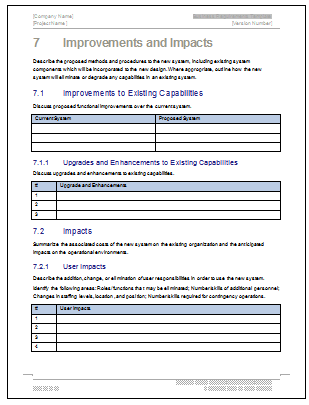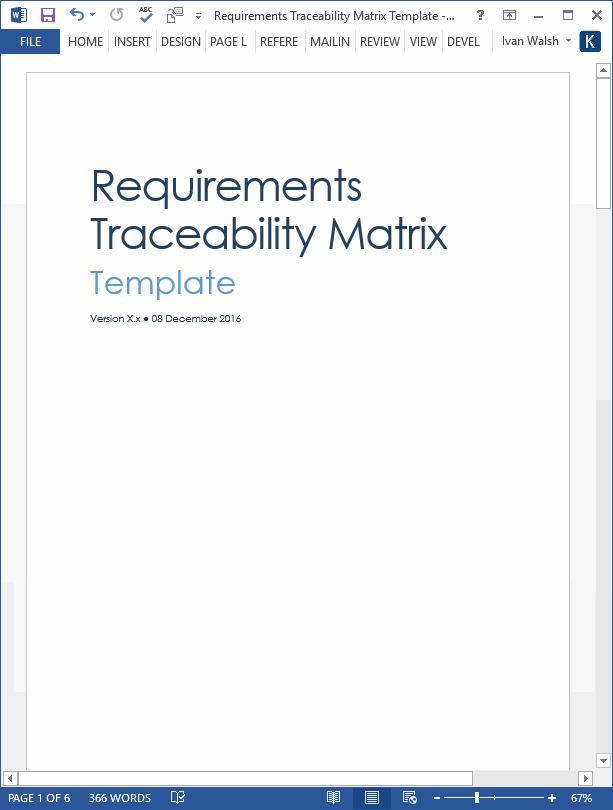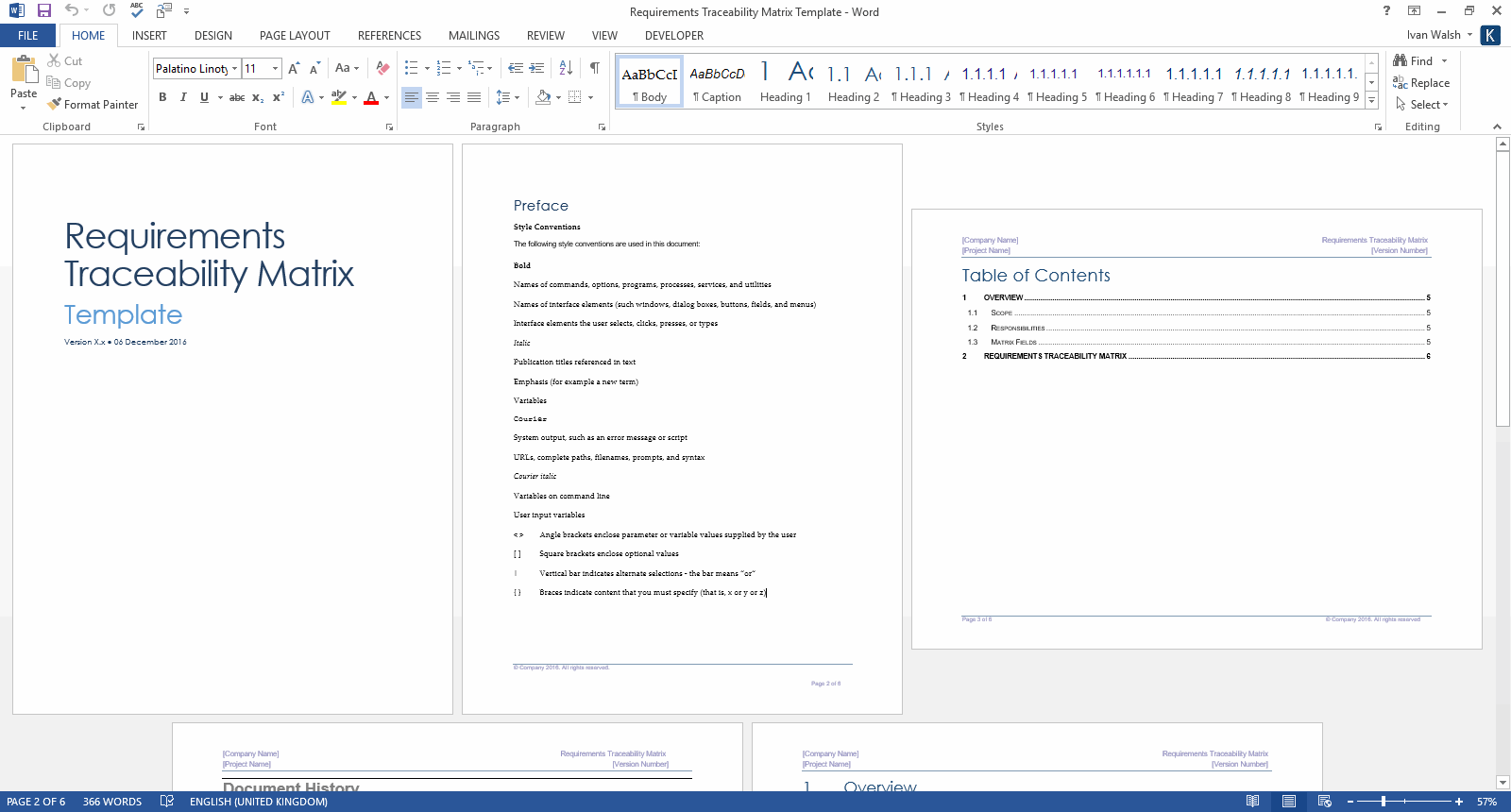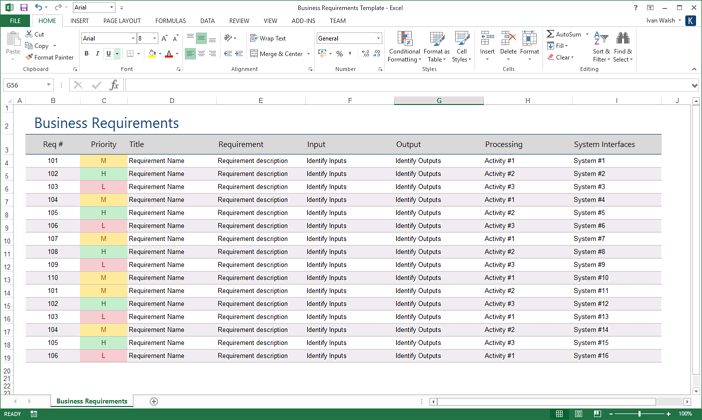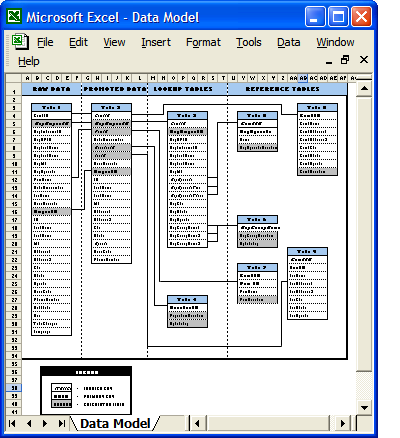Business Requirements Specification Template (MS Word/Excel/Visio)
Use this Business Requirements Specification template (MS Word 24 pages) to capture the current and future needs of your business.
Business Analysts use this to captures WHAT is required so that Software Developers then take these requirements and determine HOW these needs are to be met. This template pack includes a 24-page Business Requirements Specification, Use Case, Requirements Traceability Matrix and Data Model templates in Microsoft Word, Excel and Visio.
MS Word Template: Blue Theme
Use this Business Requirements Specification to:
- Establish what needs to change in order for the business to achieve its objectives
- Determine what information is needed to support the organization’s business activities and to measure its performance
- Define the requirements for change at a high-level
- Define and quantify the benefits of the proposed changes
- Identify opportunities for providing new products and services
MS Word Template: Red Theme
The red theme of the MS Word template has the exact same content as the blue theme. You can change the color scheme by updating the styles.
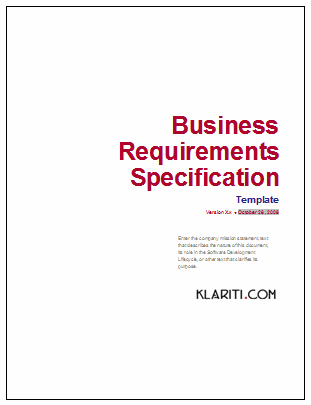
Introduction, Organization Profile and Scope
General Business Requirements
Business Requirement table for capturing inputs, outputs, flow of events, operations, error handling, and other functional items
Use Case for capturing business process
Business Data Model
Non-functional Requirements
Business Improvements and Impacts
Free Requirements Traceability Matrix
Requirements Traceability Matrix
Requirements Traceability Matrix
Free BRS Excel template
Business Requirements spreadsheet
Free Data Model template
Data Model
Table of Contents
1 Introduction
1.1 Business Requirements Summary
1.2 Organization Profile
1.3 Scope
1.4 Cost Benefit Analysis
1.5 Accountability to Sponsors
1.6 Assumptions
1.7 Constraints
1.8 Dependencies
2 General Business Requirements
2.1 Product Perspective
2.2 General Requirements
2.3 User Characteristics
3 Business Requirements
3.1 Business Requirement
3.2 Business Requirement
3.3 Business Requirement
4 Business Process Model
4.1 Process Descriptions
4.2 Events
4.3 Use Case
5 Business Data Model
5.1 Data Models
5.2 Data Descriptions
6 Non-Functional Requirements
6.1 Accuracy
6.2 Audit Trail
6.3 Availability
6.4 Capacity Limits
6.5 Data Retention
6.6 Operational Requirements
6.7 Performance
6.8 Recoverability
6.9 Security Requirements
6.10 Timing
7 Improvements and Impacts
7.1 Improvements to Existing Capabilities
7.2 Impacts
7.2.1 User Impacts
7.2.2 Operational Impacts
8 Glossary
Product Details
These templates are in Microsoft Word, Excel and Visio formats. The template pack includes the following documents:
| 2 x Business Requirements Specification Templates | 24 pages | |
| Requirements Traceability Matrix | 6 pages | |
| Data Model | 1 Diagram | |
| Use Case | 3 Diagrams | |
| Business Requirements | 1 worksheet | |
| Data Model | 1 worksheet |
Product Specifications
File Format: The templates are in Microsoft Word (.docx) and Excel format (.xlsx).
File Size: The Download file is 2 MBs.
Opening the Files: You don’t need any special software to unzip the files. To unzip the files, right click on it, then select Extract, and save it to your computer.
Getting Started: Depending on your MS Office settings, the files may say Read Only when you open them. If this occurs, click File, Save As and save the files. There are no security settings on any of the files.
Images: All of the images in the templates are copyright free.