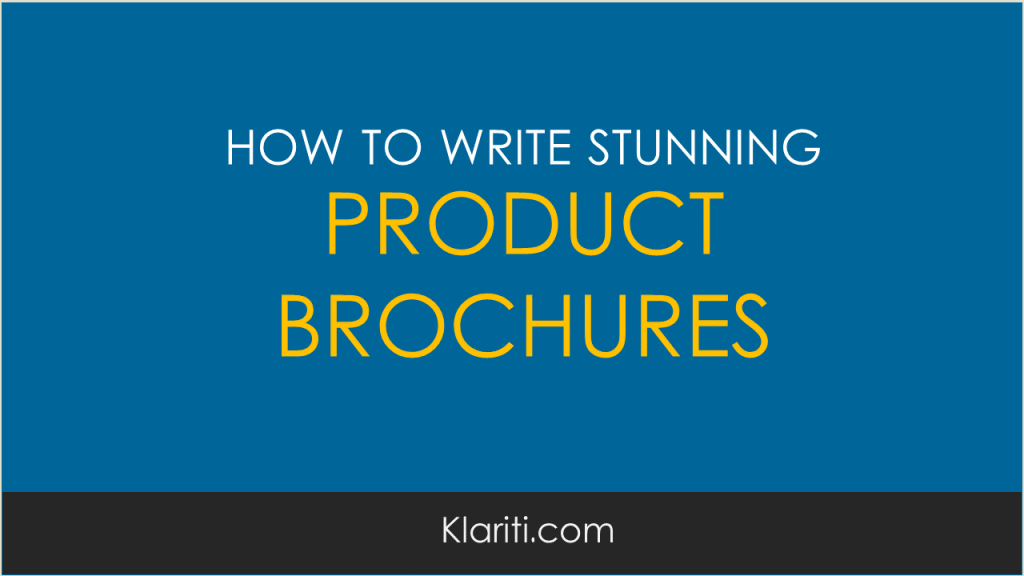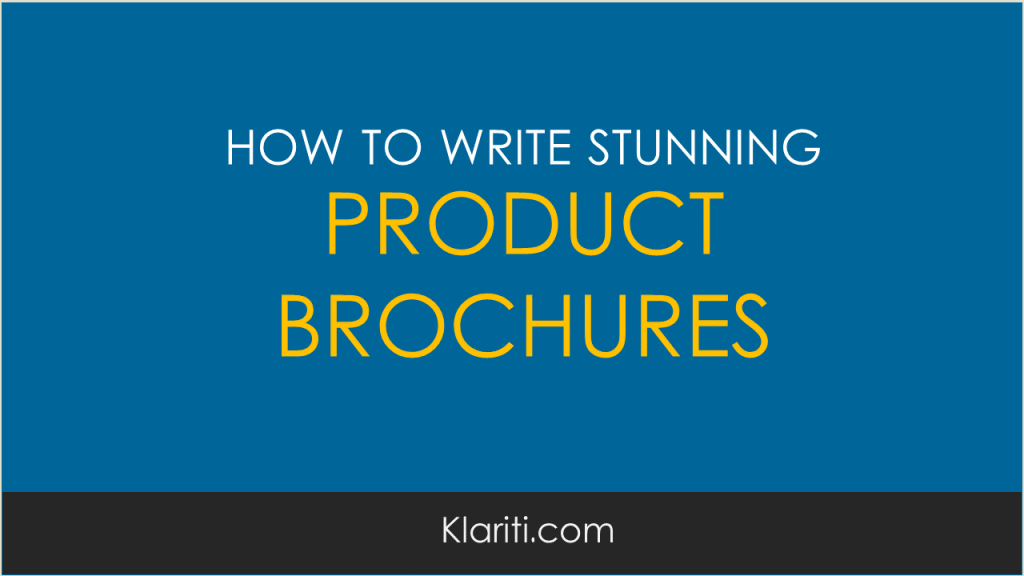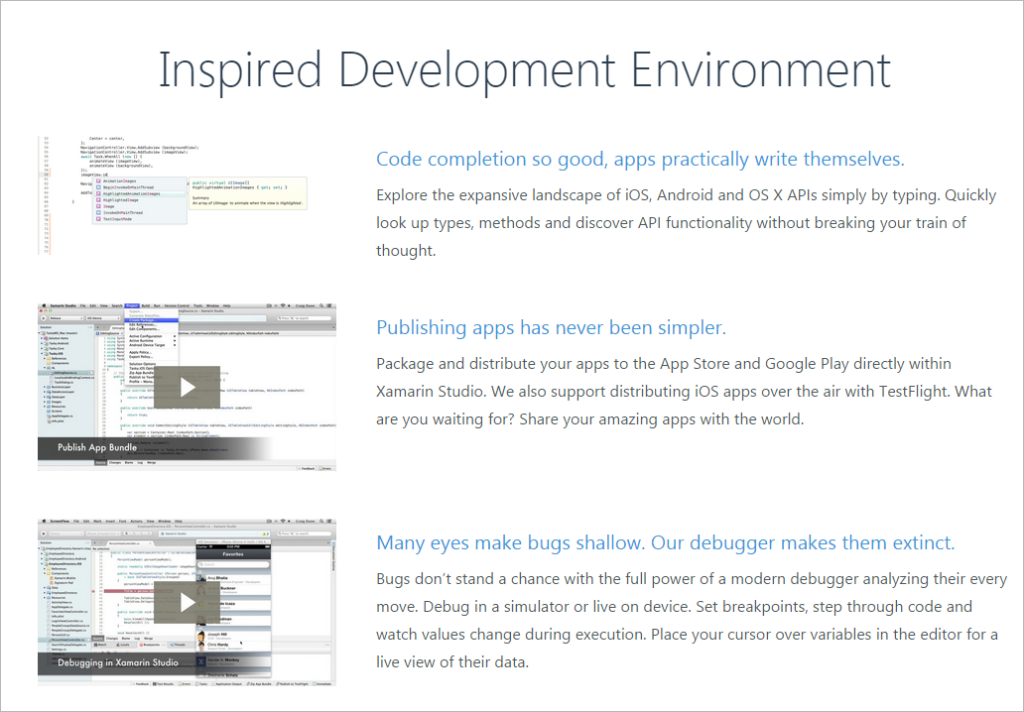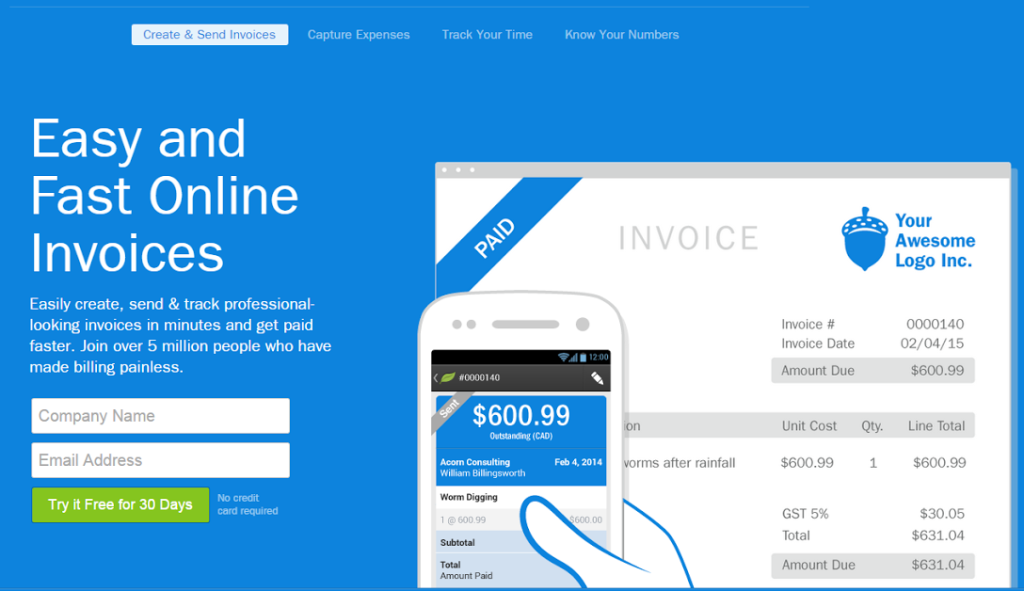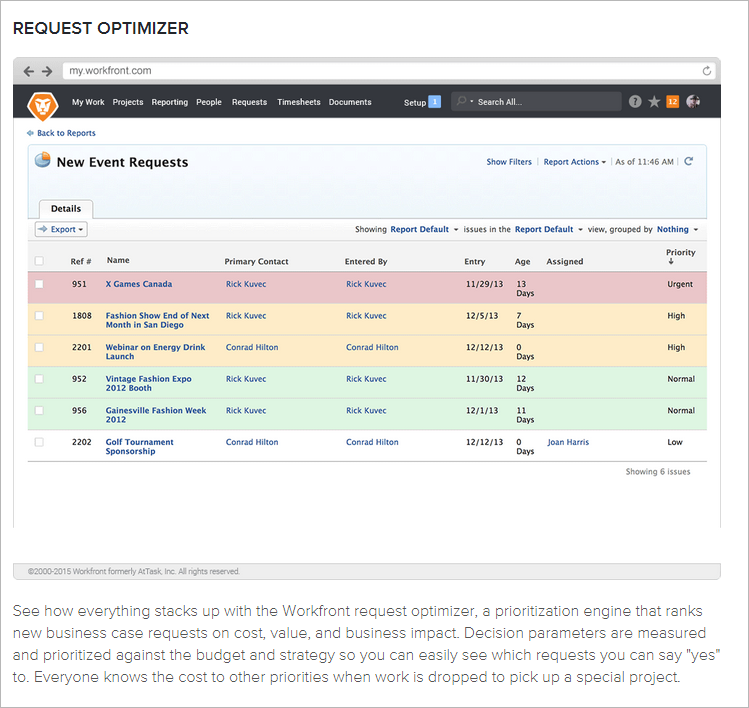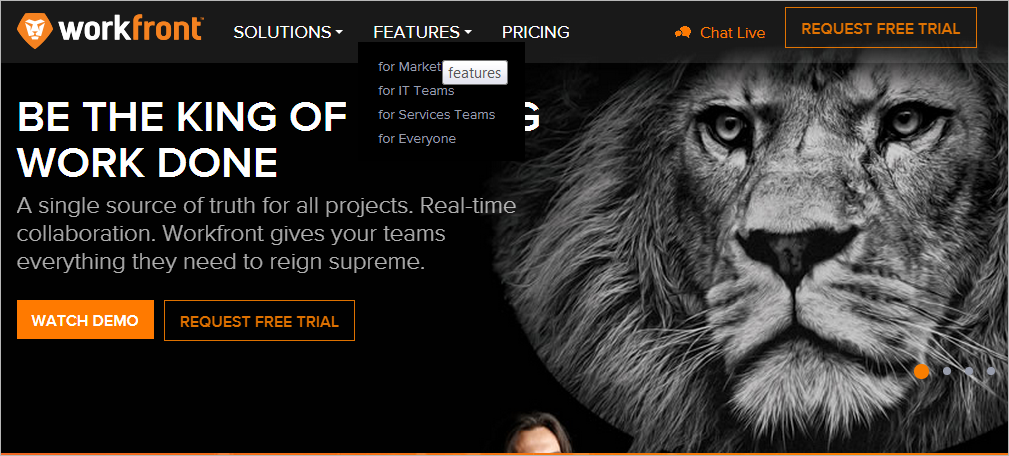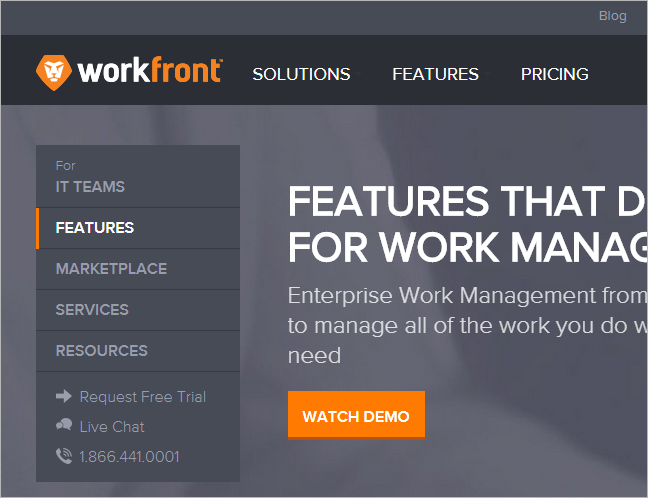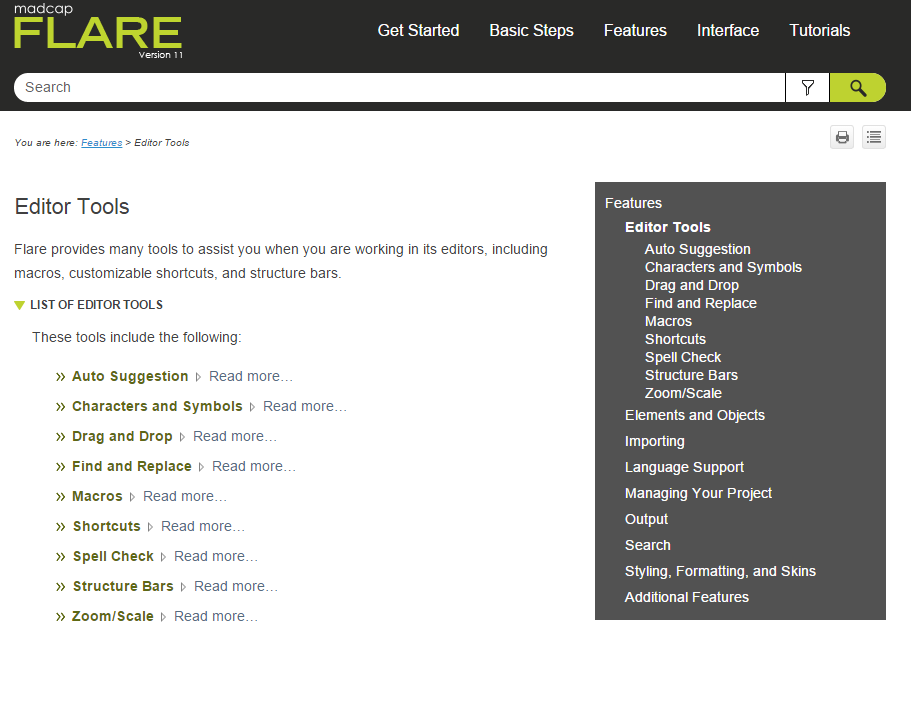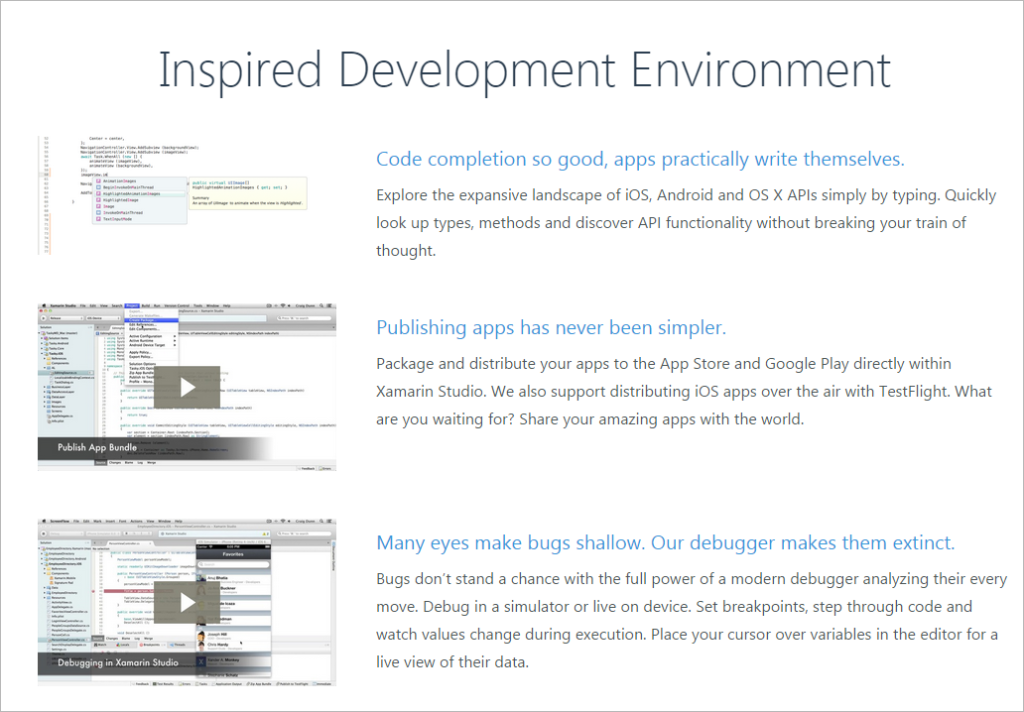Business Writing
[Tutorial] How to Write Software Product Brochures
What are the three documents most potential customers wants to read?
I’d say it’s white papers, case studies, and product brochures.
The first sets the scene, the second shows you how it works, and the third… this tells you how and why it works.
Of the three, product brochures are the least sexy. But they’re also the ones people tend to keep. White papers and case studies are important too but… the product brochure is the nuts and bolts. That’s what readers often want more, especially if you’re selling something of a technical nature.
In the tutorial, we’ll look at how to create a product brochure, examine examples, and provide guidelines on how you can integrate your product brochures into your marketing campaigns.
Interested?
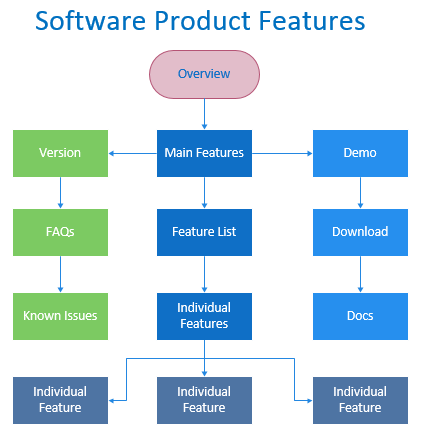
Why do you need product brochures?
Two main reasons:
- To warm up potential customers.
- To reduce the anxiety customers may have before buying your product
For that reason, if you’re launching a new product, your brochure needs to address these.
Where to start?
Look at your competitors. Is your product brochure really better than there’s? Does it really stand out?
If not, these guidelines will help. Let’s get started.

Software Development Templates – MS Word, Visio and Excel
How to Write Software Product Brochures
So, what are they?
Product Brochures are also known as Data Sheets, Solution Overview, Features Lists, and Product Specifications.
The aim is the same. Describe the technical features and business benefits of the product so readers (potential customers, journalists, or IT Managers) can judge if the product addresses their respective issues.
So, how do you structure, design, and write a product brochure?
Here’s a suggested format.
Strapline
Start with the strapline. This is the foundation stone upon which all else is built.
Don’t skip past this.
For example, McAfee’s Security as a Service, is described as:
Always on guard with the broadest security SaaS portfolio in the industry.
In the strapline, highlight the single most important feature or benefit.
- This is the center of gravity of your document. The rest of the content expands on this point. So, avoid sales waffle, be specific.
- In one sentence, what are you selling?
- Control your business processes with automated workflows.
- Instant control over your business processes
Writing Guidelines
Now that we know what we’re selling, we can shape the content to position this to the reader.
In other words, the challenge for you, as the writer, is to get the reader sufficiently interested that they lean forward, slow down, and start to read. Not just scan, but read.
- Identify the product in a single sentence
- Create a sense of urgency. Today’s business processes are complex, expensive, and demanding.
- Use phrases, such as Forward looking, High performance, Agile.
- Describe how other companies are using the product to get an advantage.
- Stimulate uncertainty in the reader’s mind, for example, by alluding to something other competitors are doing. Do they want to get left behind?
- Use words in the opening paragraph that provoke a response in the reader. Fear, uncertainly, doubt
- Give short examples of how competitors are using the product in creative or innovative ways. Reinforce this with any awards, endorsements, press, or public recognition as a result of using the product.
Overview
Orient the reader. What’s the most pressing problem they have right now.
Cisco example.
“For Independent Software Vendors (ISVs), the move to the cloud model is a given. IDC forecasts software as a service (SaaS) revenue will grow five times faster than traditional packaged software through 2014. In 2013, 85 percent of new software firms coming to the market will be built around SaaS service delivery, and by 2014, 65 percent of new products coming from established ISVs will be delivered as SaaS services.”
Note: in the footer of the Cisco product brochures, there is a link to the landing page. Instead of wasting this space, adding the link improves the chance of readers visiting the sales page. Remember, most readers won’t get to the final page
. Offset this by placing links near the front of the document, and in creative places, such as the footer. Adding links to images and charts can also work.
Symantec example.
“It has been said that the only constant in business is change. Organizations need a solution that will allow them to quickly create, change and deliver automated processes to meet the changing demands of the business. Symantec Workflow, Endpoint Management.”
It’s fine but a bit dull.
You could re-write it as:
“The only constant in business is change. You need a way to create, change and deliver automated processes to capitalise on the changing demands of the business.”
Or:
“Change is the only constant. High performance companies use change to their advantage. With our product, we can create, refine and deliver automated processes to meet the shifting sands of business.”
McAfee example: Security as a Service
Always on guard with the broadest security SaaS portfolio in the industry
“IT departments are stretched thin—and getting thinner. With tight budgets and a shortage of staff to administer and manage software, many IT departments are delaying some technology purchases, including much-needed security products. In fact, according to a recent forecast by Gartner, worldwide IT spending is projected to decline, despite indications from McAfee’s own research that security threats are on the rise (including over 33 million cumulative malware detected in 2009).
The combination of tight budgets, a shortage of IT staff, and increasing security threats are reasons why McAfee’s Security-as-a-Service is just right for today’s IT requirements.”
Problem Statement
Next, we have the two-part problem/solution. Essentially, we’re expanding on what’s gone before, describing the main problem in more detail and highlighting different ways to address this.
Oracle Example
“Oracle Workflow lets you model your business processes using a graphical workflow builder. You can define sophisticated processes that loop, branch into parallel flows and rendezvous, decompose into sub-flows, branch on task results, time out, and more. Expressing business rules in the process model enables model-driven integration. Oracle Workflow, acting as a system integration hub, can apply the business rules to control and route business events between applications and systems with minimal intrusion into those applications and systems.”
Solution Statement
As the reader may have several issues, we need to be careful not to be too specific. Otherwise, they may think, ‘that’s not for me’ and click the Back button.
“Workflow Manager is a Web-based, end-to-end process management solution that gives IT Managers greater control over packaging, virtualization, migration, and processes. Using Workflow Manager, you can follow standardized processes to cut costs and make IT more efficient.”
Features at a glance
You can add these to the sidebar. Use single words to identify the main features, for example,
- Automates
- Workflow
- Authenticate
- Cost reduction
Sidebar
In the sidebar, add snippets of information. Your aim here is to reinforce the main benefits/features. Add quotes, endorsements, and statistics to the sidebar but don’t overdo it.
Don’t distract the reader from the flow of the document. Ideally, they should see these with their peripheral vision as they scan through the document.
Examples of sidebar text.
Reduce Your IT Costs
Workflow process eliminate
costly deployment errors
and reduce desk calls.
Maximize Productivity
Share resources and
collaborate to increase
efficiency.
Faster Rollouts
Accelerate software packages
through to deployment,
ensuring SLAs are met.
Eliminate Redundant Work
Identify if applications
to avoid duplications
Features
Identify the technical features using bullet points. Avoid adverbs to reduce the word count and tighten the text. Features are often referred to as Solutions for large Enterprise wide applications, such as IBM WebSphere.
- 64-bit secure messaging for service providers
- Ajax-based Web 2.0 client
- Real-time indexing and search of all content
- Sign and encrypt messages
- Secure mobile access
- Antispam and antivirus features
- Support for industry standards such as IMAP4, ESMTP, SNMP, LMTP
Related Features
Add another section in the sidebar for related, but less important, features.
Document Approval
Capture and record approvals.
Notification Subscriptions
Set actions based on events.
Records Management
Maintain compliance using policies.
Searching
Instantly locate documents
Security and Auditing
Protect data from unauthorized alteration.
Benefits
Identify the benefits in the sidebar or in a matrix at the top of the document. Bullet point them then add a short paragraph, expanding on each benefit. Avoid repeating what you’ve said in the bullet list. Give the reader new information. Examples of how to write the benefits:
Critical Issue Management
Label issues as critical, immediately placing the workflow into a read-only mode until the issue has been resolved. Comments associated with an issue are grouped in a hierarchy, so that the order of responses is clear.
Service Level Agreement (SLA) Reporting
Generate reports on the status of SLAs to keep them compliant. Align the SLA clock with your business practices and work schedules, so work stoppages aren’t counted against your SLAs. Control over the SLA due dates, gives you greater accuracy when managing SLAs.
Operating Systems and Platforms
List all applications and operating systems it runs on.
- Oracle 10. 11
- Oracle Linux 5, 6
- Red Hat Enterprise Linux 4, 5, 6 (64-bit version)
System Requirements
Identify the minimum installation requirements.
- Memory: 1 GB minimum
- Disk space: Approximately 1 GB plus adequate file space for database, log files, and message directory
What’s new
One way to freshen up your documents, is to add a What’s New section.
- Get more by automating any function from within the platform to tie together people, process, and management functions.
- Increased Performance – The latest version includes support for Windows Server 2008 64-bit version.
- Workflow portal – You can analyse the process status, view user information, and task delegation.
Next Step
You’ve got the reader to read, read, read to the end of the document.
What do you want them to do next?
Depends, doesn’t it?
But you do want them to do something. The simplest, and often the most effective, is to encourage them to visit a dedicated landing page.
A landing page is a special web page designed to bring readers into the sales cycle. Think of it as a sales pitch for your product. If it’s written well enough you can encourage the reader to enter their email address, maybe a real phone number, and then follow up with them, hopefully leading to a sale.
Add a link, email address, and phone number at the end of your product brochure.
Don’t use catch-all email addresses.
Instead, setup a dedicated email address for this product and route all email inquiries to the correct sales person. Close the loop where possible.
Here’s an example from Cisco’s SaaS Cloud Brochure
Cisco – Get Started Today
“Whether you’re taking your first steps toward the cloud, re-evaluating your existing cloud strategy, or enhancing your cloud-based services, it pays to add Cisco to your team. Let’s connect. Start today by contacting Cisco to schedule a Cloud Strategy Assessment. For additional details about the Cisco cloud strategy, visit http://www.cisco.com/go/cloudstrategy.”
Learn More
A second suggestion is to link to related documents, for example, white papers, case studies, and data sheets. If you don’t have these kind of sales documents, direct them to the section in your blog related to your product. Don’t send them to the blog home page as the most recent article may distract rather than direct them.
See how they do it at akamai.com:
- 5 Questions to Consider for Your Application Delivery Strategy Program
- What is Cloud Computing?
- What’s the Right Cloud Computing Infrastructure for SaaS?
- Delivering PaaS and IaaS
- Public Cloud or Private Cloud?
Summary
It’s a cliche but you only get one chance to make a first impression.
Unlike sales documents, such as white papers, your software product brochure will be read, scrutinized, and cross-examined by people with very deep technical skills. For this reason, write for them, not for sales people. Use the language, phrasing, terms, and concepts they will understand.
Answer the specific questions they have. Give them enough information to evaluate your product against your competitors.
And, of course, encourage them to contact you.