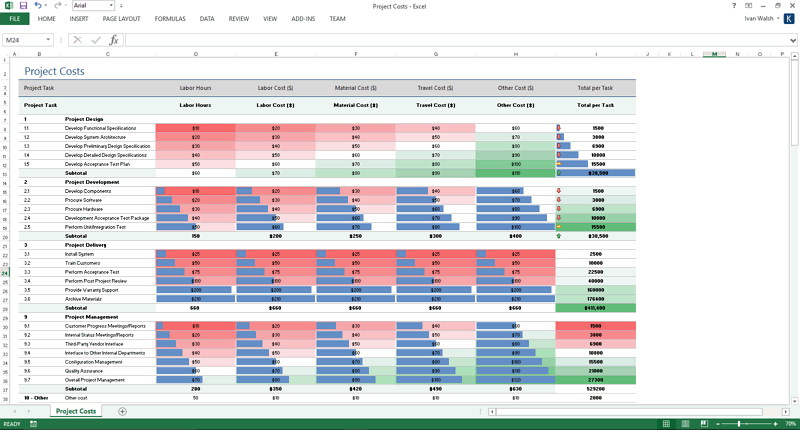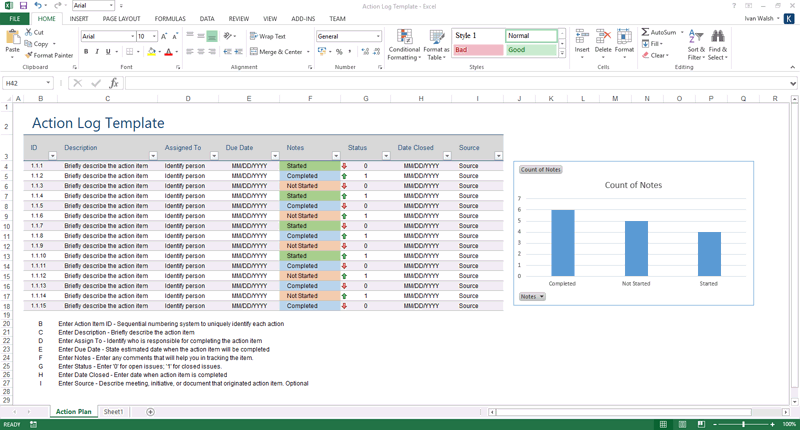Action Plan Templates
How to Create Sub Goals for Action Plans
We looked at how to create goals for your Action Plan and how to tie this into your overall plan of action.
The next step is to drill down and create sub goals.
This lets you work on more granular efforts that help you complete the smaller tasks necessary to complete the high level actions.
[Learn more about these MS Word and Excel templates here]
How to Create Sub Goals
To create goals for your Action Plan, follow these steps:
- Identify your primary goal – In one sentence, write down what is your primary goal. For example, it may be “to get a job within one month”.
- Identify your sub goals – These are the smaller tasks, which combined, help you achieve the over-arching goal.
For example, if your primary goal. “to get a job within one month”, this is your goals may be to:
- Decide how much time per week to spend on you job search.
- Divide this time into areas where you are going to spend your time.
- Set a sub goal for each primary goal.
For example
If you only have 40 hours per week, you can work out how much time you have to spend on reading, researching, visiting places and doing interviews and other areas:
- Research the latest labour market statistics.
- Identify the best cities to find work.
- Identify the best companies to work for.
- Decide what skills sets and education you need to get.
- Identify potential employers in local, regional and national areas.
- Identify different methods for contacting employers.
Based on this information, you can create sub-goals for each activity. For example, you may want to use different ways to contact companies and see which has the best result.
- Letters
- Emails
- Cold Calls
Examples of sub goals may be to get five interviews by cold call by a specific date. Remember to set a date or time to achieve each goal so you can determine which approach works best.
Action item Log
[Learn more about these MS Word and Excel templates here]