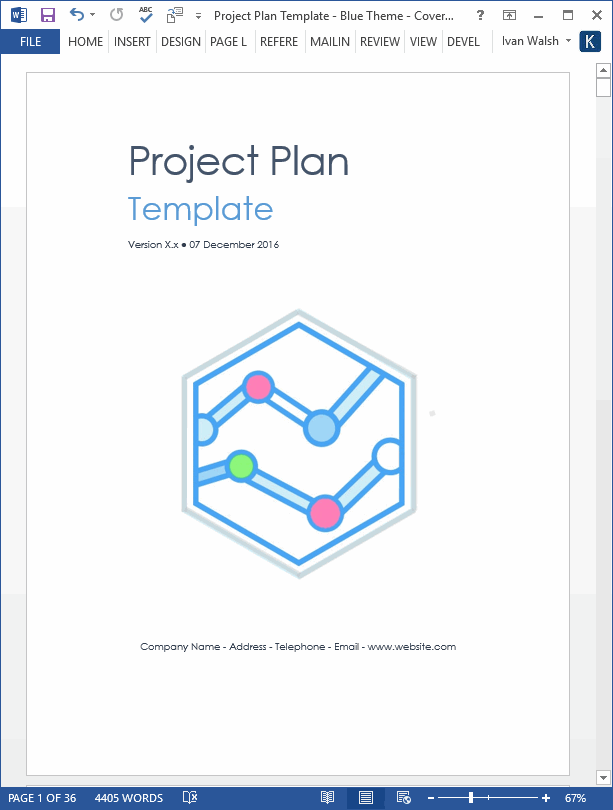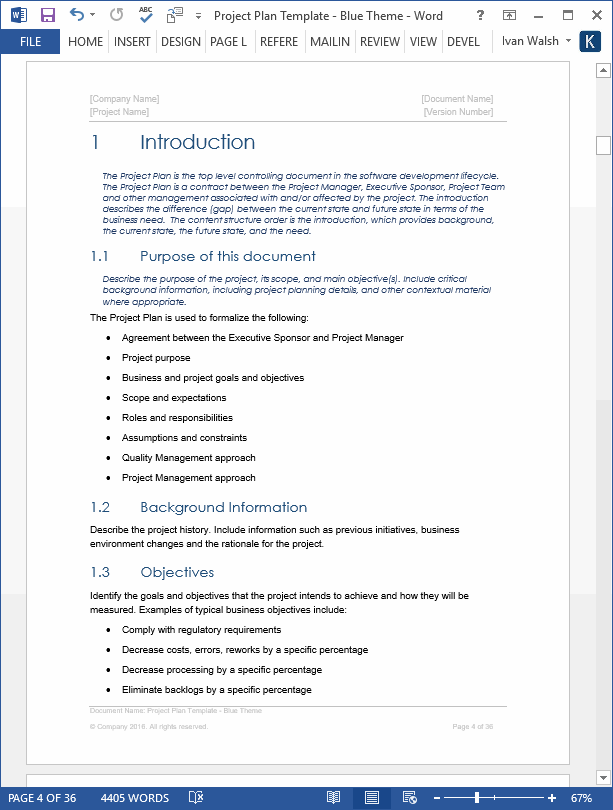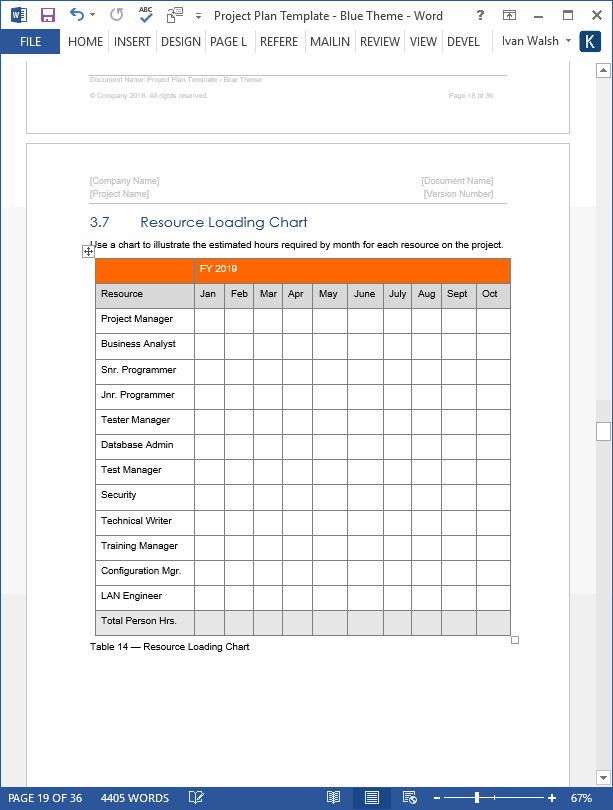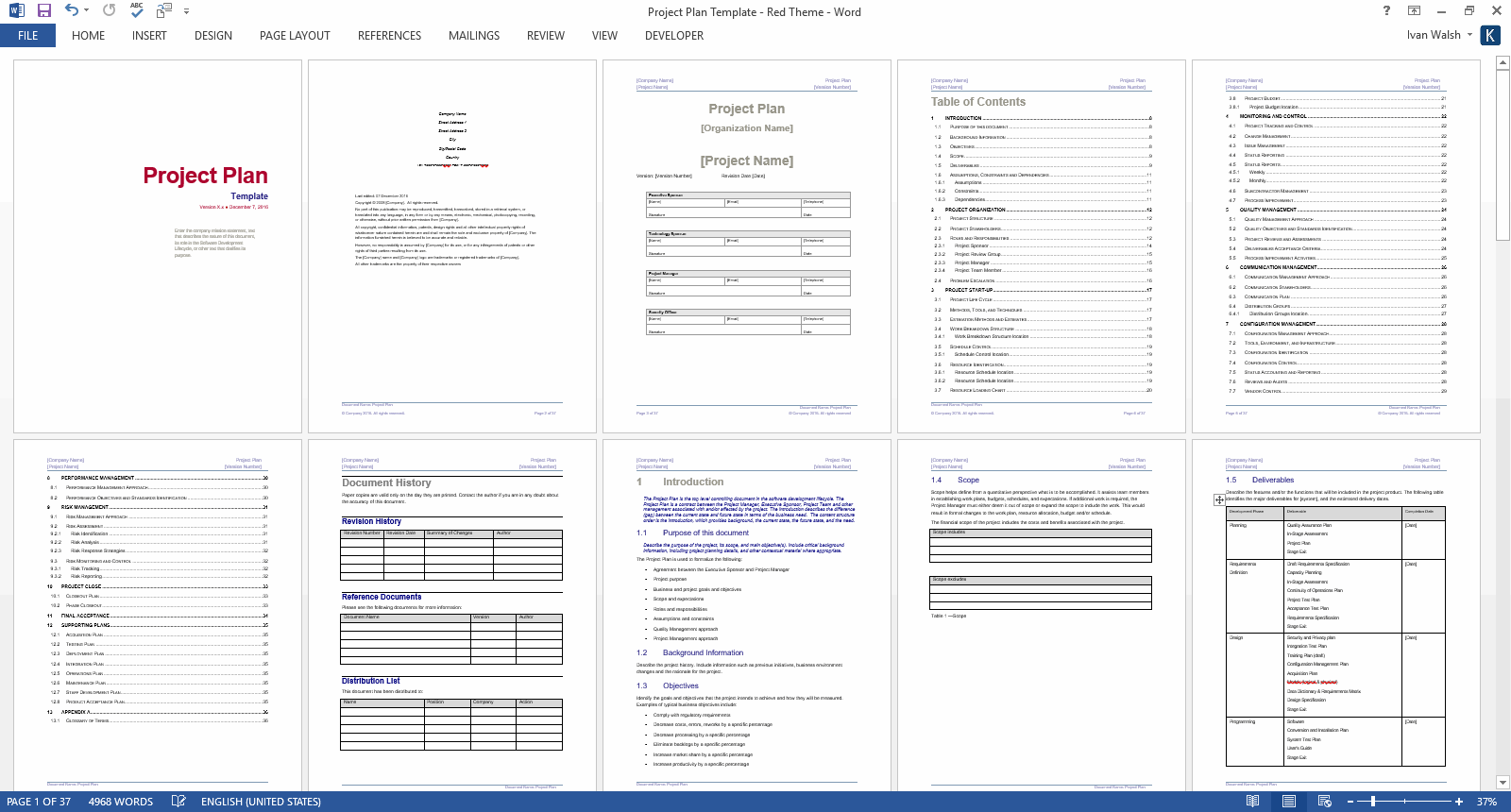Project Plan Templates – MS Word + 10 x Excels Spreadsheets
Download Project Plan templates. Use this Project Plan template pack (37 page MS Word & 10 MS Excel) to develop your Work Breakdown Structure, Action Item Log, Deliverables List, Gantt Chart, Issue Log, Project Costs, Project Plan (Excel), Project Requirements Checklist, Risk Log, and Roles and Responsibilities matrix.
Use this Project Plan template to guide both project execution and project control, document planning assumptions and decisions, facilitate communication among project stakeholders, and document approved scope, cost, and schedule baselines.
Project Plan Templates: MS Word Screenshots
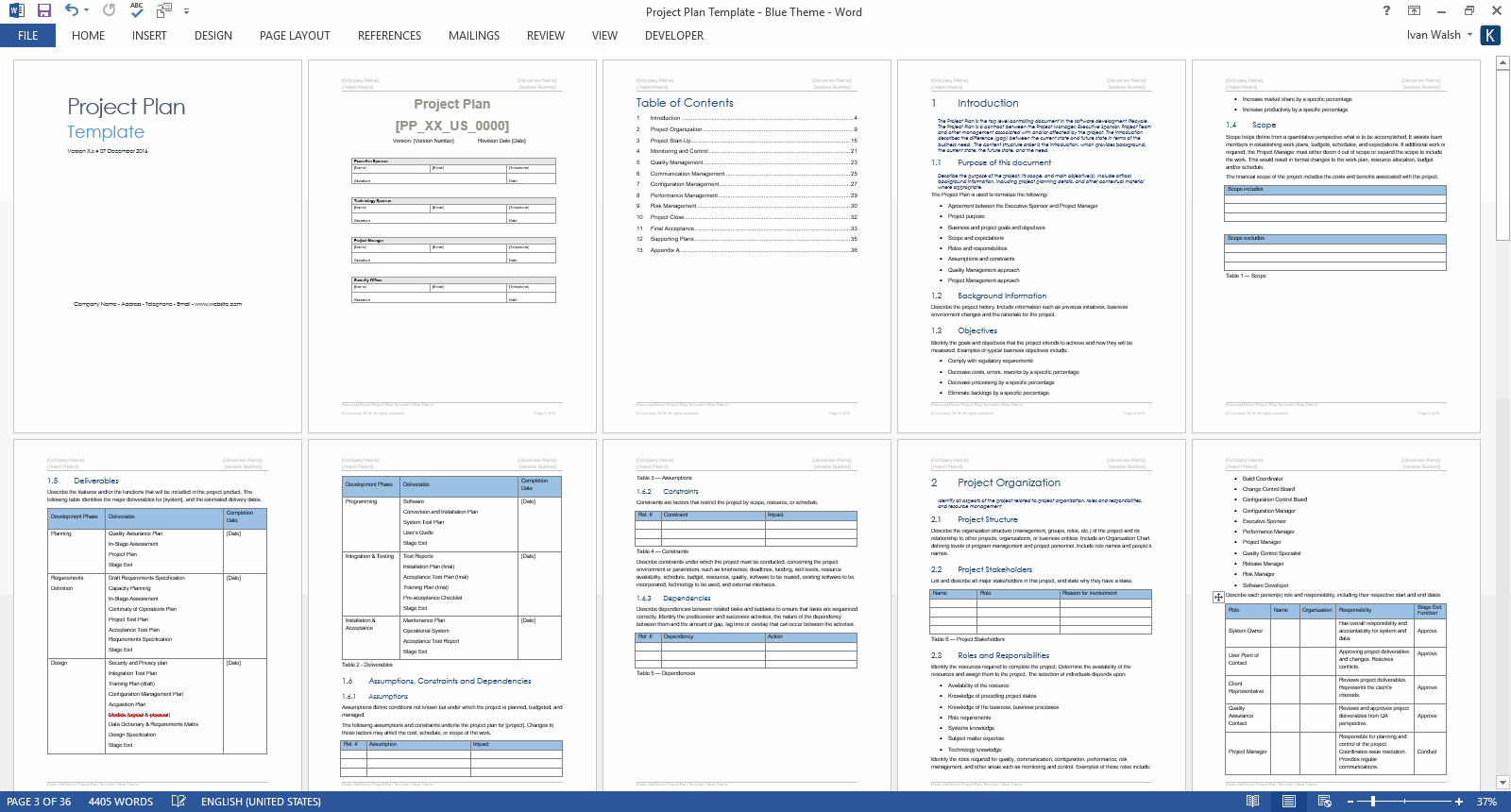
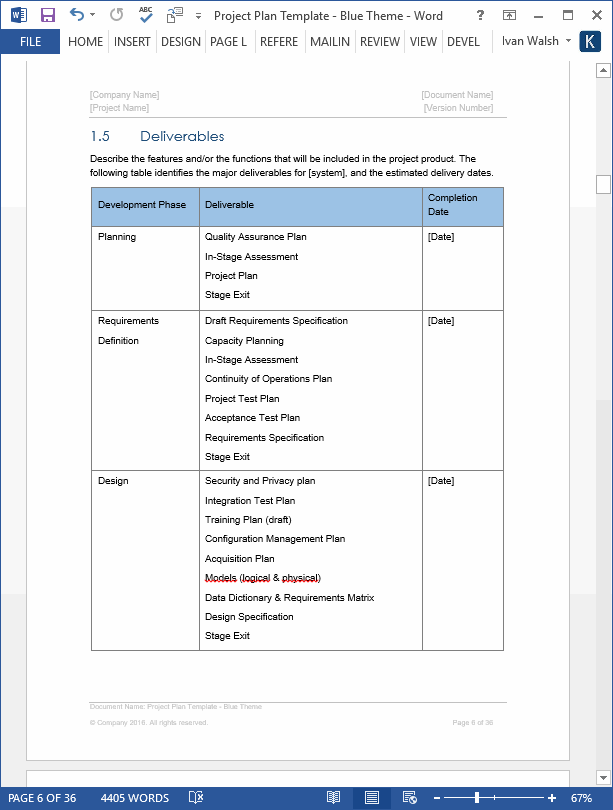
Project Plan Template: Table of Contents
1 Introduction
1.1 Purpose of this document
1.2 Background Information
1.3 Objectives
1.4 Scope
1.5 Deliverables
1.6 Assumptions, Constraints and Dependencies
2 Project Organization
2.1 Project Structure
2.2 Project Stakeholders
2.3 Roles and Responsibilities
2.3.1 Project Sponsor
2.3.2 Project Review Group
2.3.3 Project Manager
2.4 Problem Escalation
3 Project Start-Up
3.1 Project Life Cycle
3.2 Methods, Tools, and Techniques
3.3 Estimation Methods and Estimates
3.4 Work Breakdown Structure
3.4.1 Work Breakdown Structure location
3.5 Schedule Control
3.5.1 Schedule Control location
3.6 Resource Identification
3.6.1 Resource Schedule location
3.6.2 Resource Schedule location
3.7 Resource Loading Chart
3.8 Project Budget
3.8.1 Project Budget location
4 Monitoring and Control
4.1 Project Tracking and Control
4.2 Change Management
4.3 Issue Management
4.4 Status Reporting
4.5 Status Reports
4.5.1 Weekly
4.5.2 Monthly
4.6 Subcontractor Management
4.7 Process Improvement
5 Quality Management
5.1 Quality Management Approach
5.2 Quality Objectives and Standards Identification
5.3 Project Reviews and Assessments
5.4 Deliverables Acceptance Criteria
5.5 Process Improvement Activities
6 Communication Management
6.1 Communication Management Approach
6.2 Communication Stakeholders
6.3 Communication Plan
6.4 Distribution Groups
6.4.1 Distribution Groups location
7 Configuration Management
7.1 Configuration Management Approach
7.2 Tools, Environment, and Infrastructure
7.3 Configuration Identification
7.4 Configuration Control
7.5 Status Accounting and Reporting
7.6 Reviews and Audits
7.7 Vendor Control
8 Performance Management
8.1 Performance Management Approach
8.2 Performance Objectives and Standards Identification
9 Risk Management
9.1 Risk Management Approach
9.2 Risk Assessment
9.2.1 Risk Identification
9.2.2 Risk Analysis
9.2.3 Risk Response Strategies
9.3 Risk Monitoring and Control
9.3.1 Risk Tracking
9.3.2 Risk Reporting
10 Project Close
10.1 Closeout Plan
10.2 Phase Closeout
11 Final Acceptance
12 Supporting Plans
12.1 Acquisition Plan
12.2 Testing Plan
12.3 Deployment Plan
12.4 Integration Plan
12.5 Operations Plan
12.6 Maintenance Plan
12.7 Staff Development Plan
12.8 Product Acceptance Plan
13 Appendix
10 Free Project Plan Excel Templates
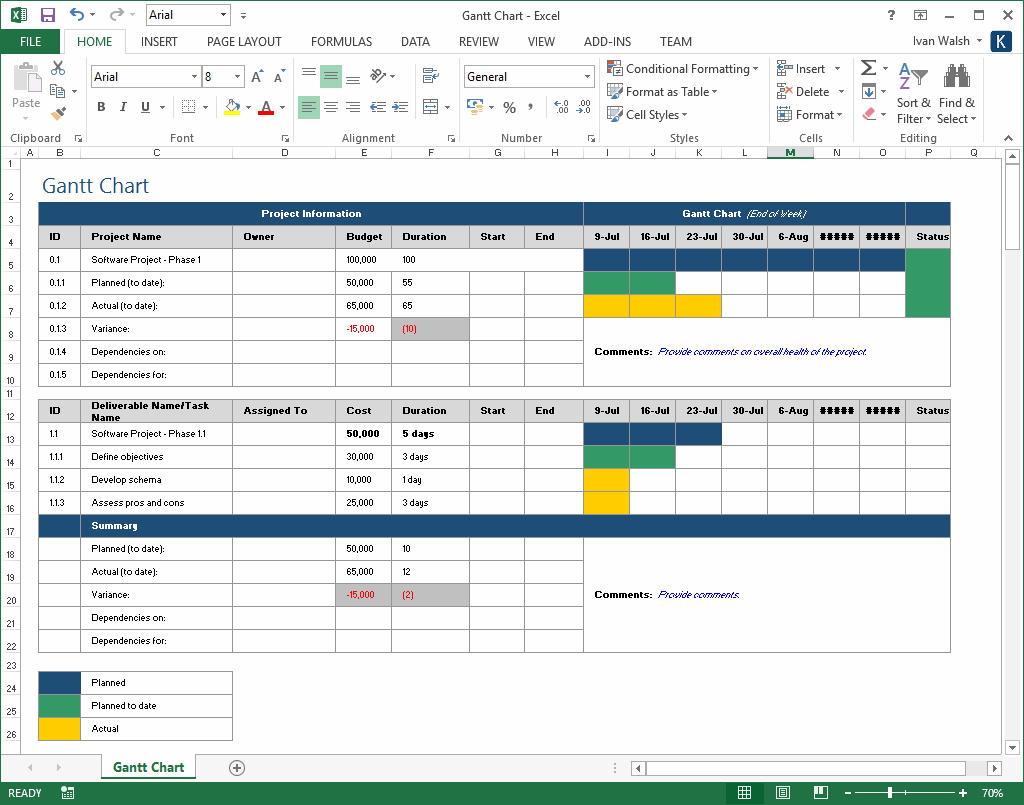
Gantt Chart
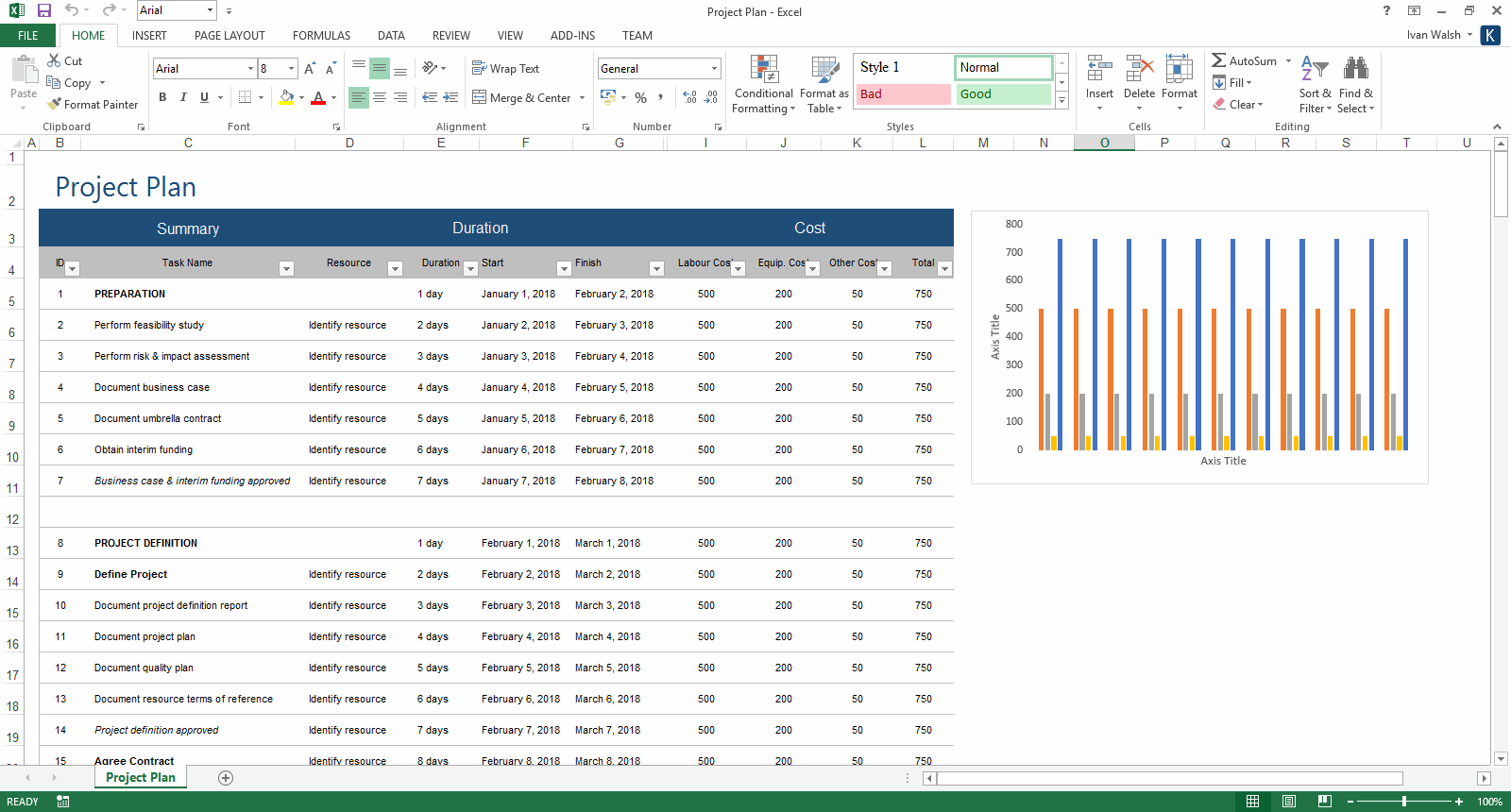
Project Plan (170 rows)
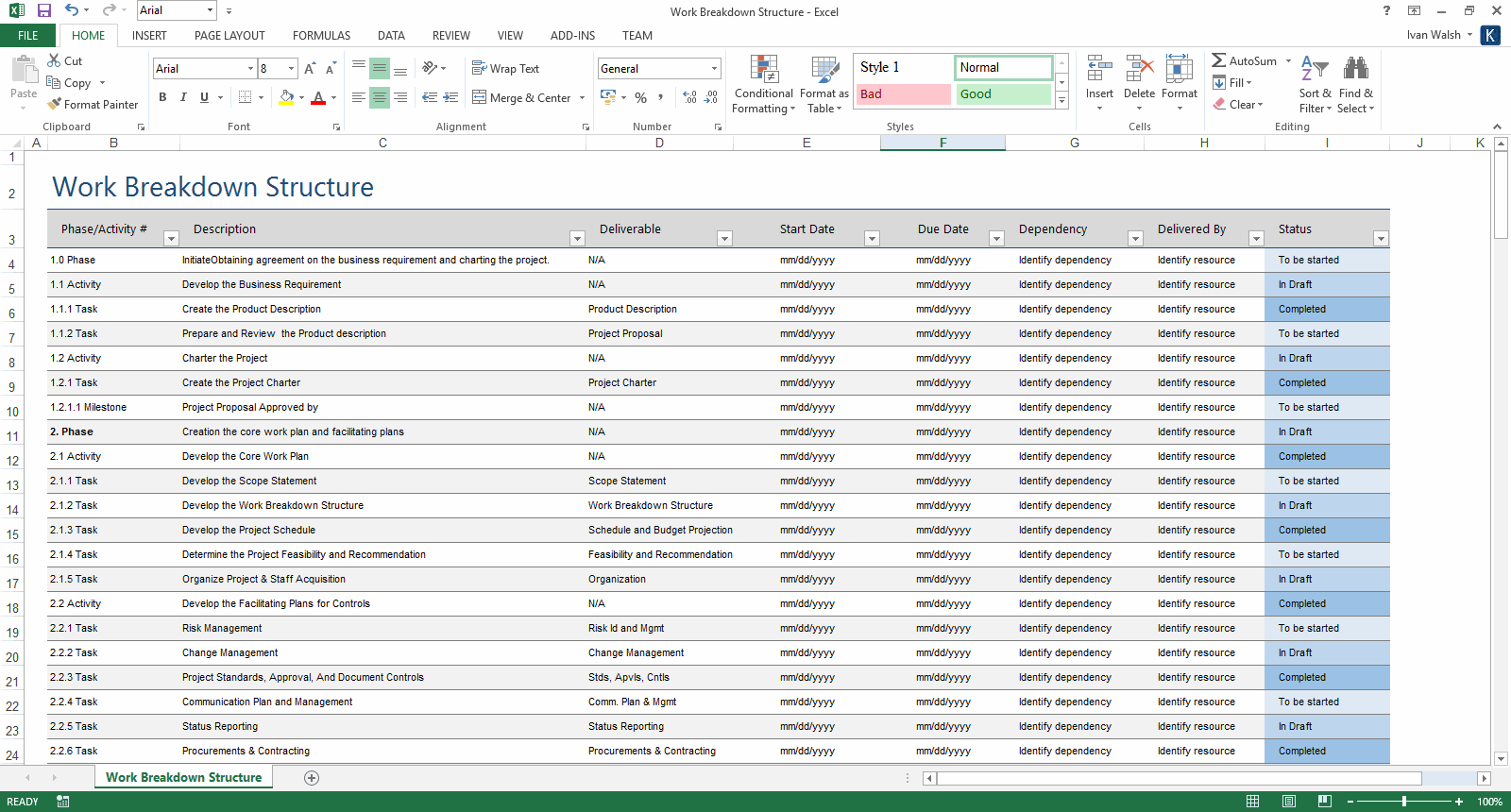
Work Breakdown Structure (168 rows)
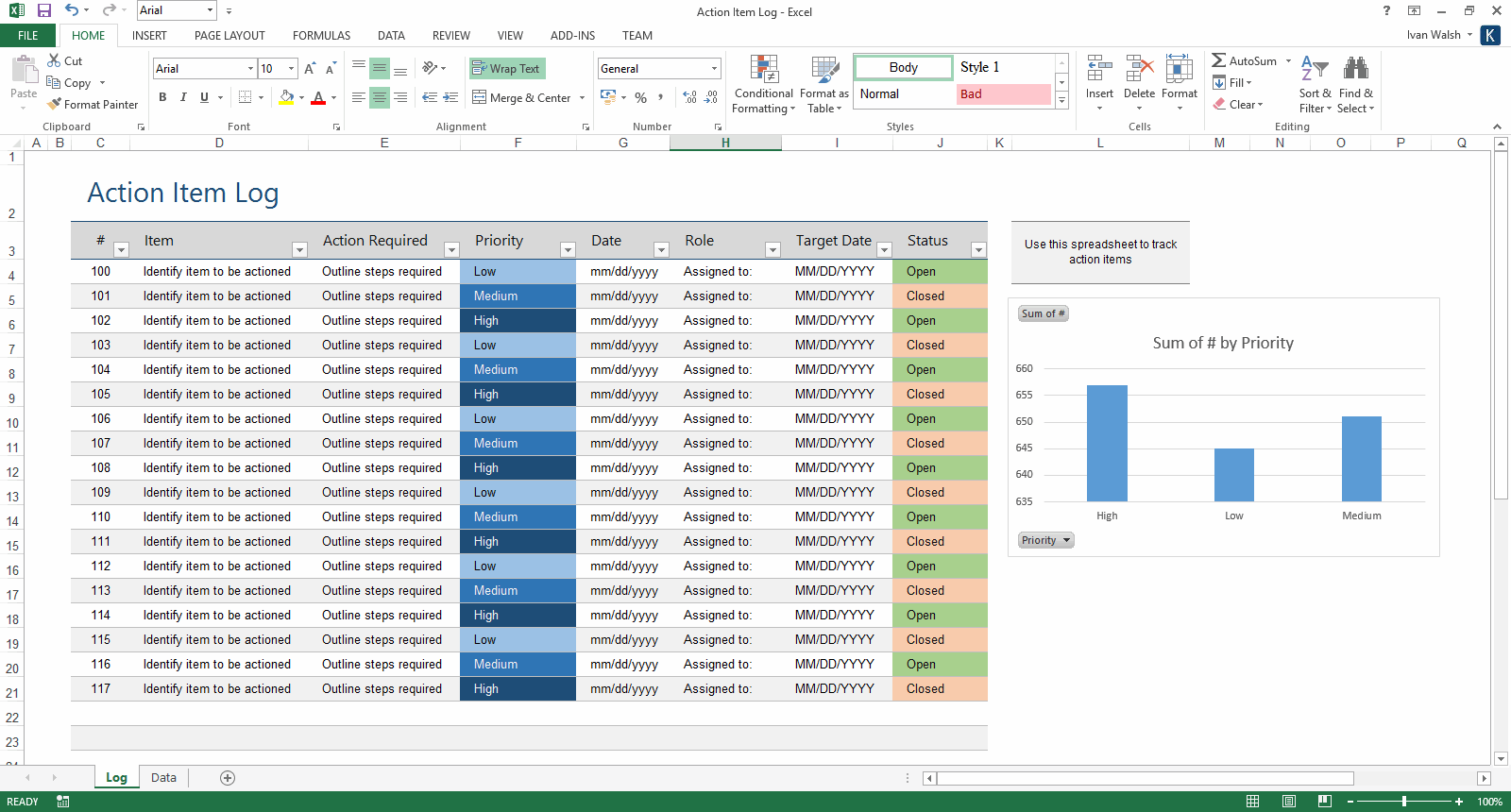
Action Item Log

Deliverables List
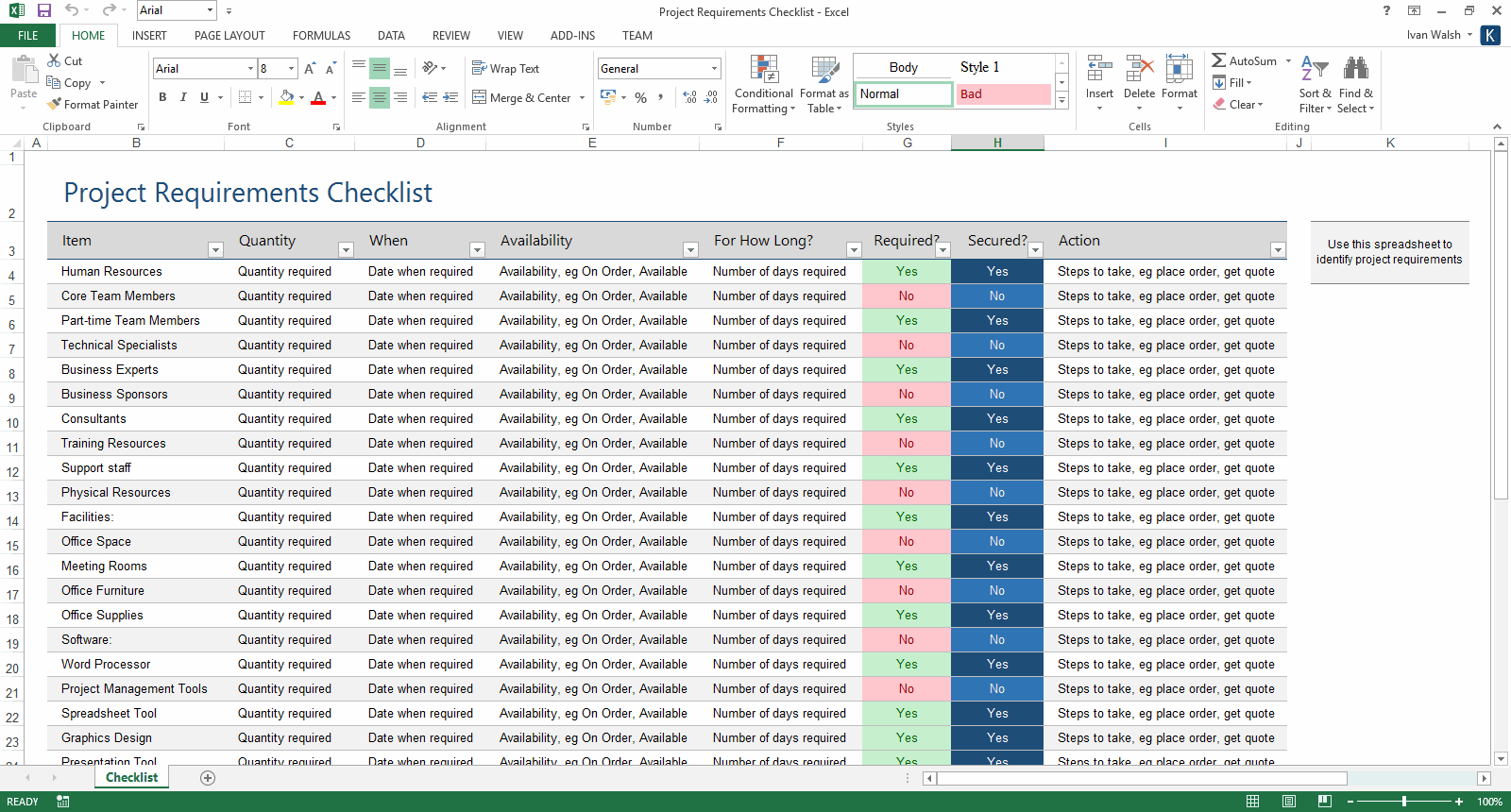
Project Requirements Checklist
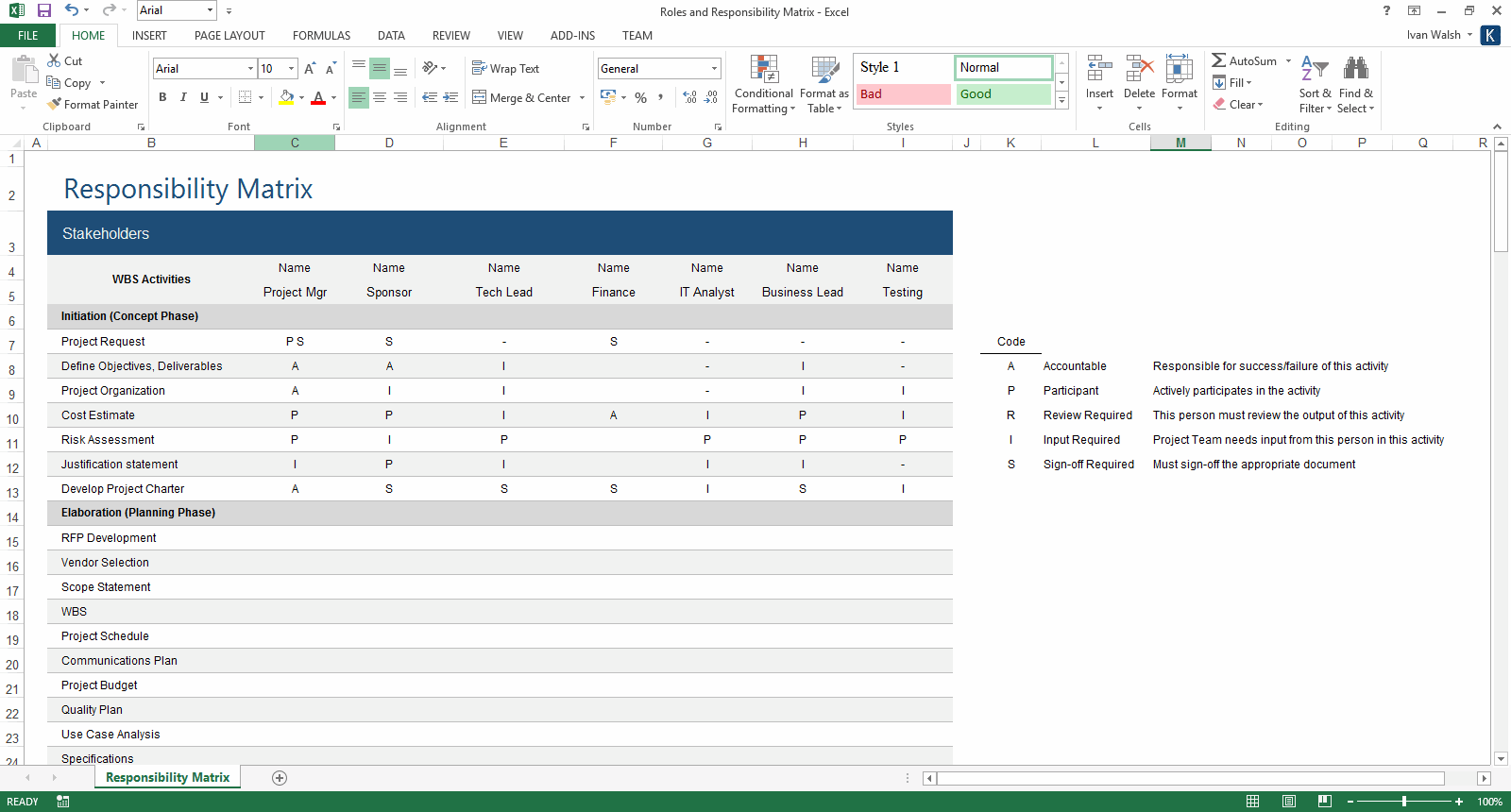
Responsibility Matrix
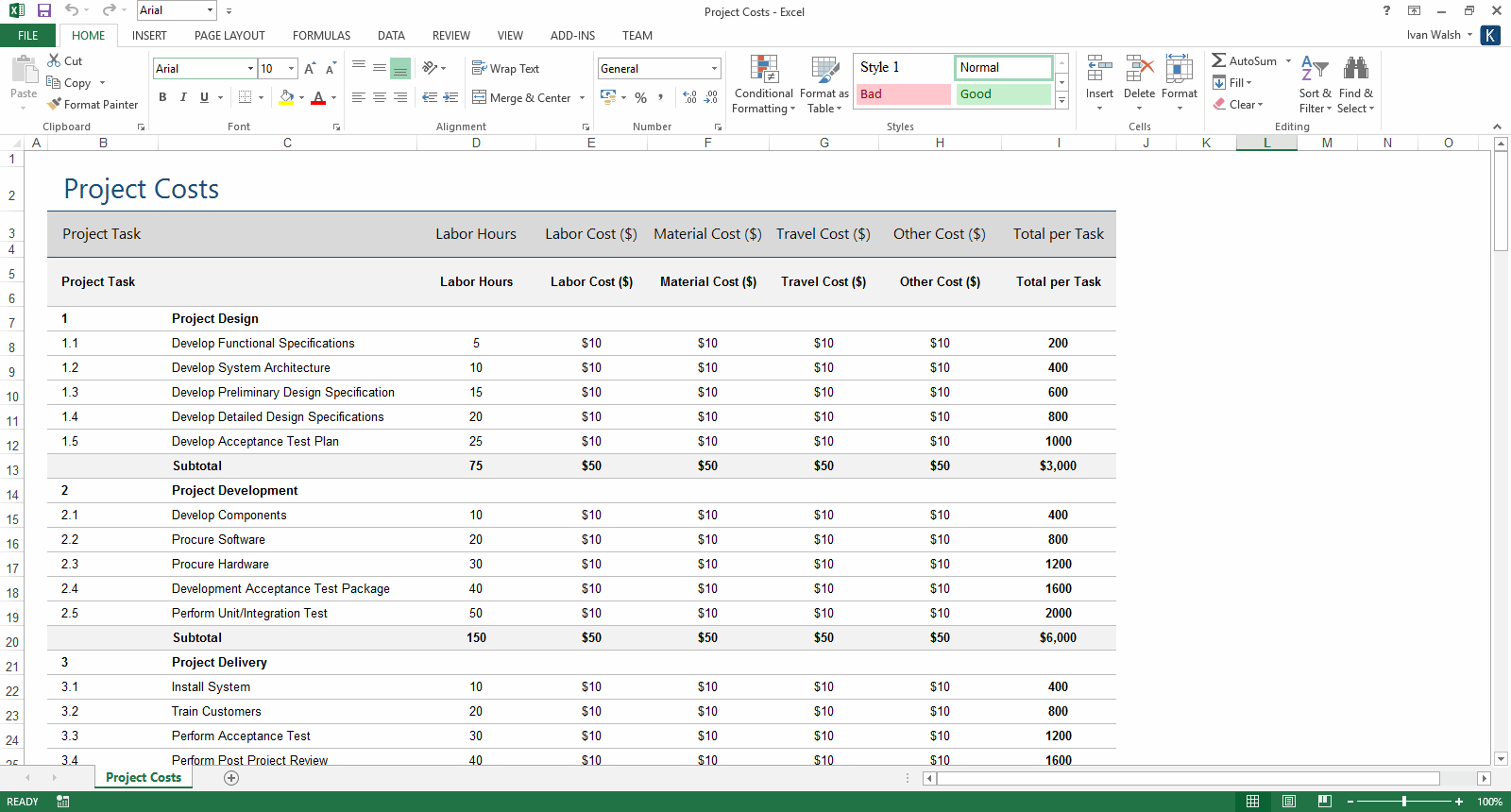
Project Costs
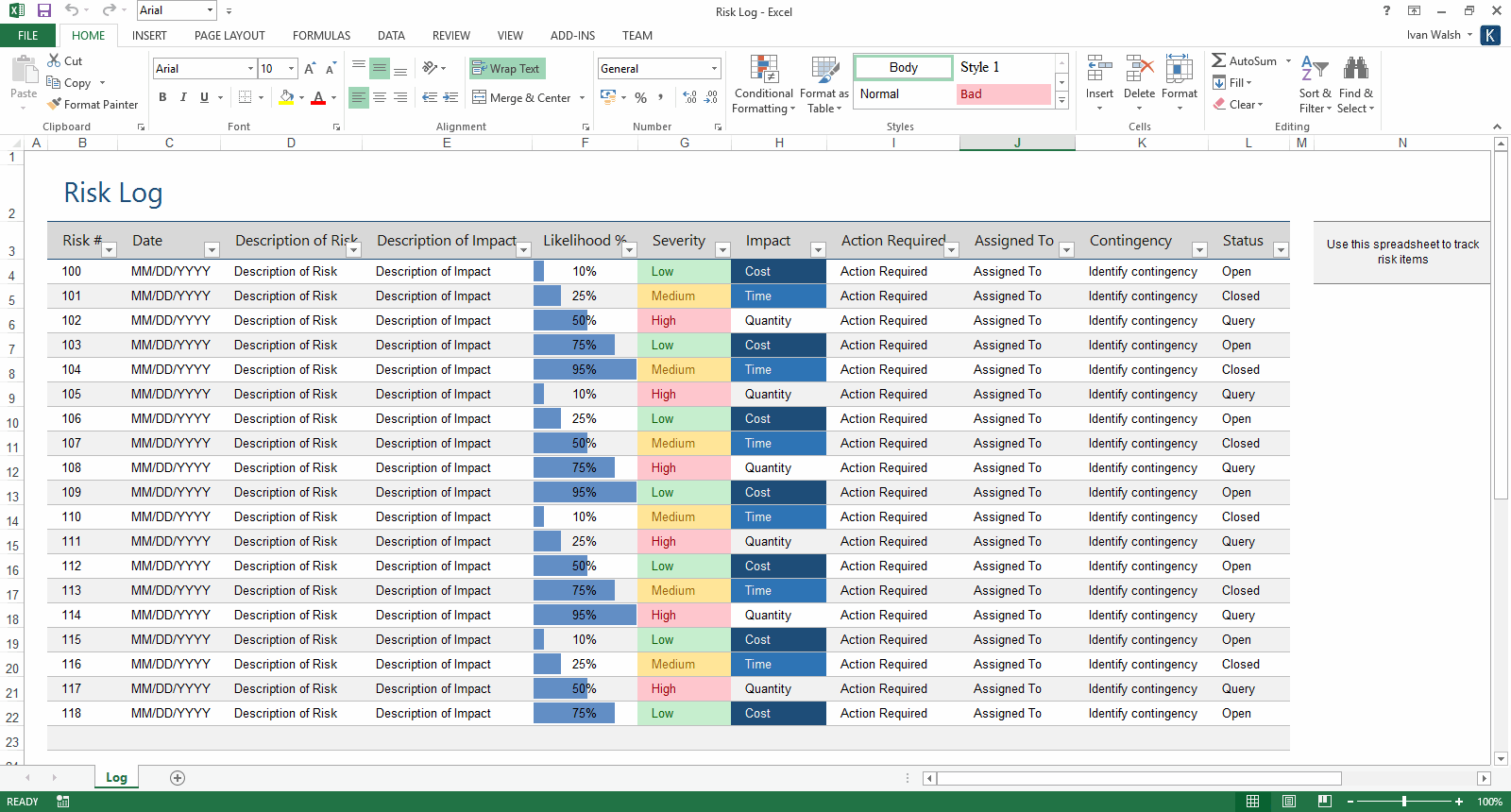
Risk Log
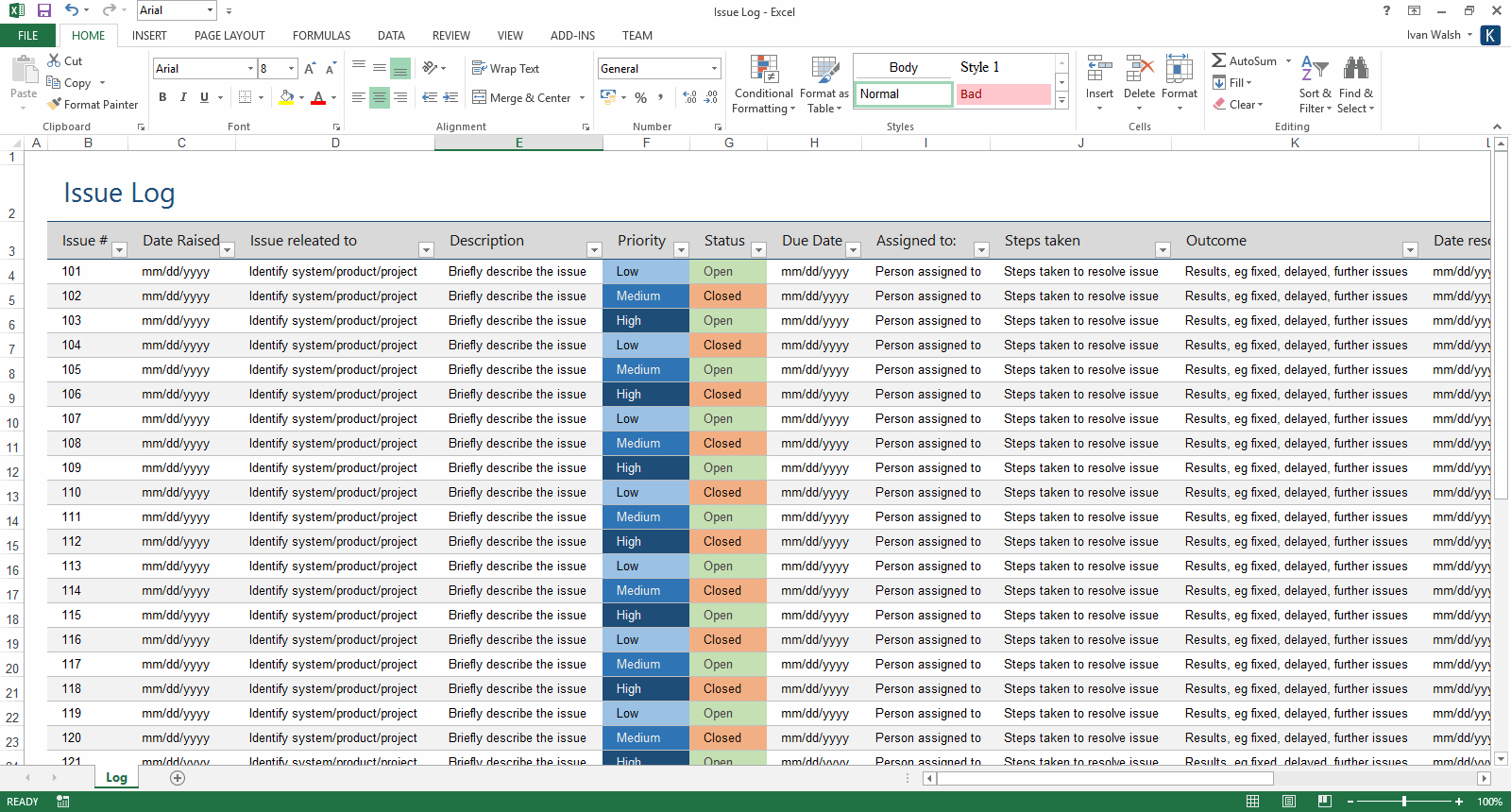
Issue Log
Product Contents & Format
These documents are in Microsoft Word and Excel format (.docx and .xlsx) and can be downloaded online for only $9.99 and includes the following documents:
| 3 x Project Plan templates | 37 page MS Word | |
| Project Plan (170 rows) | 1 x Excel | |
| Work Breakdown Schedule (168 rows) | 1 x Excel | |
| Gantt Chart | 1 x Excel | |
| Project Costs | 1 x Excel | |
| Roles and Responsibility Matrix | 1 x Excel | |
| Project Requirements Checklist | 1 x Excel | |
| Action Item Log | 1 x Excel | |
| Deliverable List | 1 x Excel | |
| Issue Log | 1 x Excel | |
| Risk Log | 1 x Excel |
Product Specifications
File Format: The templates are in Microsoft Word (.docx) and Microsoft Excel (.xlsx) format.
Opening the Files: You don’t need any special software to unzip the files. To unzip the files, right click on it, then select Extract, and save it to your computer.
Getting Started: Depending on your MS Office settings, the files may say Read Only when you open them. If this occurs, click File, Save As and save the files. There are no security settings on any of the files.
Images: All of the images in the templates are copyright free.