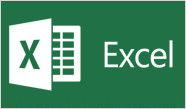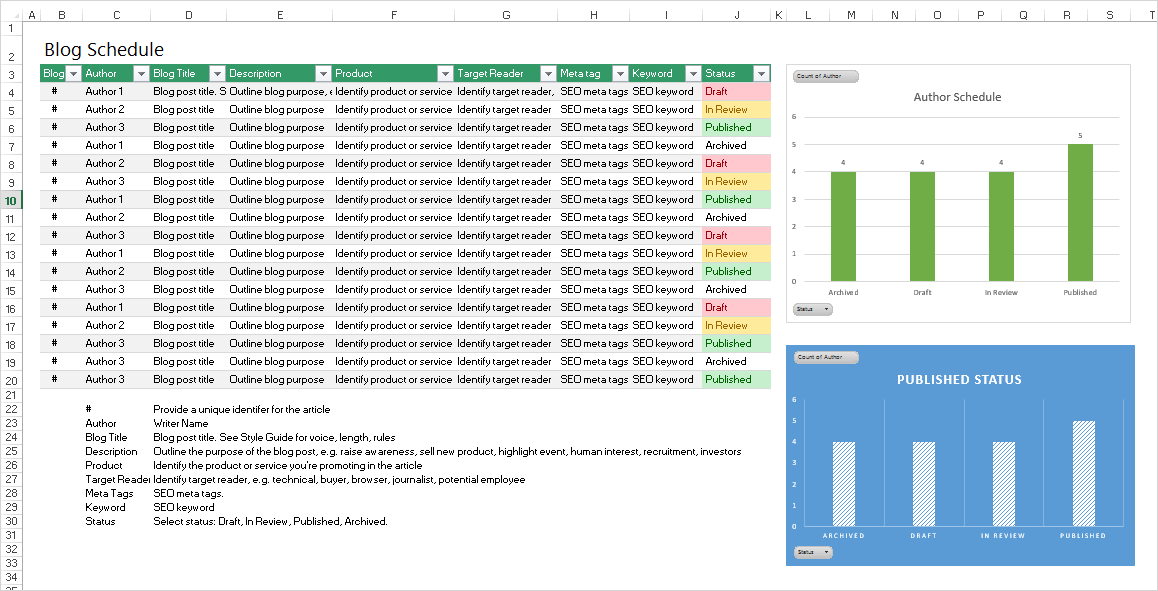Excel Templates
Excel Template – Blog Writing Schedule
Use this Excel template to coordinate your blog writing tasks.
Modify this easy-to-use Excel spreadsheet to keep track of your blog posts, schedules, and the quality of your articles.
How to use the Excel template
Enter values in each of the columns.
Then, when you have complete all cells, right-click on the charts, and REFRESH the data. This updates the charts.
Template Structure
This template contains the following rows.
| # | Provide a unique identifier for the article |
| Author | Enter the Writer’s Name |
| Blog Title | Enter the Blog post title. See Style Guide for voice, length, rules |
| Description | Outline the purpose of the blog post, e.g. raise awareness, sell new product, highlight event, human interest, recruitment, investors |
| Product | Identify the product or service you’re promoting in the article |
| Target Reader | Identify target reader, e.g. technical, buyer, browser, journalist, potential employee |
| Meta Tags | Enter the SEO meta tags. |
| Keyword | Enter the main SEO keyword |
| Status | Select the blog posts status: Draft, In Review, Published, Archived. |
Template Format
File format: Excel .xlsx
Click here to download the excel template – Blog Schedule – Excel Template
How to Download
Right-click on the link and Save to your computer. We suggest you make a backup, for example, on your Google Drive or Dropbox.
Related MS Office Templates
- Test Plan template
- Acceptance Test Plan
- Change Management Templates (MS Office)
- Software Testing Templates
- Software Development Templates