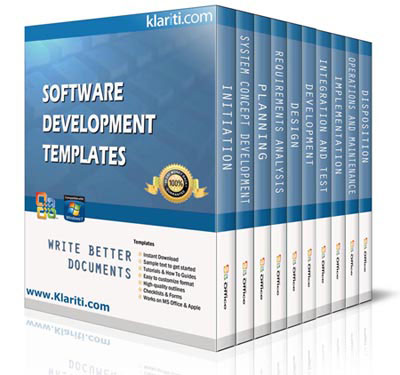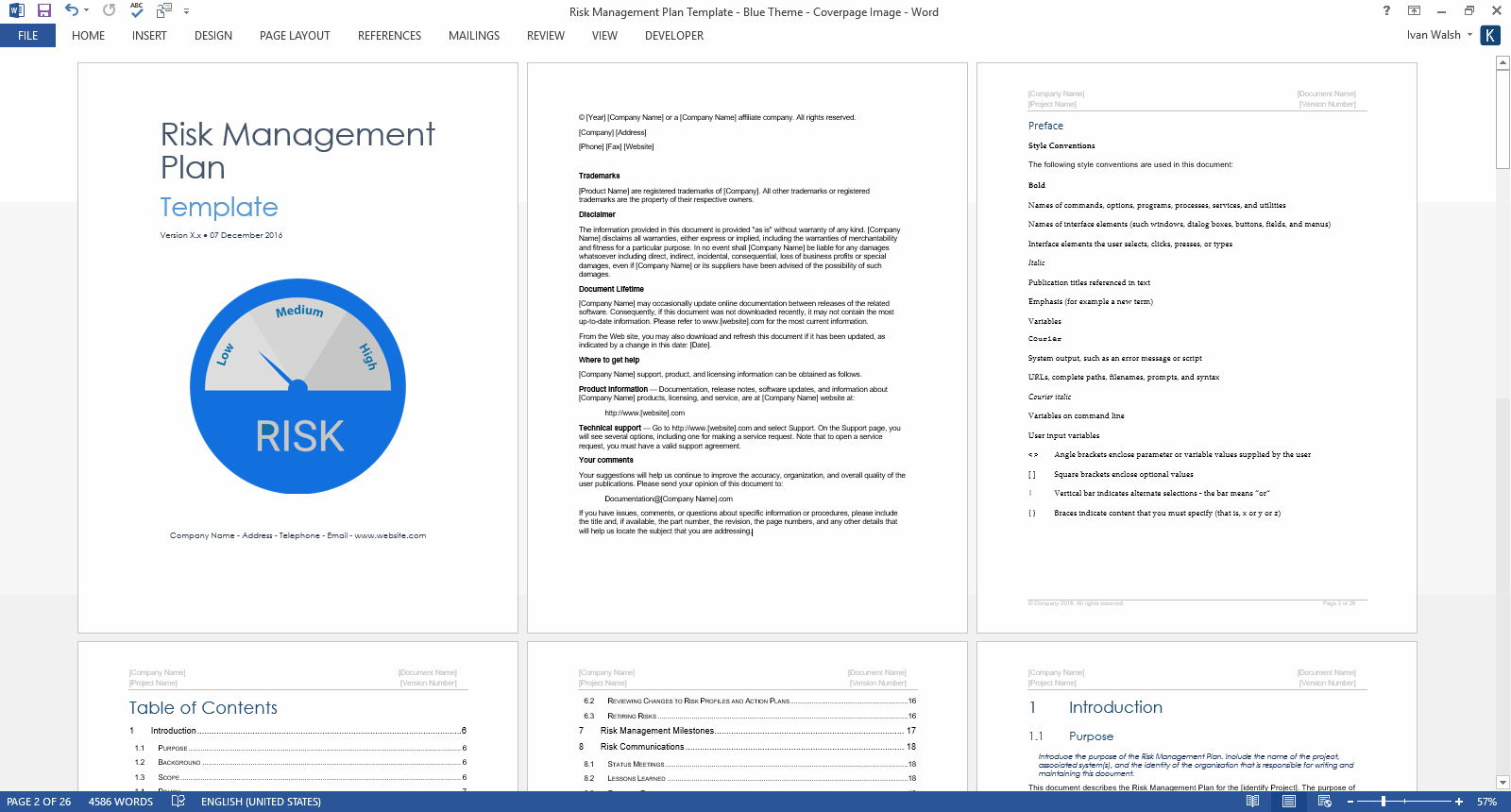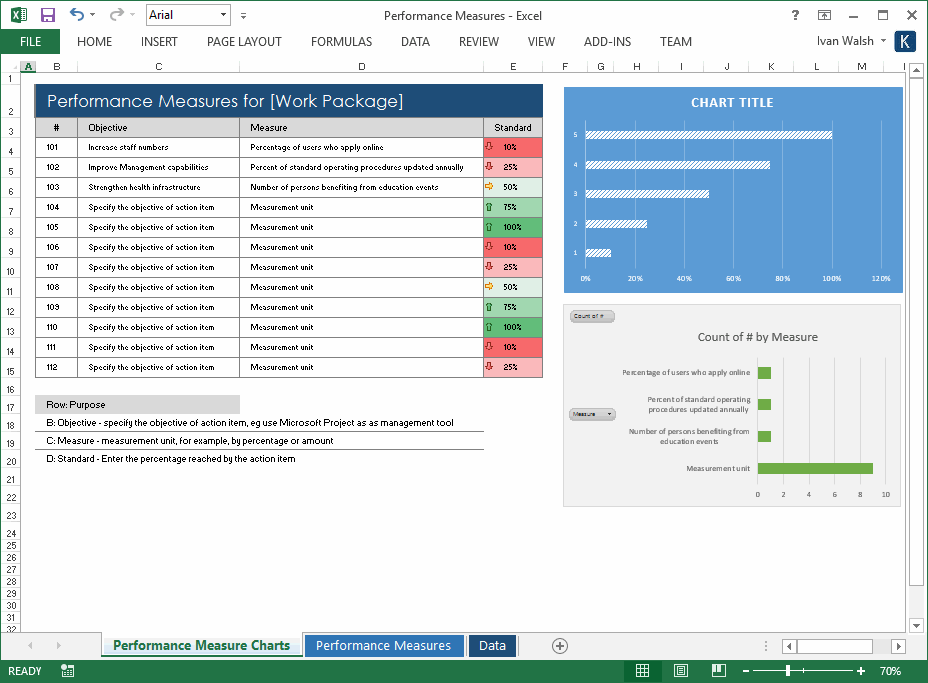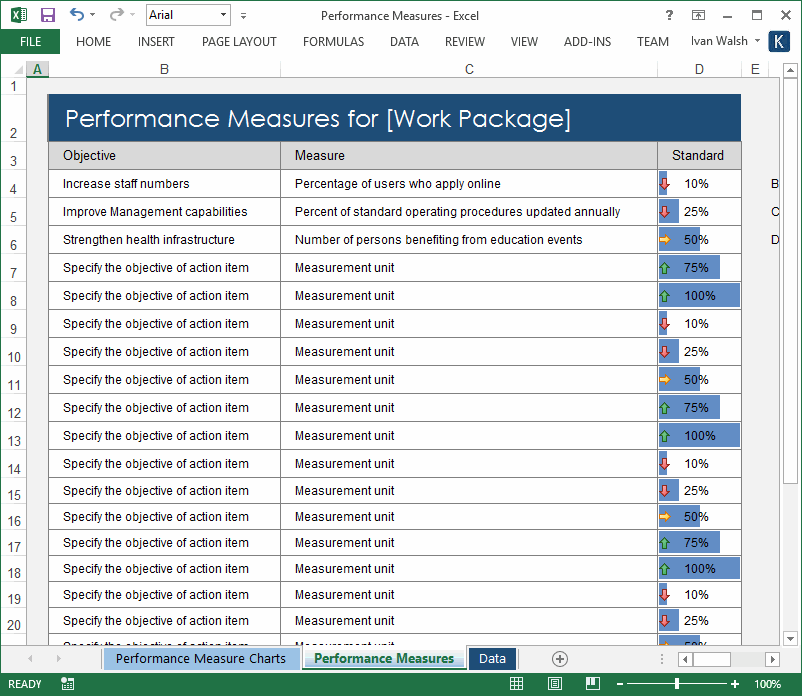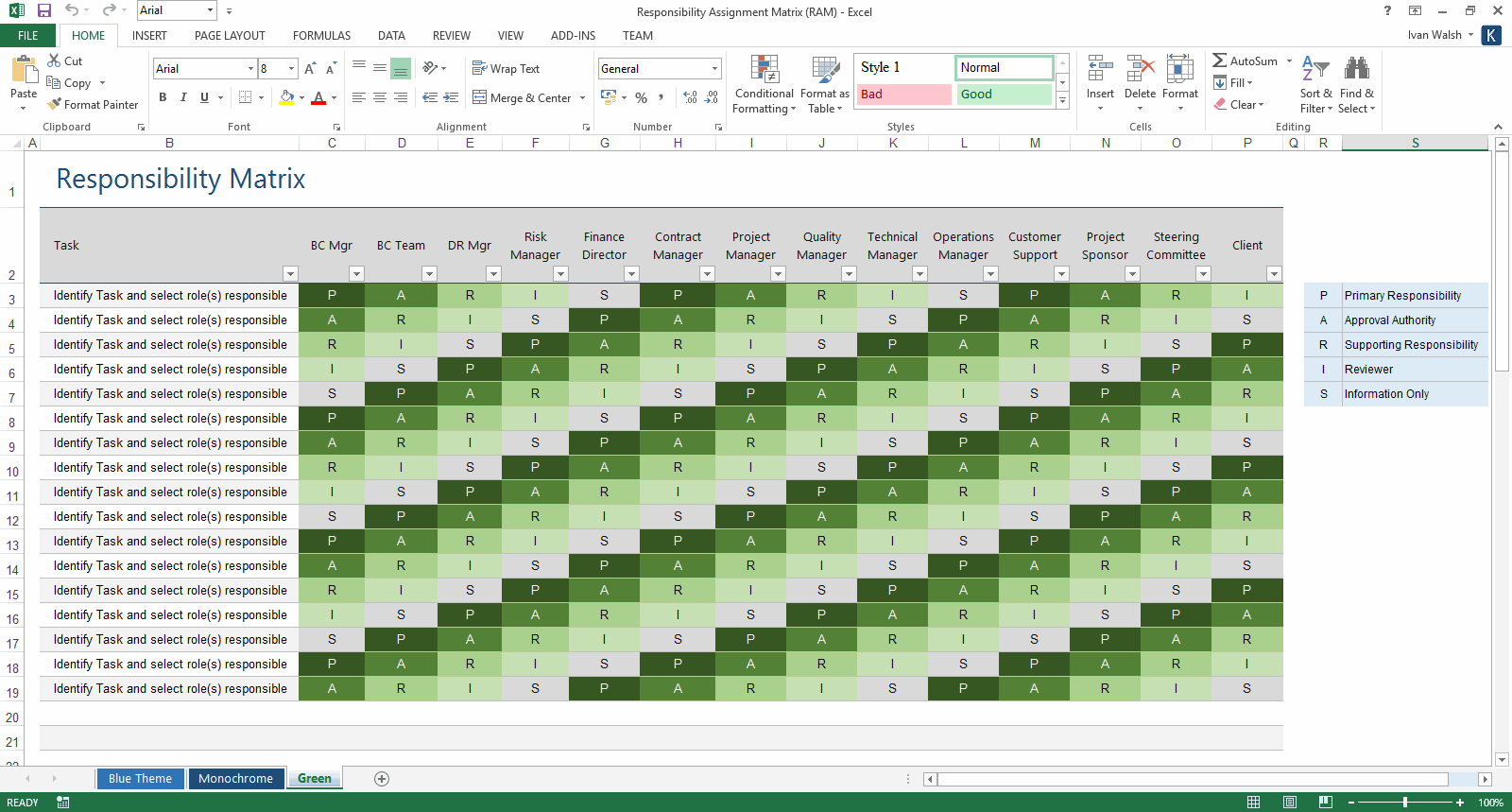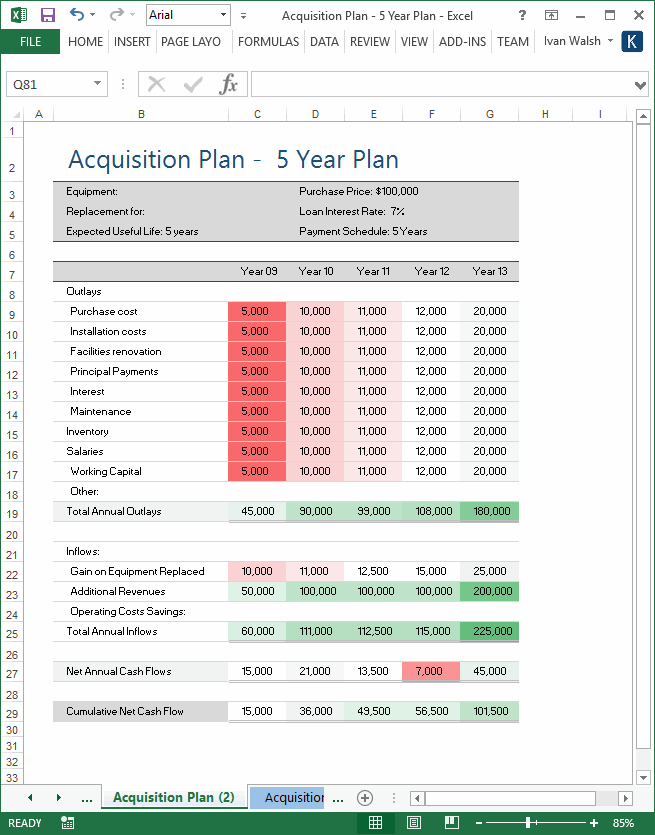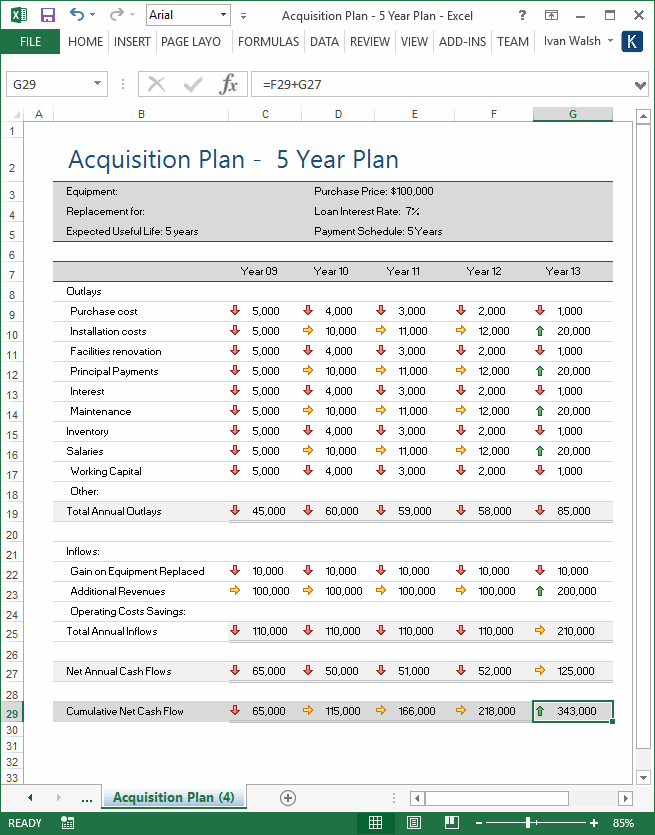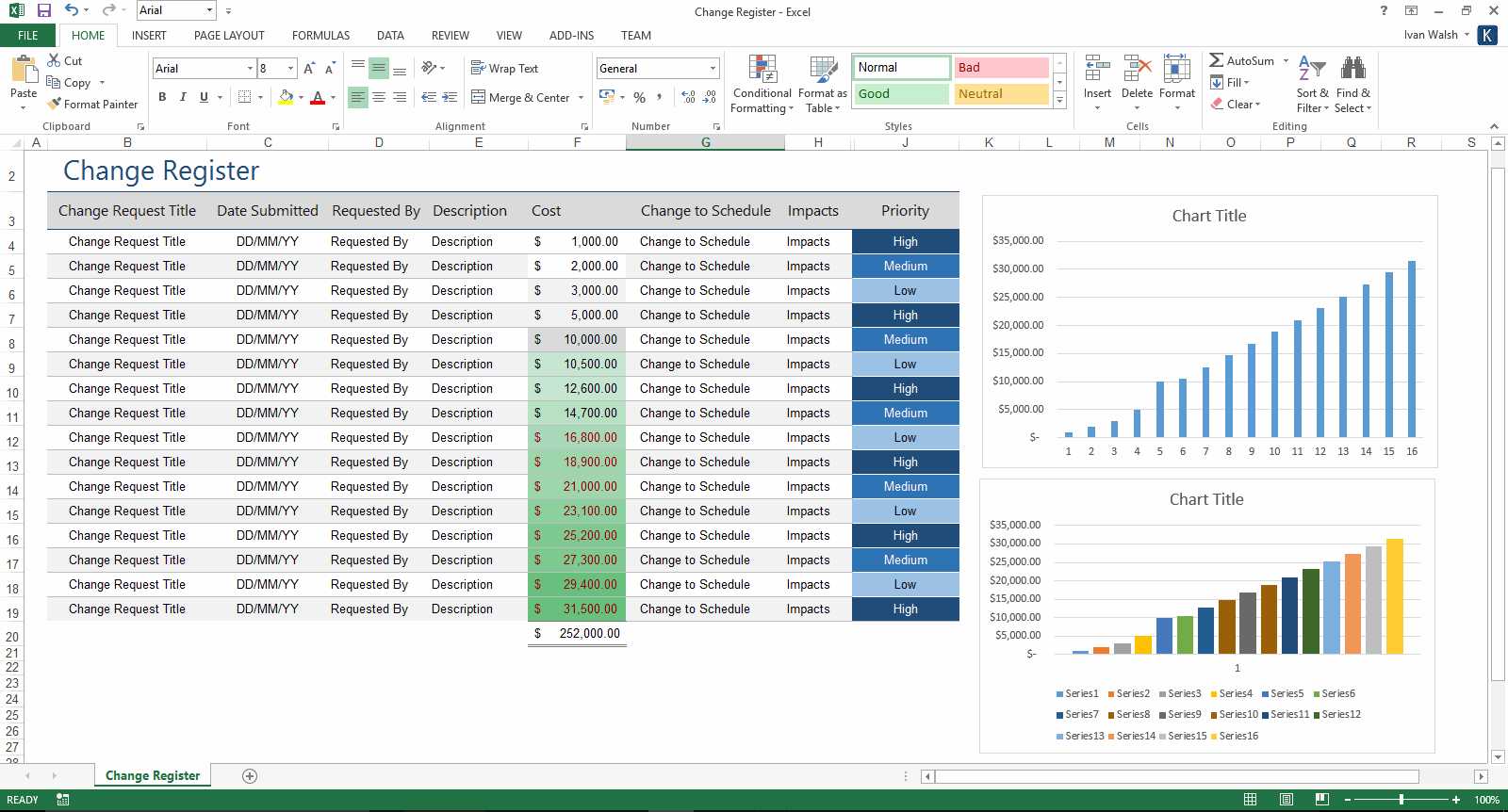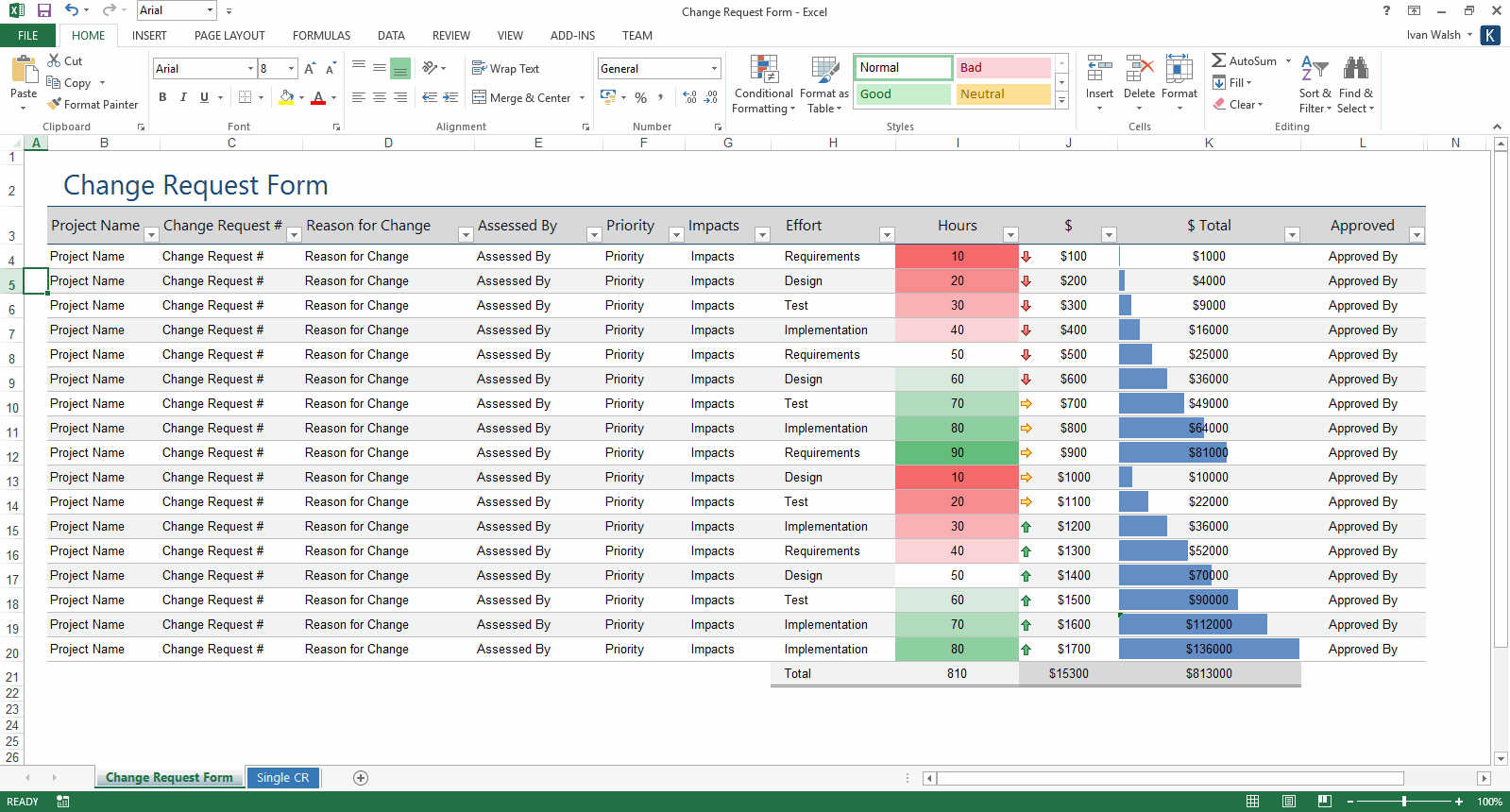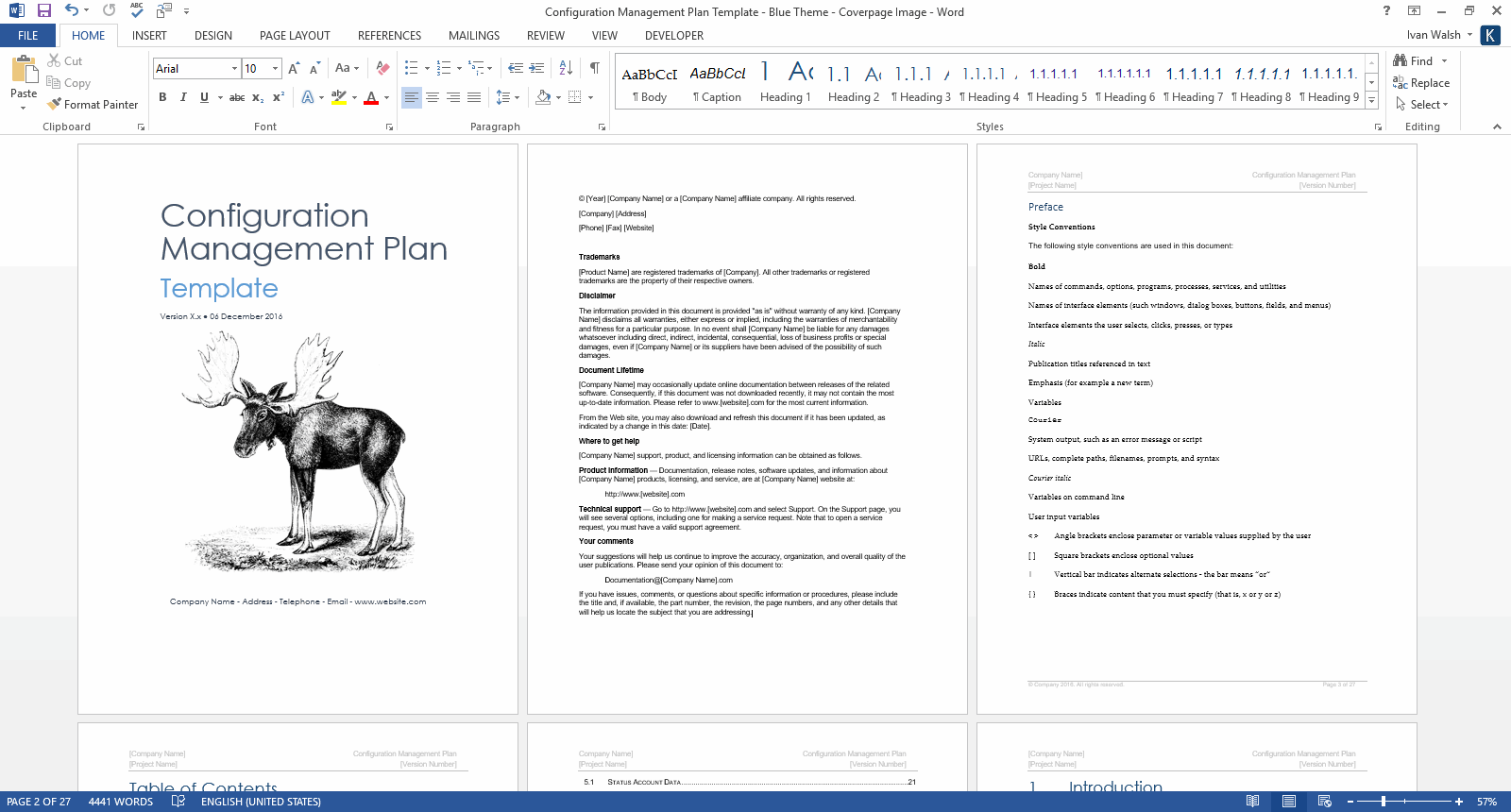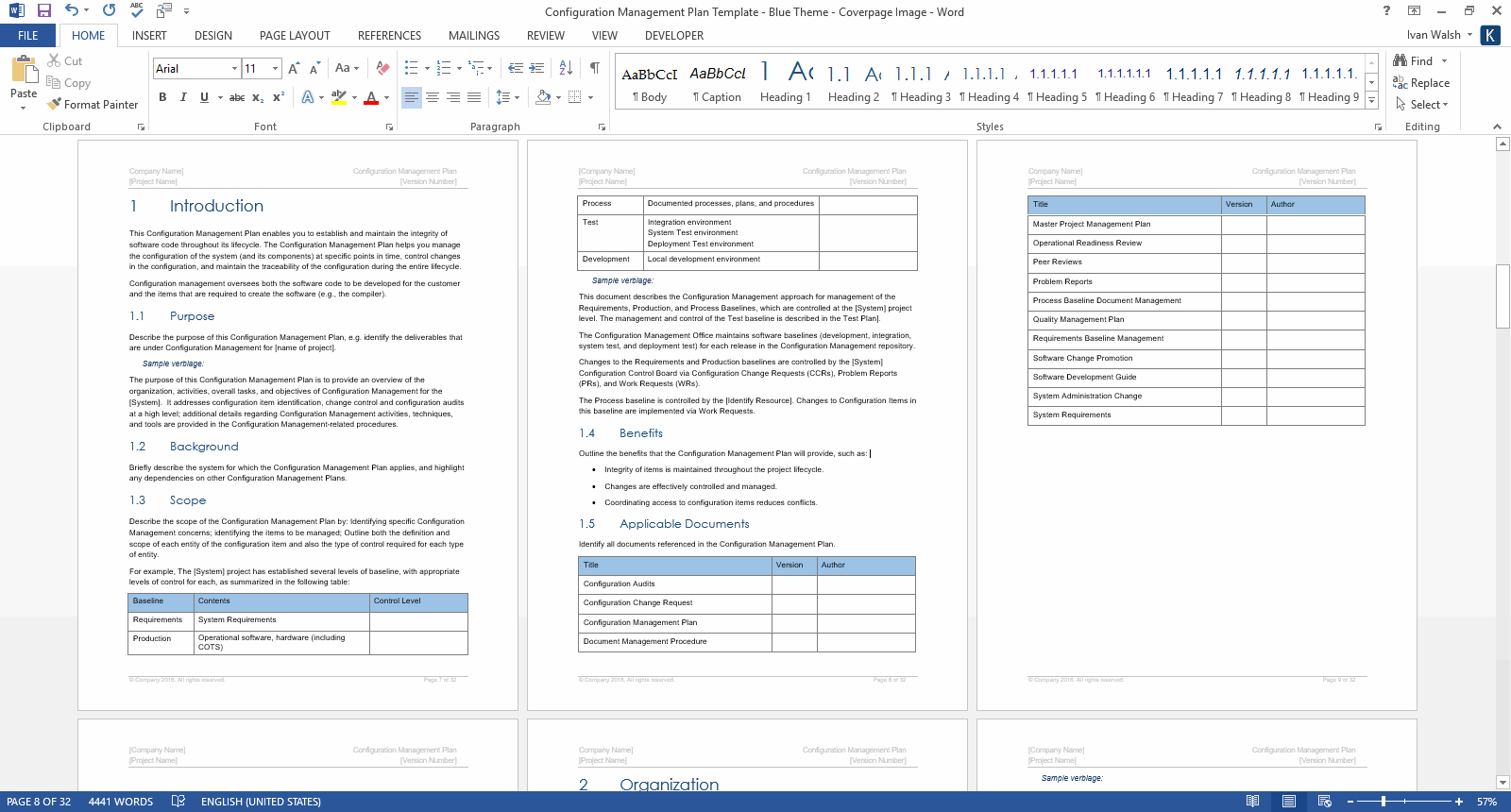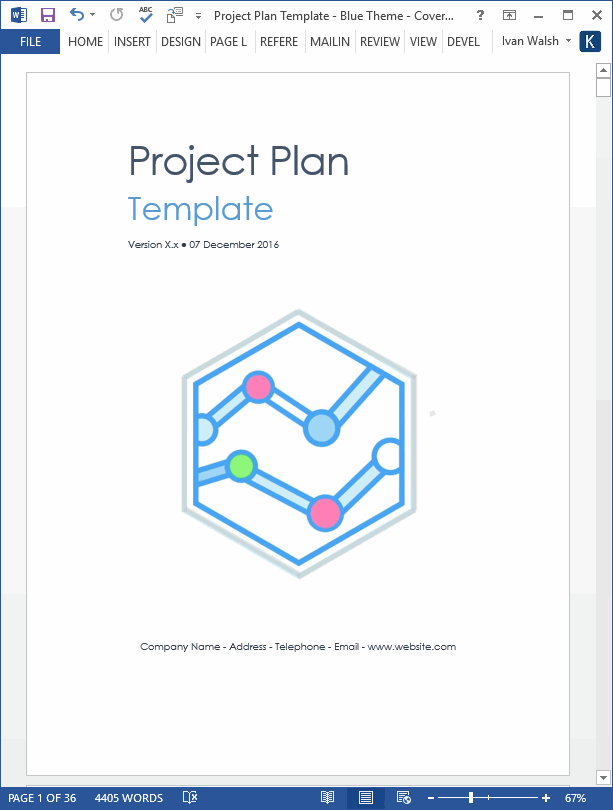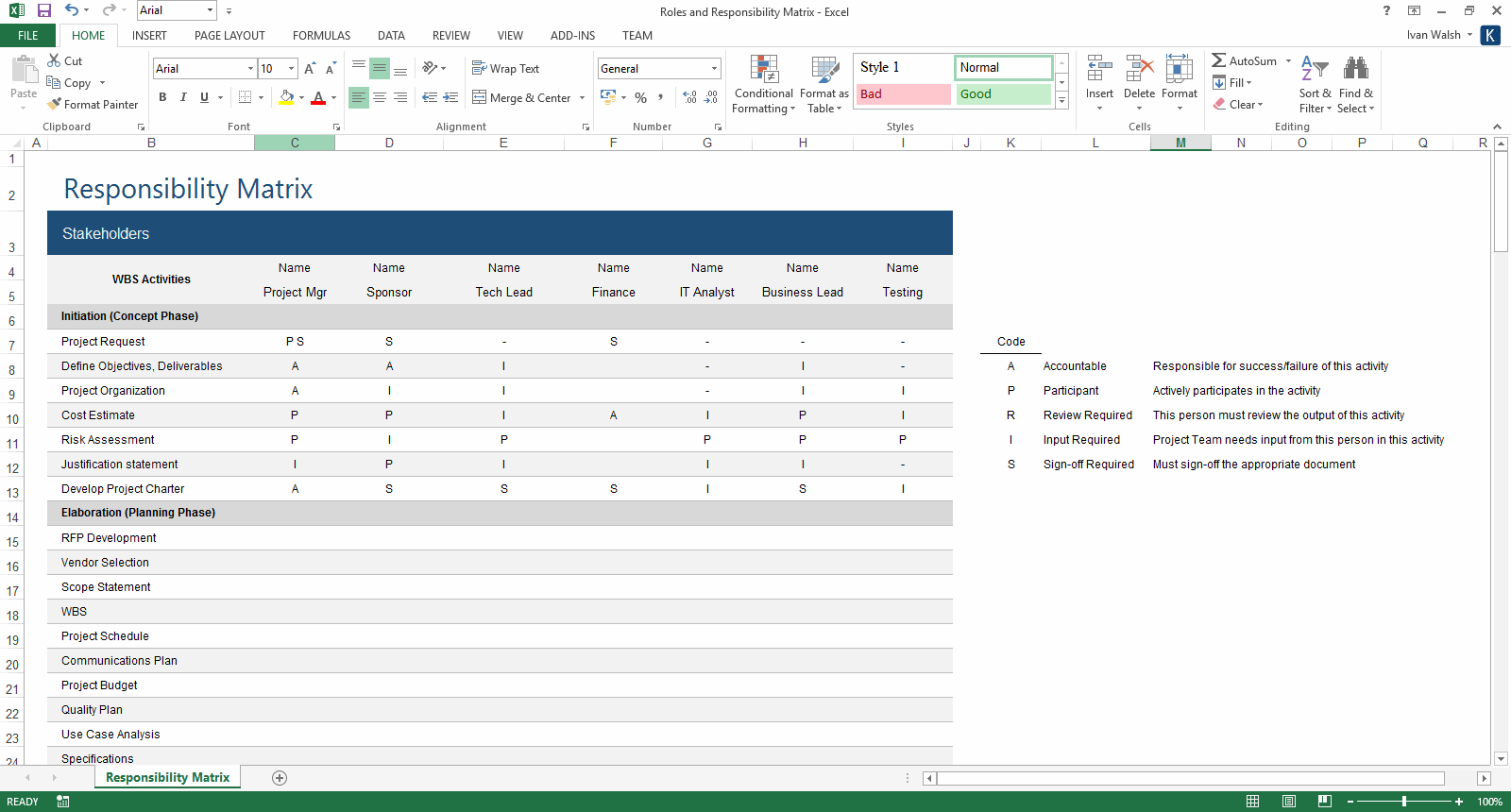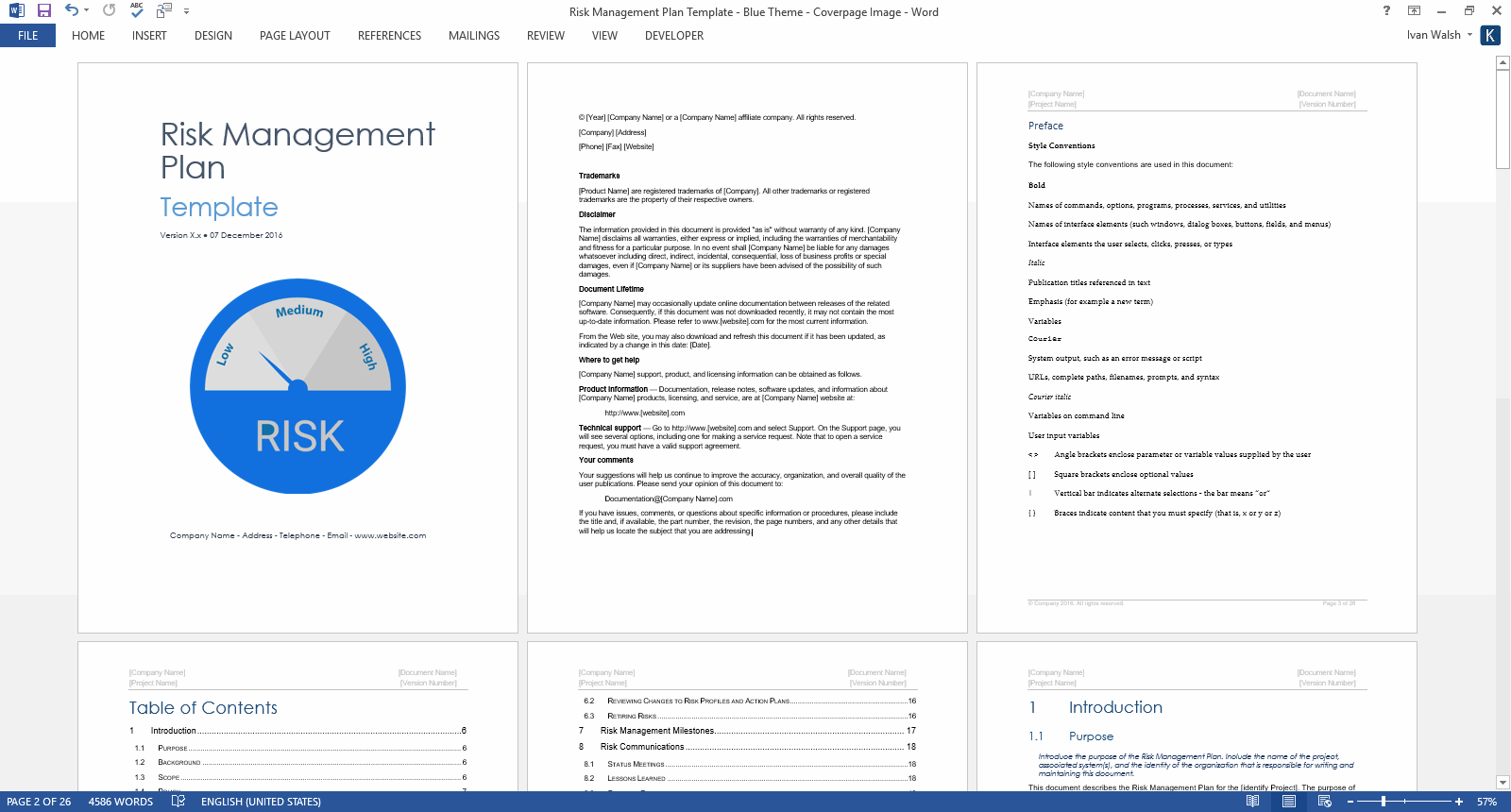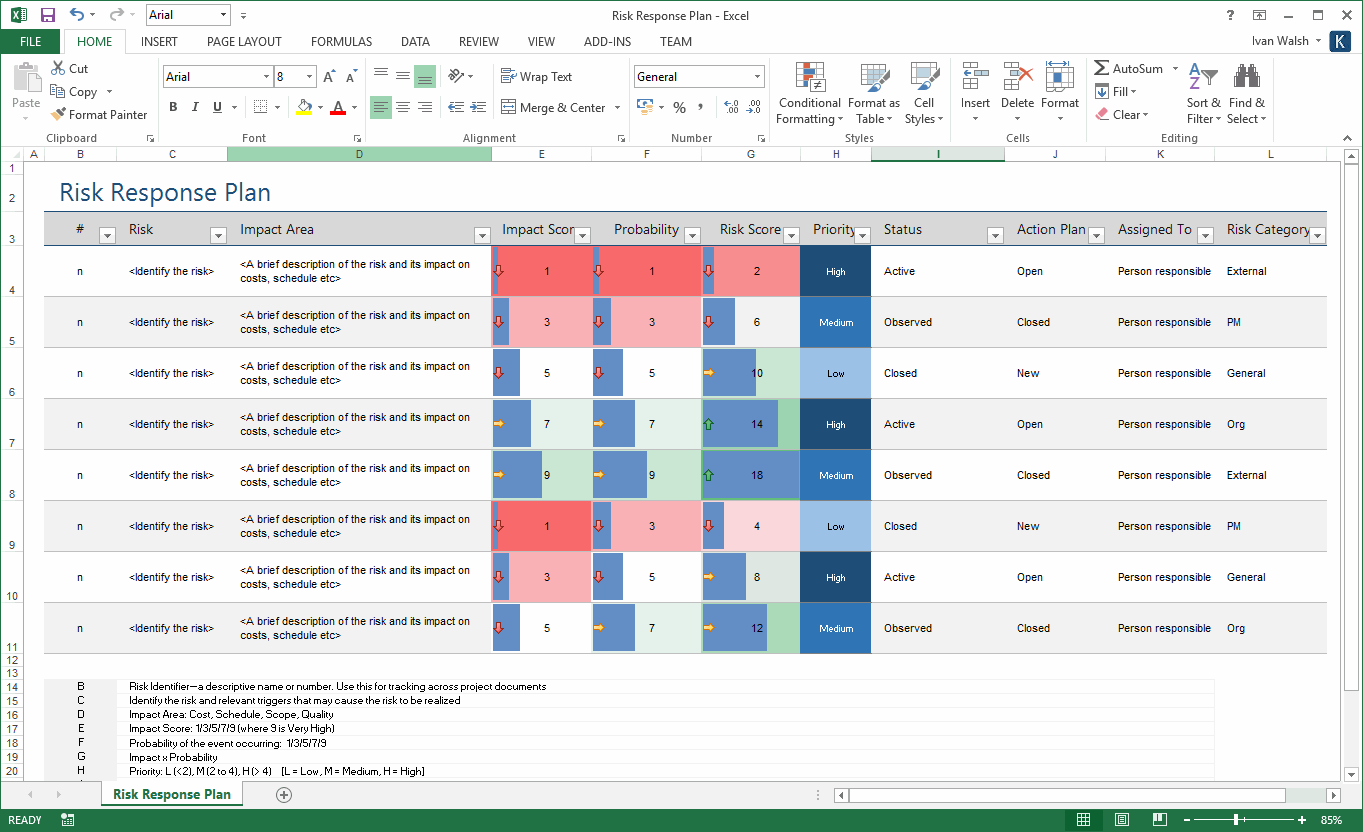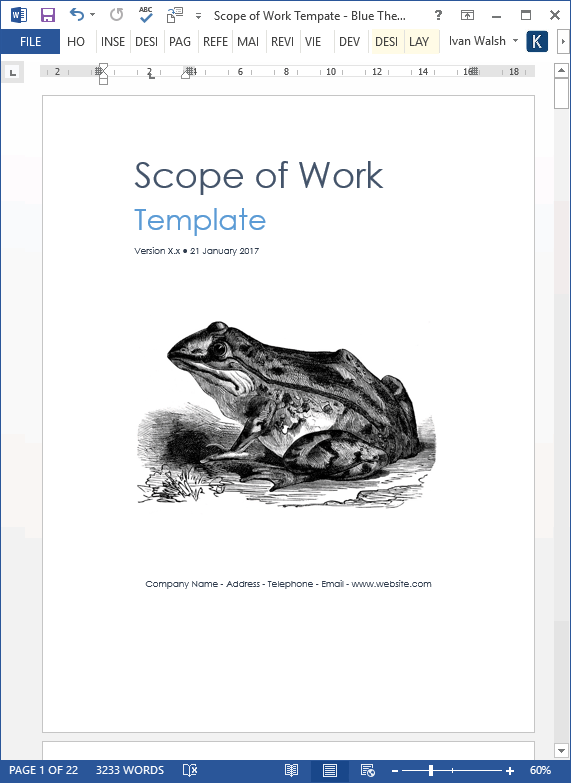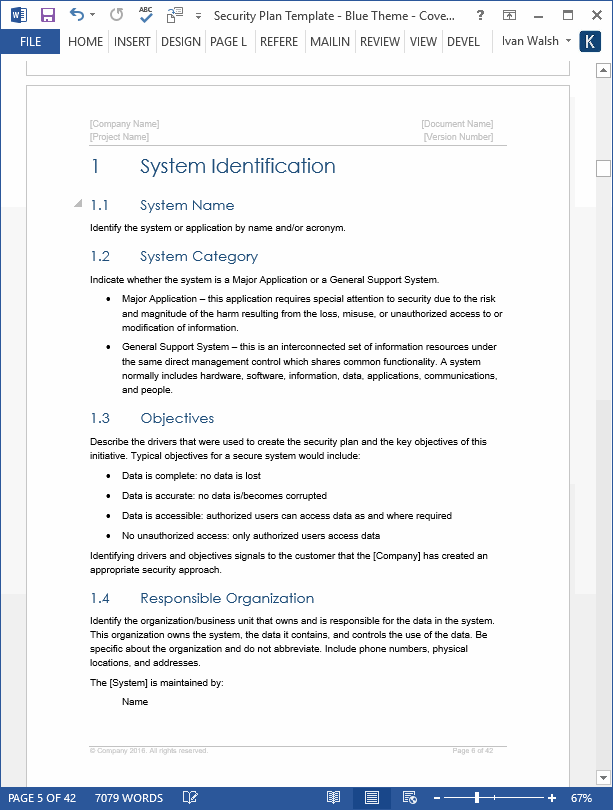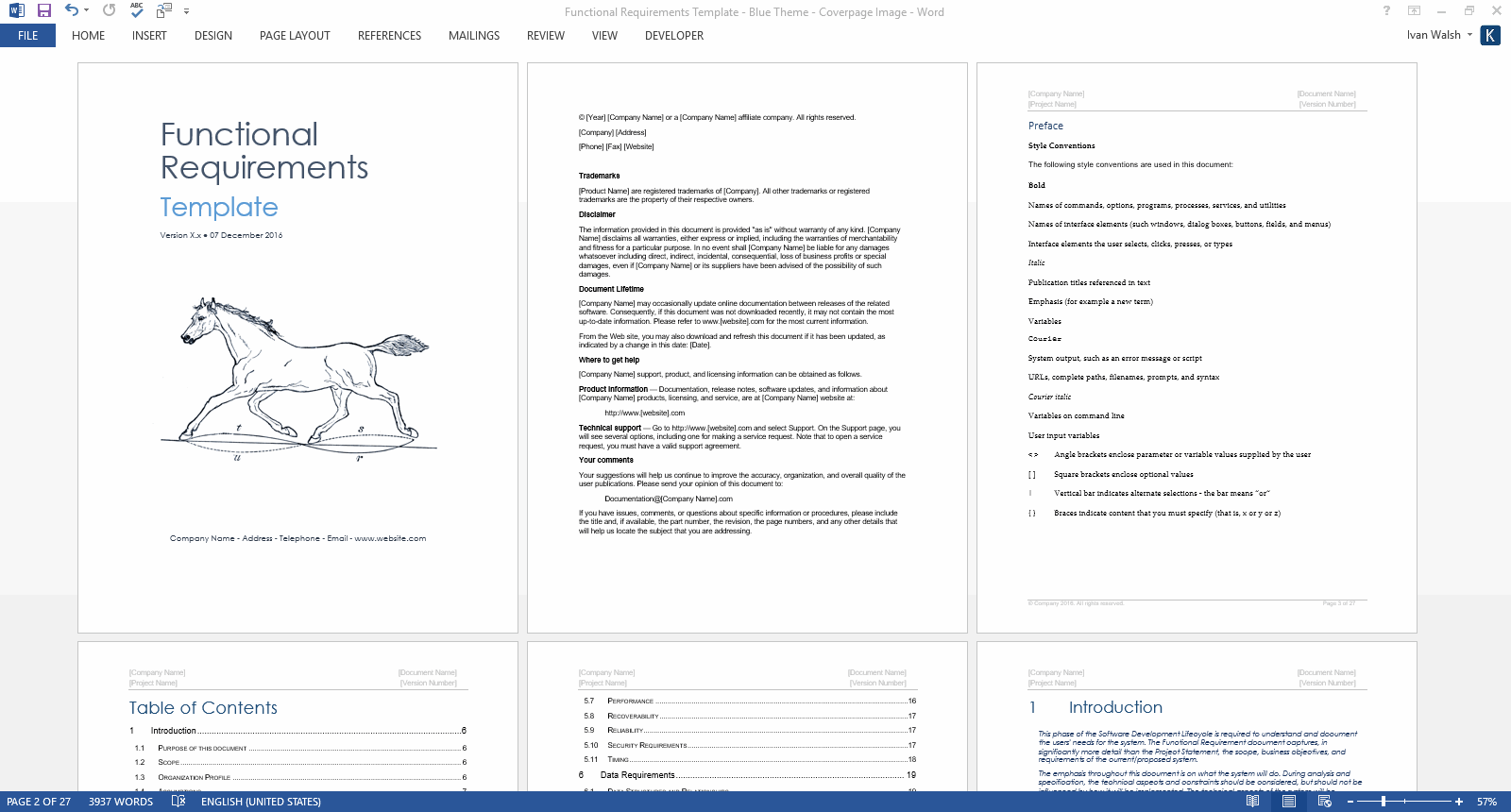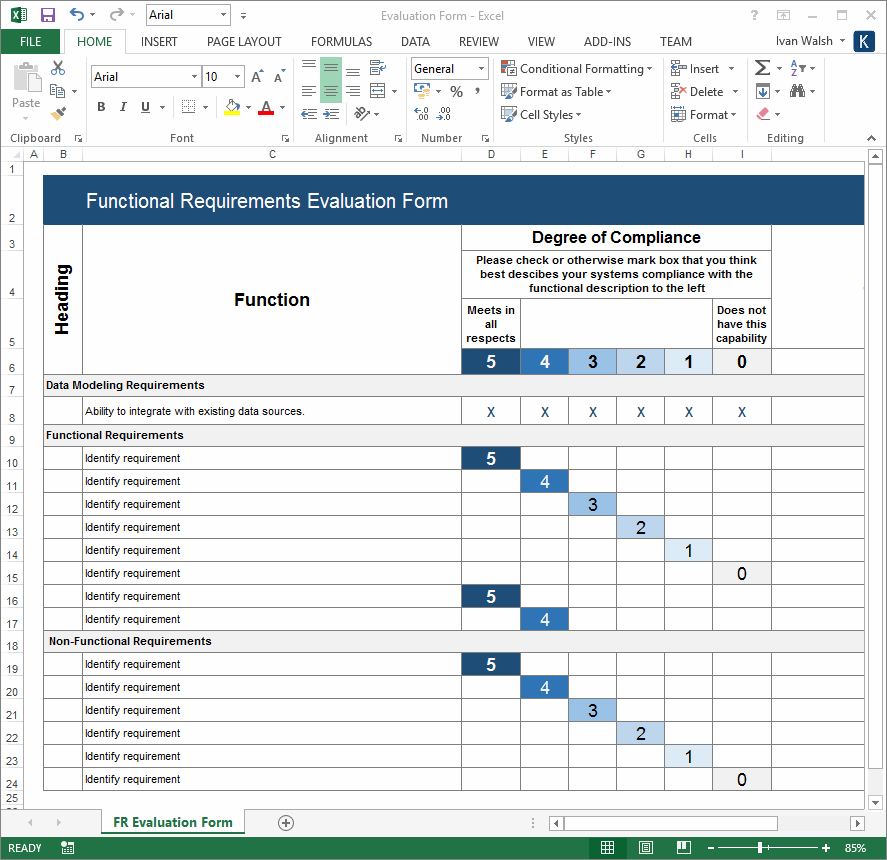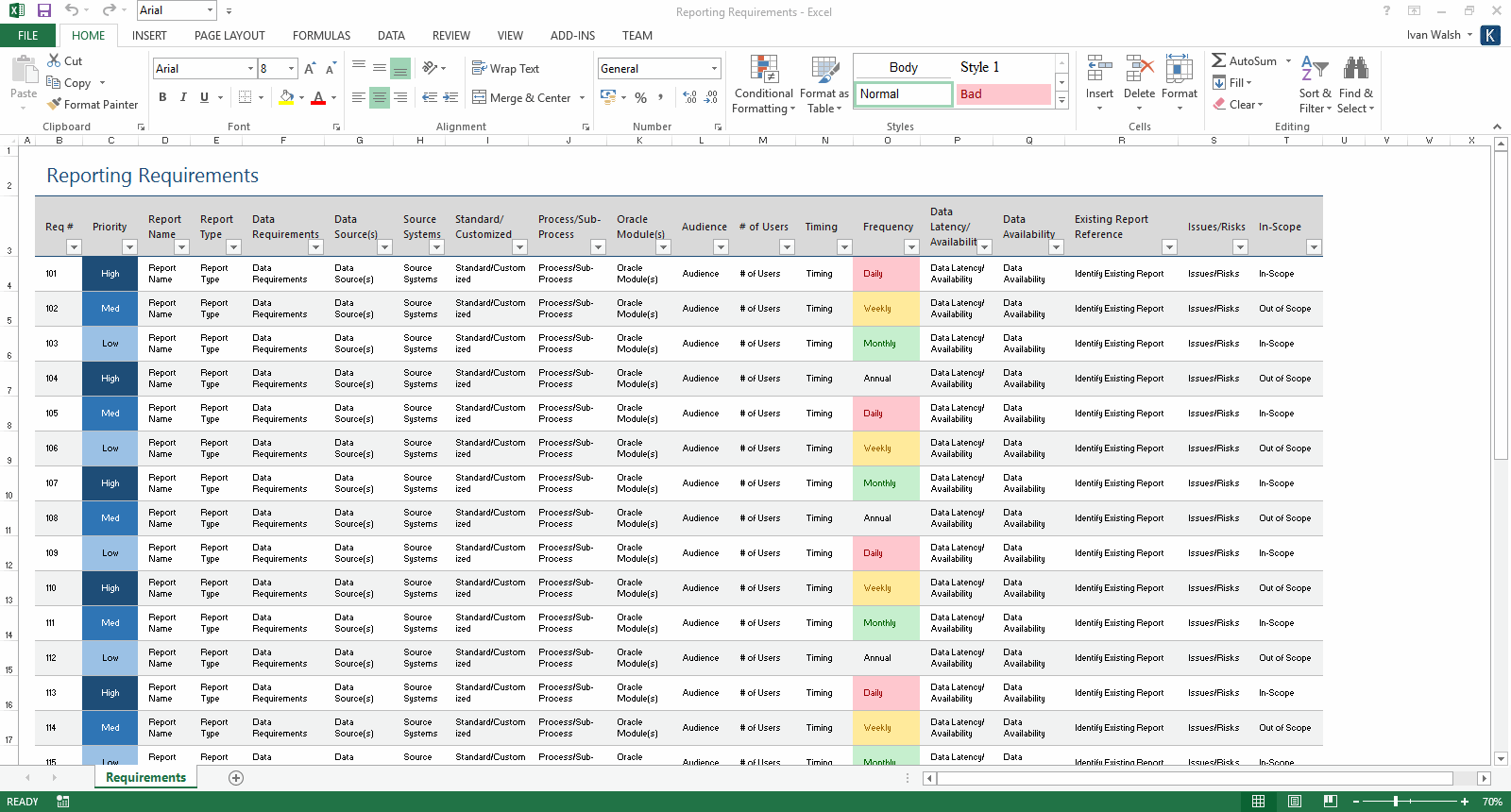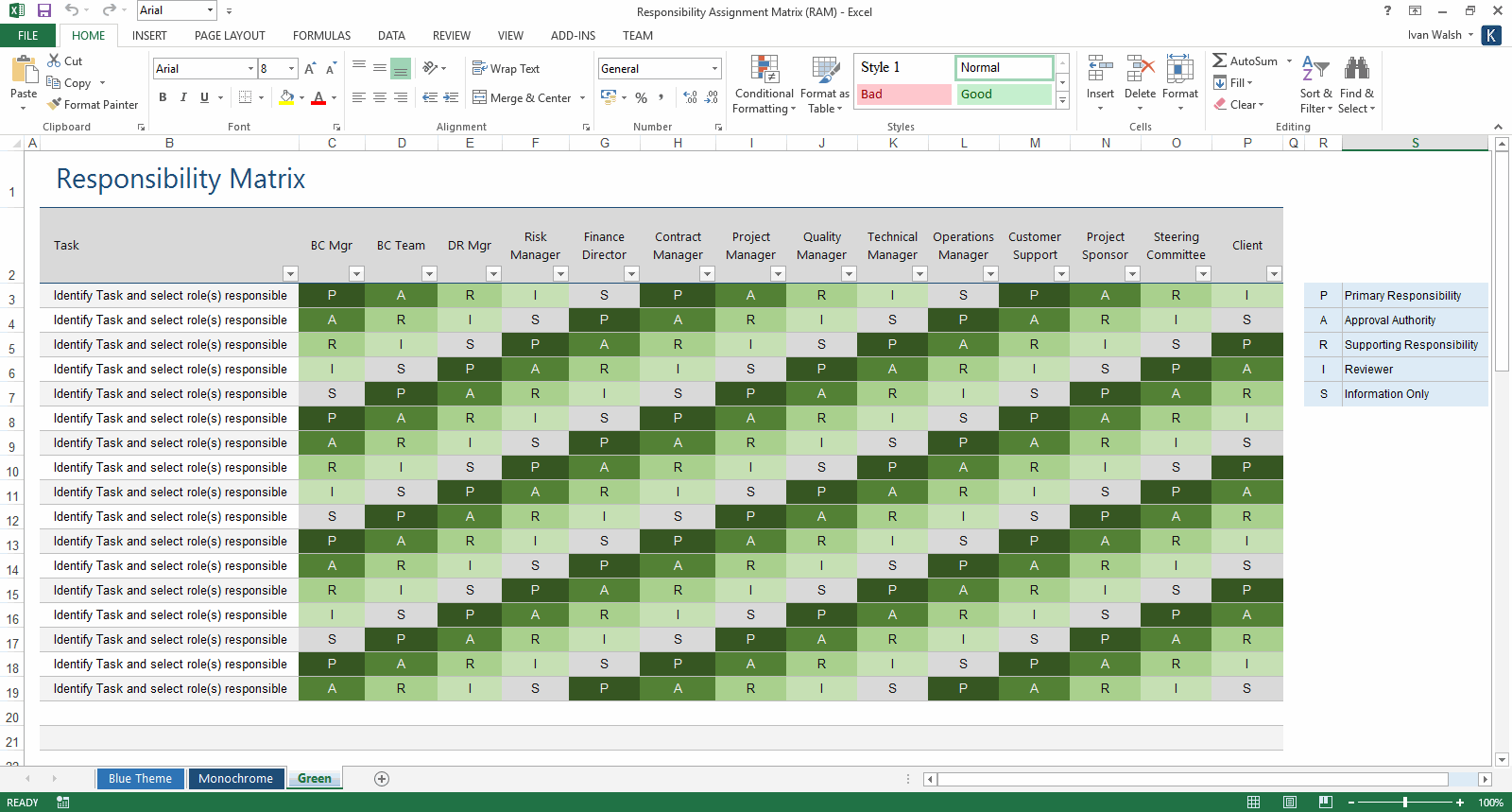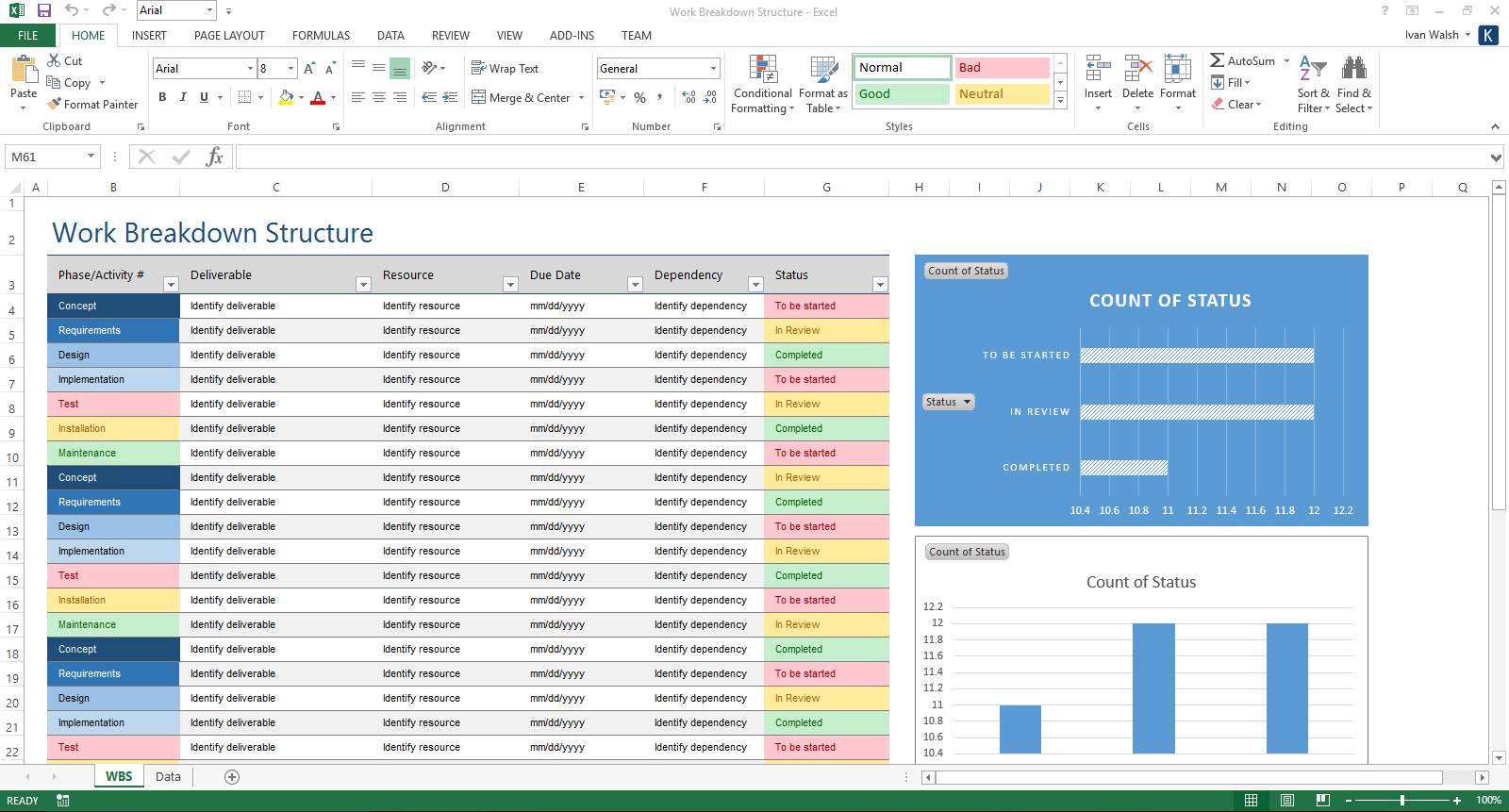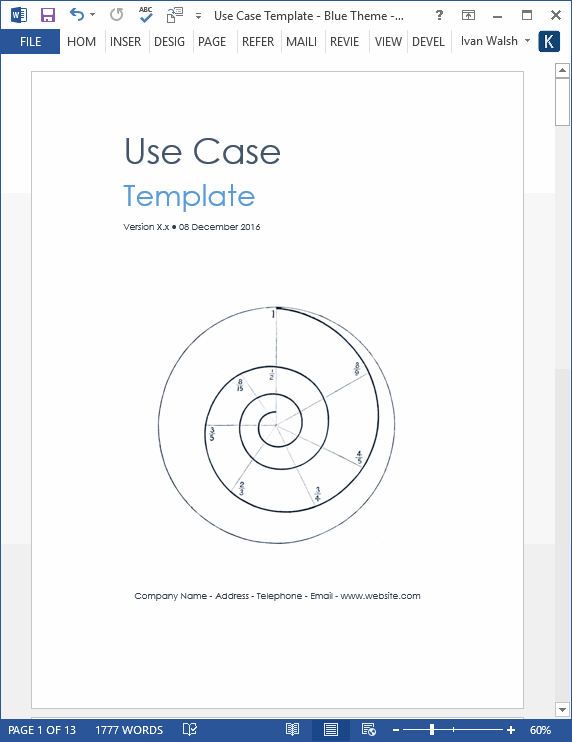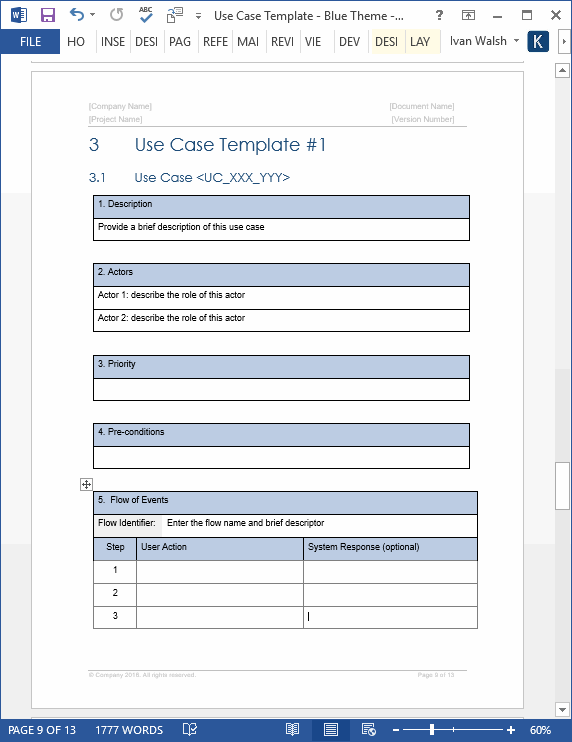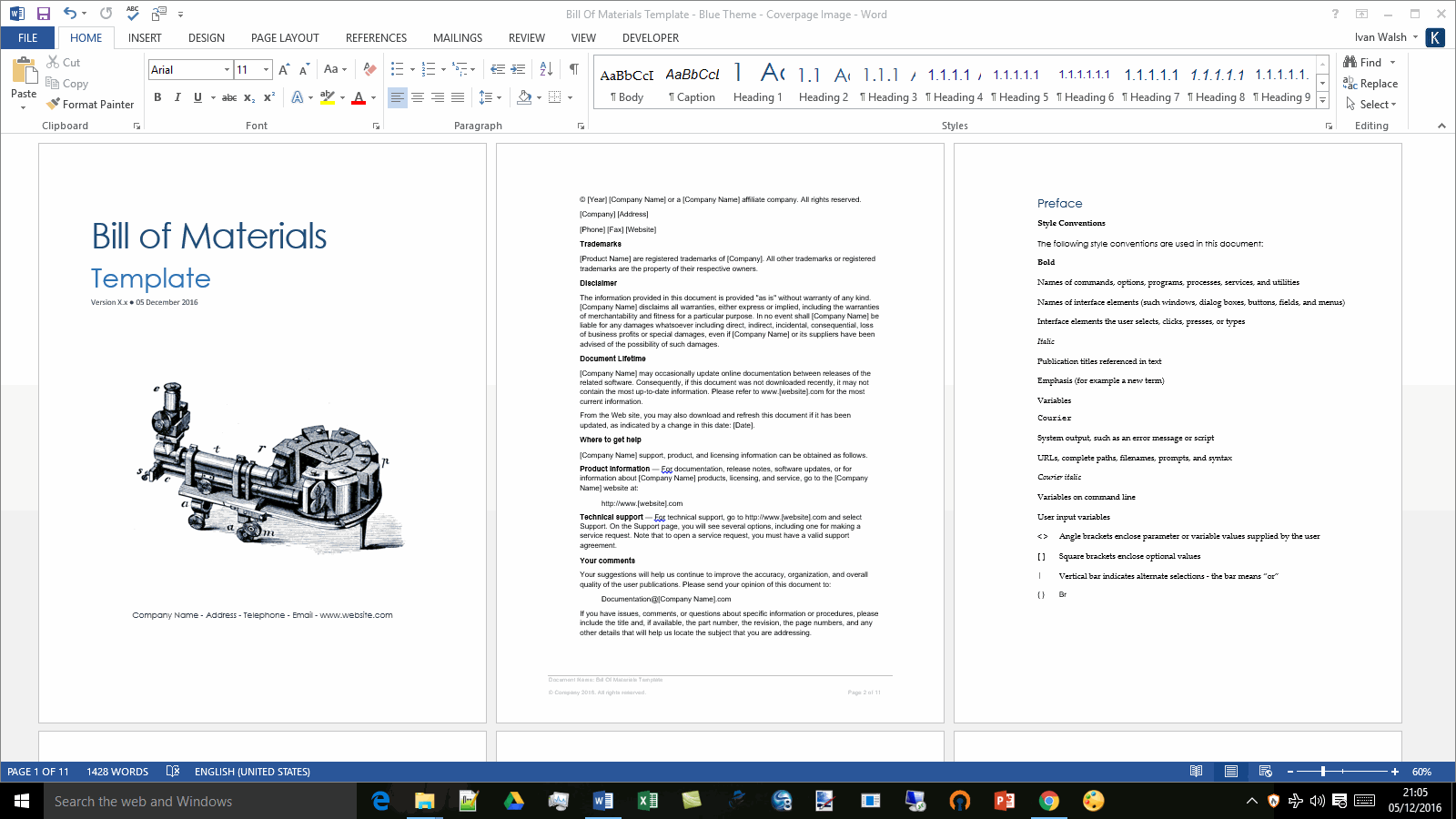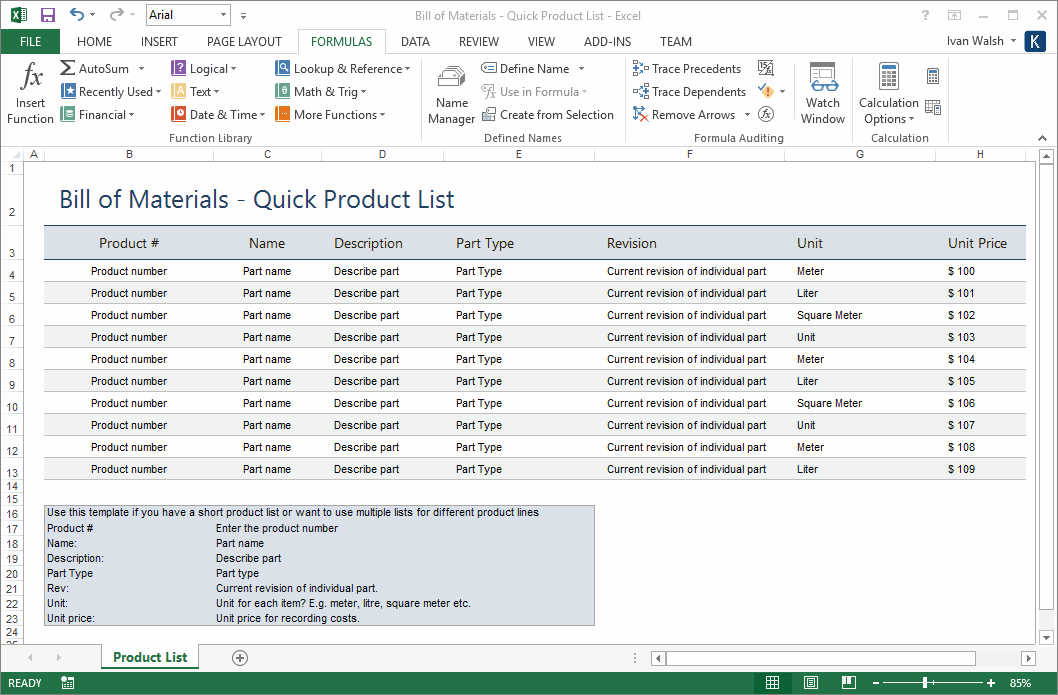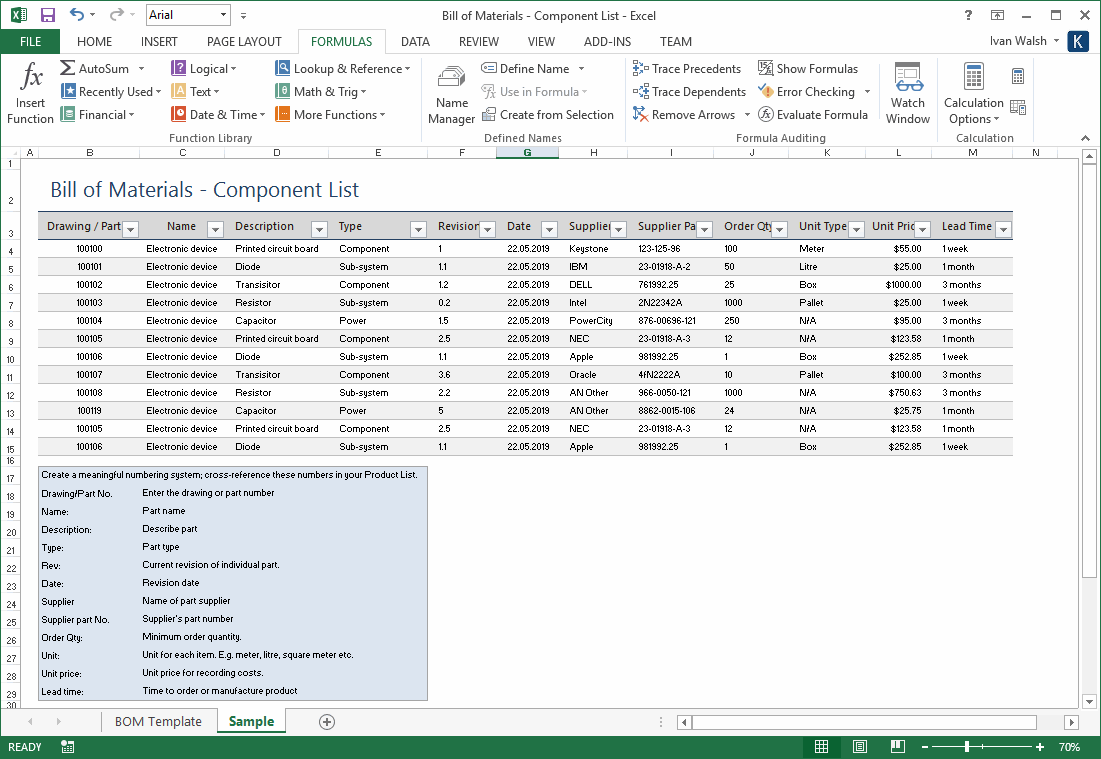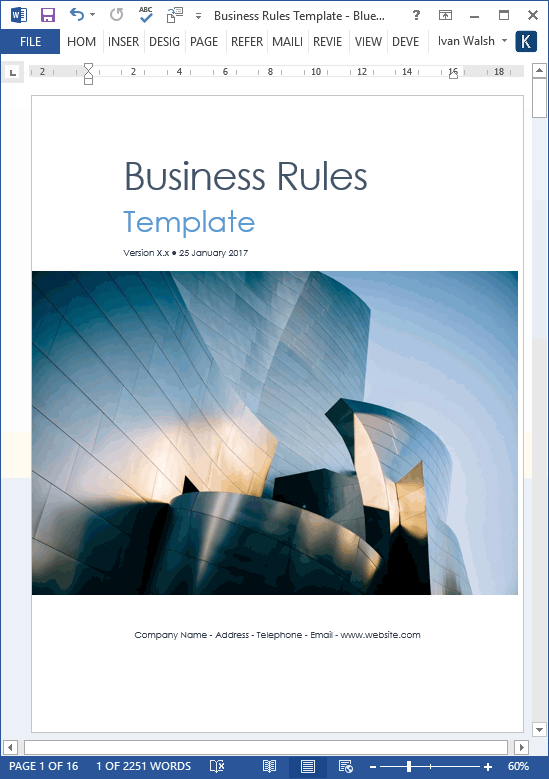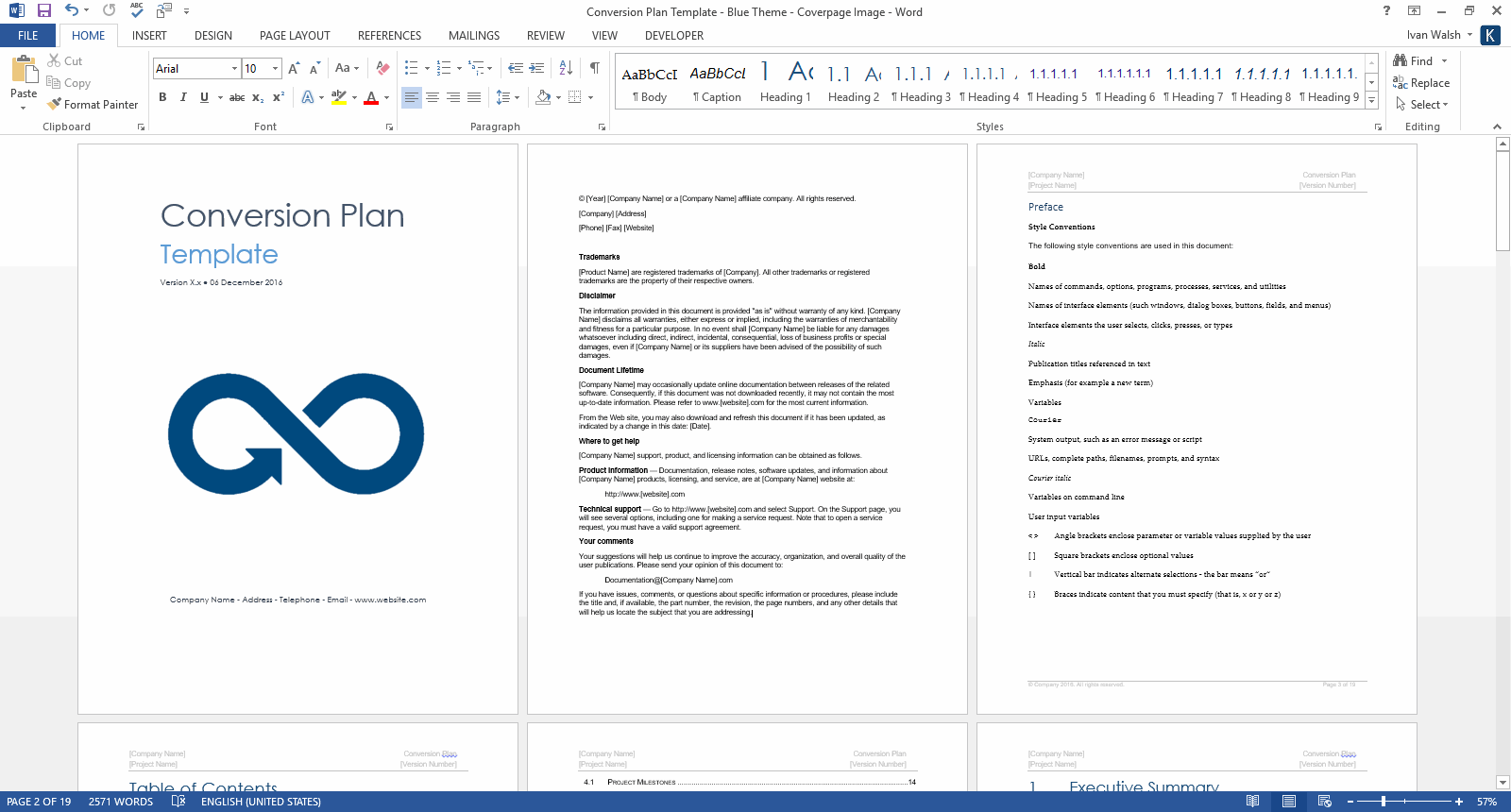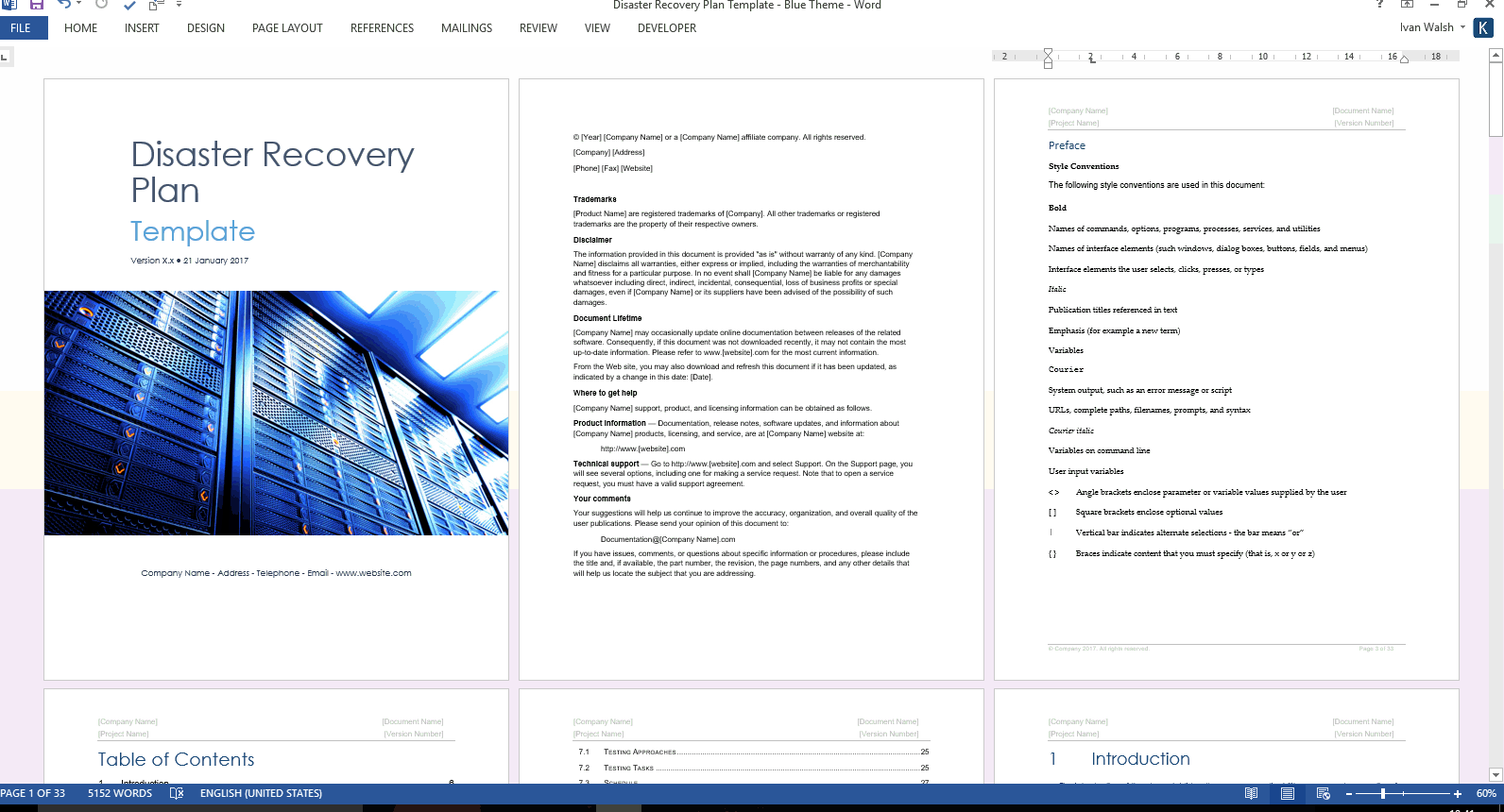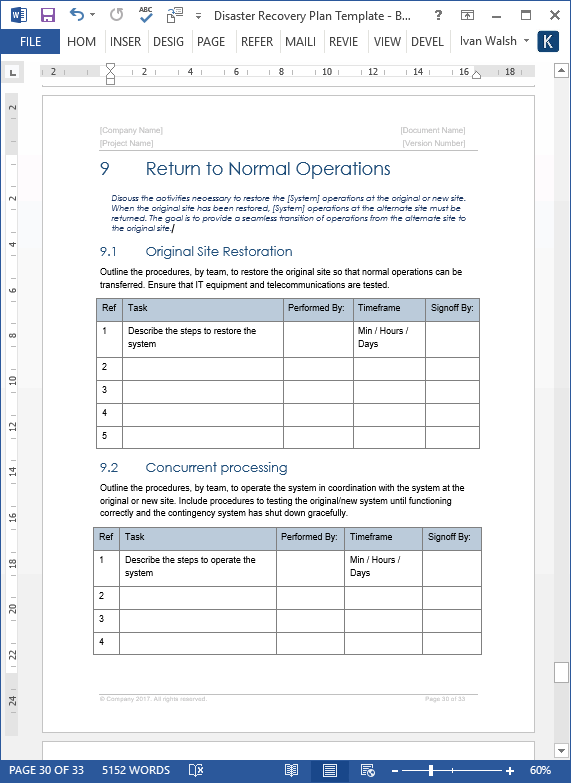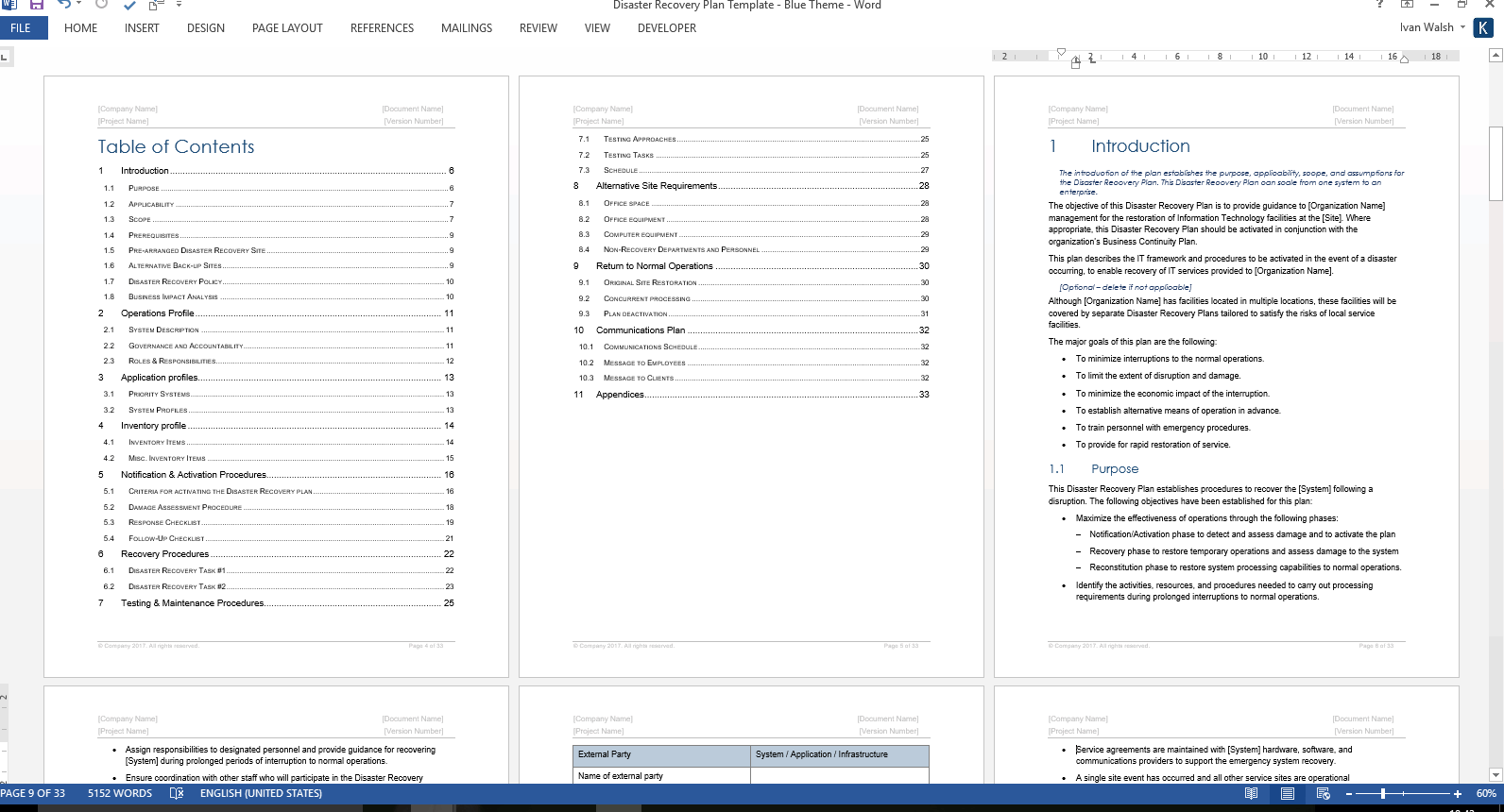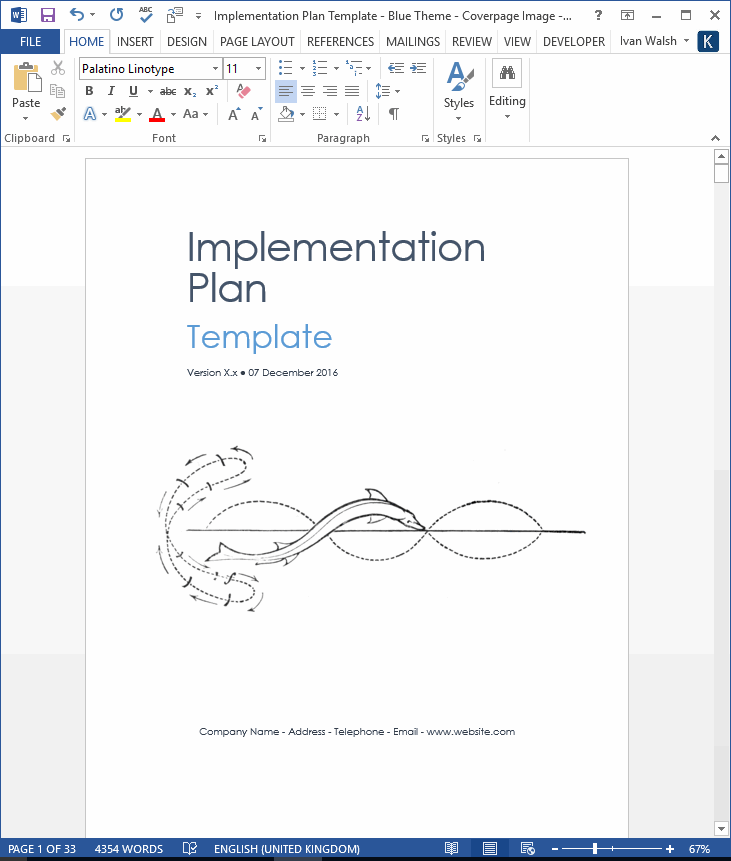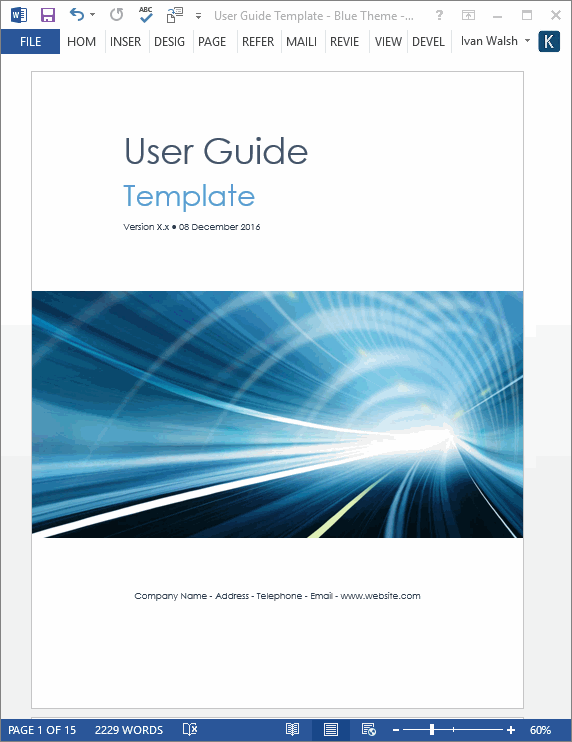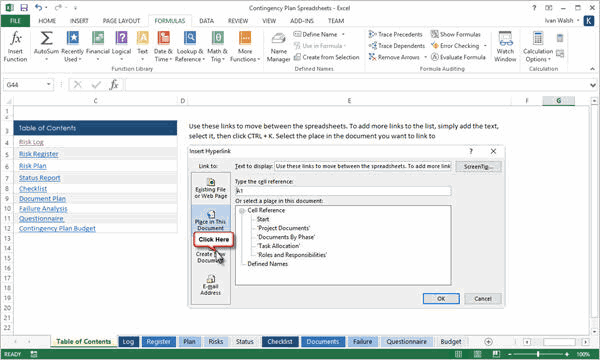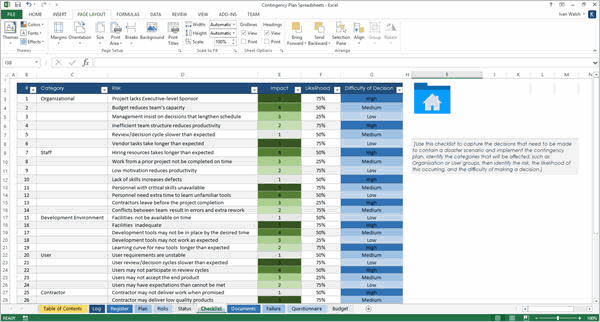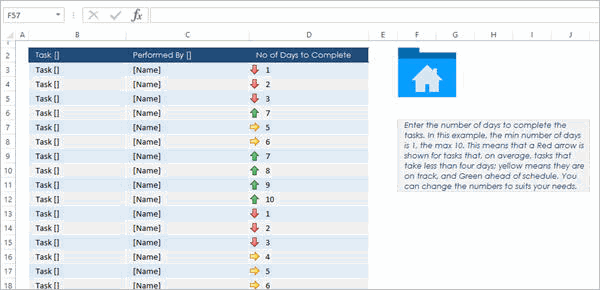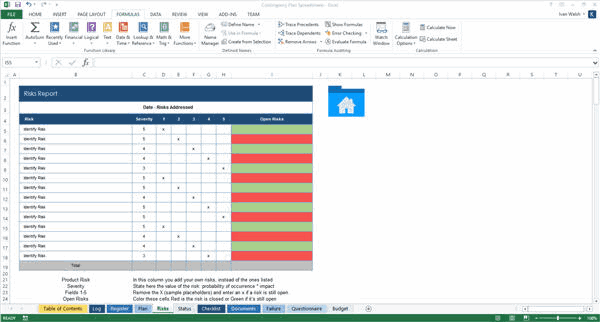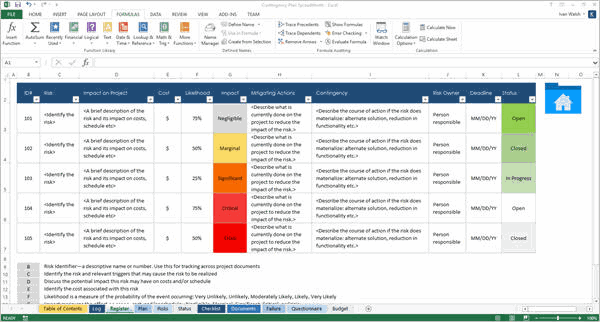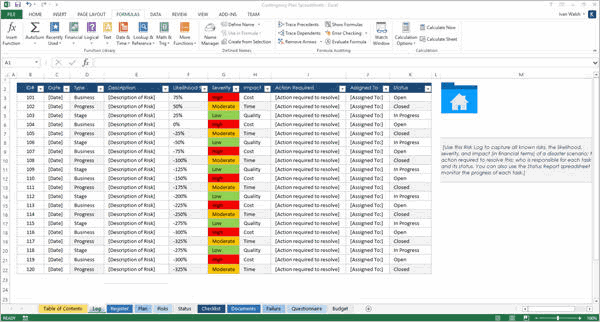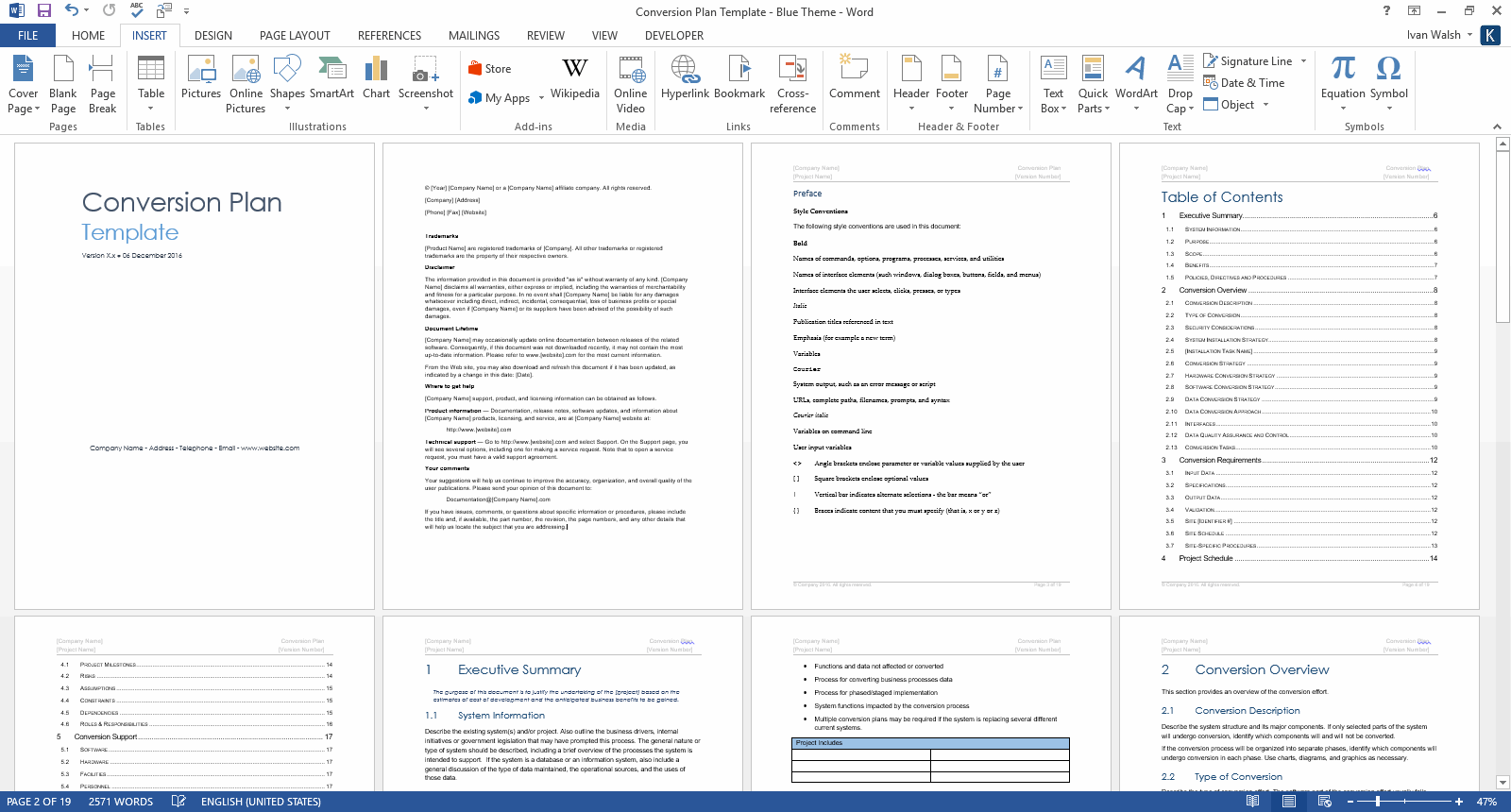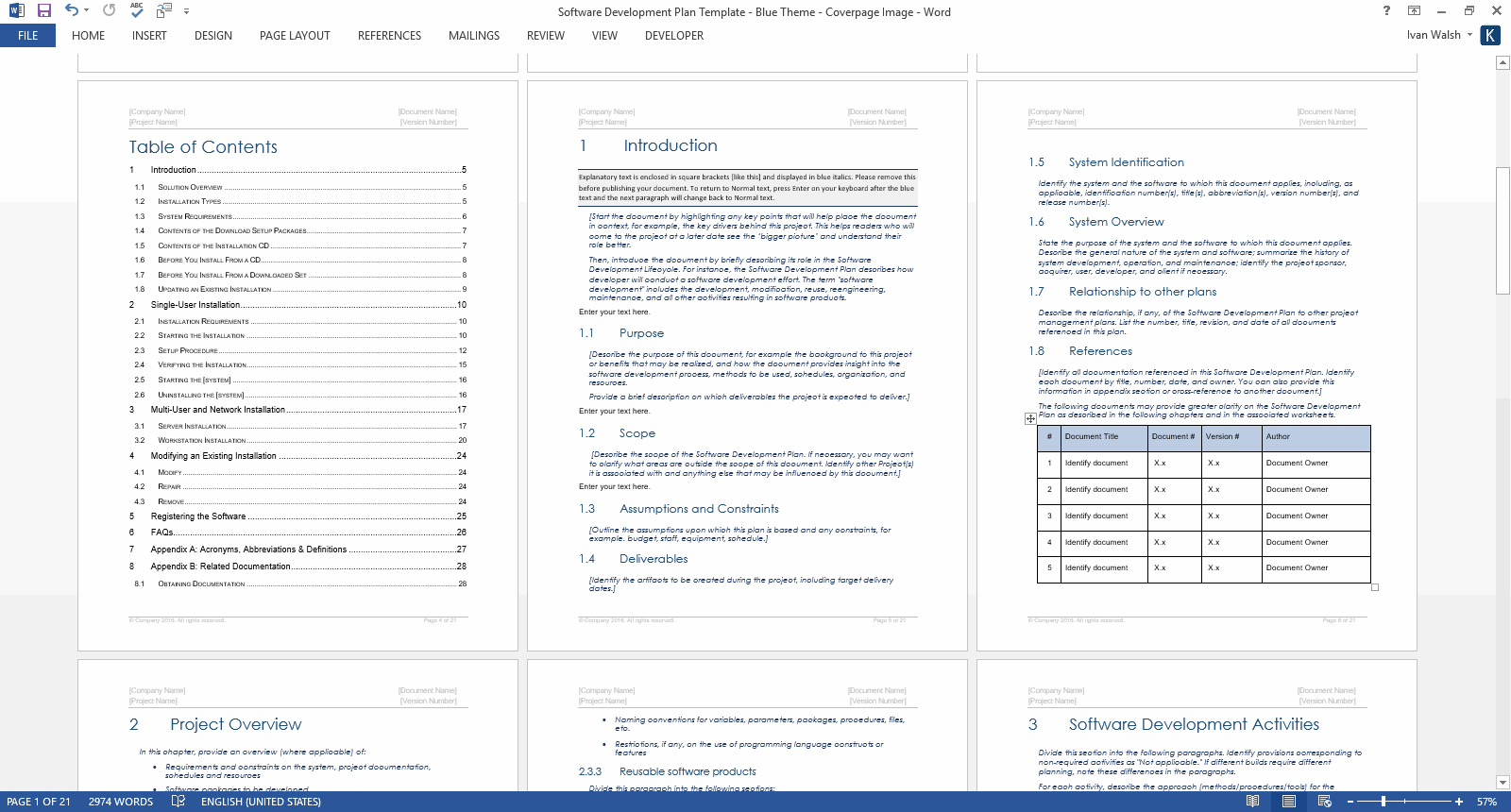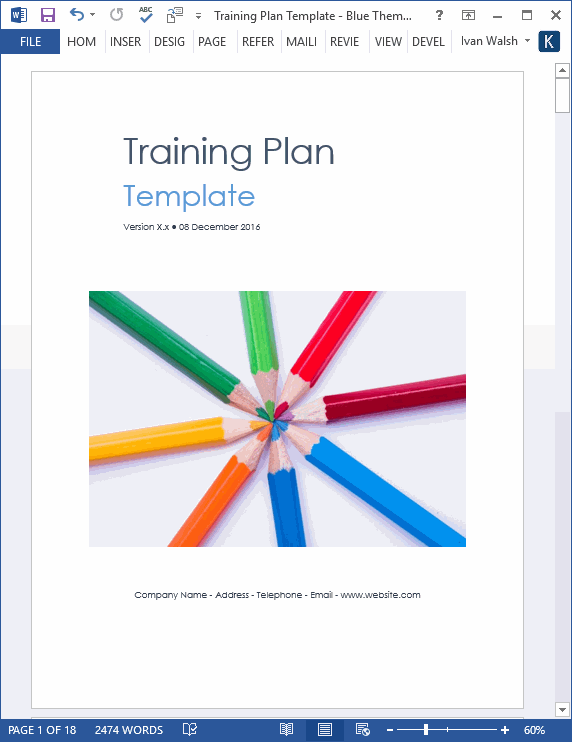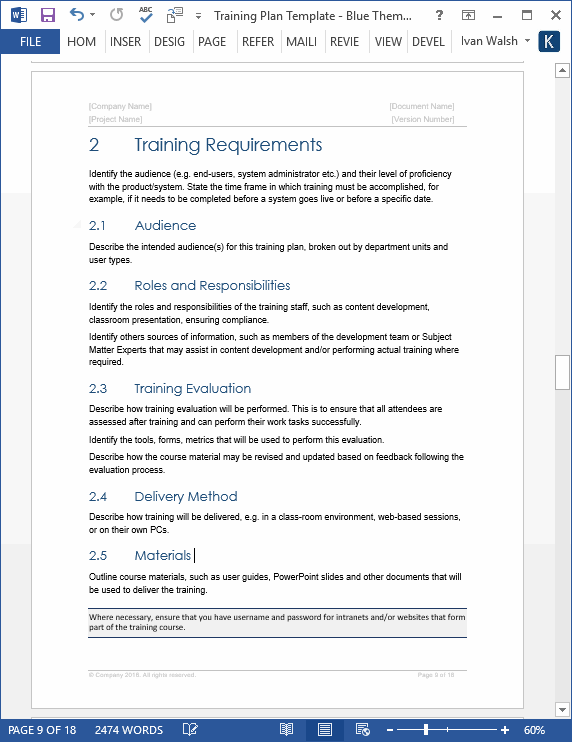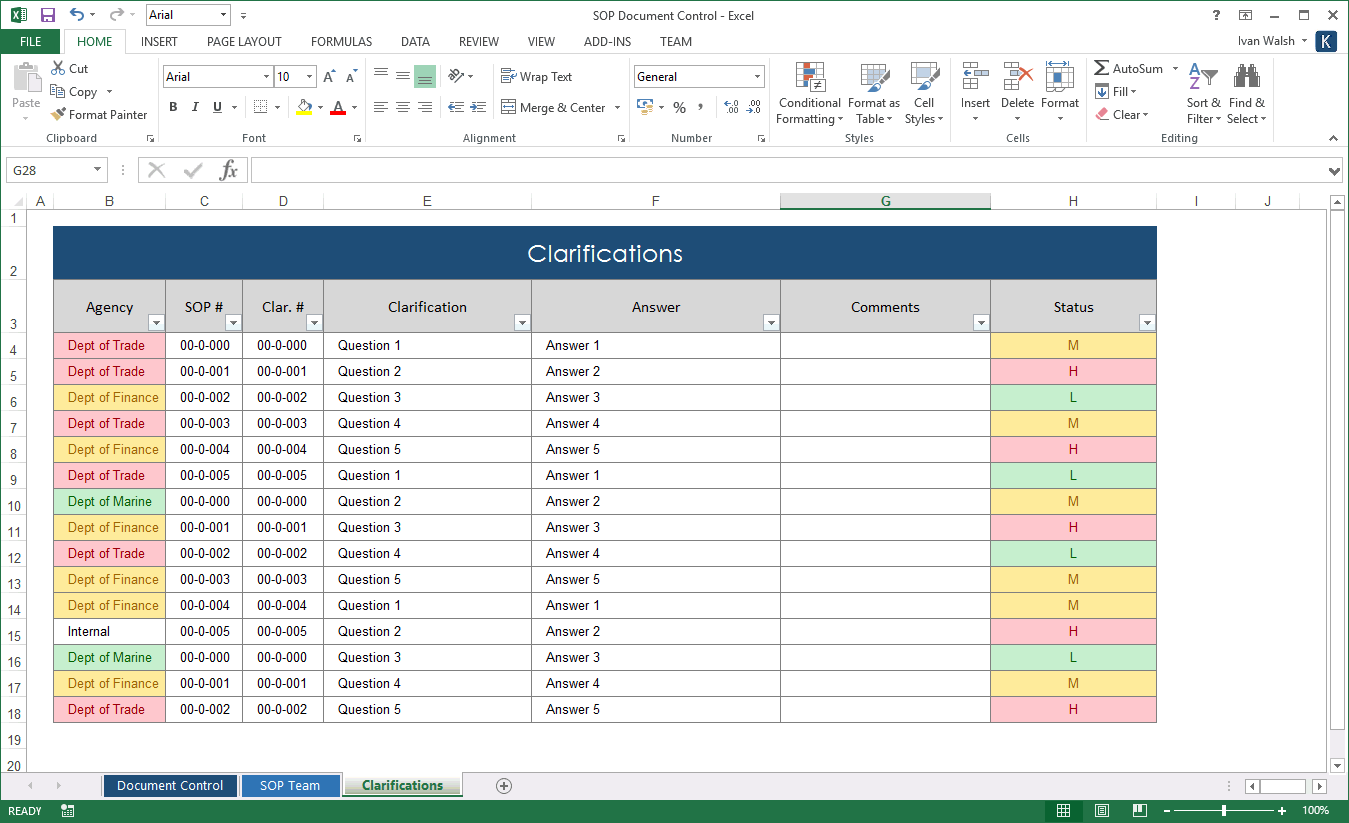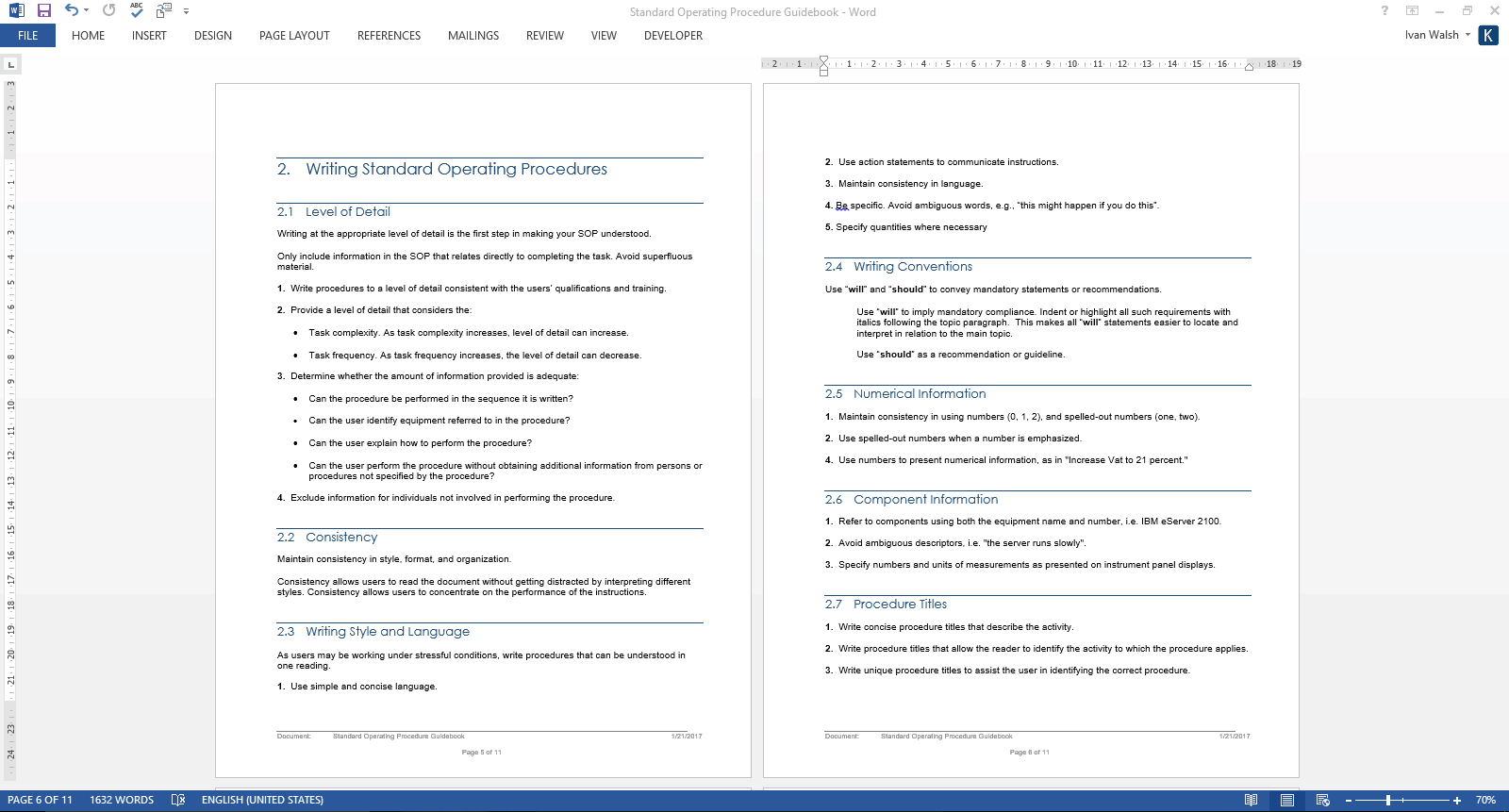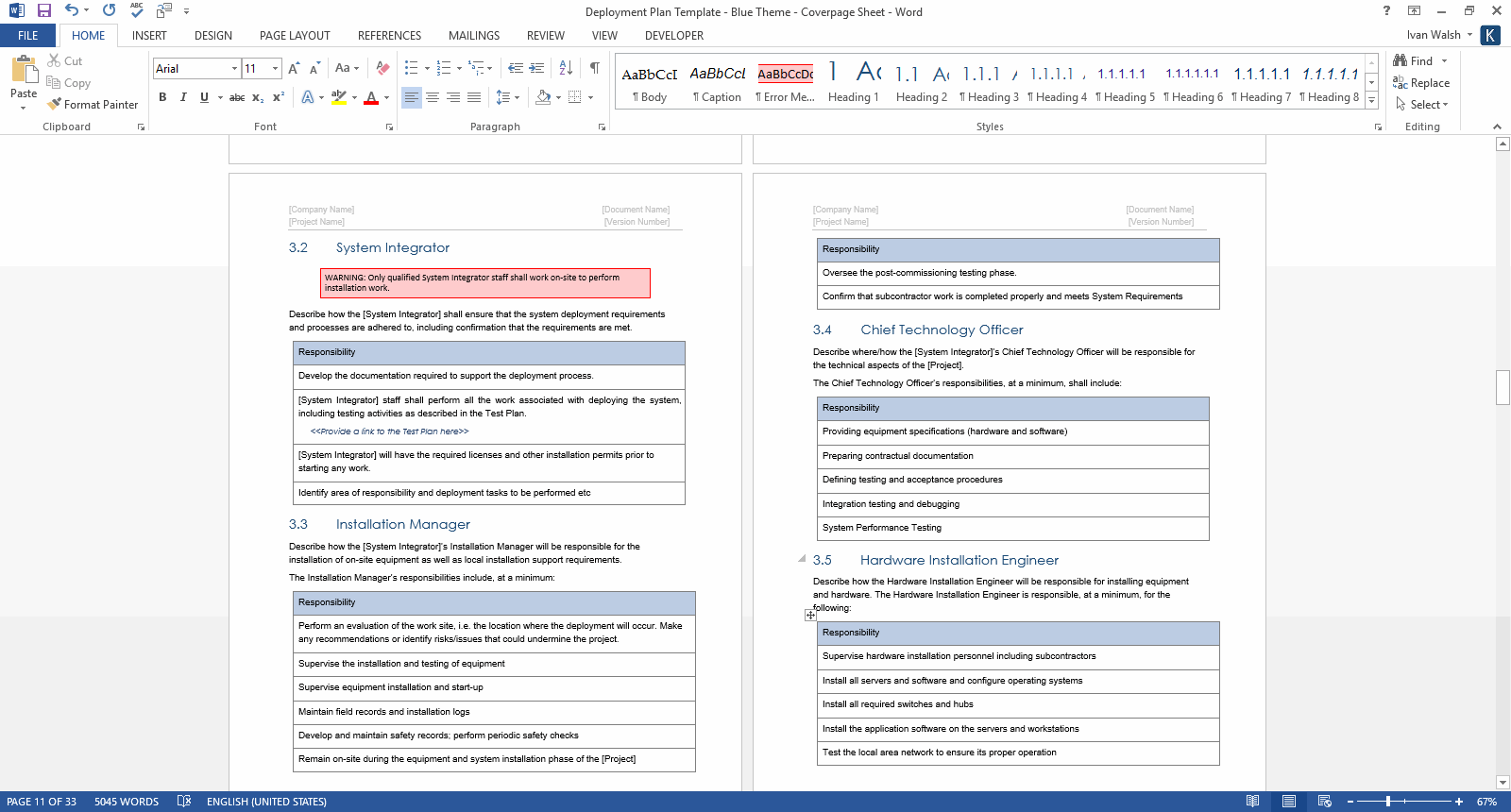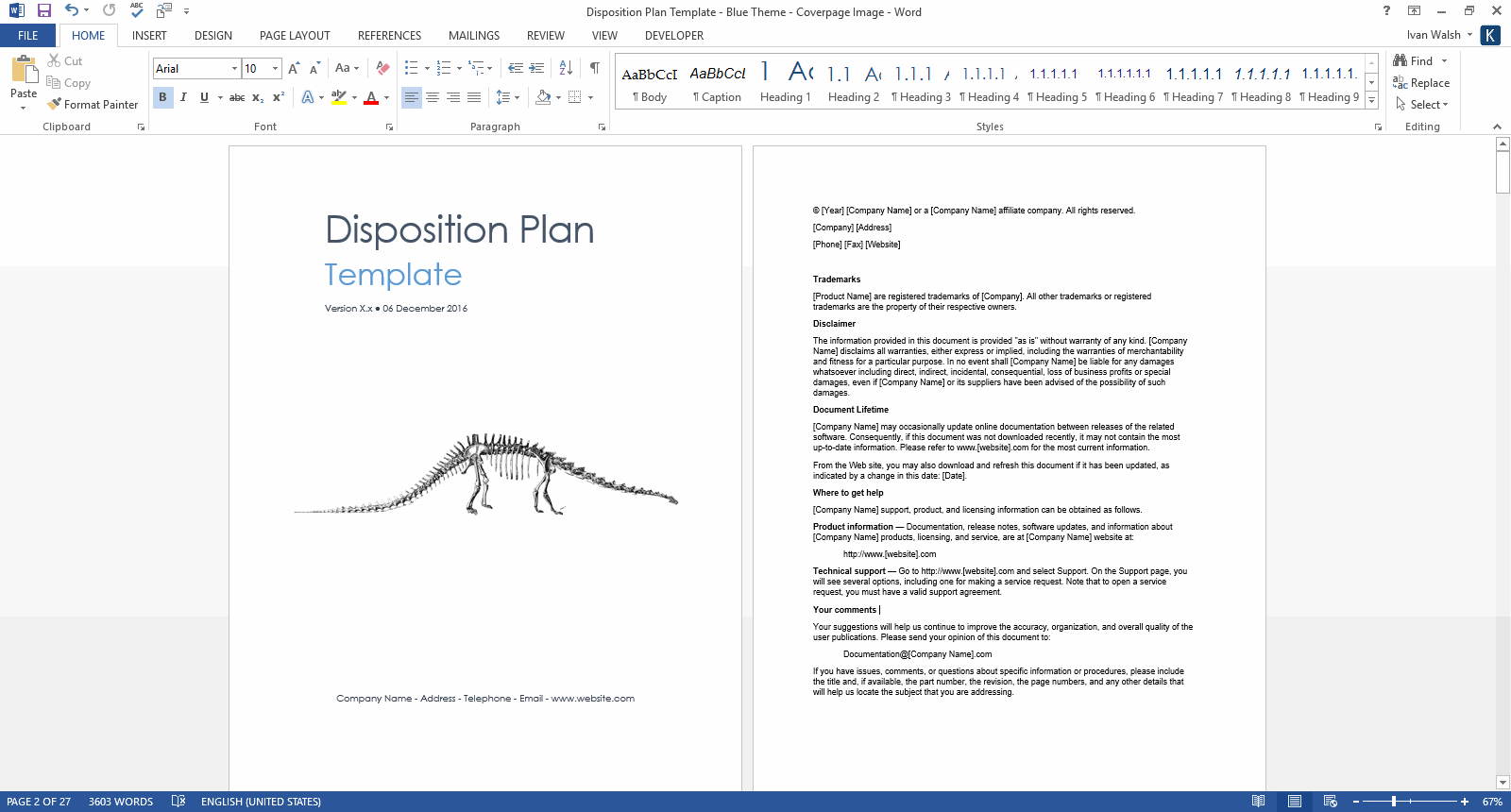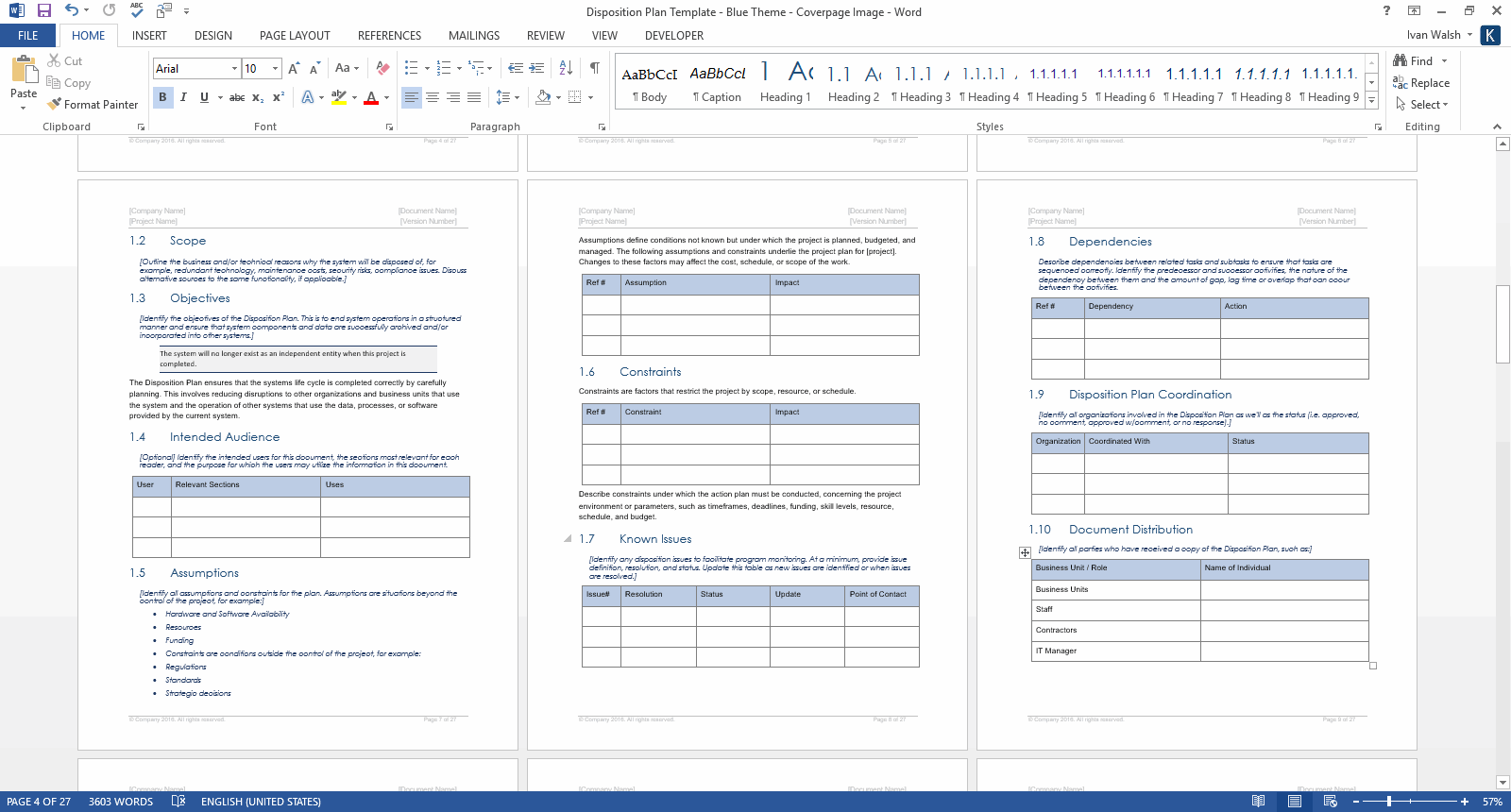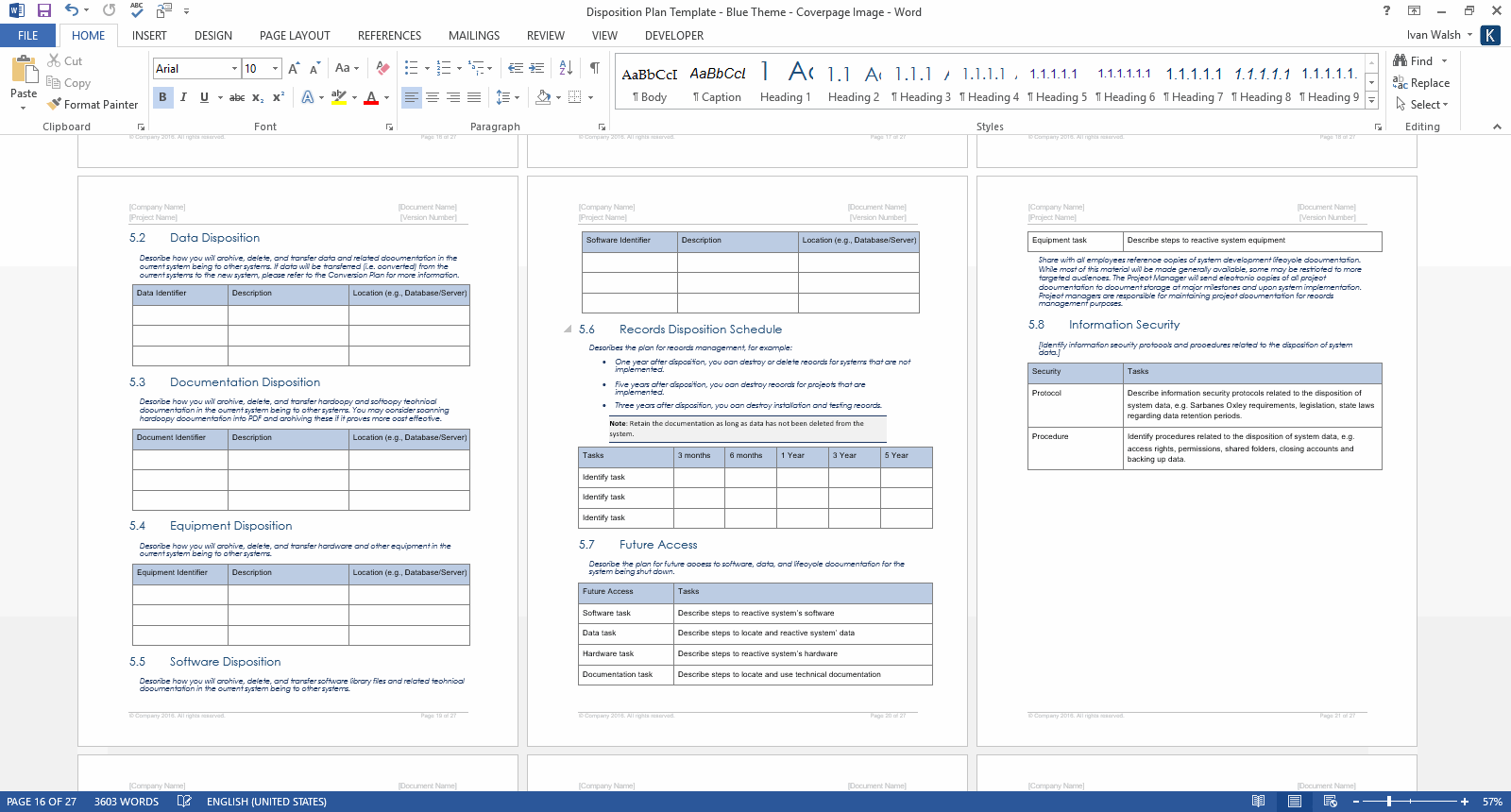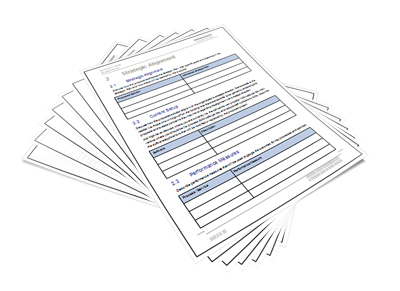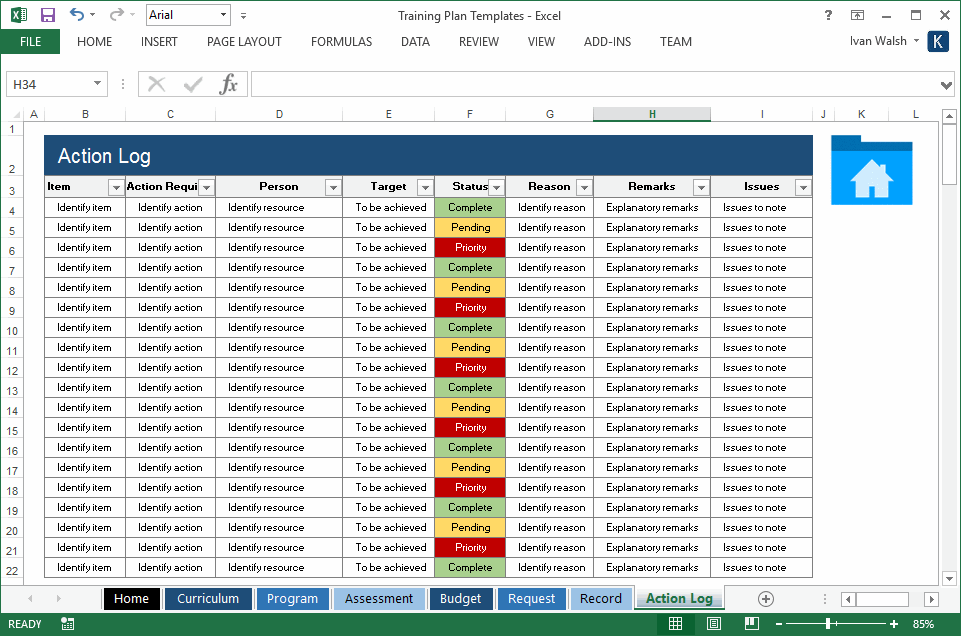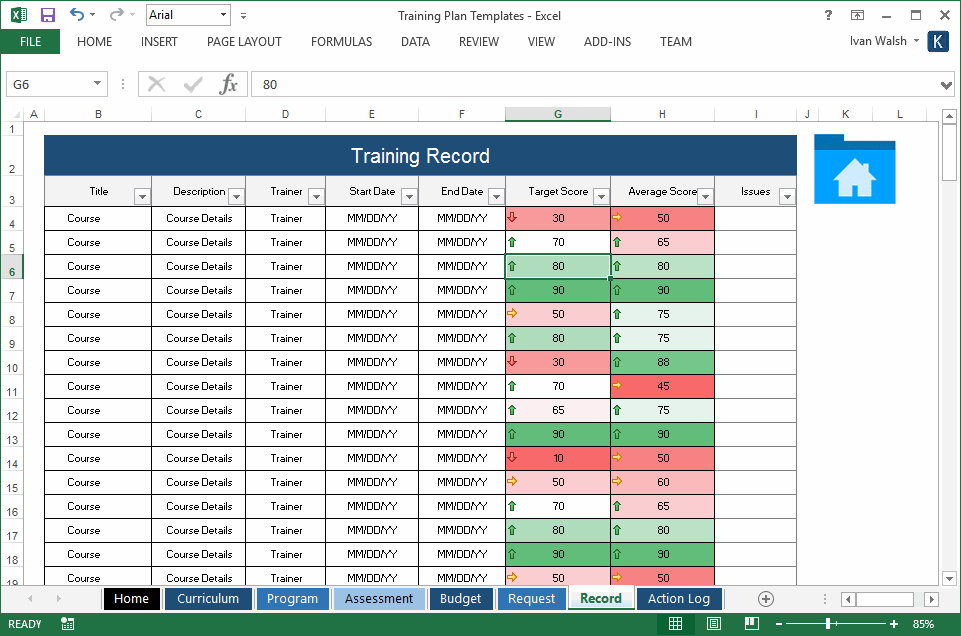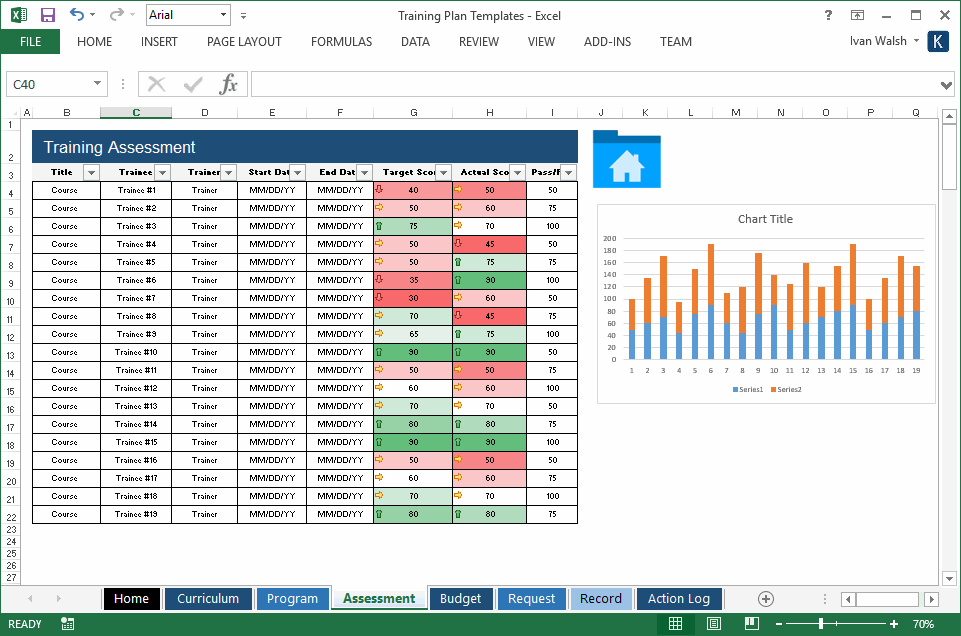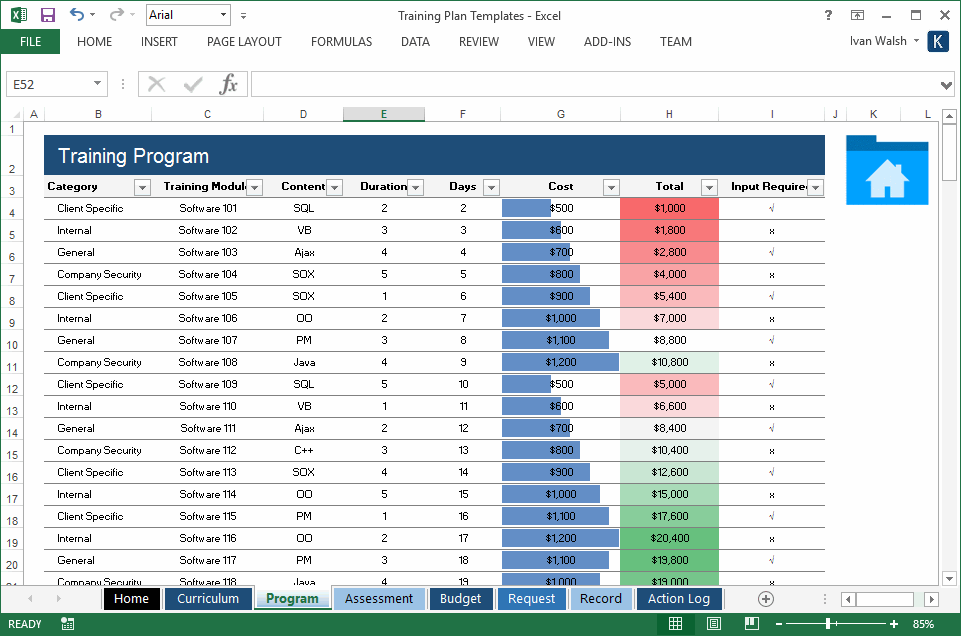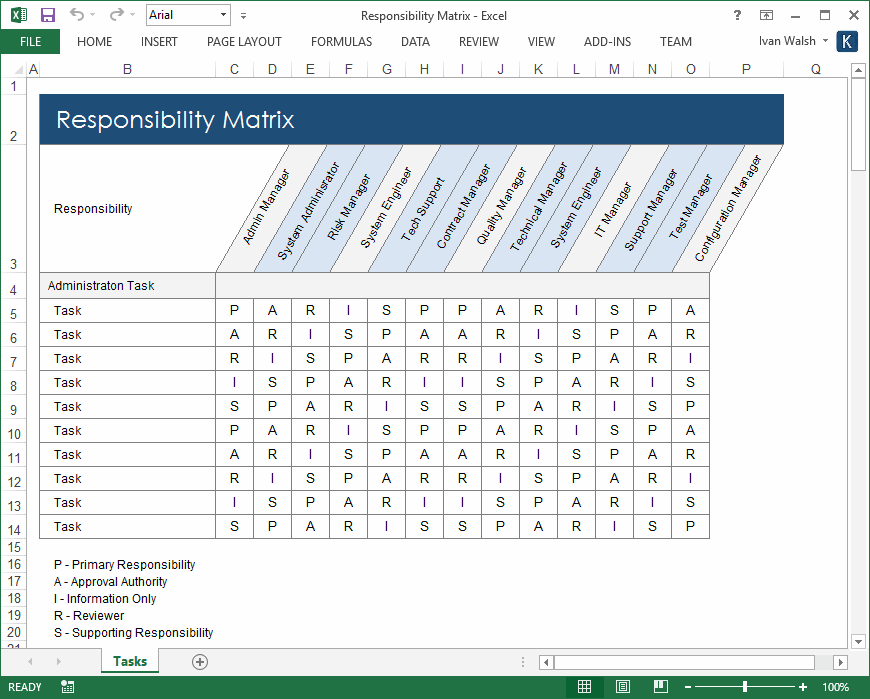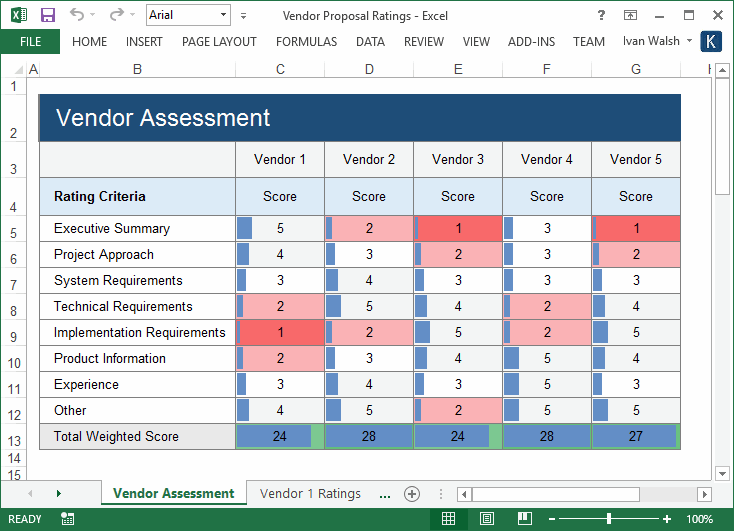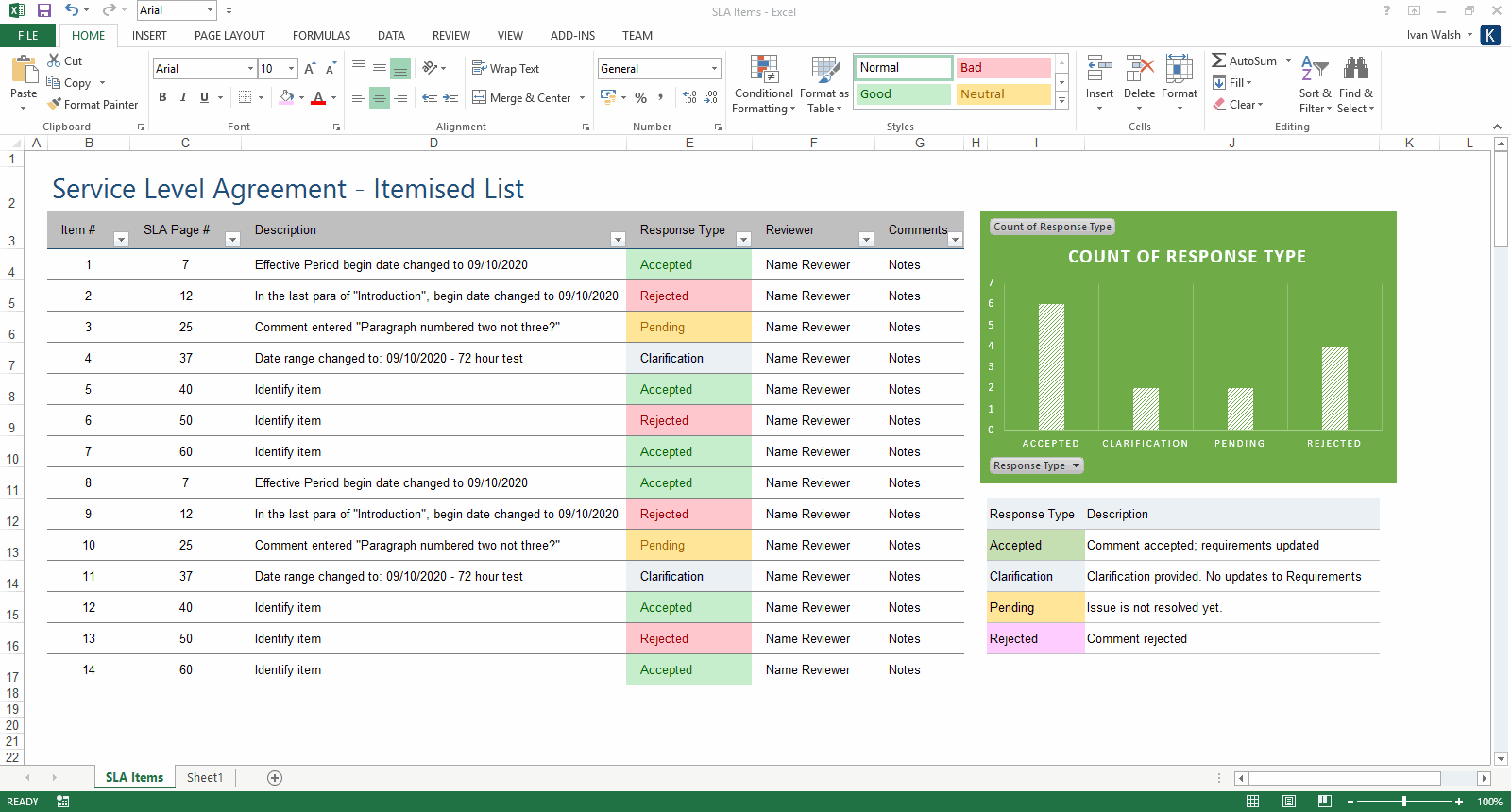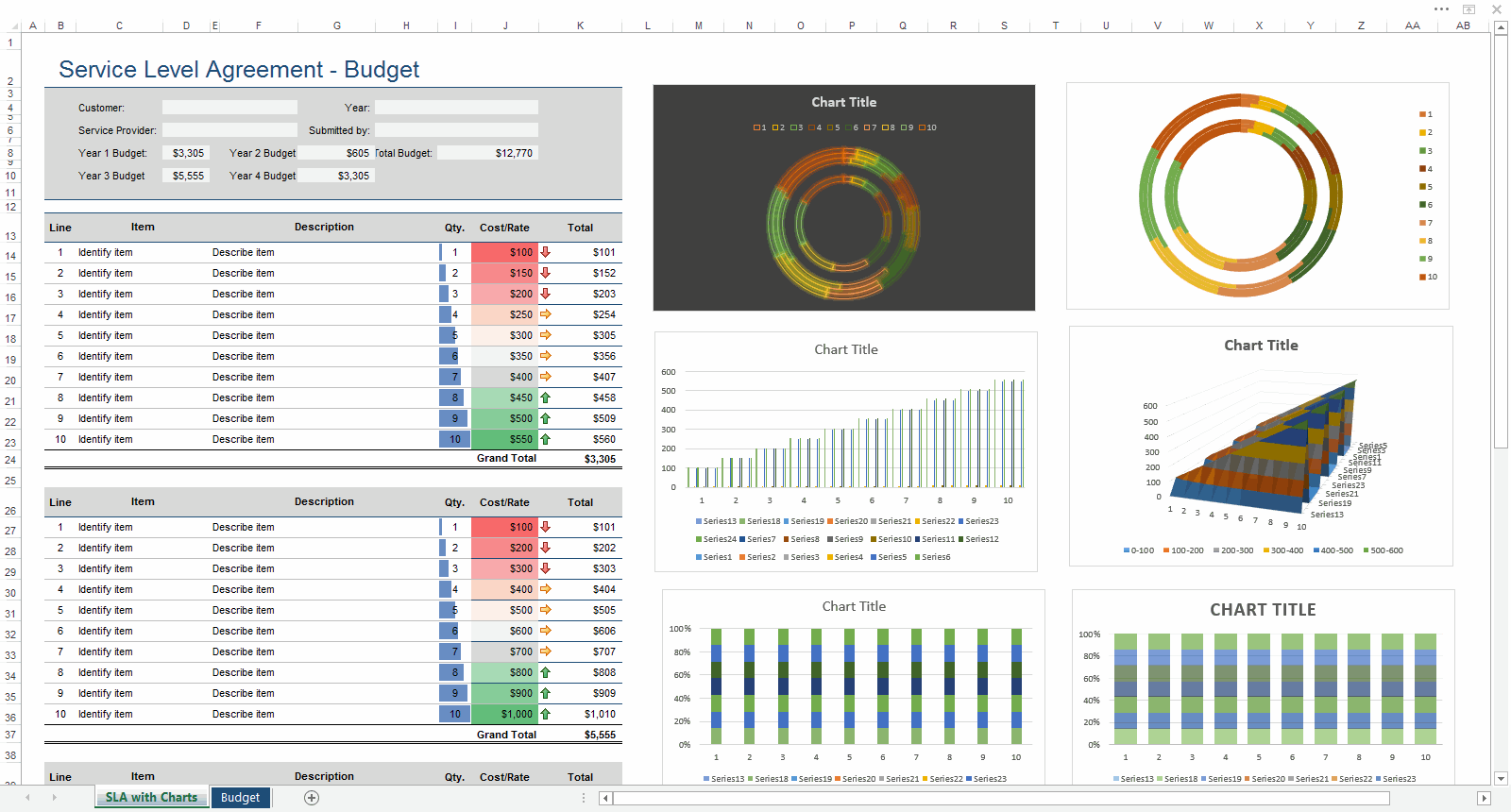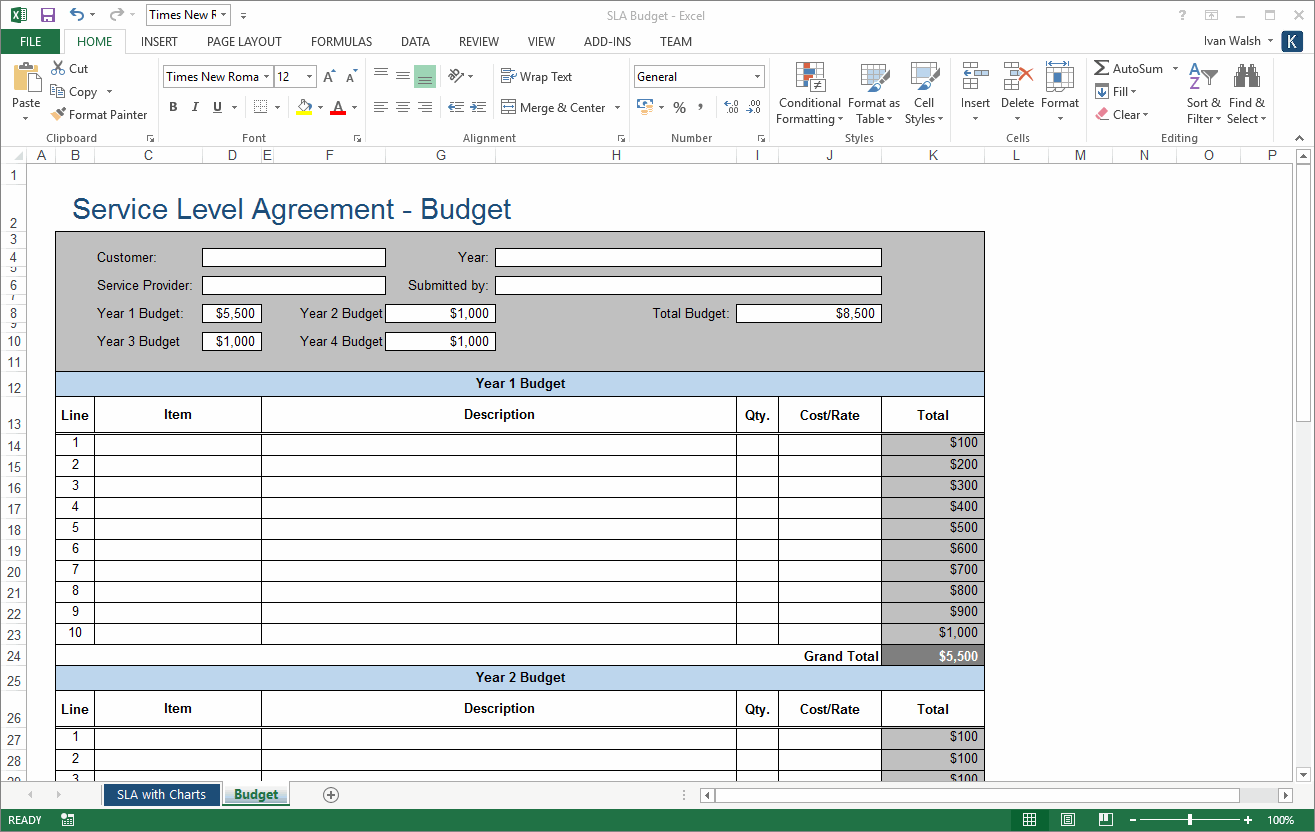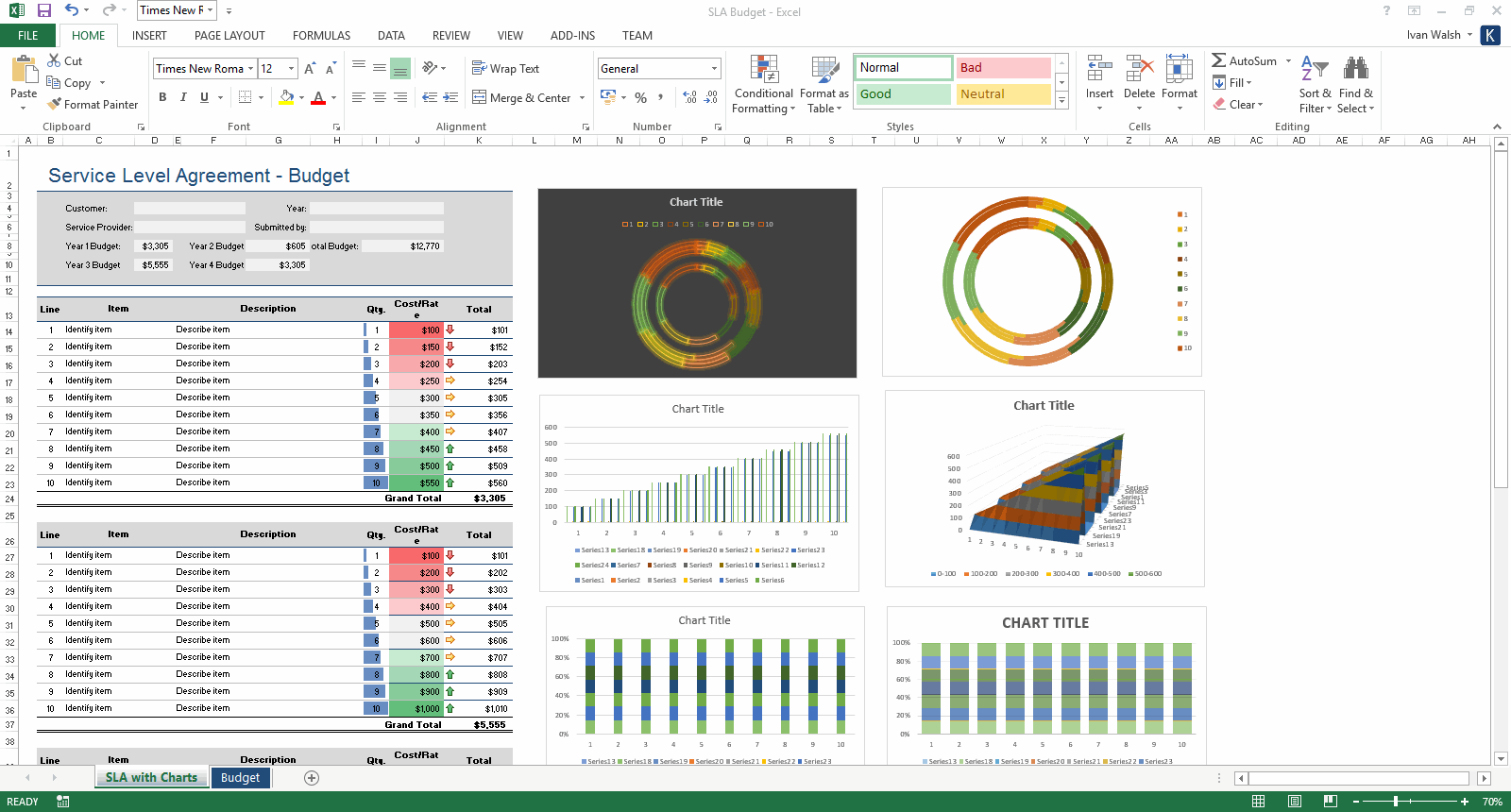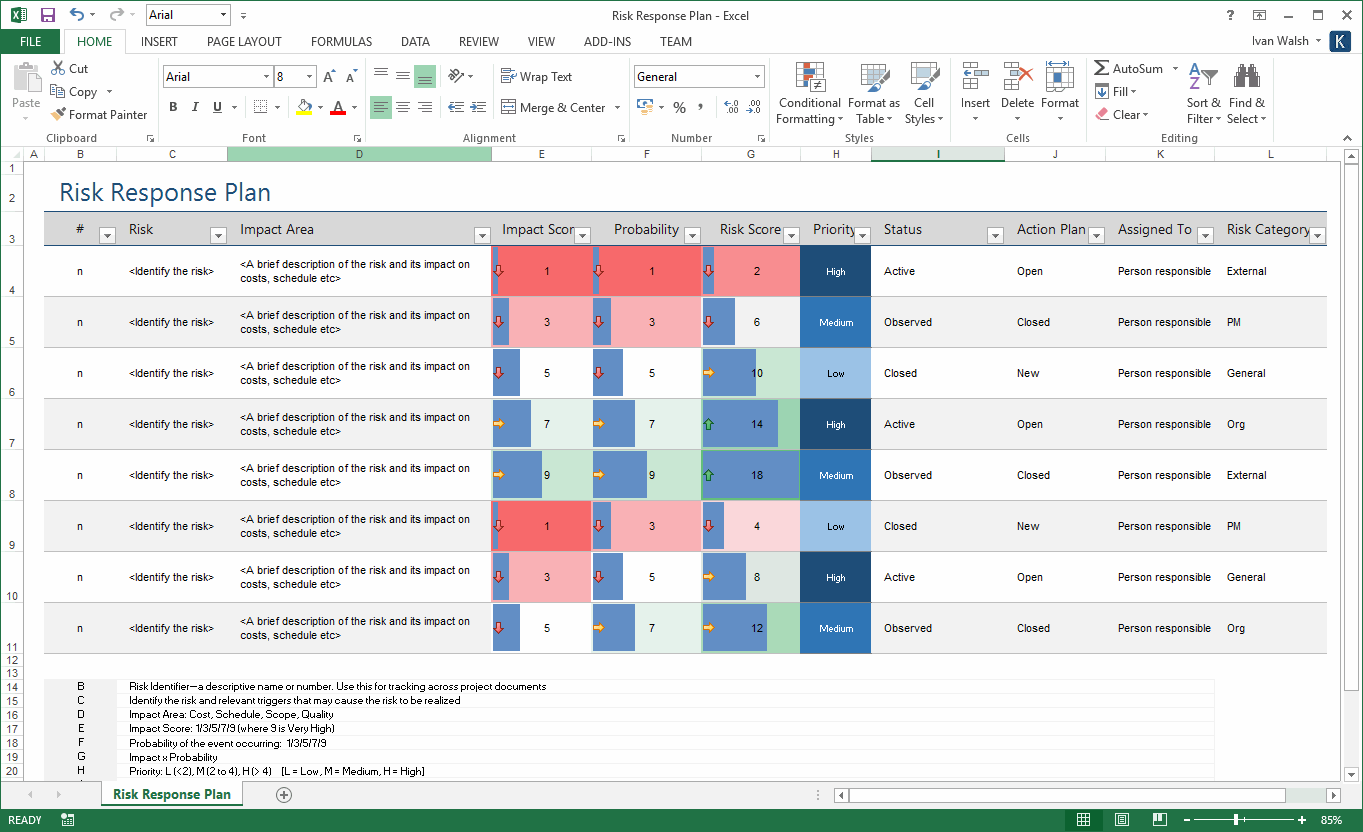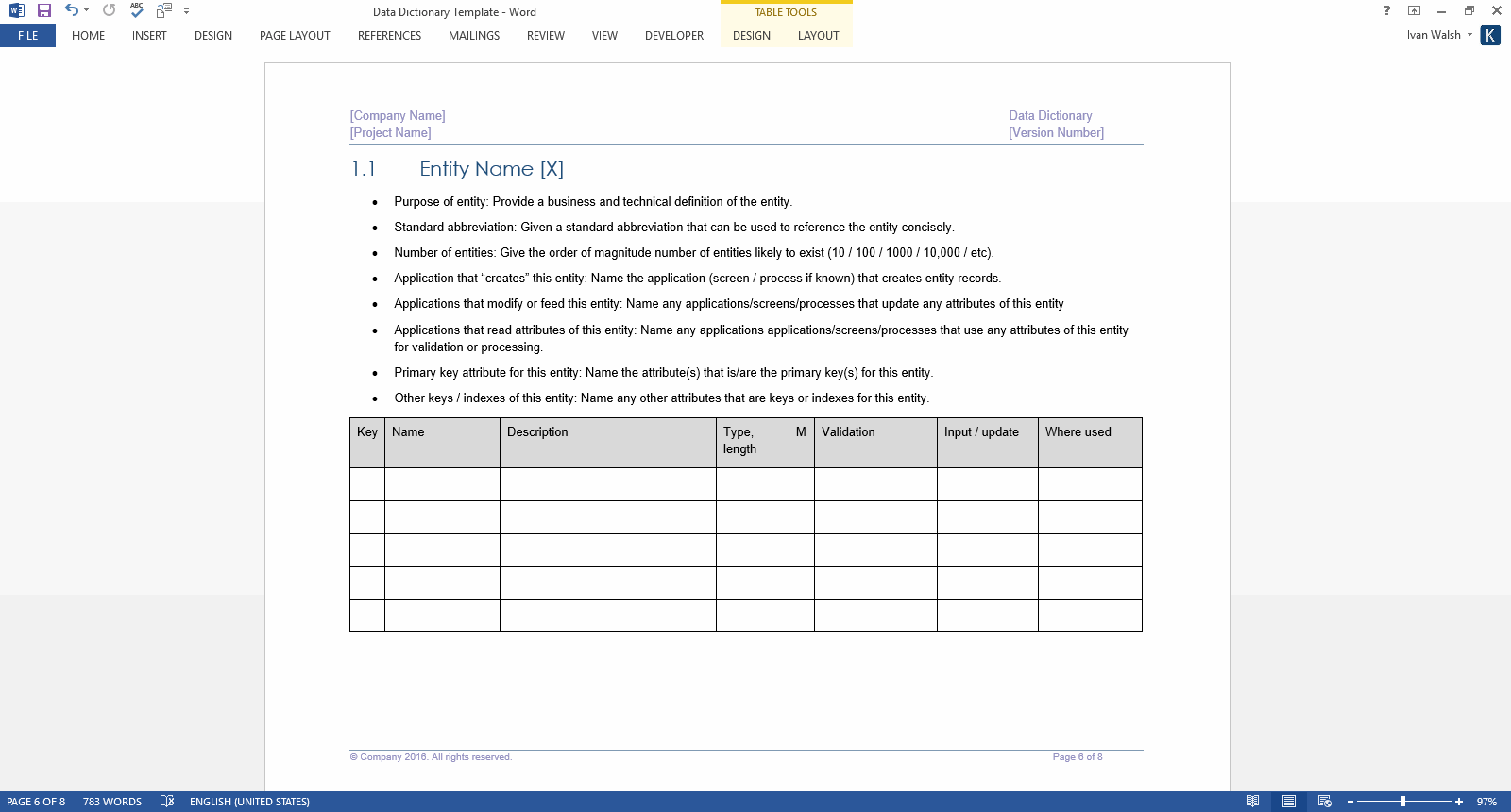60 x Software Development Lifecycle Templates (MS Word/Excel/Visio)
Download 60 Software Development Templates, Forms, and Checklists (MS Word, Excel, Visio) for technical writers, software developers, and software testers who need to write guides, plans, tutorials, and other forms of technical documentation.
Save time and money by downloading these 60 SDLC templates today. Our bestselling product includes including 192 MS Word, 95 MS Excel, and 5 MS Visio templates.
Ideal way to help software developers, software testers, and technical writers prepare professional looking technical documentation during the software development lifecycle. Each template includes sample guidelines, tips, and direction on how to write each document.
Download Now for only $197.99!
INSTANT DOWNLOAD – MS Word + Excel + Visio
Software Development Templates by Phases
- Initiation Phase
- Concept Development Phase
- Planning Phase
- Requirements Analysis Phase
- Design Phase
- Test Phase
- Implementation Phase
- Disposition Phase
What technical documents are required for the different phases of the software development lifecycle?
Here are the documents broken out by the main waterfall phases. Essentially, this includes manuals, guides, and plans to do the following:
- Define the project setup
- Analyze the requirements
- Design the databases, applications, user interface, and network
- Code and test the actual software that you’ve developed
- Verify, validate, and ensure that it can be deployed
The following documents are required for different phases of the software development lifecycle.
Initiation Phase
In the Initiation phase, you need to write the following documents:
Concept Proposal
Describes the need or opportunity to improve existing agency business functions using automation and technology. Identify unmet goals or performance improvements. [Learn more about the Concept Proposal template]
Business Case
Use this to build a Business Case for your project; identify the return on investment for your solution to seek approval by your sponsor. [Learn more about the Business Case template]
Concept Development Phase
The Concept Development Phase typically begins after the Concept Proposal and Project Charter are approved, the Initiation project status review completed, and approval to proceed to the Concept Development Phase is granted.
The purpose of the Concept Development Phase is to:
- Evaluate the feasibility of alternatives
- Define and approve project scope, including the system, deliverables, and required activities.
The Concept Development Phase includes the following tasks:
- Business need analysis
- Project scope definition
- Technical alternatives evaluation
- Project acquisition strategy
- Risk analysis
- Project costs approval
- Roles and responsibilities definition
- Work breakdown structure definition
- Project viability creation
- Approval to progress to the planning phase
In the Concept phase, you need to write the following documents:
Cost-Benefit Analysis
Use the Cost Benefit Analysis template to calculate and compare benefits and costs of a project or decision. The CBA helps predict whether a project’s benefits or decision outweigh its costs relative to other alternatives.
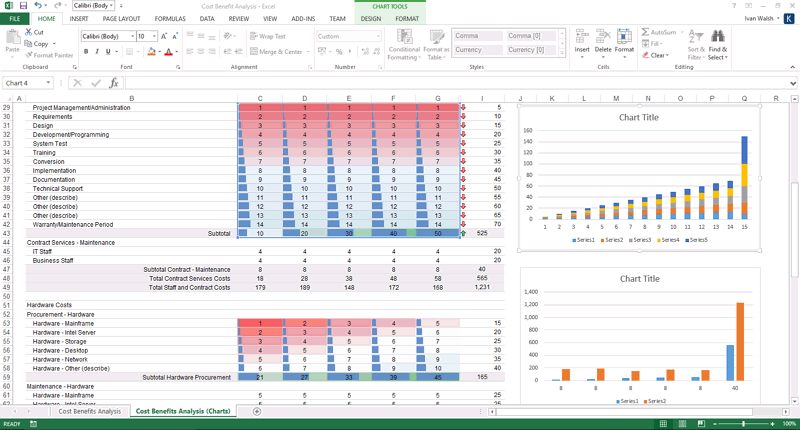
[Learn more about the Cost Benefit Analysis template]
Use the Cost-Benefit Analysis to:
- Determine if the project or decision is a sound investment or decision.
- Compare the total expected cost of each option against the total expected benefits, determine if benefits outweigh the costs, and by how much.
Feasibility Study
Use the Feasibility Study template to determine whether alternative solutions will satisfy customer requirements. Use the template to rank and score each alternative solution to determine its overall feasibility. [Learn more about the Feasibility Study template]
Risk Management Plan
Identifies potential risks, estimate impacts, and define responses to issues. It also contains a risk assessment matrix. The Risk Management Plan captures likely risks with high and low impact, as well as mitigation strategies should problems arise. Review risk management plans periodically to ensure relevance. [Learn more about the Risk Management Plan template]
[Learn more about the Risk Management Plan template]
System Boundary Document
Use this System Boundary Document template (SBD) to establish the boundaries of an information technology (IT) project. Capture the goals and objectives that the IT project is intended to satisfy.
[Learn more about the System Boundary Document template]
Responsibility Assignment Matrix (RAM)
Use the Responsibility Assignment Matrix to define the roles, authority, responsibility, skills, and capacity requirements for all project tasks needed to complete the project. The agency and contractor responsibilities are addressed in the RAM.
[Learn more about the RAM template]
Planning Phase
In the Planning phase, you need to write the following documents:
Acquisition Plan
Use the Acquisition Plan template to identify how and when the required resources will be obtained.
[Learn more about the Acquisition Plan template]
Change Management Plan
Use the Change Management Plan template to define how project changes will be monitored and controlled from project inception through completion.
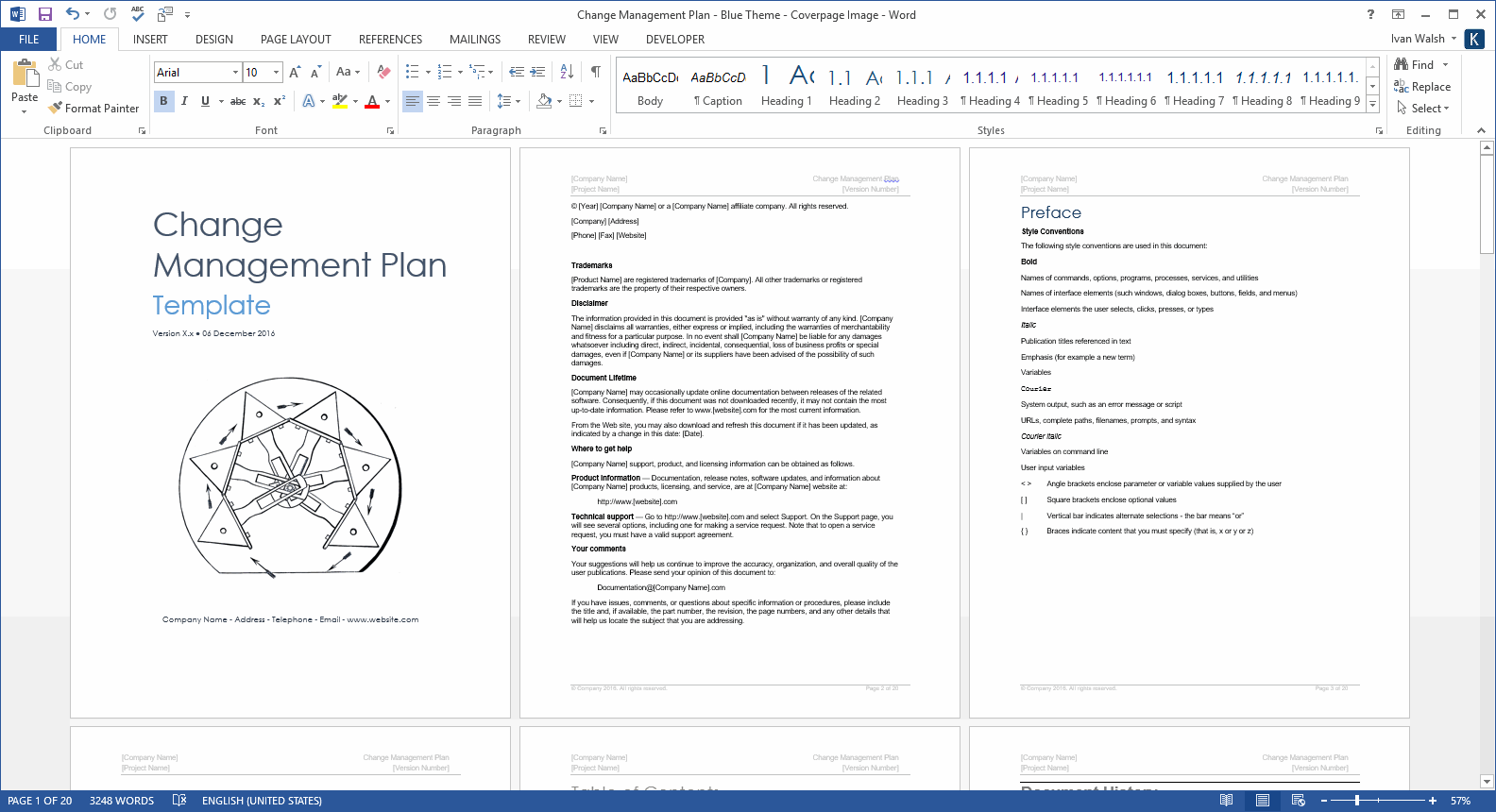
[Learn more about the Change Management Plan template]
Communications Plan
Describes the processes required to ensure timely and appropriate generation, collection, distribution, storage, retrieval, and disposition of project information.
[Learn more about the Communications Plan template]
Configuration Management Plan
Provide guidelines to manage source code, software builds, build environments and define how to add new components to builds.
[Learn more about the Configuration Management Plan template]
Project Plan
Documents the actions necessary to define, prepare, integrate and coordinate planning activities. The Project Plan template defines how the project is executed, monitored and controlled, and closed. Update throughout the course of the project.
[Learn more about the Project Plan template]
Quality Management Plan
Identify the relevant quality standards and determine how those standards will be satisfied for the project. [Learn more about the Quality Management Plan template]
Risk Management Plan
Use the Risk Management Plan Template to document how teams will identify, manage, and mitigate project related risks. Describe how to identify and quantify typical project risks; rate the Likelihood, Impact and Priority of each risk, and the preventative and contingent actions needed to reduce the likelihood of each risk occurring.
[Learn more about the Risk Management Plan template]
Scope of Work
Documents the scope of a project and its business case with the high-level requirements, benefits, business assumptions, alternatives analysis, and program costs and schedules. The Scope Statement is used as a baseline and input into the Change Control process for any changes to the project during the lifecycle.
[Learn more about the Scope of Work template]
Security Plan
Scope, approach, and resources required to assure system security.
[Learn more about the Security Plan template]
Verification and Validation Plan
Determines if a systems or component satisfies operational and system requirements. Verification and Validation Plan requirements provide direction for software developers to gauge the progress of a program and determine if operational requirements meet to Initial Capabilities Document (ICD) and Capability Development Document (CDD).
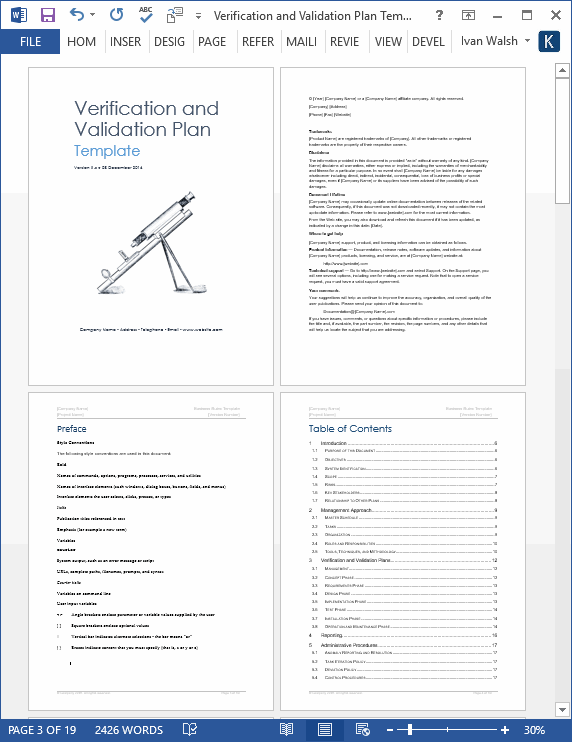
[Learn more about this Verification and Validation Plan template]
Requirements Analysis Phase
The purpose of the Requirements Analysis Phase is to transform requirements specified in earlier phases into unambiguous, traceable, complete, consistent, and stakeholder-approved requirements.
The Requirements Analysis Phase involves:
- Defining the approved requirements
- Creating the System Requirements Document and Requirements Traceability Matrix
- Developing test activities
- Approval to progress to the Design Phase
In the Requirements Analysis phase, you need to write the following documents:
Business Rules
Define business rules to perform a business task. Use business rules to allocate resources, calculate forecasts, determine variances, or find key performance indicators. Create business rules to run queries, seed data, or move balances from one period to another. Scheduled or run business rules directly. [Learn more about the Business Rule template]
Concept of Operations
Describes the characteristics of the proposed system from the users’ perspectives. Outline the system’s functional requirements, including, but not limited to: functional requirements, data requirements, system interface requirements, and non-functional requirements. [Learn more about the Concept of Operations template]
Business Requirements Document
Use this Business Requirements Specification template (MS Word 24 pages) to capture the current and future needs of your business. Business Analysts use this to captures WHAT is required so that Software Developers then take these requirements and determine HOW these needs are to be met. This template pack includes a 24-page Business Requirements Specification, Use Case, Requirements Traceability Matrix and Data Model templates in Microsoft Word, Excel and Visio. [Learn more about this template]
Functional Requirements Document
Defines the system inputs, processes, outputs and interfaces. Use different techniques to collect and represent the functional requirements depending on the type of project and customer.
[Learn more about Functional Requirements template]
Interface Control Document
Describes the interface(s) to a system or subsystem, inputs and outputs of a single system, or interface between two systems or subsystems. Document the relationship between system components in terms of data items and messages passed, protocols observed and timing and sequencing of events. Interface Control Documents (ICD) are a key element of systems engineering as they define and control the interface(s) of a system, and thereby bound its requirements. [Learn more about this template]
Requirements Traceability Matrix
A table that links requirements to their origins and traces them throughout the project life cycle. Developing the RTM helps to ensure that each requirement adds business value and that approved requirements are delivered.
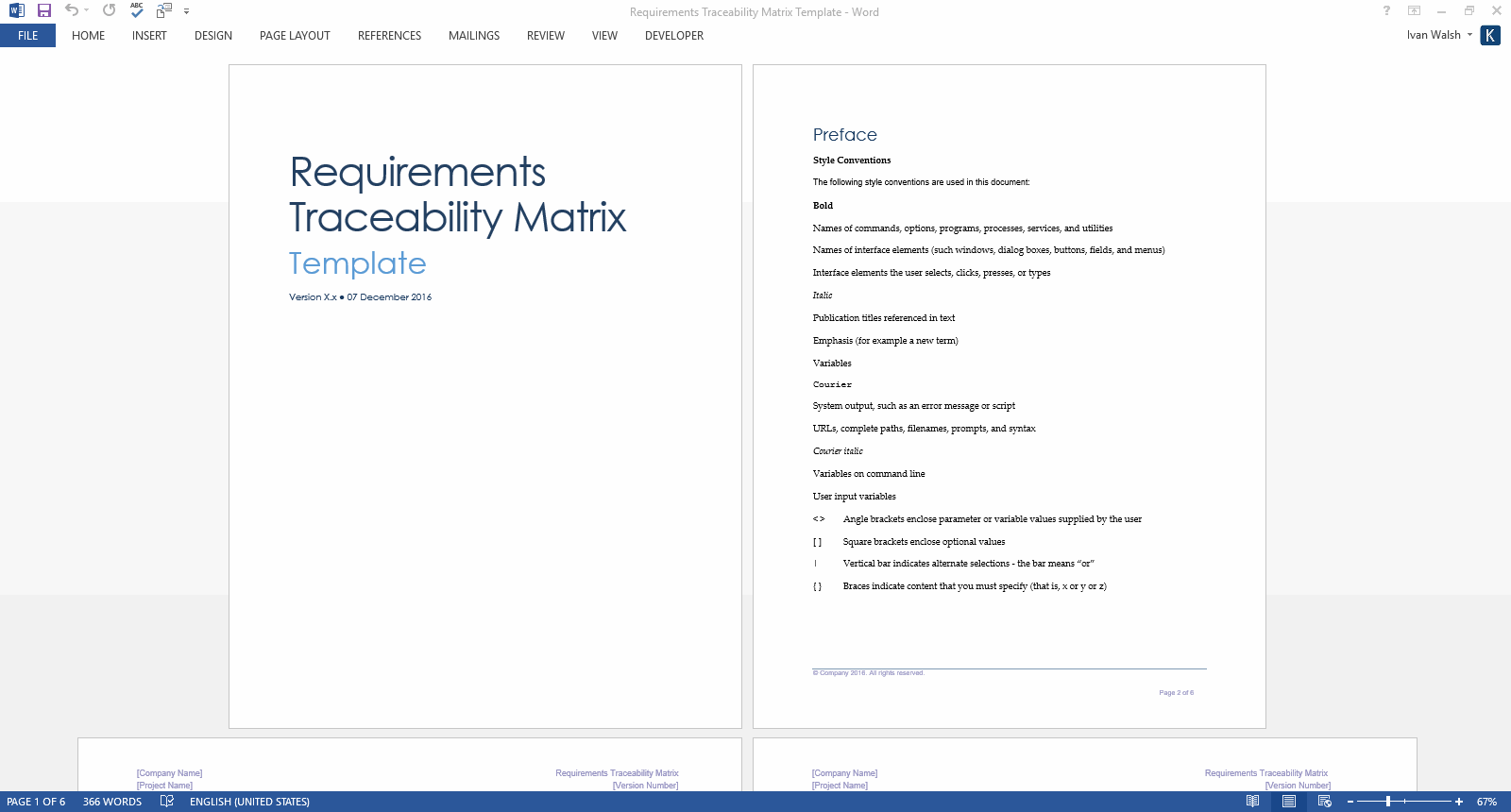
[Learn more about this template]
Responsibility Assignment Matrix (RAM)
Defines in detail the roles, authority, responsibility, skills, and capacity requirements for all project tasks needed to complete the project.
[Learn more about this template]
Test Master Plan
Documents the scope, content, methodology, sequence, management of, and responsibilities for test activities. Based on the FRD’s Requirements Traceability Matrix and includes the planned test activities to address user requirements including the levels of tests that take place during development: integration, system, and UAT, and planning. It describes the milestones, schedules, and resources needed to support testing. Use this Test Plan template (29 page MS Word) to document the strategy that will be used to verify and ensure that a software product or system meets its design specifications and other requirements. It will help you define Release Criteria, identify Test Deliverables, prepare Budget Costs and describe the test environment to be used for the testing. [Learn more about the Test Plan template]
Work Breakdown Structure
Defines all project activities from planning to implementation. Primary input source for the development and execution of the Project Schedule and timelines.
[Learn more about this template]
Use Cases
Use these MS Word and Visio templates to define a sequence of actions that yields an observable result of value.
The use case provides a structure to express functional requirements within the context of business and system processes. You can diagram and/or document use case scenarios. 9 MS Visio templates. 29-page tutorial, and a free Excel Data Dictionary.
[Learn more about the Use Case templates]
Design Phase
In the Design phase, you need to write the following documents:
Bill of Materials
Use this BOM template pack (MS Word & Excel) to list the parts for building a product, including software application, infrastructure equipment and physical buildings.
[Learn more about this Bill of Materials template]
Business Rules
Define specific aspects of your business. Business rules clarify the appropriate action that needs to be taken and removes any ambiguity regarding the correct course of action that must be followed. Business rules describe how company policies or practices apply to a specific business activity. As you model your business processes, you can capture business rules as separate elements and weave them into your process flows.
Use these Business Rules Templates to describe how company policies or practices apply to a specific business activity. As you model your business processes, you can capture business rules as separate elements and weave them into your process flows. In addition, you can customize these templates to create functional business rules to calculate values, and perform tasks for financials, budgets, and workflows.
[Learn more about this Business Rules template]
Conversion Plan
Use this Conversion Plan template (19 page MS Word template) to document your conversion types, security , strategy, data conversion , tasks, planning, and conversion requirements. Describes strategies to convert data from one system to another hardware or software environment.
Use this Conversion Plan template (19 page MS Word template) to document your conversion types, security , strategy, data conversion , tasks, planning, and conversion requirements.
Conversion Plan Template: Blue Theme
[Learn more about this Conversion Plan template]
Disaster Recovery Plan
Download the Disaster Recovery Plan capture requirements designed to restore operability of system, applications due to any extended interruption of the agency’s business services. 32 page DR plan with Impact Analysis, Damage Assessment & Reports. Document the process, policies and procedures to prepare for recovery or continuation of services following a disaster.
[Learn more about Disaster Recovery Plan template]
Implementation Plan
This Implementation Plan template describes how to deploy and install the system into an operational environment. Provides an overview of the system, description of the major implementation tasks, resources required to support the implementation (such as hardware, software, facilities, materials, and personnel), and site-specific implementation requirements. Update during the Development Phase.
You can use this Implementation Plan template (29 pages MS Word) to describe how to deploy, install and transition software or hardware systems. You can edit this Implementation Plan to document the major tasks, resources, such as hardware, software, facilities, materials, and personnel, required to implement a new software or hardware system.
Implementation Plan only $9.99!
[Learn more about this Implementation Plan template]
Maintenance Manual
Documents the system procedures required to install, configure and support the system. Created during design phase, revised during construction and test phases, and finalized in the implementation phase. This template contains emergency response procedures; backup arrangements, procedures, and responsibilities; and post-disaster recovery procedures and responsibilities.
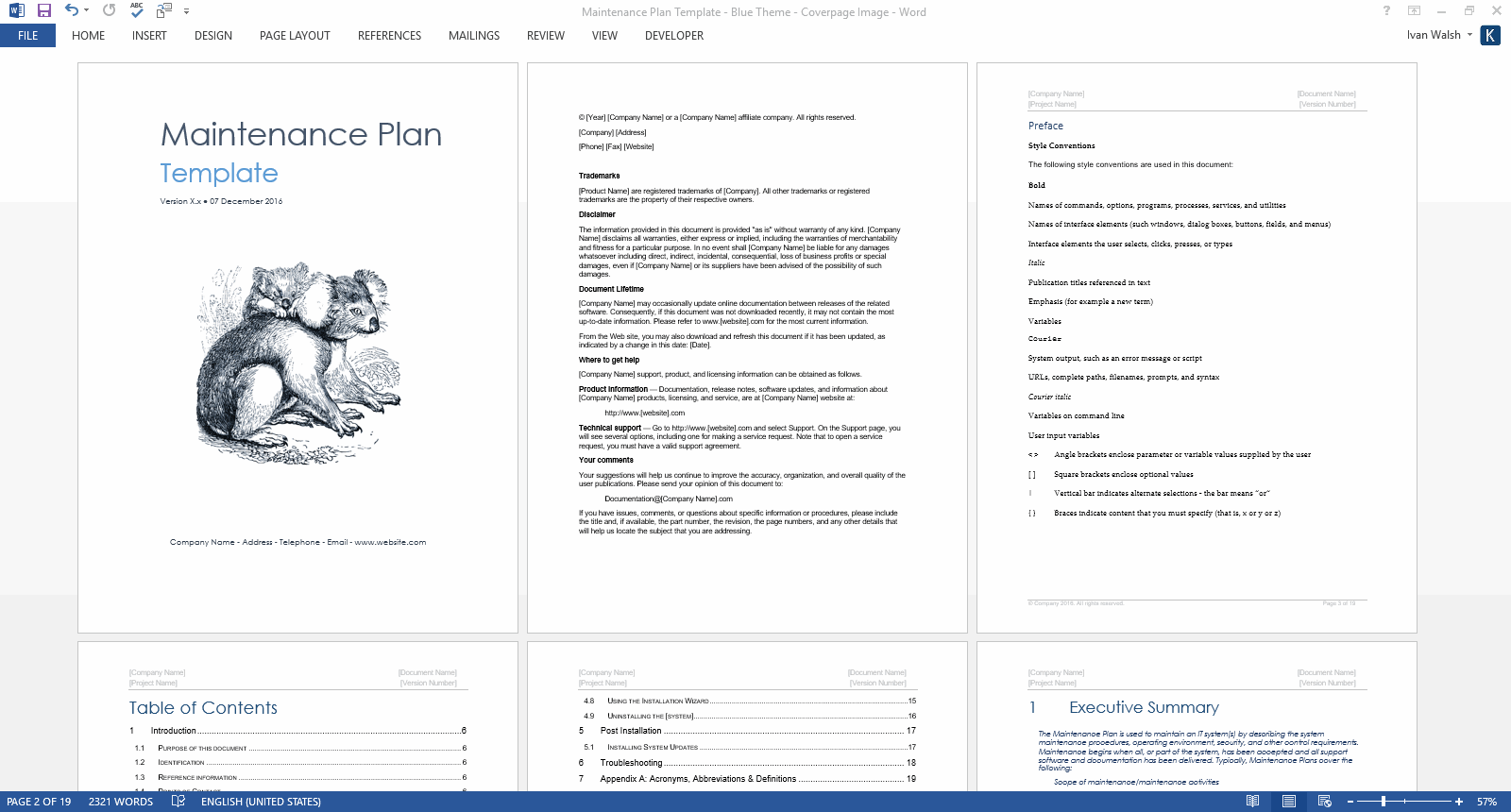
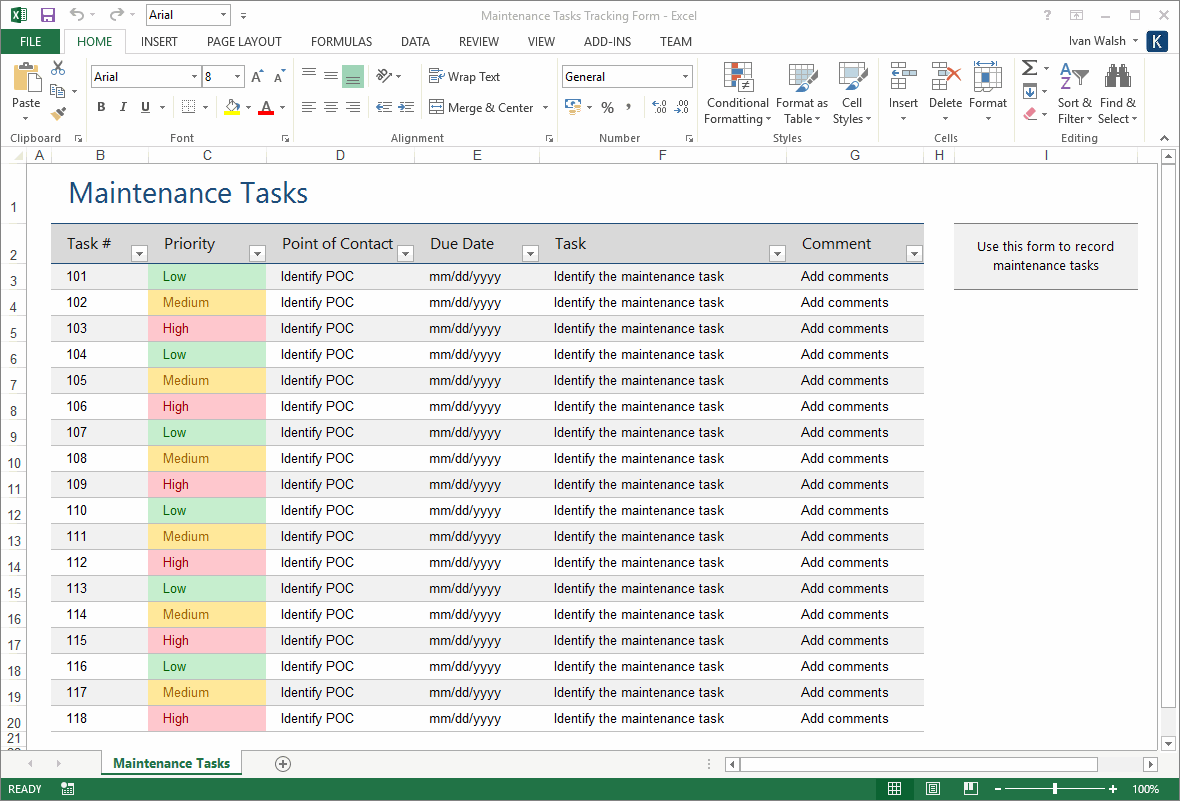 [Learn more about this template]
[Learn more about this template]
Operations Manual
Provides System Admins and computer operators with a operational description of the system and its associated environments. Document procedures and information required run a system, product or application. Includes scheduled operations, tasks, troubleshooting, audits, tables, charts, and matrices for monitoring, backups, scheduling.
[Learn more about this Operations Manual template]
System Design Document
Defines the construct details of each of the system components and interaction with other components and external systems including interfaces. Provides a system architecture of the components of a program or system, their interrelationships and the principles and guidelines governing their design and evolution over time. [Learn more about this template]
Software Development Plan
Use this Software Development Plan template to gather all information required to manage the project. It captures a number of artifacts developed during the Inception phase and is maintained throughout the software development project.
[Learn more about this Software Development Plan template]System Administration Manual
Provides System Admin personnel and computer operators with a detailed description of the system and its associated environments, such as operations and procedures.
[Learn more about this System Administration Guide template]Training Plan
Identifies the users and how they will be trained to use the new product. Generally required for large projects.
[Learn more about this Training Plan template]User Manual / User Guide
Provides the information necessary to use the system. Typically described are system or component capabilities, limitations, options, inputs, expected outputs, error messages, and special instructions.
Our User Guide templates can be used to create user guides, user manuals, getting started guides and other types of technical documents. A User Guide is an online or printed book that describes how to use a software application.
Download Individually for $9.99 – Buy Here!
[Learn more about the User Guide templates]
Development Phase
In the Development phase, you need to write the following documents:
Contingency Plan
This Contingency Plan template identifies emergency response procedures; backup arrangements, procedures, and responsibilities; and post-disaster recovery procedures and responsibilities. Ensures that systems can recover from processing disruptions in the event of emergencies or large-scale disasters. Contingency Plans are synonymous with disaster and emergency plans.
You also get nine spreadsheets to help track, plan, and monitor the progress of different QA tasks.
Here are some examples of the excel spreadsheets that you get.
Note that the first tab is the Table of Contents. If you click on the links on it, it opens each of the spreadsheets.
Use this checklist to capture the decisions that need to be made to contain a disaster scenario and implement the contingency plan. Identify the categories that will be affected, such as Organisation or User groups, then identify the risk, the likelihood of this occurring, and the difficulty of making a decision.
Enter the number of days to complete the tasks.
In this example, the min number of days is 1, the max 10. This means that a Red arrow is shown for tasks that, on average, tasks that take less than four days; yellow means they are on track, and Green ahead of schedule. You can change the numbers to suits your needs.
In each column you add your own risks, instead of the ones listed.
State here the value of the risk: probability of occurrence * impact.
Remove the X (sample placeholders) and enter an x if a risk is still open.
Color these cells Red is the risk is closed or Green if it’s still open.
Contingency Plan spreadsheet
[Use this Risk Log to capture all known risks, the likelihood, severity, and impact (in financial terms) of a disaster scenario; the action required to resolve this; who is responsible for each task and its status. You can also use the Status Report spreadsheet to monitor the progress of each task.][Learn more about this Contingency Plan template]
Conversion Plan
The Conversion Plan template describes the strategies and approaches for migrating data from the existing system(s).
Conversion Plan Template: Blue Theme
Example of the styles, format, chapters, and document structure
[Learn more about this Conversion Plan template]
Implementation Plan
Define all planned activities to ensure successful implementation into production operations.
You can use this Implementation Plan template (29 pages MS Word) to describe how to deploy, install and transition software or hardware systems. You can edit this Implementation Plan to document the major tasks, resources, such as hardware, software, facilities, materials, and personnel, required to implement a new software or hardware system.
Implementation Plan only $9.99!
Implementation Plan Template: How It Works
In general this plan is developed during the Design Phase of the Software Development LifeCycle and updated during the Development Phase.
[Learn more about this Implementation Plan template]
Software Development Plan
Use this to document the development of each unit or module, including test cases, software, test results, approvals, and any other items that explain the software functionality.
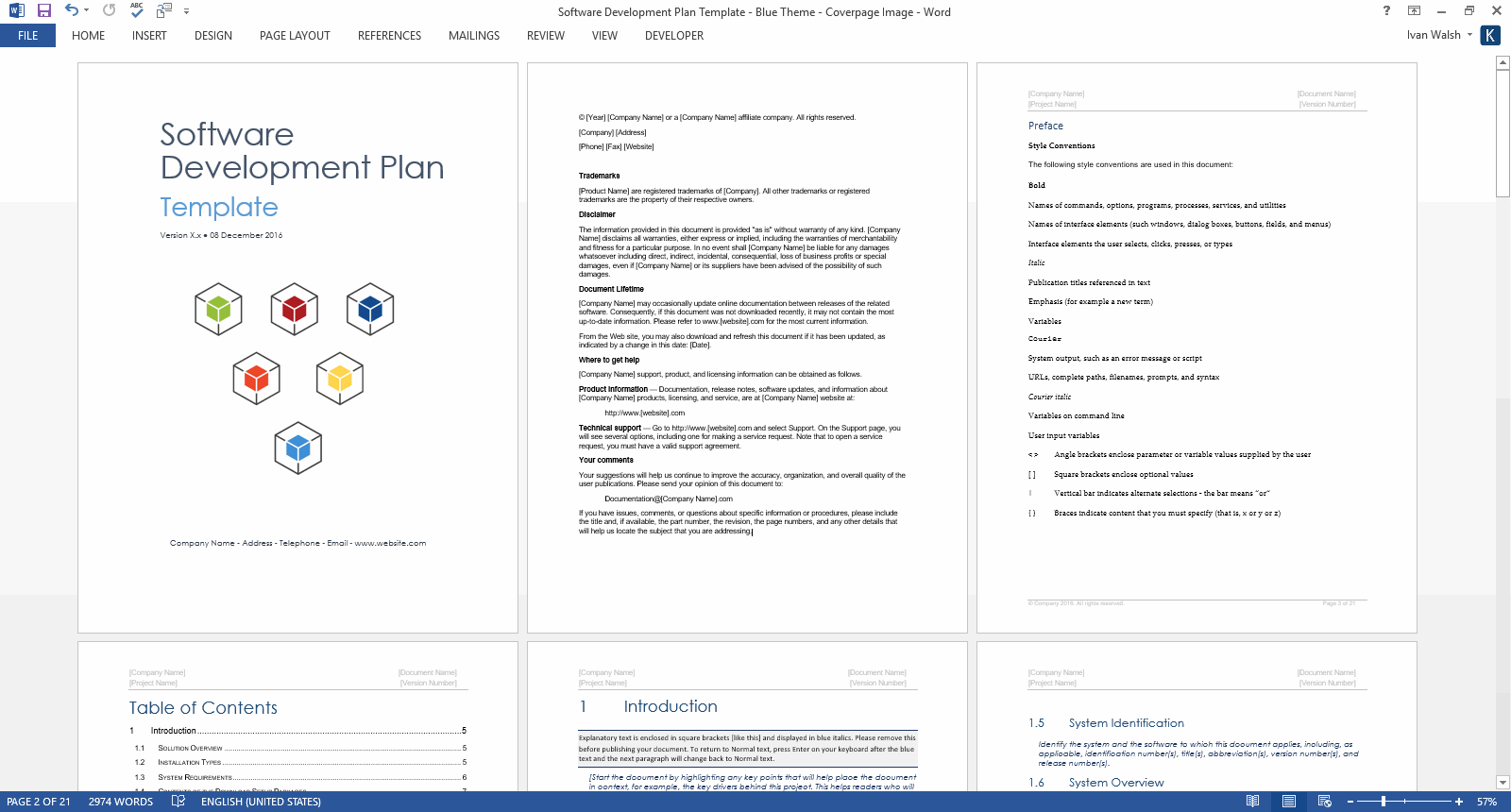 Software Development Plan template
Software Development Plan template
[Learn more about the Software Development Plan template]
Training Plan
Documents the technical and user training needed on the new systems.
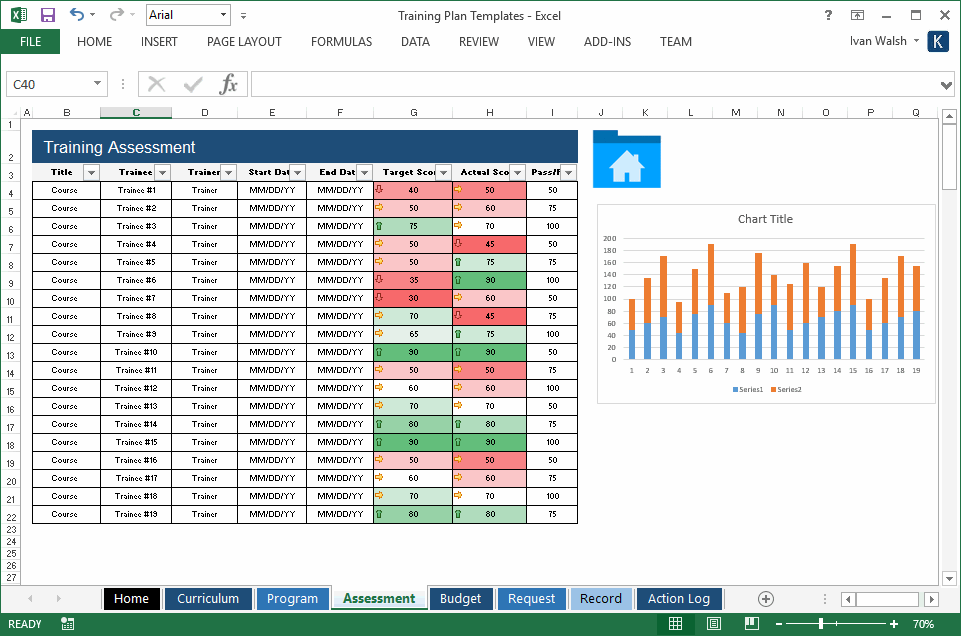 [Learn more about these Training Plan templates]
[Learn more about these Training Plan templates]
Test Phase
In the Test phase, you need to write the following documents:
Acceptance Test Plan
Describes the test process, procedures and tools to ensure that software packages meet their requirements. [Learn more about the Acceptance Test Plan template]
Implementation Phase
In the Implementation phase, you need to write the following documents:
Release Notes
Summarizes the current release; typically includes new features and changes and identifies known problems and workarounds.
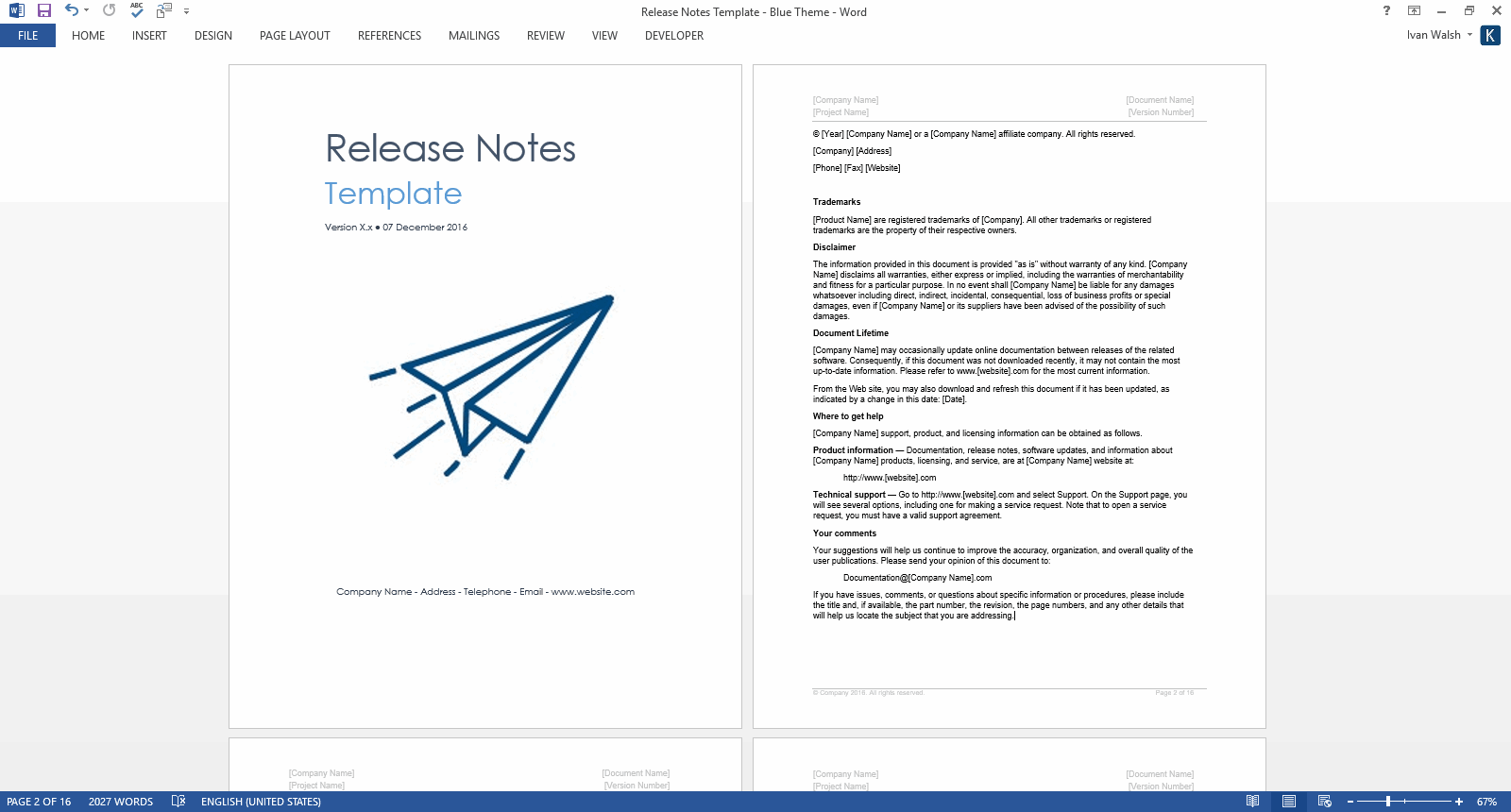
[Learn more about the Release Notes template]
Standard Operating Procedures
Documents the details of the business processes related to the operations and maintenance of the systems.
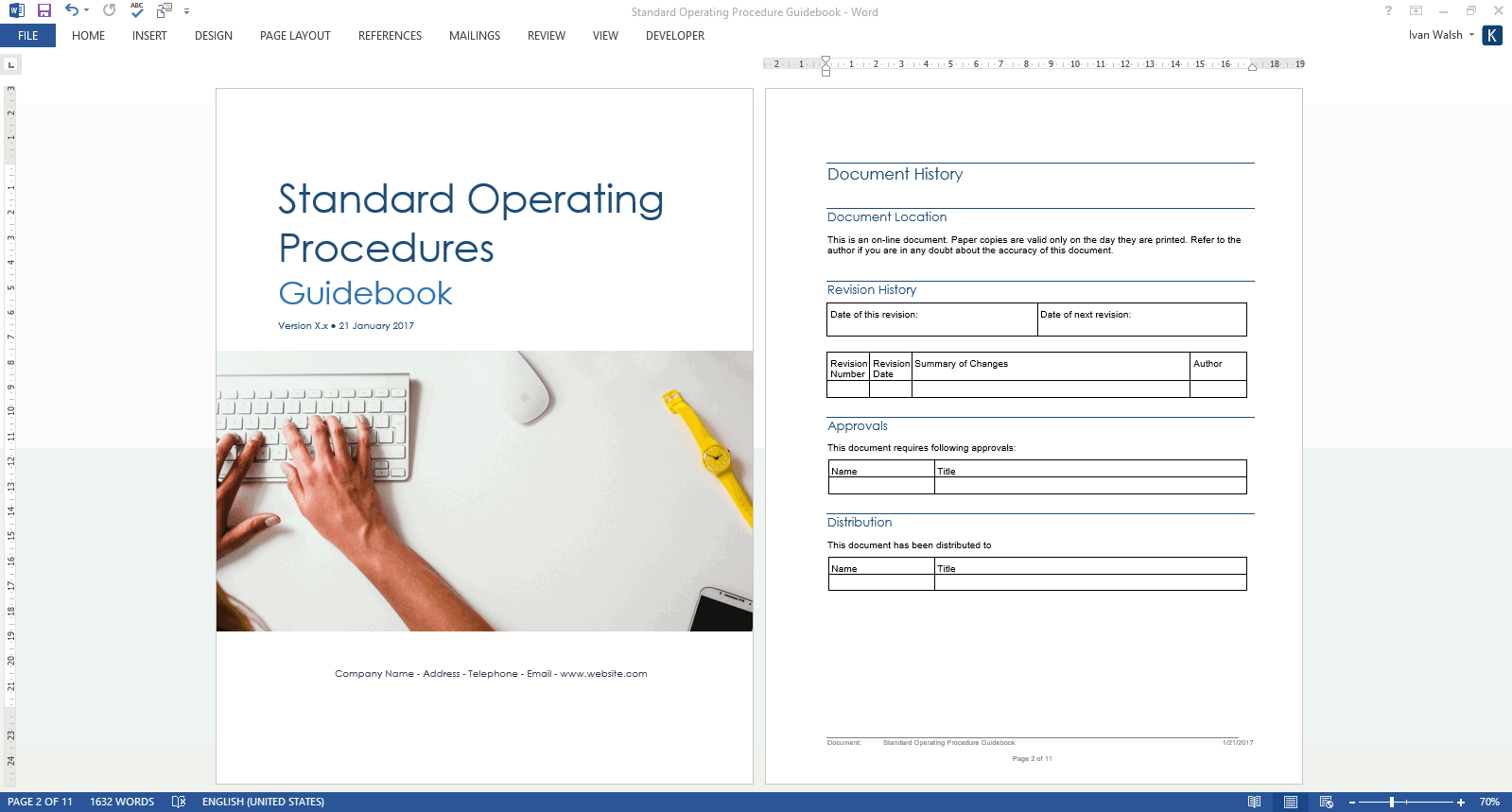
[Learn more about this template]
Deployment Plan
Describes how to deploy and install the system. Contains an overview of the system, description of the major tasks involved in the implementation, resources needed to support the implementation effort (i.e. hardware, software, facilities, materials, and personnel), and site-specific implementation requirements.
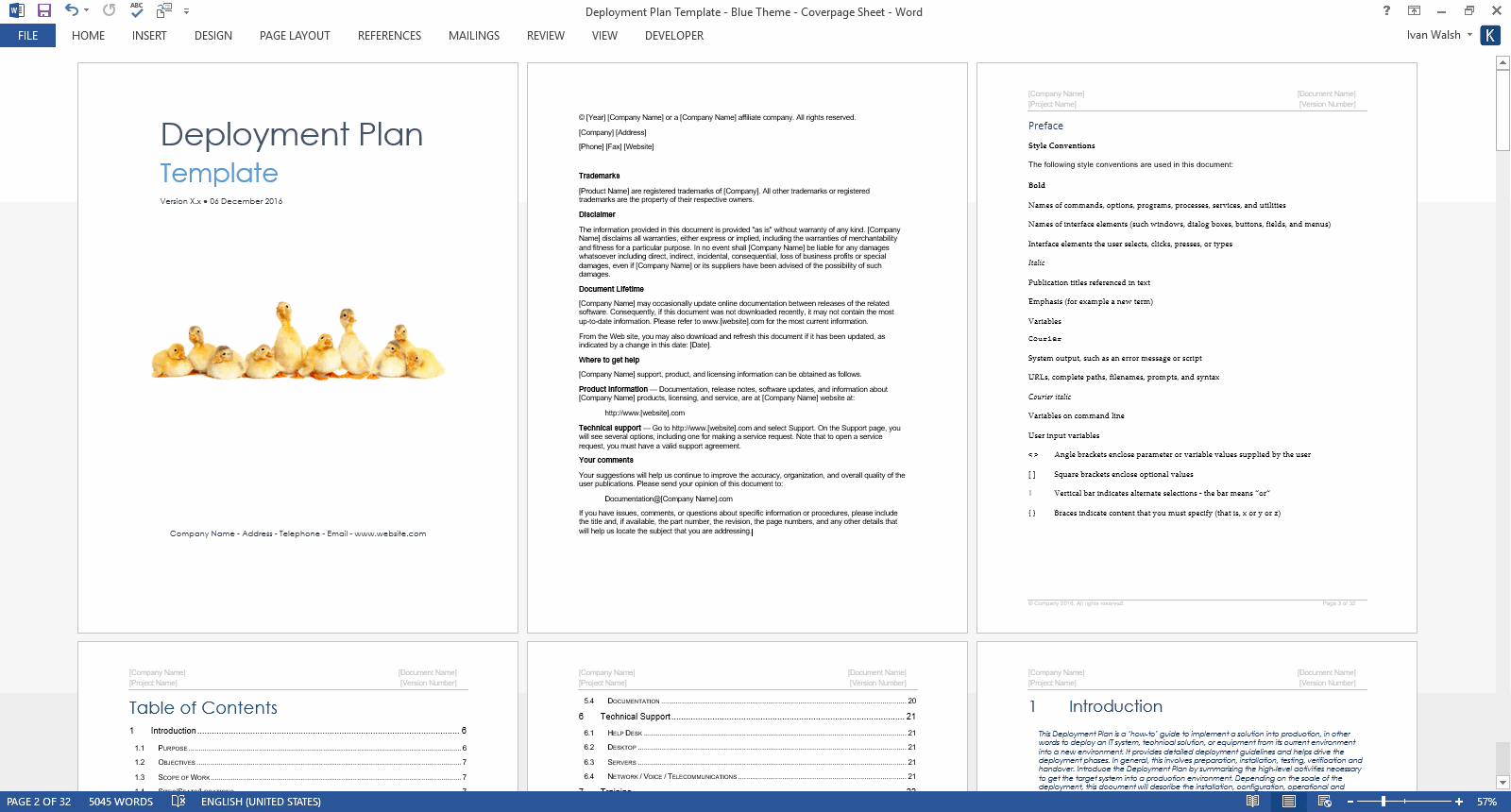
[Learn more about this template]
Disposition Phase
In the Disposition phase, you need to write the following documents:
Disposition Plan
Describes the requirements to dispose of the current system. Identifies how to terminate the system/data, when to terminate, dispose and preserve system components and equipment.
[Learn more about this template]
Post-Termination Review Report
Documents the Disposition Phase Review findings and lessons learned from closing and archiving the terminated system; identifies the repository for all archived products and documentation.
60 Templates for only $197 – Buy Here!
[192 MS Word, 95 MS Excel, and 5 MS Visio templates]
Includes FREE Data Dictionary and Requirements Traceability Matrix
60 Templates for only $197 – Buy Here!
Software Development Excel Templates
Free Software Development Templates
Requirements Traceability Matrix
Data Model – Excel
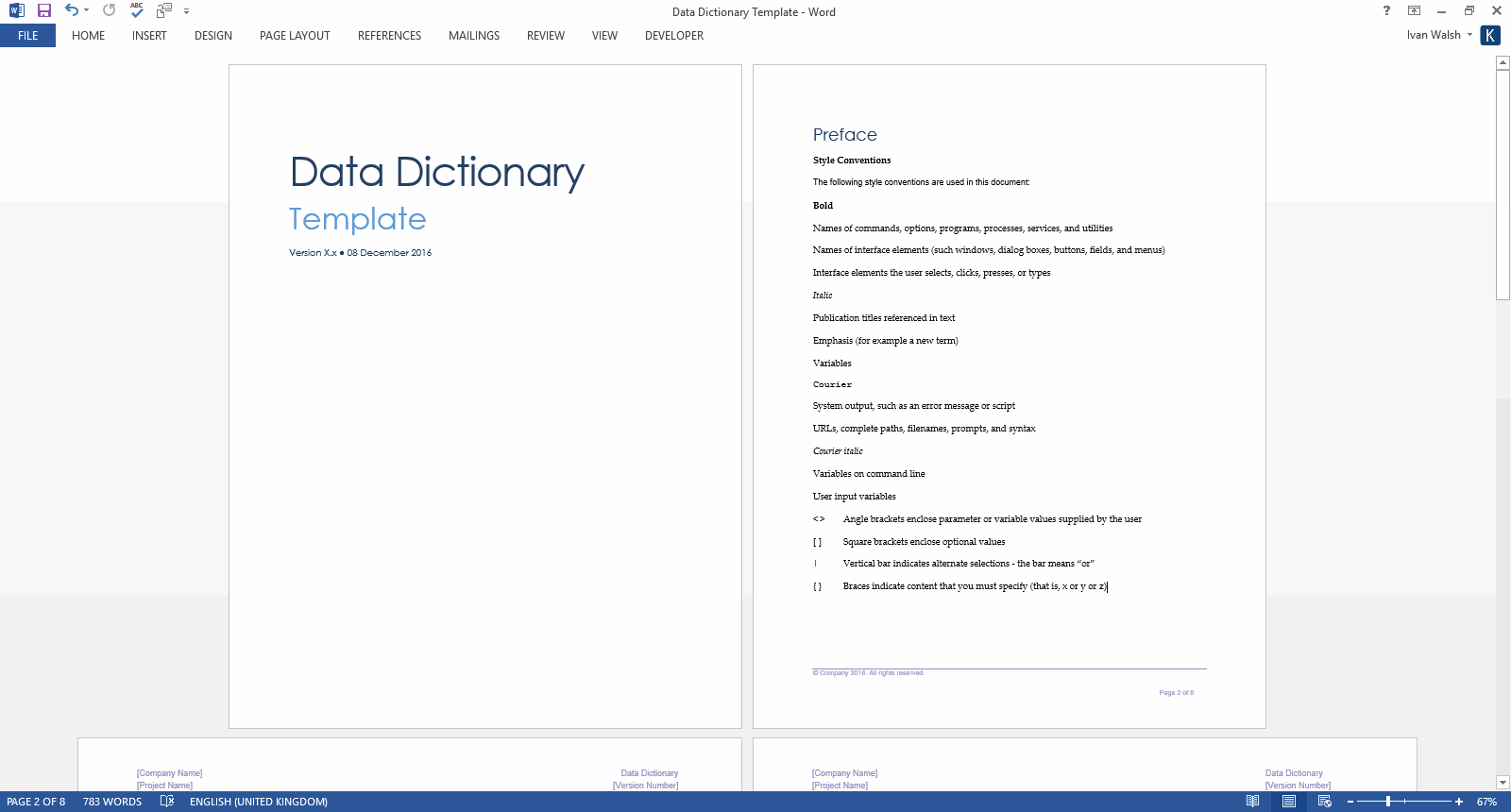
Data Dictionary
Product Specifications
File Format: MS Word (.docx), MS Excel (.xlsx), MS Visio (.vsd)
File Size – The download file is 97 MBs.