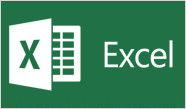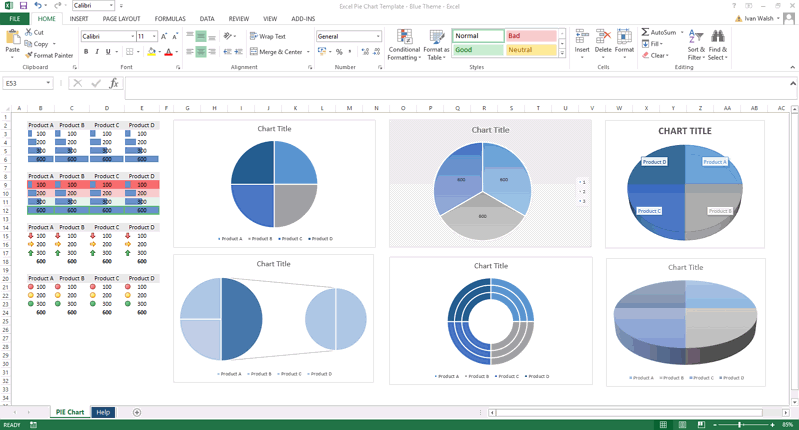Excel Templates
Excel Template – Blue Pie Charts
Use this Excel template to create pie charts. The charts use different shades of blue. To change this, click the Design tab and select a different color.
Download Excel template
Download: Excel Pie Chart Template – Blue Theme
File format: Excel-Pie-Chart-Template-Blue-Theme.xlsx
How to use the Excel template
- Enter values in each of the cells.
- Right-click on the chart.
- Refresh the data.
Template Contents
6 different pie charts. You can modify these as you like.
Related MS Office Templates
- Marketing Plan Templates
- Audience analysis template
- Market Research Template
- Software Development Templates