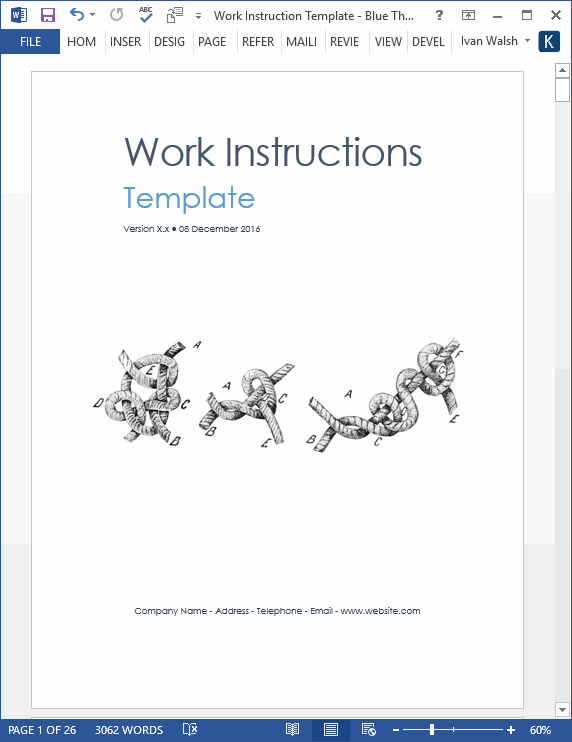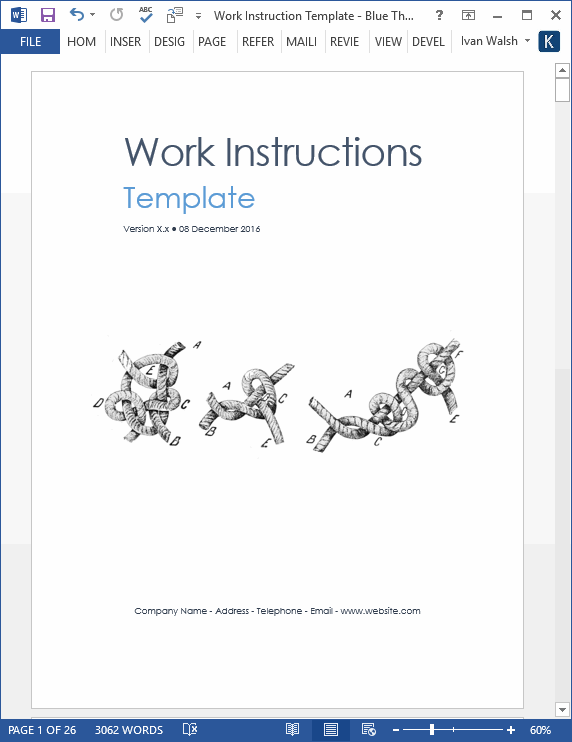Software Development Templates
How to Test Work Instructions (with template)
The next step after writing the Work Instruction is to test it. Here’s a suggested approach that works for most Work Instructions.
Download Work Instruction Templates
Learn more about this template
How to Test Work Instructions
- Print out the Work Instruction. This protects the user from scanning ahead when reading the document online. Also, many sys admins refer to a hardback copy of the Work Instruction Manual, so this approach makes sure the design and format are correct.
- Ask a colleague who has no experience of using the equipment to read the Work Instructions and follow the steps. This makes sure the person testing the Work Instructions isn’t doing it from memory, which can happen if you give it to an experienced developer, testers, or admin.
- Don’t prompt the person or offer any assistance. Stay quiet and take notes. Your role here is to be neutral and see how the person interprets the Work Instructions without any help.
- Observe where they make mistakes, look for direction or skip a step. Note also what parts of the Work Instructions the person re-reads as this may suggest that the Work Instructions is not clearly written or the steps need to be broken down into more granular sub-processes.
- When the test is completed, ask them about the Work Instruction.Was it clear?
– Where was it confusing?
– Did the sequence make sense?
– What information was missing?
– Did they understand the terminology, and what else would they add? - Revise the Work Instruction based on their feedback. Provide more information where gaps were identified and remove any text or images that confused the reader or distracted them.
- Get a second person to read the Work Instruction and follow the instructions as before.
- Observe, make notes and discuss it with them. What needs to be changed?
- Continue this testing until you’re confident that the material is now correct and ready for publication.
- Send the Work Instructions to your team lead and ask for sign-off.
- Upload the document to the network and/or other areas where you share public documents.
- Email your team lead, colleagues and others who will use this document. Attach a copy of the Work Instruction in PDF (i.e. so it cannot be modified) and ask for feedback.
- Update the document when necessary and inform your colleagues that previous versions are now out of date.
Summary
When testing the work instruction, consider the reader’s needs first. Test that the material is accurate, easy-to-read and useful. Learn More: How to Write Work Instructions