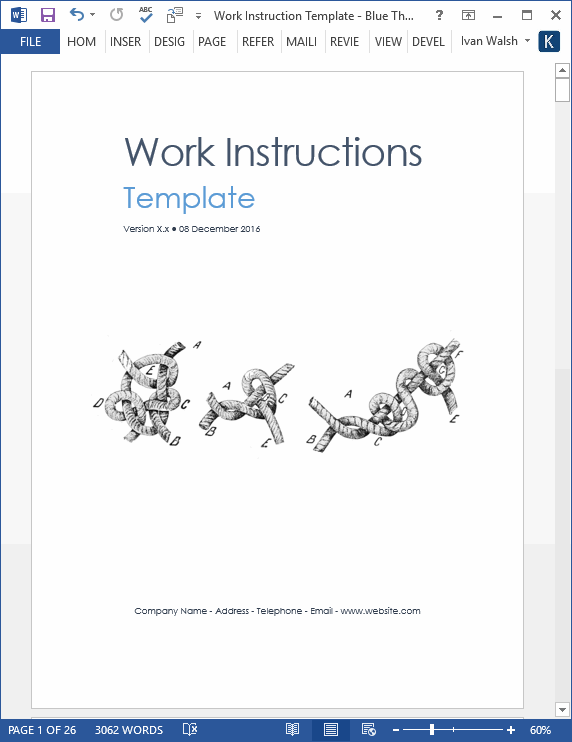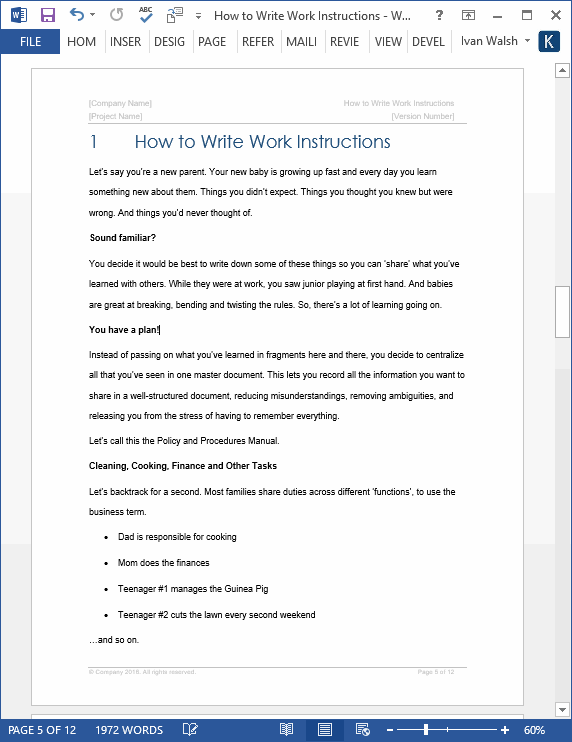Software Development Templates
How to Write Work Instructions (With MS Word Templates)
A work instruction is a document that describes how to perform a specific task, or set of tasks, typically at a very detailed level. A Work Instruction is similar to a Standard Operating Procedure, however it is usually at a lower level in a Quality Management System. Records and log files are typically at the lowest level in the Quality Management System.
Summary: A Work Instruction is a step by step guide to perform a single instruction. Follow these guidelines to write Work Instructions for IT, Pharma, Biotechnology, or Construction
Download Work Instruction Templates
Learn more about this template
Documenting Quality Management Systems
When documenting the Quality Management System, you need to capture:
- Quality Manual — document the intent of the organization to meet standard’s requirements.
- Procedures — describe how to perform tasks to meet specific requirements. As a component of a process, it define how one or more activities should be executed in detail, using technology or other resources.
- Work instructions — describe how to do complete a single action.
What is a Work Instruction?
A work instruction is a document that describes how to perform specific activities and tasks in detail. It provides a detailed set of instructions that describe exactly how a low-level activity must be carried out.
A Work Instruction provides instructions that specify exactly which steps to follow to perform an activity. A work instruction contains more detail than a Procedure and is only created if very detailed instructions are needed.
Work Instructions vs. Procedures
Procedures describe:
- What the activity is
- Who performs it
- When it is performed
Work Instructions describe:
- How the activity is performed.
- Used inter-changeably in many situations.
How to Write Work Instructions
Use the following steps to write your work instructions:
- Overview – describe what the Work Instructions does.
- Objective – describe the objective and what the user can expect to happen after they have completed the activity.
- Triggers – identify any triggers required to start the activity.
- Inputs – describe any inputs required from other procedures/processes, department, etc.
- Outputs – describe the outputs generated by the Work Instruction.
Use the following guidelines to document your work instructions:
- Give each activity its own title.
- Describe the detailed instructions for the work.
- Identify roles and responsibilities.
- One role activities. Don’t combine two roles in the same step.
- Number each step.
- Use consistent formatting.
- Document control – include the Version number, Date, Doc name, Detail of change, Review date, etc.
9 Steps to Writing Work Instructions
Follow these steps to write your next set of Work Instructions.
- Know exactly how to perform the task.
- Plan how to write steps in the correct order.
- Write the steps in logical order.
- Start each instructions with a verb.
- Write each step as a single action.
- Include warnings as pre-steps.
- Review and edit instructions carefully.
- Write in the positive voice.
- Avoid opinions, preferences, or choices.
Work Instructions Template (MS Word)
This Work Instruction Template Pack includes 3 Microsoft Word templates that you can easily customize to suit your requirements.
You can use these templates to save time when creating policies, procedures, and checklists and also ensure that your Department has a standardized approach to documenting Work Instructions.
- Work Instruction Guide (23 pages) This templates includes sections on how to write the Purpose, Scope, Pre-requisites, Responsibilities, Criteria, Instructions, Revision History, References, Safety Requirements, and Definitions.
- Work Instruction – Single Template (4 pages) This template is used to document a single Work Instruction.
- How to Write Work Instructions Tutorial (11 pages) shows you how to write Work Instructions and how to test the document to ensure that all the steps are correct.
Learn more about this Work Instruction template