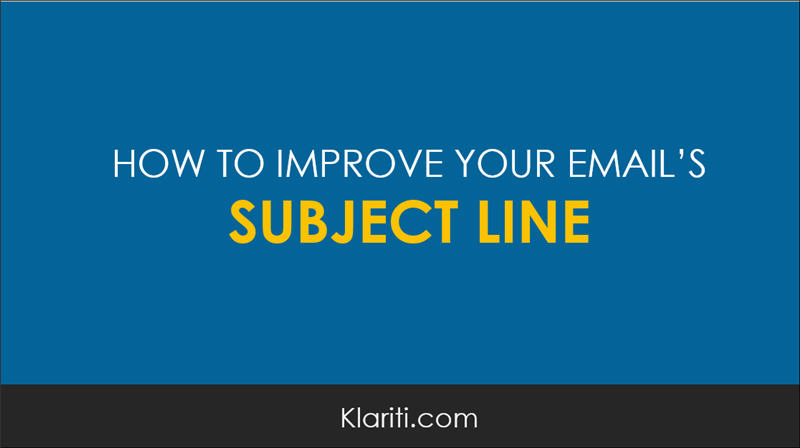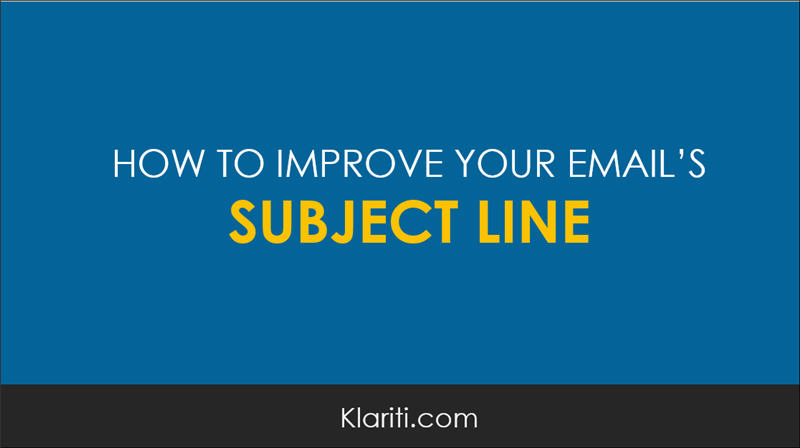Business Writing
How to improve the subject line of an email
First, think of the response you want from the reader.
Second, put the most important point at the start.
Third, highlight one thing only.
The problem with most subject lines in emails is that they’re written either:
- As a placeholder, something to put in while you write the actual email
- After the email is written and then rushed through without much thought or
- No longer reflect the original purpose of the email. Maybe you changed your mind half way through but didn’t update the subject line.
Improving Subject Lines
So, how do we fix this?
Write the email first in MS Word, Google Docs, Apple Pages etc.
In the first sentence, identify the purpose of the email.
In the second sentence, identify what you expect the reader to do. [The exception is an FYI email. Avoid these as much as possible to give more weight to your other emails.]
Structure the email.
List the critical points, numbering each one.
If a response is due by a specific date, state it. Don’t assume they are going to stop everything and get back to you immediately. Why should they if you didn’t explain its importance.
Now, after you have done all this, spellchecked it (I use Grammarly), remove the ‘placeholder’ subject line with the purpose of the email.
In the subject line:
- Start with the topic/product/action item first.
- Identify the item that needs attention. Sometimes I phrase this as a question. It’s hard to readers to ignore questions.
- Don’t flag it as High Priority. Everyone hates this. If it’s really that important use UPPERCASE but use this very, very carefully.
Subject Line Examples
What works in these subject lines?
Just one more step to complete your Dropbox setup
Tells you, the reader, what you need to do next. And who it’s from
Confirmation of your MultiTrip Policy from Vhi
After you buy the policy, it sends you an email to confirm it went through, what policy you bought, and from whom.
Azure pricing and services updates
A no-nonsense email from Azure, the name of the product, about its updates
The Excel Addict – Print a List All Named Ranges in Your Workbook
Again, the name of the website comes first, followed by the tutorial
[MyCopyblogger] #20: Avoiding the “me too” blues
#20 is a nice way to flag that this is the latest email in a series.
Google Cloud Platform | Last day to preserve your work
Note the use of a | to separate the senders and the call to action
Takeaway.
For external emails, state who you are in the subject line, followed by the call to action (for sales) or the benefit (for the reader) if they click through.