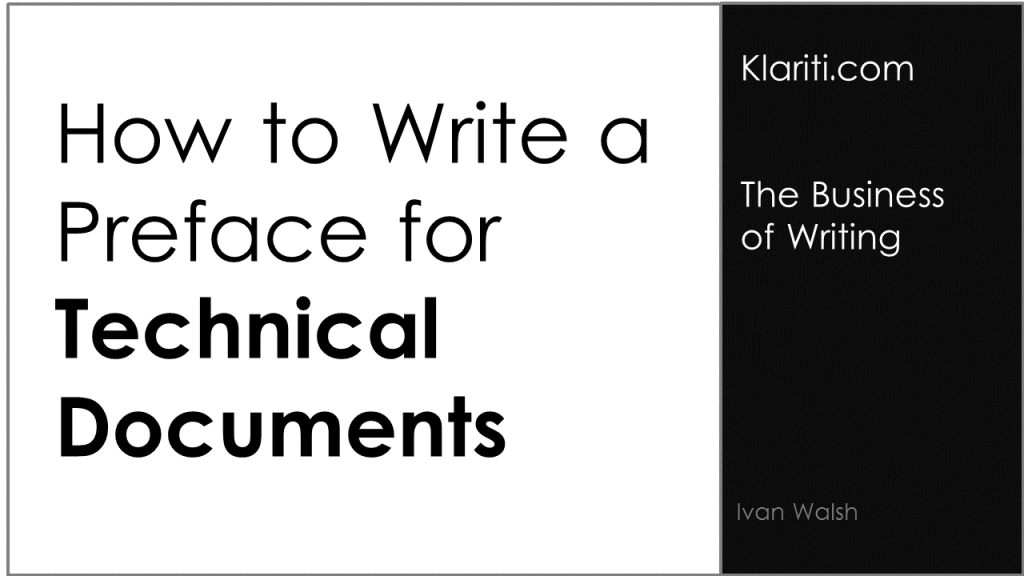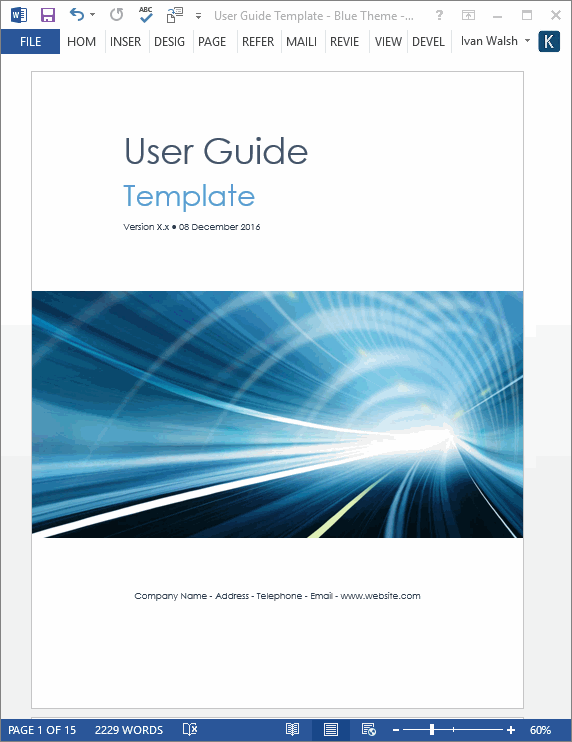Business Writing
How to Write a Preface for Technical Documents
Summary: Create a preface for technical documents to describe the scope, contents, and materials referenced in the main document.
Does a document need a preface? Not always. Short documents are fine without one. However, longer documents, especially those that have changed over releases will benefit from a preface. From one angle, the purpose of the preface is to set the stage.
Download Now for $9.99 – Buy Here!
Download our User Guide templates can be used to create user guides,
getting started guides and other types of technical documents.
How to Write a Preface for Technical Documents
For technical documents, it introduces features, options, and enhancements. It also provides readers with a list of titles and other technical documentation available with the release.
For business documents, it orients the reader. It gives them a heads-up on what’s coming next.
Software Development Templates
6 Preface Writing Guidelines
In general, you need the f
ollowing sections.
- About This Manual — orient the reader before they start. What type of document are they about to read? Is there anything out of scope in this release? What are the main chapter headings?
- Intended Audience — help the reader understand if this document is for beginners, experts, or particular functions, for example, security experts, C programmers, or network admins.
- Text Conventions — if you put something in bold, italic, or a special font, tell the reader what it means. This also helps other writers stay on track and avoid deviating from the style guide.
- New to this Release – for software updates, identify changes to the document. If the revision is extensive, list the changes by chapter.
- Acknowledgments – identify those who’ve helped you write the document, such as project sponsor, reviewers, designers, and others who’ve contributed.
- Related Documentation —what if the reader wants to learn more? Where should they go? It’s not enough to say, see the Admin Guide. Include a link to the Online Help or technical library where they can download the files.
About This Manual
Sample text could be as follows:
This manual provides information about using [name of software] to deploy a content management system using the latest security standards.
The manual consists of:
Chapter 1, “Concept 1”
Chapter 2, “Concept 2”
Chapter 3, “Concept 3”
Chapter X, “Appendix”
Intended Audience
You can describe the intended audience as follows:
This manual is intended for security and network administrators and other IT professionals responsible for identity management among business entities, both internal and external.
Text Conventions
Make sure to explain text conventions so it’s clear to the reader what you mean if text is in italics or code.
Sample text:
This document uses the text conventions identified below.
| Convention | Description |
| Fixed Width | Indicates text that must be typed exactly as shown in the instructions. Represents code, file names, and directory paths. |
| Blue text | Indicates hyperlinks. |
| Italic | Used for document titles. |
| Sans serif | Identifies text on windows or dialog boxes |
| Sans serif bold | Identifies menu items, controls and buttons.. |
New to this Release
Identify the changes to the document if there’s been significant updates to the software.
Use a heading such as New to this Release to call attention to this section. If the revision is extensive, list the changes by chapter.
If the revision is more modest, summarize the changes in paragraph form.
When describing changes, use a positive tone even if the deleted material was incorrect in the previous edition.
Acknowledgments
Include a list of people who’ve helped you write the document. Depending on the size and importance of the document, include reviewers, designers, and others who’ve contributed to the document’s development.
Other Documentation
Sample text you might use for this section:
The documents listed below are available in the Technical Library at www.website.com.
- Getting Started – Introduces the software, including background information about prerequisites, standards, and installation instructions.
- Integration Overview – Provides a high-level description of options available for integrating content management systems.
- Clustering Guide – Describes how to deploy content management systems in a cluster to increase availability.
- Online Resources – We continually updates our Resource Center (www.website.com/resource-center) with technical information, white papers, demonstrations, webinars, and other resources.
Summary
Not every document needs a preface, so don’t feel compelled to write a preface for every user manual, installation guide, or business plan.
It’s a judgement call.
Not sure?
Ask yourself:
Would a preface help my reader understand the scope of this document?
If so, create a nice short preface. See if it helps.