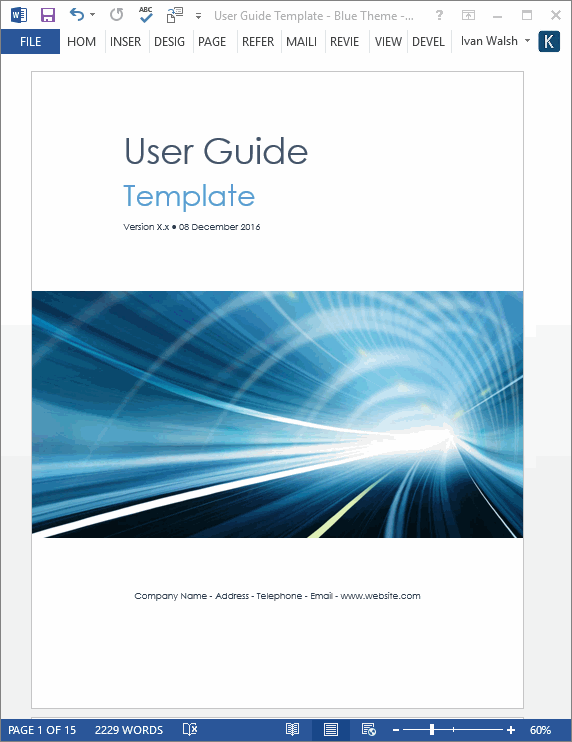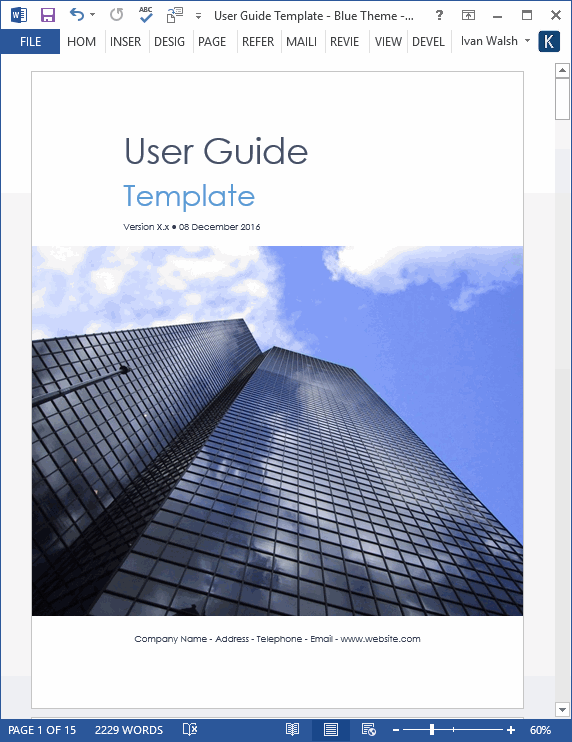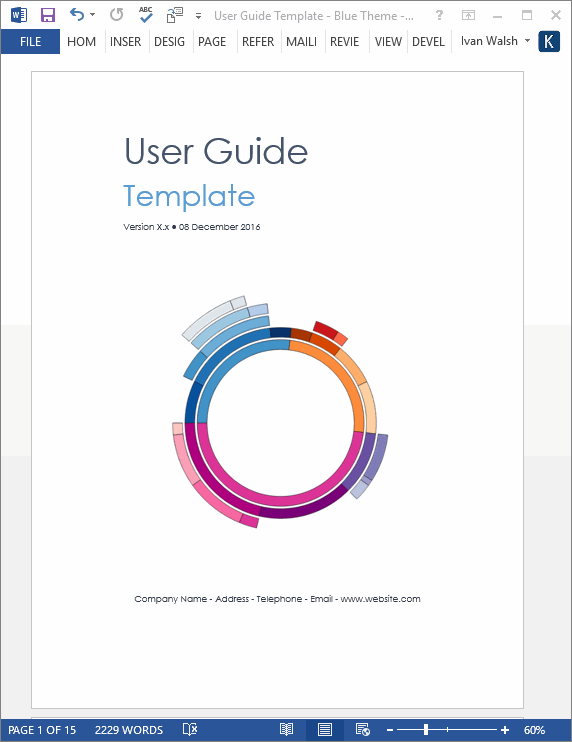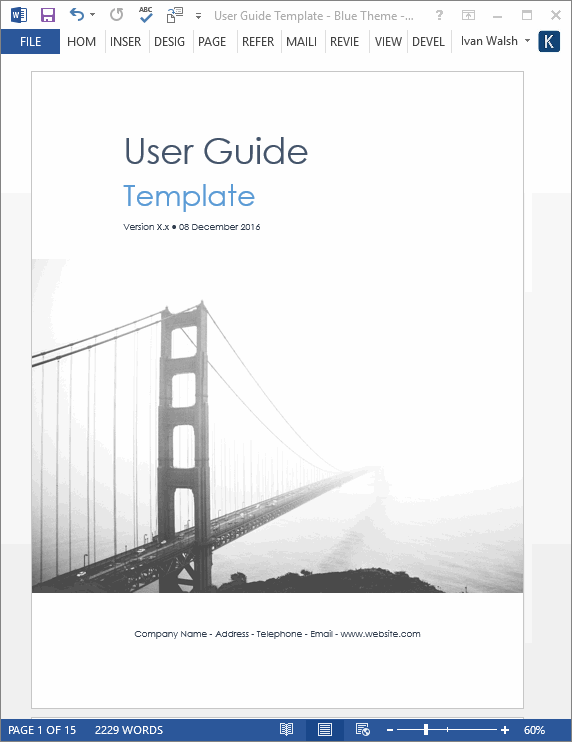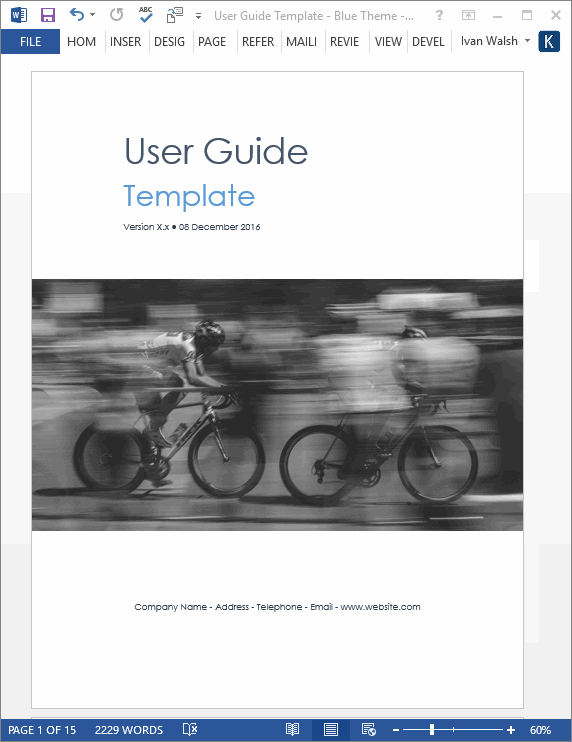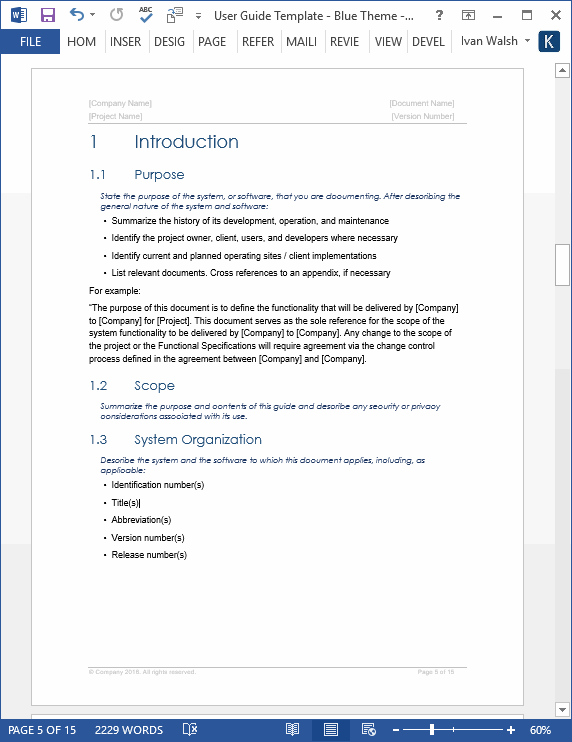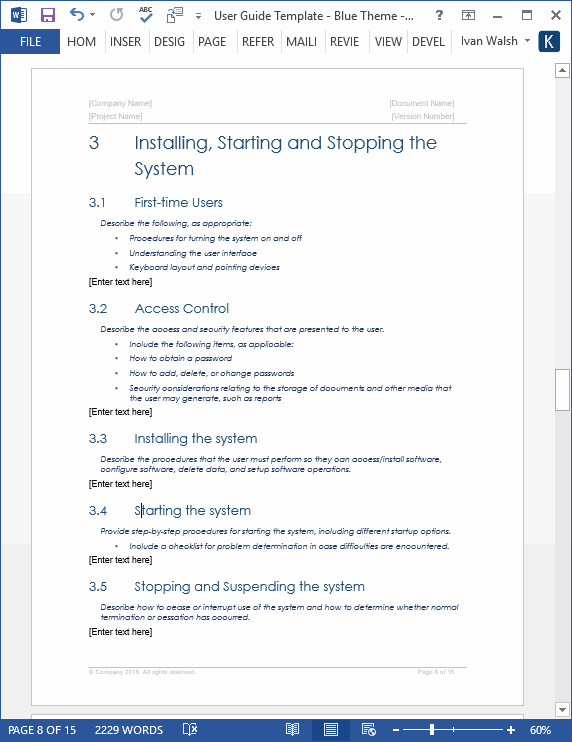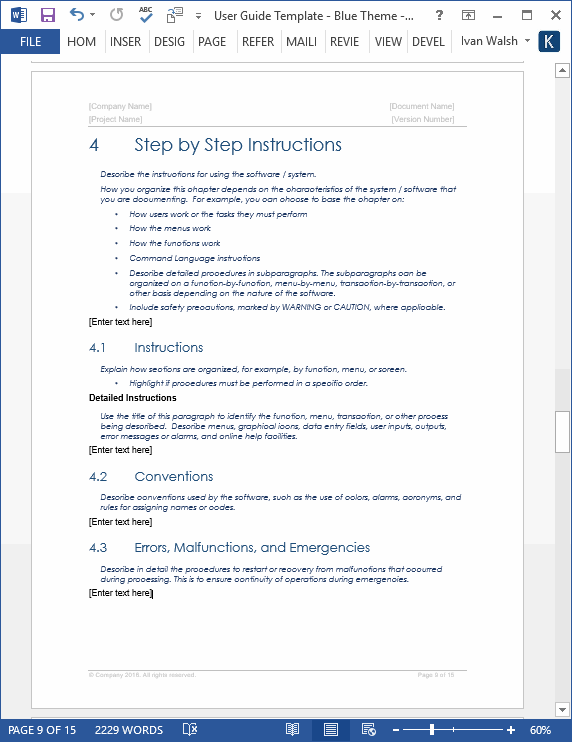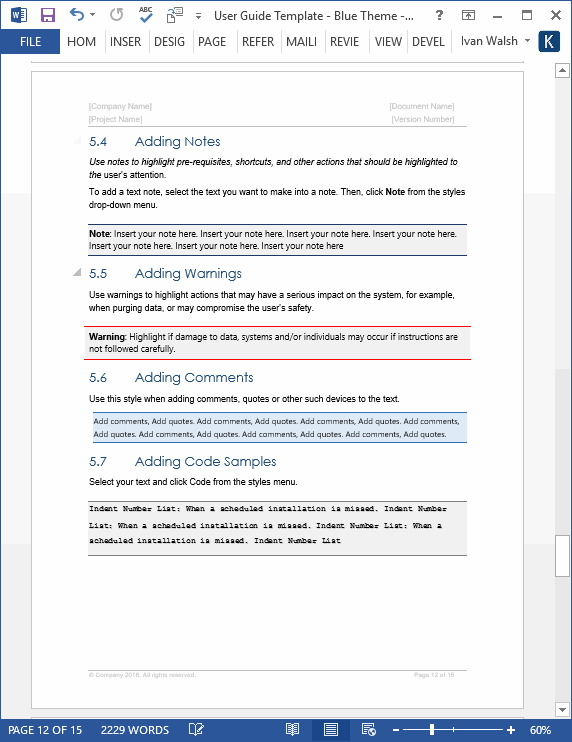User Guide Templates (5 x MS Word)
Our User Guide templates can be used to create user guides, user manuals, getting started guides and other types of technical documents. A User Guide is an online or printed book that describes how to use a software application.
Download Now for $9.99 – Buy Here!
Includes the following templates
User Guide Template: Table of Contents
1. Introduction
1.1. Purpose
1.2. Scope
1.3. System Organization
2. Describing the System
2.1. Key Features
2.2. Inventory
2.3. Environment
2.4. System Operations
3. Installing, Starting and Stopping the System
3.1. First-time Users
3.2. Access Control
3.3. Installing the system
3.4. Starting the system
3.5. Stopping and Suspending the system
4. Step by Step Instructions for using the system
4.1. Instructions
4.2. Conventions
4.3. Errors, Malfunctions, and Emergencies
4.4. Messages
4.5. Quick-Reference
5. How to use this template
5.1. How to add your logo to the cover page
5.2. How to add your logo to the header
5.3. Updating the Table of Contents
5.4. Adding Notes
5.5. Adding Warnings
5.6. Adding Comments
5.7. Bullet Lists
5.8. Numbered List
5.9. Adding Code Samples
5.10. Samples Tables
6. Appendix A – Reference Documents
7. Appendix B – Glossary of Terms
User Guide Template: Sample Screenshots
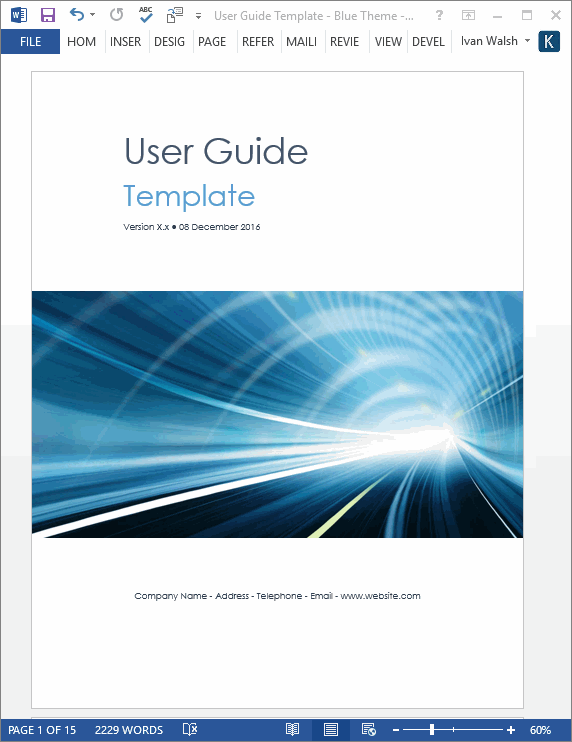
User Guide Template: Content & Format
All templates are in Microsoft Word format (.doc) and can be download online for only $9.99.
The template pack includes the following documents:
| 5 x User Guide Templates | 22 pages each | |
| 1 x Information Product Checklist
1 x User Guide Checklist 1 x User Guide Final Check |
7 Forms |
Download Now for $9.99 – Buy Here!
Product Specifications
File Format: The templates are in Microsoft Word (.docx) format.
Opening the Files: You don’t need any special software to unzip the files. To unzip the files, right click on it, then select Extract, and save it to your computer.
Getting Started: Depending on your MS Office settings, the files may say Read Only when you open them. If this occurs, click File, Save As and save the files. There are no security settings on any of the files.
Images: All of the images in the templates are copyright free.
![]() 60-day Money-Back Guarantee
60-day Money-Back Guarantee
FAQs
- How does the order process work?
- How can I Pay with my Credit Card (instead of PayPal)?
- What’s the license agreement?
Who are your Customers?
Here is a sample list of our customers.
Technical Support
I am here to help you with any questions. You can contact me directly if you need any helping using these templates.
What file formats do the templates work in?
The files work in MS Word 97, 2003, 2007, Office 2010, Office 2016, Windows 7, XP, Vista, and Apple iWork (if you have Word for Mac), and Google Docs.
How do I get my templates?
After you make the payment, you are sent an email. This has a link to a Download Page from where you can save the templates,
Where are my templates?
By default, when you download the files, they are saved to the Download folder on your computer.
What is the refund policy?
We offer a 60 days refund policy.