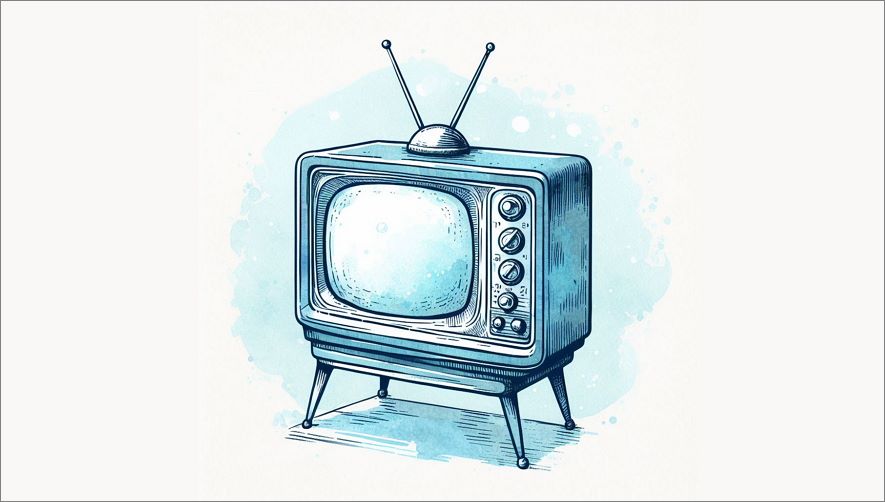During a recent training course for a Fintech client on document formatting, I showed everyone how to create, edit, and apply styles. The aim was to show the Marketing team (spread across different offices) how to setup a solid template they could share with the rest of the firm to ensure the fonts, theme, layout, and messaging was consistent across all comms.
However, just as we were about to close the call, one of the team suddenly pinged me. Her new styles were gone! She was super upset as you can imagine as she’d spent a few hours crafting the styles and was delighted with the result. So, what happened?
It’s sometimes hard to determine exactly why Word behaves in a certain way. In this case, why it suddenly decided to ‘hide’ the styles. However, there usually are ways to revert and recover the work you’ve done. If this happens to you, take a look at the following video.
Category Archives: Video
If you can’t open MS Word, or if it does open but then closes automatically, it usually means the template is corrupt or one of the add-ins is causing a conflict. Other times, Word will open but says it’s in Safe mode. Obviously, this is fine to see the document but to get any work done we need the standard product.
As mentioned, this issue is often related to an add-in or template. Let’s look at how to fix this.