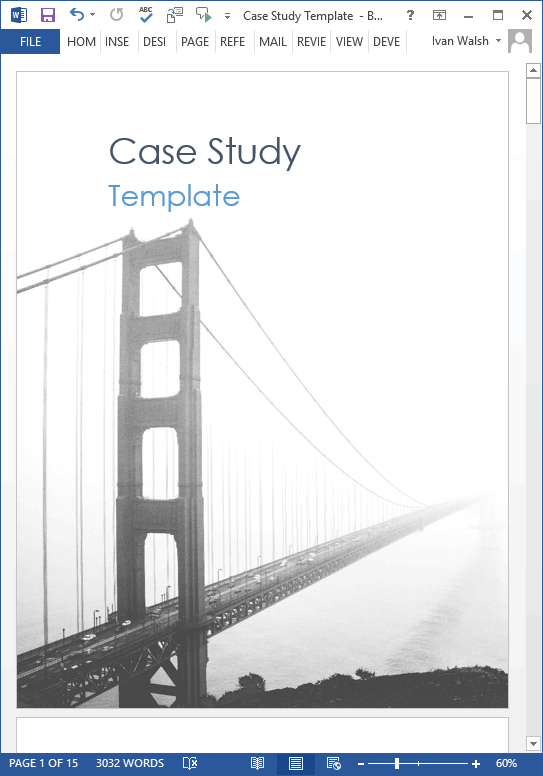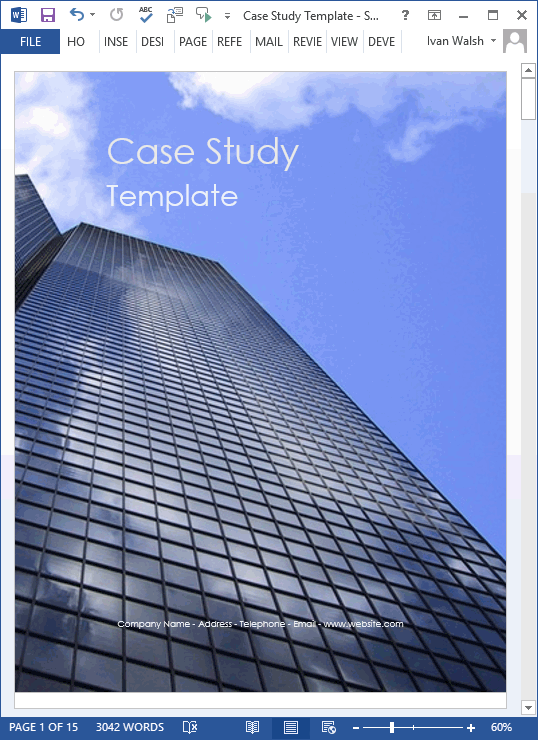Case Study Templates
How To Write a B2B Case Study in 10 Days
Want to write a stunning case study in ten days? Want to stay in budget when you write the case study? Want to use it to generate more leads?
How To Write a B2B Case Study in 10 Days
You can save time and get your case study written as quickly as possible if you have a good writing system in place.
In other words, if you plan your case study, like you’d plan any other tasks, you’ll get the document written, reviewed, and approved faster. Here’s how to do it.
#1 Show Examples
Provide your client with examples of high-quality case studies. Show them examples from Accenture, Forrester, IBM and others that do a great job writing these types of marketing documents. Set the scene. Help them see what you’ll need from them to make this work.
#2 Preferences
Everything is subjective. Ask them what they like, dislike, what stands out, color schemes they enjoy, fonts, images, icons, and everything else.
Remember, they’re paying so make sure you know what they like before you start. If they have company templates use them, otherwise build new templates along the lines you’ve shown them.
#3 Define the topic
What specifically do they want to discuss in the case study. It has to be specific. It has to be measurable. Agree on the product or service the client wants to promote. Don’t start until you both agree on this.
#4 Endorsements
You’ll be amazed to know – or maybe not – that customers that have been in business more than twenty years don’t have a list of endorsements at their disposal. You need to get these for social proof.
Get a list of customers who’re willing to provide endorsements.
Instead of expecting them to write the endorsements, you write them, then send them over.
Get the approval and re-write where necessary. Recycle unused quotes for other publications – let nothing go to waste.
Case Study for Construction projects
In general, case studies are made up of four sections: 1. Situation, 2. Problem, 3. Solution, and 4. Evaluation.
#5 Collateral
Get your client to gather screenshots, company logos, tech specs, datasheets etc. You’ll need these to put together the PDF and/or webpage.
#6 Interviewing people
Ask them: what was the problem, how was it solved, and what difference it has made. Ask specific questions and you’ll get specific answers.
Have list of questions ready before you call them. Don’t make it up over the phone.
#7 Stats and Facts
Compile the facts, statistics, and market research. This gives your case study more weight.
#8 Review
Send it out for review. Add a Due Date to put a bit of pressure on the reviewer.
#9 Final Check & Publish
Refine the material and then publish it.
Check for typos, glitches, stats, false friends, broken links, and misplaced diagrams.
Never send out a case study without getting another person to check it first.
Download MS Word Case Study Templates
#10 Thank Everyone
Send a PDF of the Case Study to every person who helped you with a thank you note enclosed.
Tip: Remember this is an opportunity for you to generate more leads by demonstrating your professionalism.
Contact everyone in person by phone – not email – and confirm that they got the case study.
If you want, tell them how great it looks when printed and ask if you can send over a hard-copy. In this way, get your nice, shiny case study onto their desk!
Generate enthusiasm. Share feedback you’ve received from bloggers, partners, and customers. You want them to feel that their business must also have a case study.. And who’s going to write it for them?
Case Study How to Write Tutorial
Download this Case Study Template Pack with 19 pre-formatted templates in MS Word format, which can be easily modified to meet your next project.
You also get a free 21 page tutorial on How to Write a Case Study and an Information Gathering Form for gathering data when writing your case study.