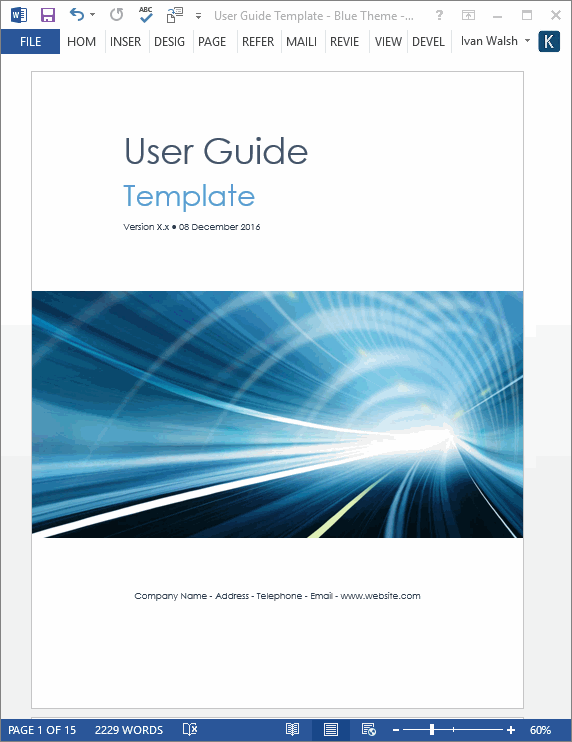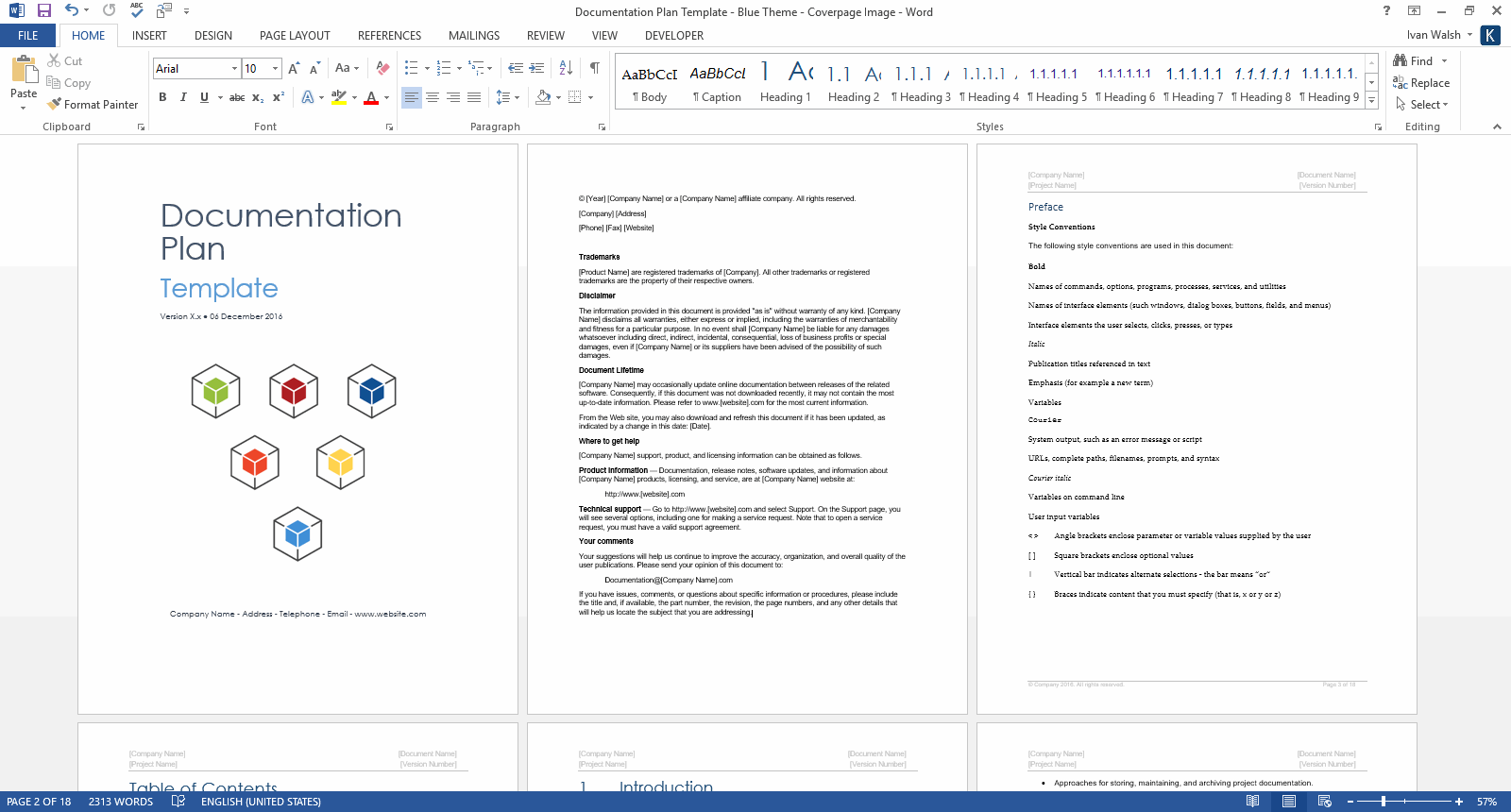Career, Productivity
How Many Hours Per Week Do Technical Writers Spend Writing?
How much time do you spend writing every week?
Remember, you have 37.5 hours (I know!) for technical writing every week, but how much is actually spent writing? When I say writing I actually mean developing content, so this includes illustrations, diagrams, publishing etc – whatever goes into the final deliverable.
Get your copy of the User Guide templates.
How to Interview Technical Writers
Christine, my former manager, kept a record of all the tasks she did during the week. Here’s a breakdown of how much time was actually spent writing.
- Technical writing – 15 hours (includes all writing tasks, such as release notes, developing videos, converting material from Word to PDF/HTML/FrameMaker and screen capture work)
- Email – 12 hours (includes correspondence to programmers, team members, sales, customers, mgt)
- Project management – 6 hours (includes status reports, scheduling, document distribution & include feedback etc)
- Timesheets – 45 min (including revisions that need to be made so we can bill the customer correctly and allocate resources to the correct ‘bucket’)
- Internal Meetings – 6 hours (Mon & Fri office meetings, Tech Publishing Thursday meeting & meetings with HR (assessments) and project coordination meetings with Development)
- Customer meetings – 4-10 hours (this includes conference calls, status reports, emergencies, monthly conf calls with global depts, and project handovers. Mostly status updates)
- Travel – 6 hours (i.e. to customer sites or downtown to our HQ)
Total – 43-49 hours (50+ if you add in the travel)
Does this surprise you?
Less than 15 hours (30% approx) was spent on documentation. The rest was sucked up with email and meetings. While there are ways to reduce time spent on these, other areas are outside her control.
5 Mandatory Tasks
She has to:
- Go to customer sites
- Submit Status Reports
- Attend conference calls
- Deliver updates
- Create documentation
There is no wiggle room there.
7 Ways to Save Time At Work
But we found some ways to create time.
- She attended team meetings but left after giving her presentation.
- She stopped attending meetings where her input was not required, e.g. general progress reports. She asked for the Status Reports from the PMs, accepted/rejected her tasks, and got back to work.
- She worked from home every Tuesday (and later every Wed). This let her work – without interruption – for 10 hours.
- She booked conf rooms – just for herself – locked herself in and worked away in peace. When she worked at the desk, people kept interrupting.
- She ignored all emails – except high priorities – for 24 hours. Why? Many small things resolved themselves. People found the document they were after. People didn’t need something anymore.
- She ignored low priorities for 72 hours. Why? Many emails were just total time-wasters. Spending time on this robbed her of time in other areas.
- She turned off her Blackberry, im and email when working. She checked these on the dot at 11 am and 3pm. Between then, she was ‘working’.
What Christine did was prioritize her work. Providing she met her deliverables – or exceeded them as was now the case – her managers were fine. Co-workers had to change their expectations, i.e. she was not available for idle chatter, “How do I move a pig in Farmville?”, or activities that removed her from her goal.
What makes here different is that she has a definite goal. Her aim was to be more productive and get the recognition. Many people do the donkey work but don’t get the credit for it.
By using her time well, she showed senior mgt that she was a cut above the rest. When I left the project, she became the Team Lead.
How about you?
How much time do you spend actually doing what you want to do? How do you stop others from wasting your time and pulling you away from your goals?
Technical Writing Templates
Use these 15 Technical Writing templates (233 pages MS Word) to write technical documents faster, save time on formatting, provide a consistent standard across your publications, and ensure that your company delivers professionally looking documents to your customers. Scroll down to see what’s inside!