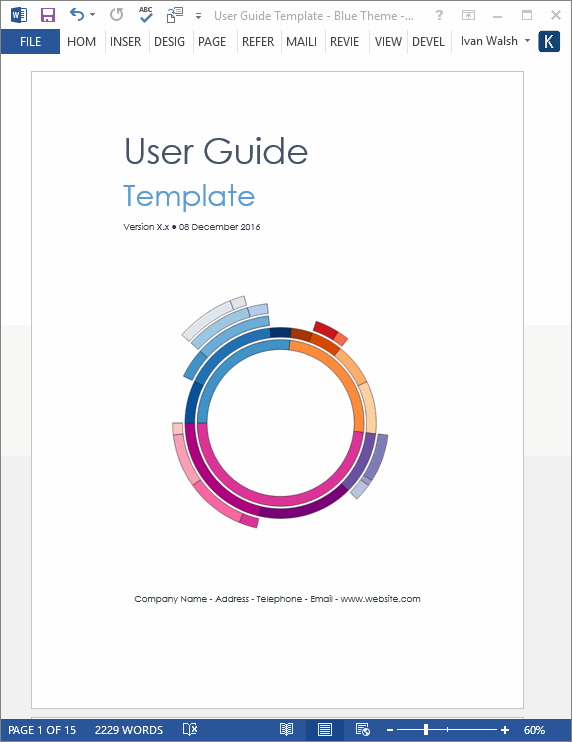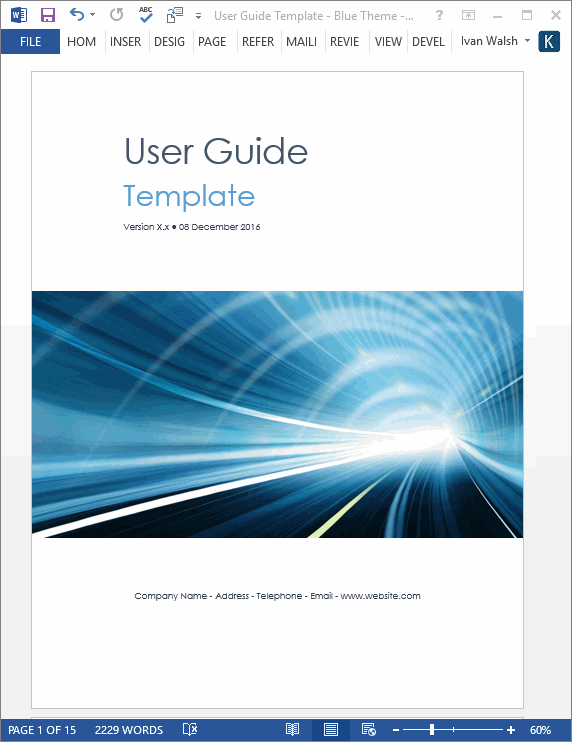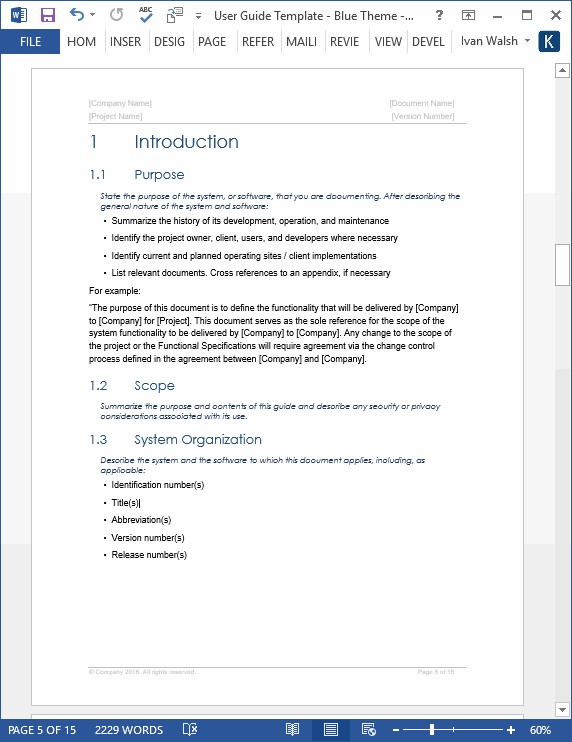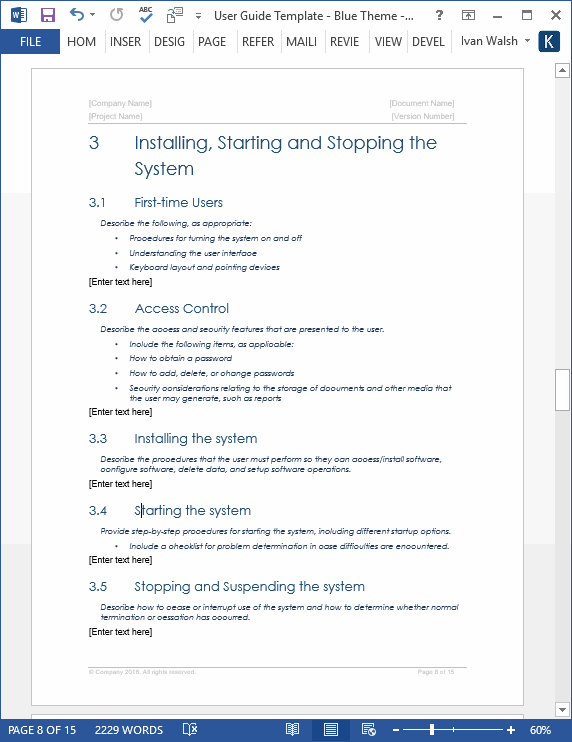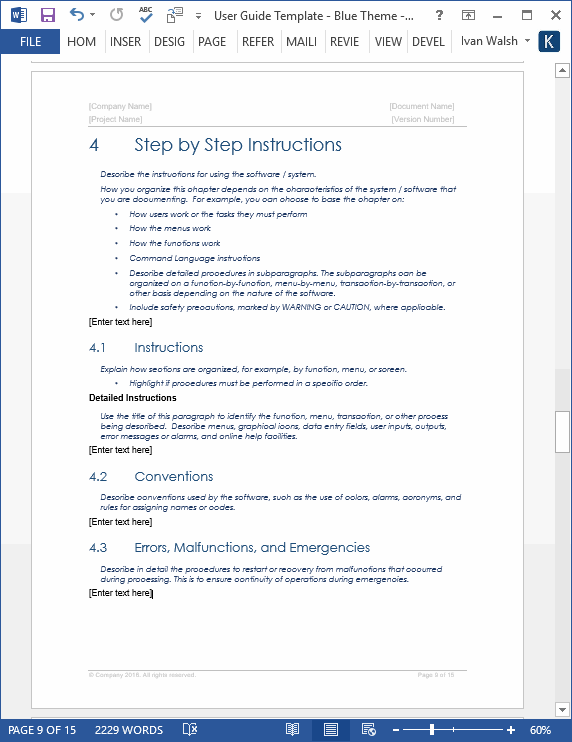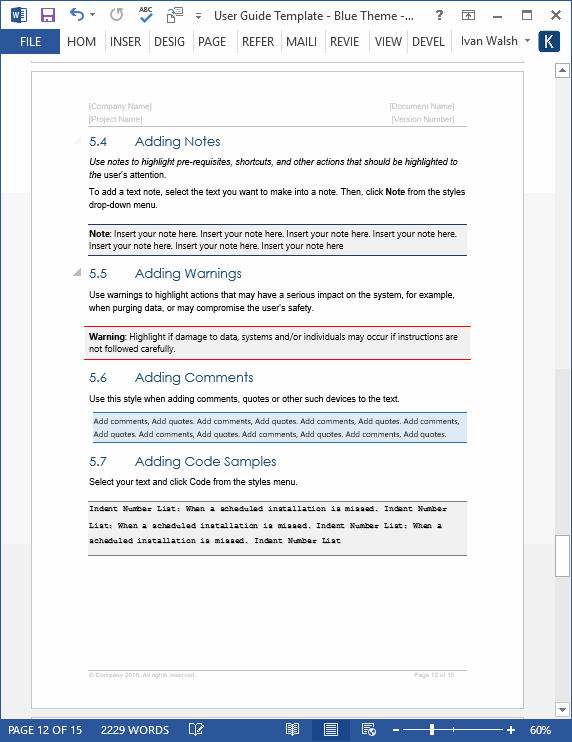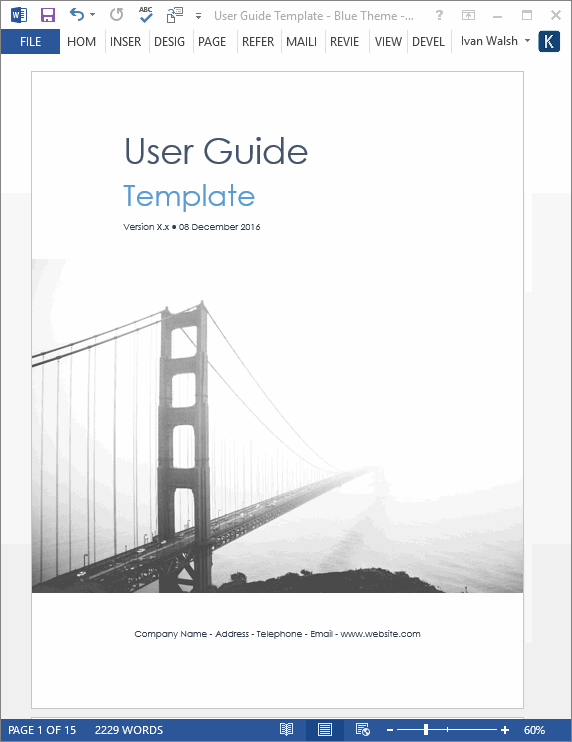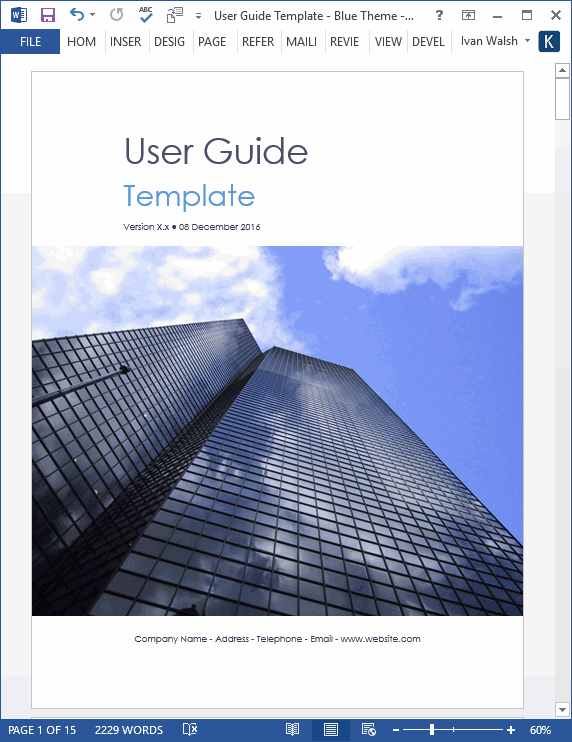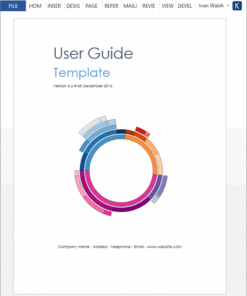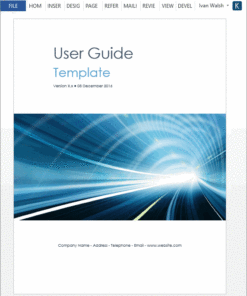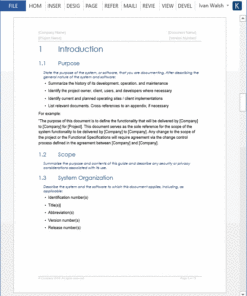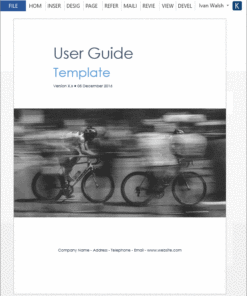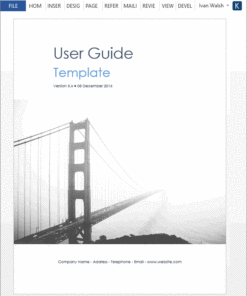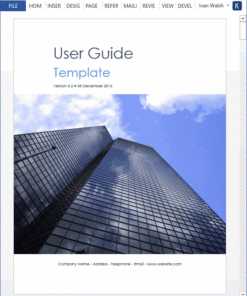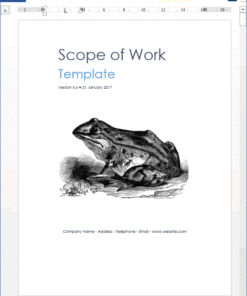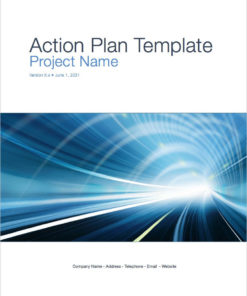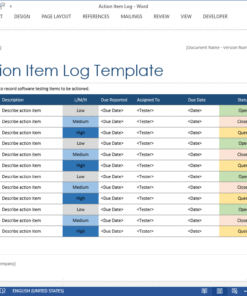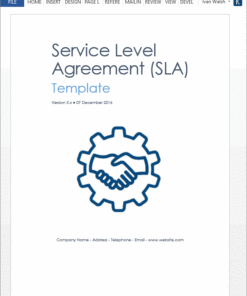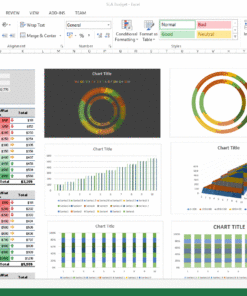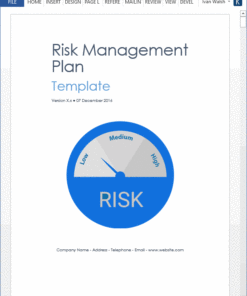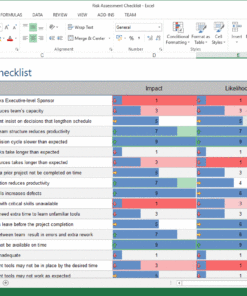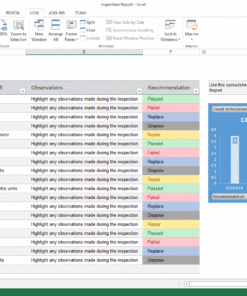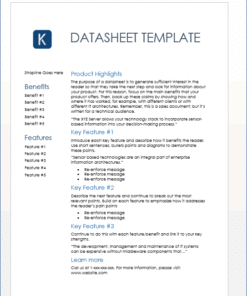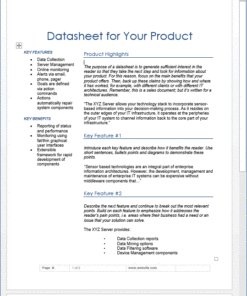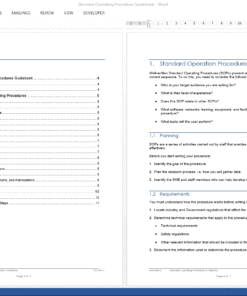User Guide Templates (5 x MS Word)
$19.99 Original price was: $19.99.$9.99Current price is: $9.99.
5 x User Guide Templates. Our User Guide templates can be used to create user guides, user manuals, getting started guides and other types of technical documents.
5 x User Guide Templates. Our User Guide templates can be used to create user guides, user manuals, getting started guides and other types of technical documents.
User Guide Template: Table of Contents
1. Introduction
1.1. Purpose
1.2. Scope
1.3. System Organization
2. Describing the System
2.1. Key Features
2.2. Inventory
2.3. Environment
2.4. System Operations
3. Installing, Starting and Stopping the System
3.1. First-time Users
3.2. Access Control
3.3. Installing the system
3.4. Starting the system
3.5. Stopping and Suspending the system
4. Step by Step Instructions for using the system
4.1. Instructions
4.2. Conventions
4.3. Errors, Malfunctions, and Emergencies
4.4. Messages
4.5. Quick-Reference
5. How to use this template
5.1. How to add your logo to the cover page
5.2. How to add your logo to the header
5.3. Updating the Table of Contents
5.4. Adding Notes
5.5. Adding Warnings
5.6. Adding Comments
5.7. Bullet Lists
5.8. Numbered List
5.9. Adding Code Samples
5.10. Samples Tables
6. Appendix A – Reference Documents
7. Appendix B – Glossary of Terms
Product Specifications
All templates are in Microsoft Word format (.docx).
The template pack includes the following documents:
- 5 x User Guide Templates 22 pages each
- 1 x Information Product Checklist
- 1 x User Guide Checklist
- 1 x User Guide Final Check
- 7 Forms
Related products
Software Development
Business
Business
Business
Business