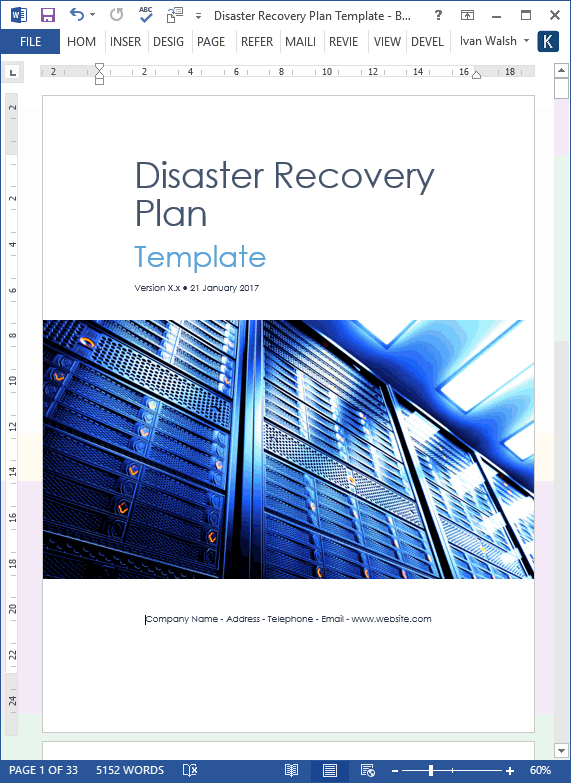Business Writing
10 Step Disaster Recovery Plan
Where to start if you have to create a disaster recovery plan from scratch? We recommend that clients identify the most important items first – that is, what must be recovered – then look at how to recover the other assets you’ll need to get up and running.
In this tutorial, we’re going to look at the 10 main areas you need to consider as part of your Disaster Recovery Plan (DRP).
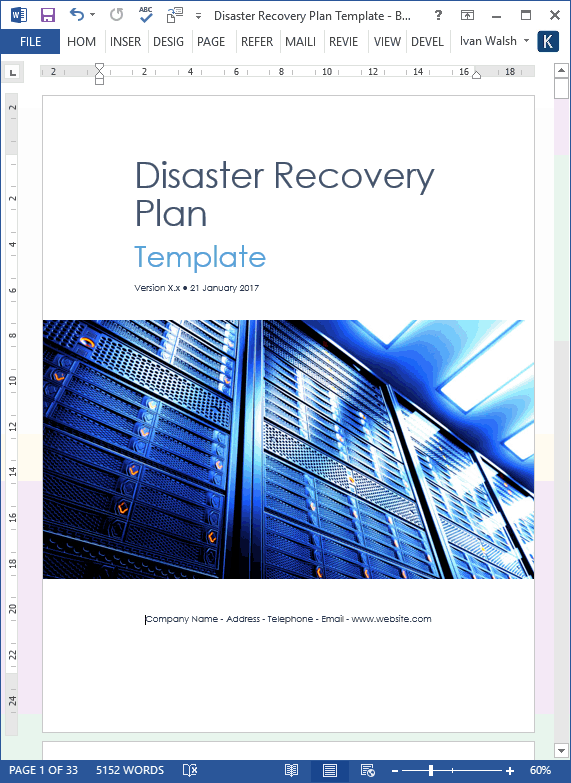
Follow the given steps to create an effective Disaster Recovery plan.
Step 1: Identify the Scope of the Disaster Recovery Plan
This means that your DRP identifies exactly what you plan to recover, where this information will be backed up to, the underlying business policies, and the business impact of these decisions.
- Introduction
- Purpose
- Applicability
- Scope
- Prerequisites
- Pre-Arranged Disaster Recovery Site
- Alternative Back-Up Sites
- Disaster Recovery Policy
- Business Impact Analysis
Step 2: Provide an overview of Operations, Governance and Accountability
Provide a general overview of operations, governance and accountability, decision-makers, and identify who is responsible for each part of the Disaster Recovery Plan.
Next, describe the system architecture and key functionality. Provide details of the operating environment, physical location, user groups, and partnerships with external organizations and interfacing systems. Also, make sure to discuss other technical considerations that relate to the recovery purposes, such as backup and storage procedures.
If possible, provide a diagram of the architecture, including security controls, topologies of LAN/WAN/SAN, and telecommunications connections.
- Operations Profile
- System Description
- Governance and Accountability
- Roles & Responsibilities
Step 3: Identify key systems that must be recovered
Identify the key systems that must be recovered in the event of a disaster. Document the Application profiles, Priority systems, and System profiles.
In addition, identify the following:
- Recovery Point Objective (RPO) describes the age of the data you want to restore.
- Recovery Time Objective (RTO) is the time needed to recover from a disaster.
Step 4: Provide an inventory profile
Provide an inventory of the items that will need to be restored in the event of a disaster.
This list may include the following:
- Air conditioner
- Disk units
- Humidifier
- Faxes
- Personal Computers, laptops, hand-held devices
- Printer
- Processing units
- Racks
- Tape and diskette units
- Telephones
- Workstations
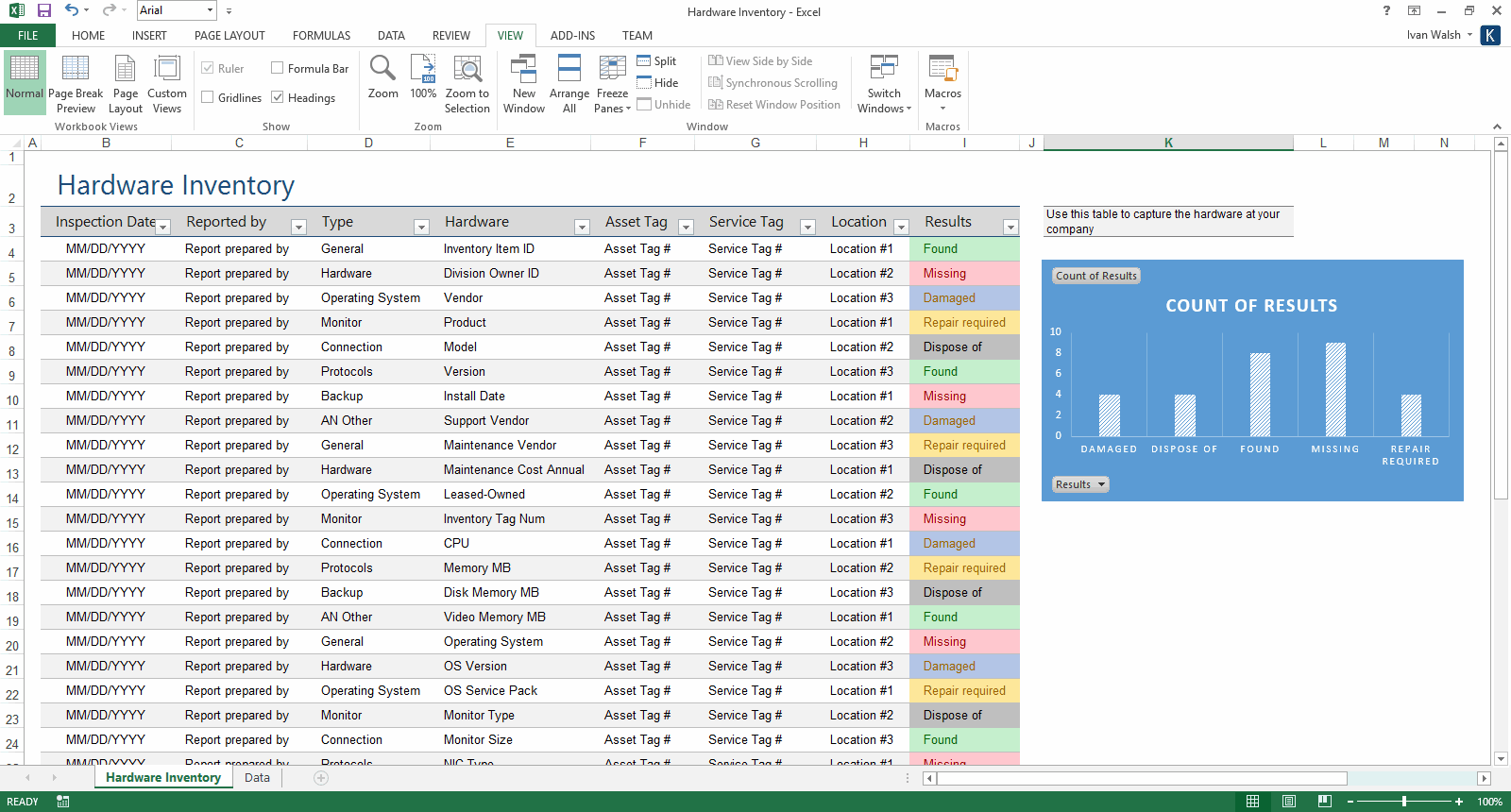
Step 5: Identify Notification & Activation Procedures
Describe the actions you’ll take to detect and assess damages inflicted by a system disruption. Based on the assessment of the event, the DR Manager will activate the plan according to the following criteria:
- Stage 1: Decision to Invoke Disaster Recovery Plan
- Stage 2: Invoke Disaster Recovery Site
- Stage 3: Contacting Third Party Recovery Team
- Stage 4: Contacting the Operations Managers
- Stage 5: Operations Team
- Stage 6: Human Resources Manager
- Stage 7: Remote Users
- Stage 8: Communications Plan
- Stage 9: Moving to the Site
- Stage 10: On Site
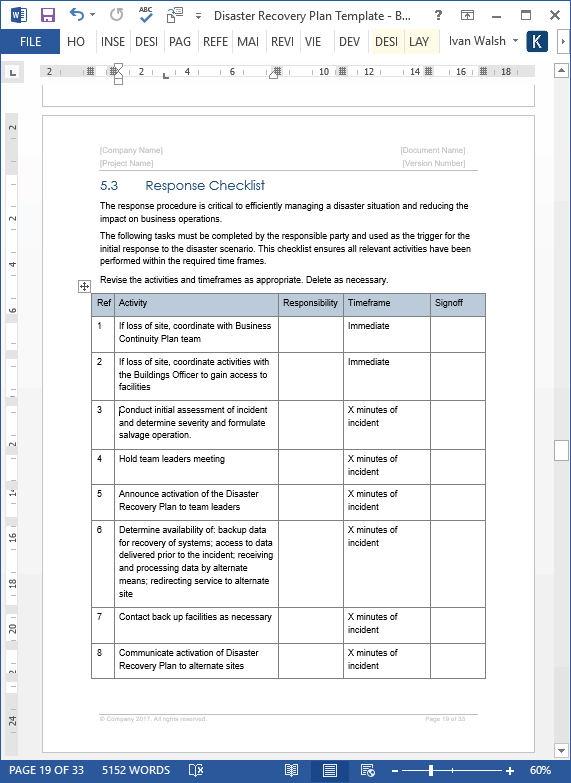
Step 6: Describe the procedures to recover the system at backup site
Document the procedures to recover the system at the alternate backup site. Perform each procedure in the sequence it is presented to maintain efficient operations.
For each disaster recovery plan, consider the Recovery Procedures and their Disaster Recovery tasks.
Step 7: Test the Disaster Recovery Plan
Ensure that the DRP is tested and maintained so that it remains relevant and reliable for use if a disaster occurs. The document owner is responsible to ensure the plan accurately reflects recovery steps, contact details and references that may change over time. This may also include the following:
- Testing & Maintenance Procedures
- Testing Approaches
- Testing Tasks
- Schedule
Step 8: Identify alternative site resources
Outline the resources required at the alternative site (i.e. the site you will move to following a disaster) to ensure the operations can performed successfully. This will include some of the following:
- Office space
- Work space
- Meeting space
- Storage space
- Safe
- Office equipment
- Telephone
- Fax
- Mail, courier, and messenger services
- Stationery, photocopying, and other facilities
- Computer equipment
- Personal Computers
- Printer
- Non-Recovery Departments and Personnel
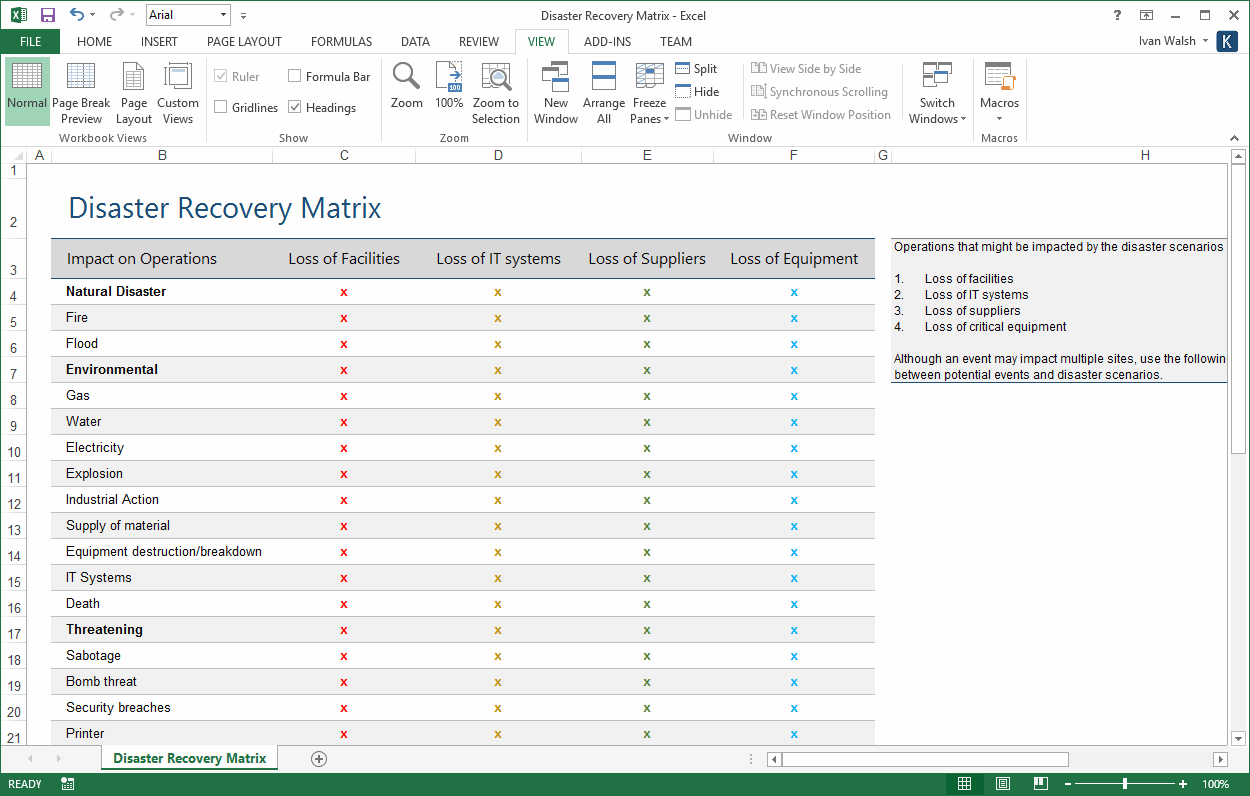
Step 9: Identify activities to restore operations at original or new site
When the original site has been restored, operations at the alternate site must be returned. The goal is to provide a seamless transition of operations from the alternate site to the original site.
This will include the following:
- Return to Normal Operations
- Original Site Restoration
- Concurrent processing
- Plan deactivation
Step 10: Outline the communication process
Describe the communication process in the event of a disaster situation. External communication is required to keep key stakeholders informed of project status, issues, and risks.
To achieve this, prepare the following:
- Communications Plan
- Communications Schedule
- Message to Employees
- Message to Clients
Summary
To create an effective disaster recovery plan ensure address the items described above.
If you’re looking for a set of templates to help you get started with your Disaster Recovery Plan (DRP), take a look at these MS Word and Excel templates which all come with sample material to help get you started. All of the templates are fully customizable and work with all versions of MS Word, Google Docs, and can be imported into Apple Pages.