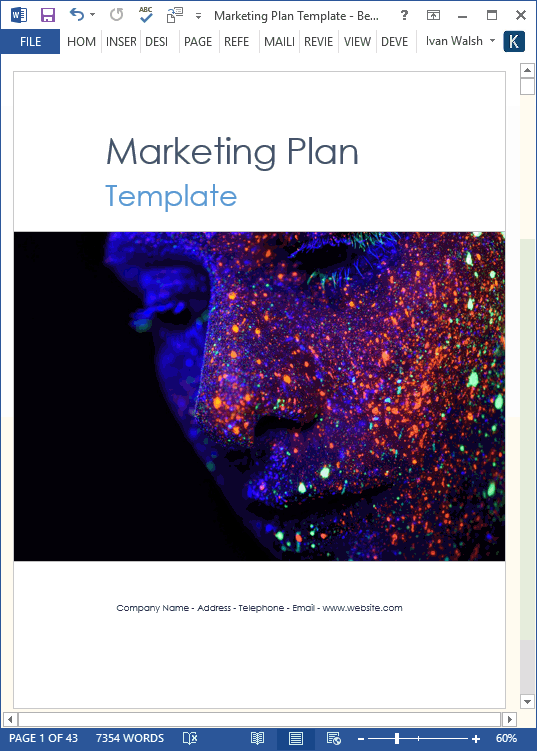Apple Templates
What Are Apple iWork Best Features?
Want to write your documents in Apple Pages and spreadsheets in Numbers?
Here are some of the reasons you should switch to Apple iWork today:
iWork Main Features
- Draw and write with Apple Pencil on supported devices, or use your finger.
- Tap to add tables, charts, text, and images on the free-form canvas.
- Touch and drag to reorder columns/rows and resize tables.
- Double-tap a cell to bring up the intelligent keyboard. Enter text, formulas, dates and times, or duration.
- Animate data with interactive column, bar, scatter, and bubble charts.
- Import and edit Microsoft Excel and CSV files
- Quickly open password-protected spreadsheets using Touch ID or Face ID
Learn more about this Apple Pages marketing template
Apple Pages and Numbers Templates for Software Developers
If you’re a software developer and use Apple Mac Pages and Numbers to write reports, create documents, and prepare spreadsheets, then download these high-quality iWork templates today. If you’re a software developer and use Apple Pages and Numbers to write reports, create documents, and prepare spreadsheets, then download these high-quality iWork templates today.
Over 575 pages of iWork Pages/Numbers templates, forms, and checklist. Instant Download.
Learn more about these Apple Software Development templates
Apple Pages and Numbers Templates for Software Developers
We’re created these in Apple iWork so the formatting works correctly and renders perfectly on your iMac, iPad, and iPhone. Each template is styled correctly so it works across all versions of Apple Pages and Numbers, meaning that you can share them with your developers, testers, and others involved in the software development lifecycle.
File Formats
Apple iWork Pages/Numbers
Supported Platforms
iPhone, iPad, iMac
Language
Templates are written in English
What software did you use to create it?
We created the templates in Apple Pages and Numbers.
Do the templates work in older versions?
Yes. You can use them in all versions of Pages and Numbers.
Do the templates work in the cloud?
Yes. You can save the files to Apple’s iCloud.
Do the templates work in the iPad?
Yes. They look lovely on the iPad and download quickly. We formatted the tables with a lot of care so it’s easy to enter values in the cells. We also have tutorials on the site on how to write on the iPad.
Do I need to install any special downloads or plugins?
No. There is no special plugins or macros. Once you download the file, just open it, and get started.
Can I change the text and images?
Yes. You can change everything in the template. You can remove the images, change the formatting, add your own images, and anything else you’d like to do.